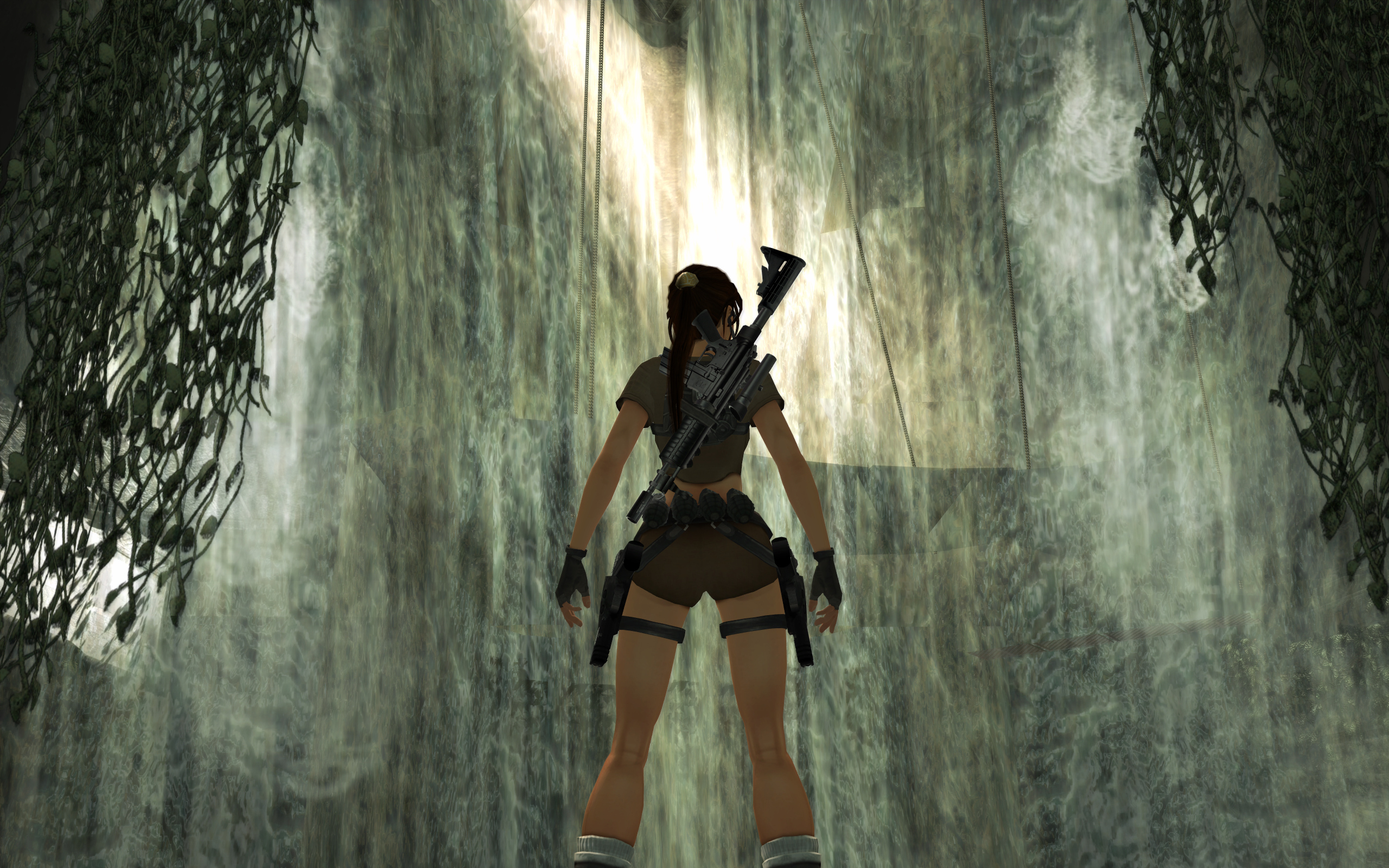You are using an out of date browser. It may not display this or other websites correctly.
You should upgrade or use an alternative browser.
You should upgrade or use an alternative browser.
2015 PC Screenshot Thread of the Only Place Where Compression Isn't
- Thread starter Stallion Free
- Start date
robgrab
Member
LightOnTheEdge
Member
Is there a trick to getting Depth of Field to work with some titles? Most I try it just never shows up despite the other effects all appearing fine.
On a related note, some CoD4 using ReShade.


LightOnTheEdge
Member


Hasn't aged as well as I'd have imagined. Looks decent with ReShade though.
Auto-Reply
Member
Is there a trick to getting Depth of Field to work with some titles? Most I try it just never shows up despite the other effects all appearing fine.
...[/img]
If your depthbuffer output is all black you maybe can change the depth range in common settings.
Display Depth
#define RFX_Depth_z_near 0.01
#define RFX_Depth_z_far 100.00
According to Crosire this has an effect on depth based effects (quote:effects that 'use the linearized depth input calculated with those values')
I found the range here and there but I think it differs from version to version and it's a shot in the dark. I used to find the range in Oddworld New and Tasty, now I can't find it anymore, don't know why.
You may also try the option for logarithmic depth buffers, it's off by default and GTA5 needs it I think, but I don't really know what it even means
GroinShooter
Member
Is there a trick to getting Depth of Field to work with some titles? Most I try it just never shows up despite the other effects all appearing fine.
Well, ReShade needs to have access to a game's depth buffer in order to get depth of field working properly. As of now there's still a bunch of games in which ReShade can't access the depth buffer. Also, some games use a logarithmic depth buffer so you could try switching in to that with games that don't give you depth buffer straight away (GTA V and AC: Unity need this done to get a working depth buffer). For ReShade to be able to read values from a logarithmic depth buffer you have to change the value "#define RFX_LogDepth" to 1 in "Common_settings.cfg".
Changing the depth buffer reading format is only possible with ReShade Framework.
There's also a ReShade compatibility list which can give you good info on compatibility with different games tested using ReShade. It also lists if a game has a working depth buffer or if it has to be changed to logarithmic;
http://reshade.me/compatibility
LightOnTheEdge
Member
Gonna be completely honest, a lot of that went right over my head. Probably should have mentioned that I'm using MasterEffect too. Not sure if that specifically makes any difference, but it seems like changes I make to anything in ReShade's folder aren't taking effect because games are taking instruction from MasterEffect.h instead.
Auto-Reply
Member
If you use the framework version then you have a folder in your game folder with the name "ReShade", inside several shader compilations and files for different settings.
There is a file with the name "Common_settings.cfg", when you open that file in a text editor (notepad++) and you scroll down then you find the "Display Depth" section, this is where the depth range is set (don't know if "depth range" is even the right term for it).
Above in the first section "Choose effects" you can enable depth buffer output "#define RFX_DisplayDepth 1", then ingame you press F12 (depending on the version it is another key) and you see the depthbuffer. Depending on how that looks, some of your effects will look different stronger/weaker. If it is completely black then there is no information for MasterEffects depth of field effects and everything gets blurred the same.
By changing these settings you can get the dof to work sometimes, some of the games in the compatibility list actually have a working depthbuffer but ReShades initial setting are not set in the right range for it to get displayed correctly.
At least that is my understanding of it.
There is a file with the name "Common_settings.cfg", when you open that file in a text editor (notepad++) and you scroll down then you find the "Display Depth" section, this is where the depth range is set (don't know if "depth range" is even the right term for it).
Above in the first section "Choose effects" you can enable depth buffer output "#define RFX_DisplayDepth 1", then ingame you press F12 (depending on the version it is another key) and you see the depthbuffer. Depending on how that looks, some of your effects will look different stronger/weaker. If it is completely black then there is no information for MasterEffects depth of field effects and everything gets blurred the same.
By changing these settings you can get the dof to work sometimes, some of the games in the compatibility list actually have a working depthbuffer but ReShades initial setting are not set in the right range for it to get displayed correctly.
At least that is my understanding of it.
Pop
Member
Unreal
LightOnTheEdge
Member
If you use the framework version then you have a folder in your game folder with the name "ReShade", inside several shader compilations and files for different settings.
There is a file with the name "Common_settings.cfg", when you open that file in a text editor (notepad++) and you scroll down then you find the "Display Depth" section, this is where the depth range is set (don't know if "depth range" is even the right term for it).
Above in the first section "Choose effects" you can enable depth buffer output "#define RFX_DisplayDepth 1", then ingame you press F12 (depending on the version it is another key) and you see the depthbuffer. Depending on how that looks, some of your effects will look different stronger/weaker. If it is completely black then there is no information for MasterEffects depth of field effects and everything gets blurred the same.
By changing these settings you can get the dof to work sometimes, some of the games in the compatibility list actually have a working depthbuffer but ReShades initial setting are not set in the right range for it to get displayed correctly.
At least that is my understanding of it.
Got it working, thanks
Drunken Master
Member
Drunken Master
Member
Drunken Master
Member
NightLastMare
Member
TheVampire
Banned
Arn't you tired of Skyrim yet?
Drunken Master
Member
NickatNite
Member
I finally discovered that the blurryness in the graphics was caused by DA:I's post-processing AA. I switched it off completely, kept the 4xmsaa, and suddenly the vaseline was gone  . It didn't hurt the AA quality at all. (not that the AA quality is great, but it wasn't great with the vaseline.fx shader enabled anyway, so no staircases lost nor gained
. It didn't hurt the AA quality at all. (not that the AA quality is great, but it wasn't great with the vaseline.fx shader enabled anyway, so no staircases lost nor gained  )
)




LordAmused
Member
This game has really good performance for its looks, what engine is it?


It's Visceral Tech Engine. It really is a wonder.
"Like its predecessor, Dead Space 3 has been developed in-house by Visceral Games using their own Visceral Engine. With this we anticipate to see just subtle improvements in terms of visual quality over Dead Space 2 which was a DirectX 9-only title." - http://www.techspot.com/review/638-dead-space-3-graphics/
JeffG
Member
Dead Space 3 uses Frostbite 2This game has really good performance for its looks, what engine is it?
It's Visceral Engine. It really is a wonder.
Really? I thought it was frostbite.....oops
LordAmused
Member
Dead Space 3 uses Frostbite 2
Really? I thought it was frostbite.....oops
Yeah. Apparently it's a heavily-modified version of The Godfather's engine.
Uhhh nice
Thx pal.
Just testing out some colors for Evil Within/Mastereffect

beatdowniidx
Member
crazyturtle
Member
Awesome!
EPIC!
appreciate it
Im still trying to get used to the split second transition. The fade in of the gilt indication is annoying
ColonialRaptor
Member
Can't wait until shots of the Witcher start hitting this thread.
Can't wait until shots of the Witcher start hitting this thread.
Honestly Witcher 3 is the best game purchase I've made this year...and I haven't even played it yet XD
Try GeDoSaTo, there are a couple of PSHash's for removing the HUD. See the guide on DET for more.appreciate it
Im still trying to get used to the split second transition. The fade in of the gilt indication is annoying