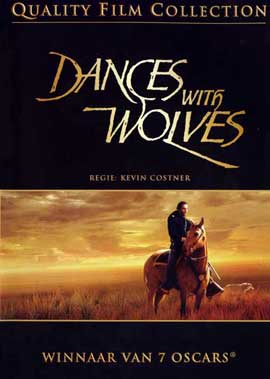You are using an out of date browser. It may not display this or other websites correctly.
You should upgrade or use an alternative browser.
You should upgrade or use an alternative browser.
2015 PC Screenshot Thread of the Only Place Where Compression Isn't
- Thread starter Stallion Free
- Start date
Dream_Journey
Member
There is so much nice pics, keep up to good works folks!
Guilty Gear Xrd pure art with 4k!


Guilty Gear Xrd pure art with 4k!



2 by Bram's photodump, on Flickr

1 by Bram's photodump, on Flickr

3 by Bram's photodump, on Flickr
Dream_Journey
Member
Nice Dreamfall pics @Nick Pal!

Triss love...


Triss love...

AnyoneInCherno
Member
Now I wish I could take 8K screenshots in every game!


Nice Dreamfall pics @Nick Pal!
Thanks man. Unity's got some nice features..
Now I wish I could take 8K screenshots in every game!
Great IQ and shot, did you find SWRE easy to set up? I tried it in Hitman and couldn't get it to work..might give it another shot if the downsampling (or hotsampling as Jim said) is better than DSR.
jim2point0
Banned
Great IQ and shot, did you find SWRE easy to set up? I tried it in Hitman and couldn't get it to work..might give it another shot if the downsampling (or hotsampling as Jim said) is better than DSR.
What? I don't quite think you understand the point of SRWE and "hotsampling." It's application is nothing like DSR. It's not downsampling. You play the game as normal in a window. Then when you want to take a screenshot, you grab the EXE with SRWE and bump the resolution of the window up to whatever you want (until your GPU starts to explode). You take a screenshot then resize back down.
There's no setup involved. Just.... grab the EXE and you can then resize the window.
crazyturtle
Member
thanks manDayum, sweet shots! Game looks fantastic! I might just use the second one as a phone wallpaper.


Vulcano's assistant
Banned
crazyturtle
Member
What? I don't quite think you understand the point of SRWE and "hotsampling." It's application is nothing like DSR. It's not downsampling. You play the game as normal in a window. Then when you want to take a screenshot, you grab the EXE with SRWE and bump the resolution of the window up to whatever you want (until your GPU starts to explode). You take a screenshot then resize back down.
There's no setup involved. Just.... grab the EXE and you can then resize the window.
Ohh I should read your guide again then. I thought it was similar to downsampling. So this is better than DSR because if understand correctly it only strains your GPU when you're taking the actual screenshot and not throughout the entire game. Alright let's see if I can get it working.
mercenar1e
Member
Is this a camera mod? If so, where can I find it?Witcher 3.


AnyoneInCherno
Member
Ohh I should read your guide again then. I thought it was similar to downsampling. So this is better than DSR because if understand correctly it only strains your GPU when you're taking the actual screenshot and not throughout the entire game. Alright let's see if I can get it working.
The way it works is basically that you use SRWE to resize a window beyond the limits of your screen's resolution, then you take a shot and downsize it in Photoshop or whatever you use. Unfortunately it's not a downsampling tool like Gedosato, so the contents of the window won't downsample to fit your screen like DSR would. Still, if you can run games at higher resolutions than 4x your screen's native res like DSR allows, then SRWE will provide superior image quality. Just be careful to not kill your GPU


AnyoneInCherno
Member
jim2point0
Banned
hendersonhank
Member
I'm guessing you're using recent drivers? I had the same problem with GPU scaling not sticking, but I rolled back to 358.50 and now it works fine even with multiple displays.
No, it's been at least a year, maybe two now, and dozens of drivers. Ever since I switched to the new receiver as my HDMI switcher.
AnyoneInCherno
Member
The way it works is basically that you use SRWE to resize a window beyond the limits of your screen's resolution, then you take a shot and downsize it in Photoshop or whatever you use. Unfortunately it's not a downsampling tool like Gedosato, so the contents of the window won't downsample to fit your screen like DSR would. Still, if you can run games at higher resolutions than 4x your screen's native res like DSR allows, then SRWE will provide superior image quality. Just be careful to not kill your GPU
Thanks, yeah I tried to get it work in three games, Hitman, AC Unity and Rage. All three crashed to the desktop while changing the resolution in SRWE. In-game I had them all set to windowed 3440x1440 but as soon as I change the resolution (height and width under Window position and size general tab) to one of Jim's 21:9 presets like 7680x 3240, games crash.Tried other resolutions too, same problem. Dunno if it's a Windows 10 issue but the Rage error message was to do with Microsoft Visual C++ so I may have to update it or something. Dunno what the issue is with AC Unity and Hitman but it's frustrating to say the least.
hendersonhank
Member
No, it's been at least a year, maybe two now, and dozens of drivers. Ever since I switched to the new receiver as my HDMI switcher.
Actually now that I have the 970, I don't have GPU scaling at all, even if I only have one display active. Only option is Display scaling.
As a result, when I try to use a 21:9 resolution in a game, it just stretches it vertically to fill 16:9.
This is a real bummer.
AnyoneInCherno
Member
Thanks, yeah I tried to get it work in three games, Hitman, AC Unity and Rage. All three crashed to the desktop while changing the resolution in SRWE. In-game I had them all set to windowed 3440x1440 but as soon as I change the resolution (height and width under Window position and size general tab) to one of Jim's 21:9 presets like 7680x 3240, games crash.Tried other resolutions too, same problem. Dunno if it's a Windows 10 issue but the Rage error message was to do with Microsoft Visual C++ so I may have to update it or something. Dunno what the issue is with AC Unity and Hitman but it's frustrating to say the least.
Sorry to hear that Nick. I had the same problem until a few days ago, when it just fixed itself. I wish I could do more to help :/
Sorry to hear that Nick. I had the same problem until a few days ago, when it just fixed itself. I wish I could do more to help :/
It's okay mate, thx though. I'll see if I can find the answer on-line. Maybe others have had similar issues.
Darksiders 2 Deathinitive Edition. Mastereffect. akumakuja28 CT


Hmm, copied the files into the folder, got no error messages, but the console doesn't open when pressing f2...
Hmm, copied the files into the folder, got no error messages, but the console doesn't open when pressing f2...
Press F1 to enable the camera. Get this one to make that easier: http://www.nexusmods.com/witcher3/mods/190/?
Press F1 to enable the camera. Get this one to make that easier: http://www.nexusmods.com/witcher3/mods/190/?
Could it have anything to do with the fact that I've apparently never updated to 1.10? (Or 1.11). I thought GOG would do that by itself when I installed it 2 days ago, but I didn't know I had to actually enter a certain code in order to update it. Downloading the 17gb now, will let you know if it works.
jim2point0
Banned
Could it have anything to do with the fact that I've apparently never updated to 1.10? (Or 1.11). I thought GOG would do that by itself when I installed it 2 days ago, but I didn't know I had to actually enter a certain code in order to update it. Downloading the 17gb now, will let you know if it works.
Should be 1.11 now, right? GoG doesn't auto-update I don't think. That's why I love Steam (sometimes).