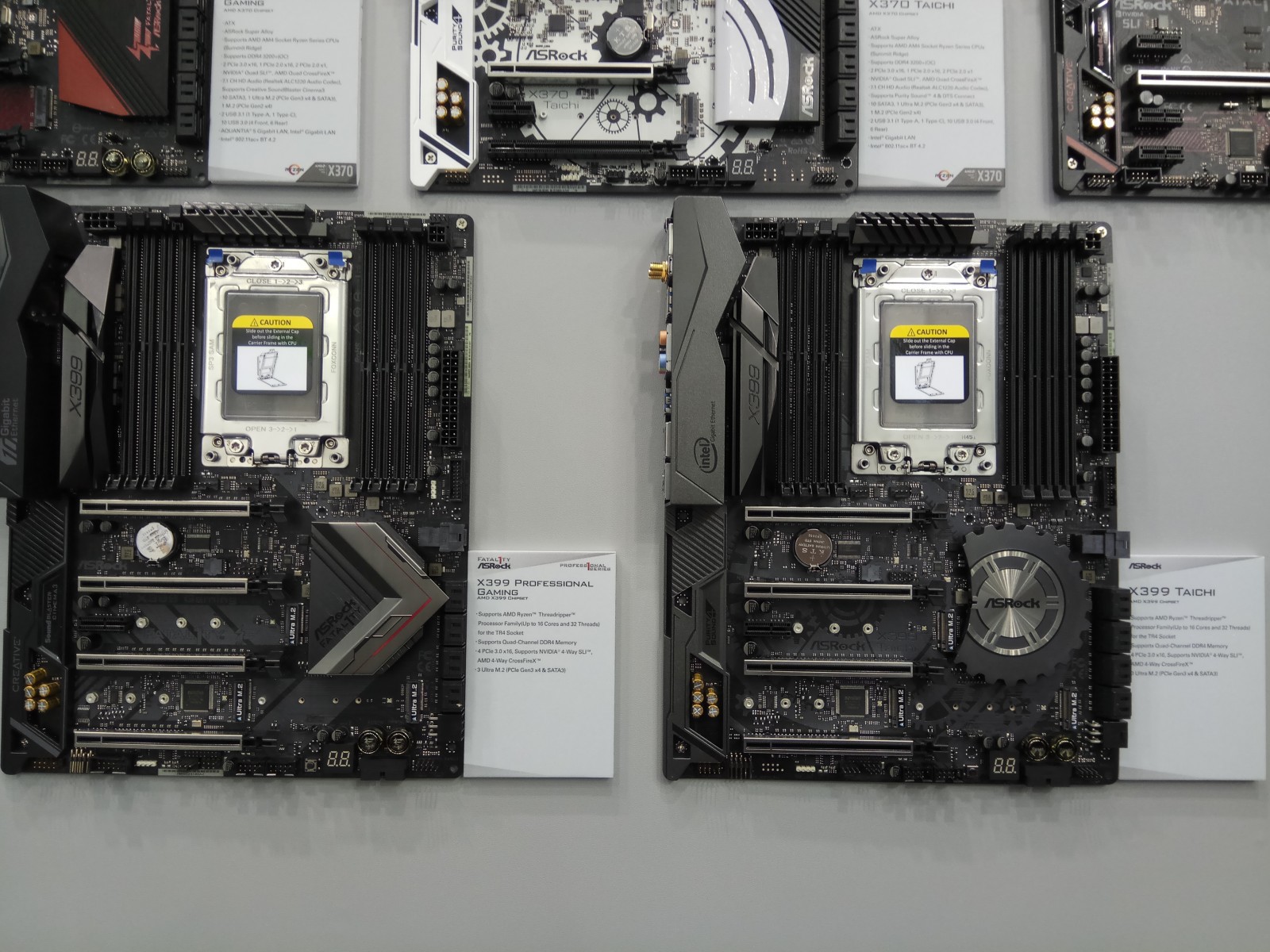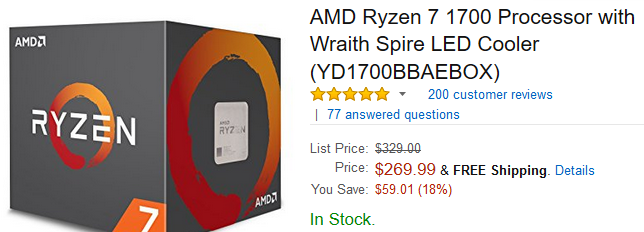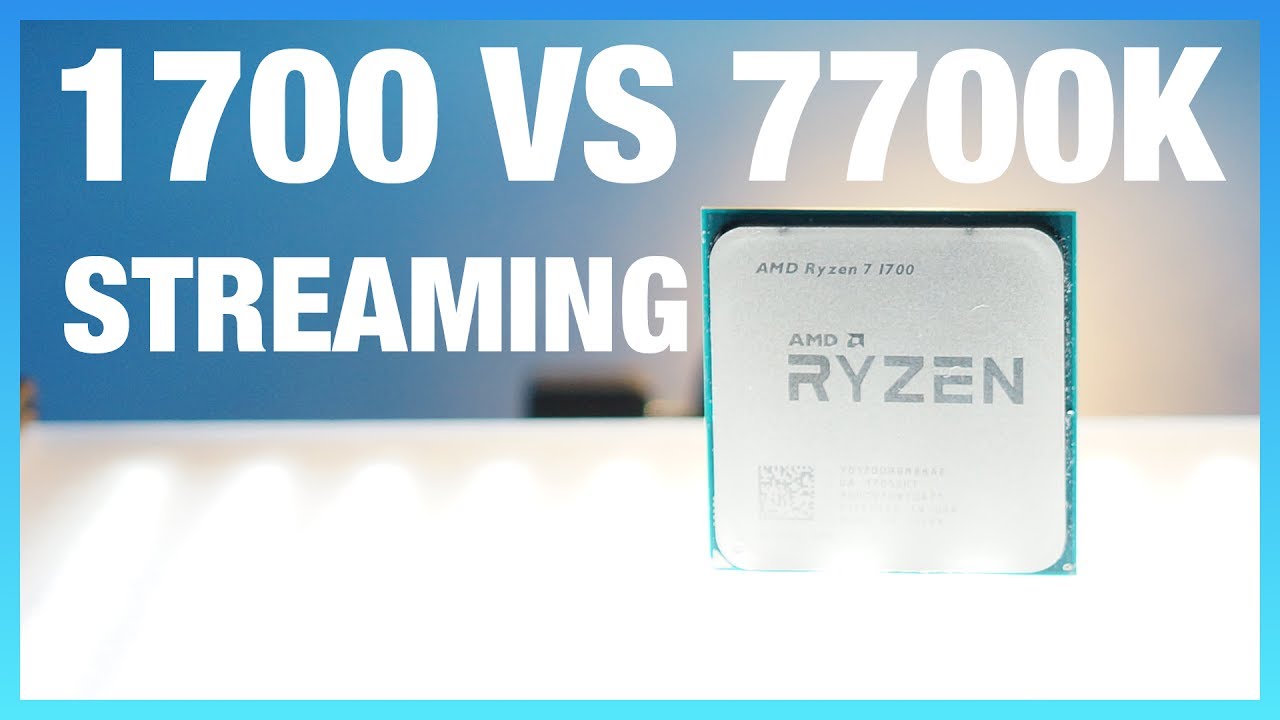It's worth noting that the number of titles won and lost are equal, and even if we were to remove some of the worst performing games for either platform, it would only skew the results slightly toward either camp, which is the beauty of testing with such a massive sample of games.
For example, if we remove AMD's worst performing title, Gears of War 4, the R5 1600 would become just 1% faster than the 7800X. Remove AMD's second worst title, Deus Ex Mankind Divided using DX12, and the R5 1600 is still just 1% faster on average.
Please note that because there was a large difference in performance between running Deus Ex: Mankind Divided with DX11 and DX12 with the Ryzen CPU, I included both the results in this graph. However, I only included DX12 results for Total War: Warhammer and not the DX11 results since the R5 1600 was much faster in both tests. I favored DX12 as it's the newer API.
If you care at all about value, the Ryzen 5 1600 is clearly the way to go. This is why we recently named it the best value performance desktop CPU. It was unlikely that the Core i7-7800X was going to change that, but we hoped the performance would at least be a compelling reason to buy Intel's new six-core processor.
Ryzen will hit 4GHz with the box cooler but it will be a more mild experience with a $20 aftermarket cooler like the Cooler Master 212, so keep that in mind. The 7800X on the other hand cannot be overclocked to 4.7GHz using a 240mm AIO closed loop solution. Instead, it required a $380 custom loop setup to achieve that result.