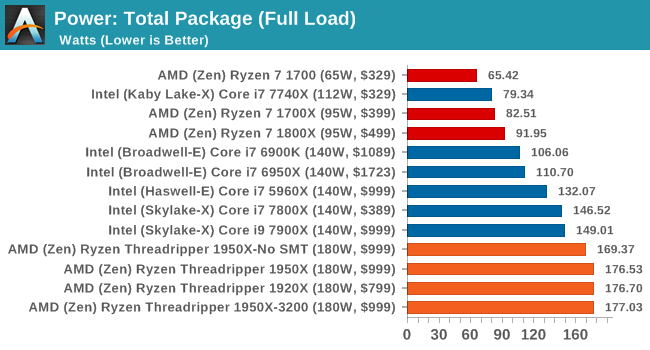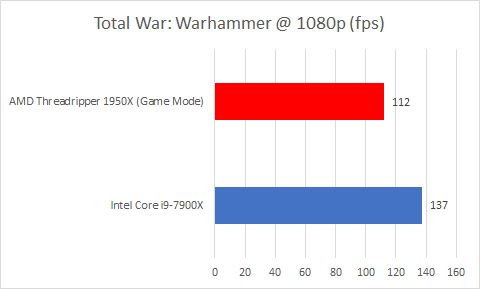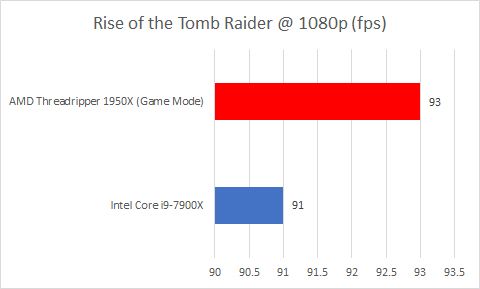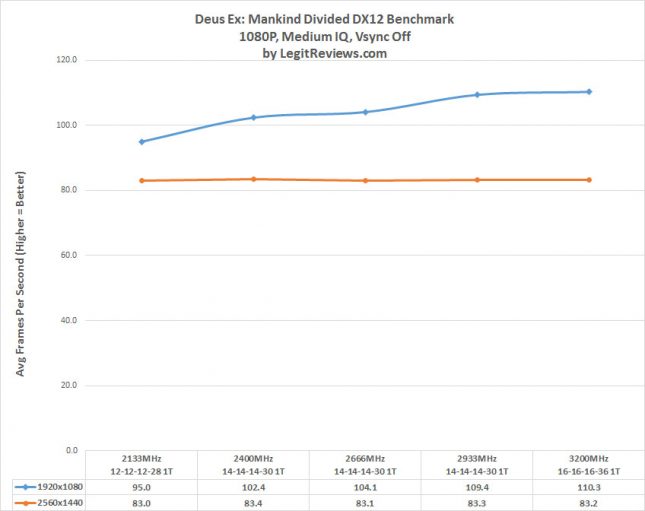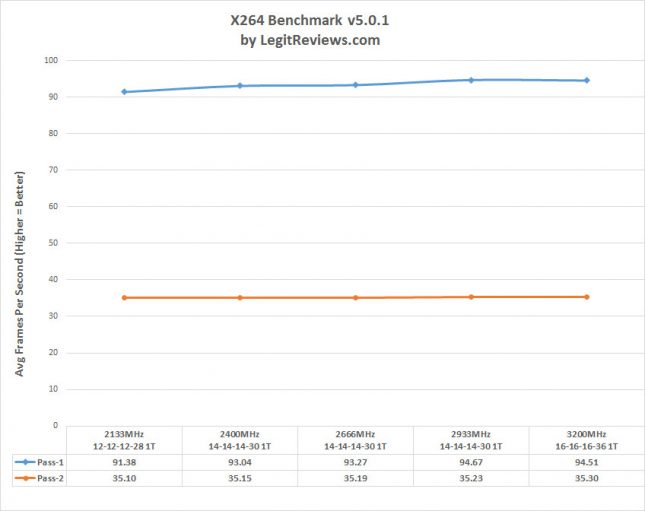Wouldn't an overclocked 6700K be better in all gaming scenarios due to it having faster single-threaded performance and 8 effective threads? I'm not sure how switching to Ryzen and X370 will benefit you if you're rocking at 6700K or 7700K. My thoughts would be completely different if you were rocking an i5 or an older generation i7 such as the 4770K or older.
It's an additional computer. I have like 3 Fractal Cases in the box in my Storage area.
This is for the bonus room of my house,not my office.