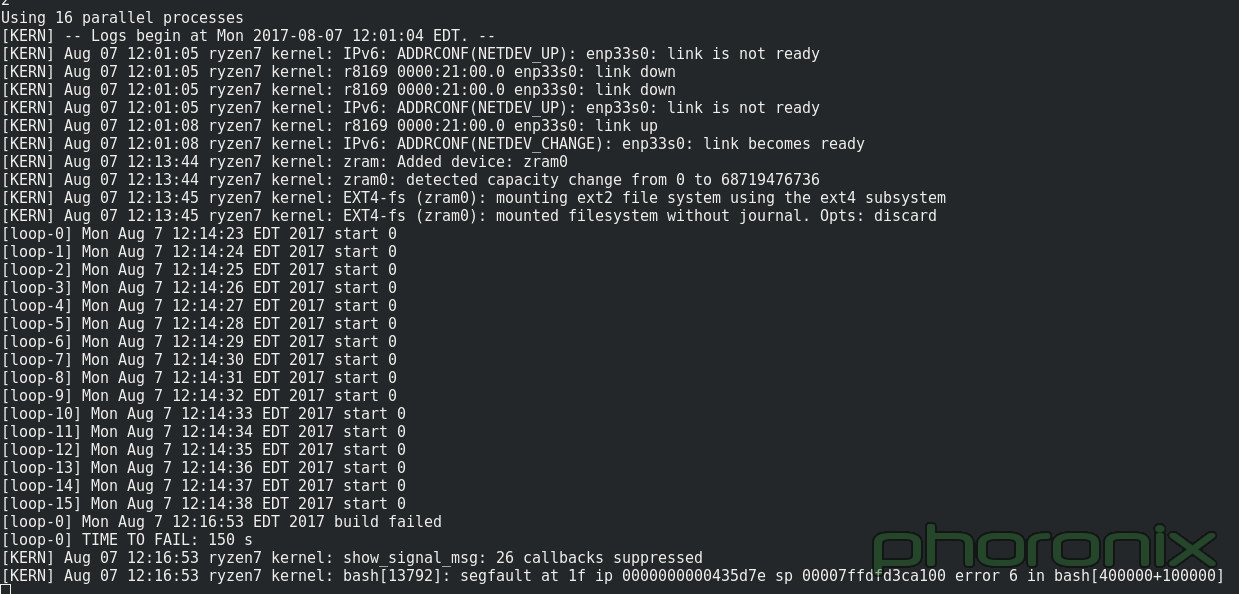-
Hey Guest. Check out your NeoGAF Wrapped 2025 results here!
You are using an out of date browser. It may not display this or other websites correctly.
You should upgrade or use an alternative browser.
You should upgrade or use an alternative browser.
AMD Ryzen Thread: Affordable Core Act
- Thread starter ·feist·
- Start date
Its a good build, BUT may I recommend saving some money and going with the 1700, as well as a cheaper X370 motherboard and put the money saved towards a better GPU?
I know what you mean. I really needed a new CPU and MB because I'm already starting to feel the pinch of my old 2010 combo. As I only game in 1080p right now, my GPU isn't the limiting factor so I'm pumping my budget into the other components. I'll upgrade the GPU in a year or two when I hit that next hurdle.
The other thing I want to accomplish is that because I was spoiled my CPU/MB lasted for seven years, I want to put the budget in those components so they last a while. RAM and GPU can easily be upgraded later, but I want to make sure I start with a strong base.
Rushersauce
Banned
Its a good build, BUT may I recommend saving some money and going with the 1700, as well as a cheaper X370 motherboard and put the money saved towards a better GPU? Not to mention that the 1700 comes with it's own cooler, which is just as good as the one you are paying $89.90 for. Everything I have read is that the 1700 can almost always be overclocked to reach 1800X speeds.
Going from Ryzen 1700x to 1700 immediately saves you $80
Going from Taichi to the GIGABYTE GA-AX370-Gaming will save you another $60
Not having the CPU cooler will save you $90
That's $230 worth of savings right there.
I would personally never EVER pay anywhere close to that much for an air cooler and just get a water cooler instead.
You dissing Noctua? The best aircoolers? The aircoolers that kick every AIO?
JohnnyFootball
GerAlt-Right. Ciriously.
I know what you mean. I really needed a new CPU and MB because I'm already starting to feel the pinch of my old 2010 combo. As I only game in 1080p right now, my GPU isn't the limiting factor so I'm pumping my budget into the other components. I'll upgrade the GPU in a year or two when I hit that next hurdle.
The other thing I want to accomplish is that because I was spoiled my CPU/MB lasted for seven years, I want to put the budget in those components so they last a while. RAM and GPU can easily be upgraded later, but I want to make sure I start with a strong base.
The 1700 and mobo I have provided will do just that! If there is a situation on down the line that requires you to upgrade from the 1700, it would more than likely be the same if using a 1700X.
The Taichi is an excellent motherboard, but it really doesn't offer much over the Gigabyte I have listed. I don't see the justification in spending an extra $60 when they have mostly the same features.
With the cooler that comes with the 1700, you will likely be able to reach 1700X speeds anyway.
At the end of the day, it's your money and your call.
I would personally never EVER pay anywhere close to that much for an air cooler and just get a water cooler instead.
You dissing Noctua? The best aircoolers? The aircoolers that kick every AIO?
I pride myself in keeping CPU temps low for longevity. I think it's the reason my current setup is running strong after seven years, half of which under heavy CPU load (handbrake for BD rips) I keep my CPU temps in the 20s idle, max 50s in heavy load. I consider a good heatsink and fan a good insurance policy on my components.
What I had read, Noctua is the Cadillac of air coolers. Happy to cut out a few lattes this month to pay for it.
The 1700 and mobo I have provided will do just that! If there is a situation on down the line that requires you to upgrade from the 1700, it would more than likely be the same if using a 1700X.
The Taichi is an excellent motherboard, but it really doesn't offer much over the Gigabyte I have listed. I don't see the justification in spending an extra $60 when they have mostly the same features.
With the cooler that comes with the 1700, you will likely be able to reach 1700X speeds anyway.
At the end of the day, it's your money and your call.
As far as the MB, I'm mainly an Asus guy. A month or so back some folks recommend the ASRock I ended up going with, so I stuck with it for my final build. I haven't built a PC with a Gigabyte MB, I'm sure I'm just paying for the name, but feel like I'm paying for the better built component, similar specs aside. Probably just me.
And here's my other thing with CPUs, if say the 1700 can be overclocked to meet 1700X speeds, I'll always go with the 1700X. I'd rather start there than upclock a stock one, just from past experiences. So again, I'm probably paying a little more but it's peace of mind cost for me.
JohnnyFootball
GerAlt-Right. Ciriously.
I pride myself in keeping CPU temps low for longevity. I think it's the reason my current setup is running strong after seven years, half of which under heavy CPU load (handbrake for BD rips) I keep my CPU temps in the 20s idle, max 50s in heavy load. I consider a good heating and fan a good insurance policy on my components.
What I had read, Noctua is the Cadillac of air coolers. Happy to cut out a few lattes this month to pay for it.
It's for that reason that if I were going to spend $80 on cooling i would buy a water cooler from a company like Corsair to Fractal Design or NZXT.
Rushersauce
Banned
It's for that reason that if I were going to spend $80 on cooling i would buy a water cooler from a company like Corsair to Fractal Design or NZXT.
You don't have any idea about noctua, haven't you?
RumblingRosco
Member
You don't have any idea about noctua, haven't you?
I mean, I'm a big supporter of AIO liquid coolers for several reasons and even I have to admit that the high-end Noctua air coolers are at the worst comparable, and at best better, than many AIO coolers in the same price range regarding heat/noise.
mordecaii83
Member
It's for that reason that if I were going to spend $80 on cooling i would buy a water cooler from a company like Corsair to Fractal Design or NZXT.
You realize the high-end Noctua coolers will outperform many AIO coolers right? And be much more quiet while doing it?
Source: I replaced my Corsair H110 with a Noctua NH-D15 and couldn't be happier with temps and especially with noise reduction.
Oachkatzlschwoaf
Member
My 1700@3.8Ghz is cooled by a Noctua u12s and it does a fantastic job.
Oachkatzlschwoaf
Member
I like it!Okay, I'm taking the Ryzen plunge. Just ordered the following components:
https://pcpartpicker.com/list/KQ3xBP
Ryzen 7 1700x
Noctua NH-D15 SE-AM4 140.2 CFM CPU Cooler
ASRock X370 Taichi ATX AM4 Motherboard
EVGA SuperNOVA G2 750W PSU
Corsair Vengeance LPX 16GB (2 x 8GB) DDR4-3000
And I'm paring this with my current R9 390 and SSD/HDs in a HAF 932. It's my first CPU/MB revision since I built my i7 950 and P6X58D way back...in 2010!
And with rebates, got the price down to $850 for the new components.
What do you all think? Good build?
Although you really won't need 750w here, even 550w would be plenty and then some. My 1700@3.8, GTX 1080 and the small stuff never suck more than 400w from the wall.
Edit: oops, sorry for the double post. 😔
My 1700@3.8Ghz is cooled by a Noctua u12s and it does a fantastic job.
What sort of temps are you seeing? I'm using the stock cooler with a Ryzen 7 1700 and an overclock from 3.0GHz to 3.7GHz and I'm usually in the mid 40sC under normal load (web browsing)...it can jump up to the mid 70sC during bench marking or heavy load.
I like it!
Although you really won't need 750w here, even 550w would be plenty and then some. My 1700@3.8, GTX 1080 and the small stuff never suck more than 400w from the wall.
Edit: oops, sorry for the double post. 😔
Thanks!
I did the PSU calculations and it recommended the 750w. I'm running four HDs and a blu-ray drive, and under load it was close to 600W. So I figured the extra headroom would be worth it when I upgrade my GPU down the road.
Hi guys -
I'm having some issues with overclocking my 1600. Here's my setup:
I updated the mobo and the RAM 'overclock' worked fine, it originally defaulted to 2400MHz. Any multiplier change on the CPU results in the PC not booting - I have to clear the CMOS with the jumper to even get back to the bios. Any advice?
I'm having some issues with overclocking my 1600. Here's my setup:
MSI B350 Tomahawk AM4 ATX
Ryzen 1600
16GB Corsair Vengance 3000MHz
An old GTX 670 4GB which I'll upgrade at some point
A couple of SSDs and a HDD
An old but reliable 550 watt PSU
I updated the mobo and the RAM 'overclock' worked fine, it originally defaulted to 2400MHz. Any multiplier change on the CPU results in the PC not booting - I have to clear the CMOS with the jumper to even get back to the bios. Any advice?
JohnnyFootball
GerAlt-Right. Ciriously.
Hi guys -
I'm having some issues with overclocking my 1600. Here's my setup:
I updated the mobo and the RAM 'overclock' worked fine, it originally defaulted to 2400MHz. Any multiplier change on the CPU results in the PC not booting - I have to clear the CMOS with the jumper to even get back to the bios. Any advice?
Did you up the CPU voltage?
Did you up the CPU voltage?
Yep - I've tried with and without changing the voltage, same result. Any ideas what voltage numbers I'd be looking at it working with?
JohnnyFootball
GerAlt-Right. Ciriously.
You realize the high-end Noctua coolers will outperform many AIO coolers right? And be much more quiet while doing it?
Source: I replaced my Corsair H110 with a Noctua NH-D15 and couldn't be happier with temps and especially with noise reduction.
Water coolers are affected by their radiator placement. For example, Bitwit (youtube) showed that radiators placed in the front of the case that drew cold air in cooled significantly better than than those placed at the top which blow hot air out.
RumblingRosco
Member
Yep - I've tried with and without changing the voltage, same result. Any ideas what voltage numbers I'd be looking at it working with?
If you're going for, say, a 3.7 GHz overclock, I recommend starting at 1.3 V and then stress test/go down from there. I run 1.275 V on my Ryzen 1700 at 3.7 GHz and that's probably a bit higher than needed as I haven't finished stress testing with a lower voltage.
If you're going for, say, a 3.7 GHz overclock, I recommend starting at 1.3 V and then stress test/go down from there. I run 1.275 V on my Ryzen 1700 at 3.7 GHz and that's probably a bit higher than needed as I haven't finished stress testing with a lower voltage.
Hmm, that's roughly the ballpark I was in. I'll have another play with it later. Thanks guys.
You dissing Noctua? The best aircoolers? The aircoolers that kick every AIO?
But they look terrrrrrrible
If I had the money, I'd bought myself a nice looking BeQuiet ! Dark Rock. That think looks amazing
Instead, my poor self had to go with the boring H212 that, while decent, is nothing exceptional.
You realize the high-end Noctua coolers will outperform many AIO coolers right? And be much more quiet while doing it?
Source: I replaced my Corsair H110 with a Noctua NH-D15 and couldn't be happier with temps and especially with noise reduction.
Replaced my H100i v2 with Noctua
Less noise and no need to worry about mechanical failure for equal performance
I can't find the source! I thought it was a recent Linus video but that was a different graph people are using to shitpost with.
BUT HERE YOU GO!

That X axis is giving me a headache.
Is $50 worth two more frames?
Nostremitus
Member
Just get a Scythe FUMA.But they look terrrrrrrible
If I had the money, I'd bought myself a nice looking BeQuiet ! Dark Rock. That think looks amazing
Instead, my poor self had to go with the boring H212 that, while decent, is nothing exceptional.
I wish I'd paid attention to them before I bought two Noctua NH-D15s
Just get a Scythe FUMA.
I wish I'd paid attention to them before I bought two Noctua NH-D15s
Scythe availability is really spotty depending on where in the world you live. I can't remember the last time I saw a canadian seller with any of their products (aside from maybe the fans by themselves)
Frankfurter
Member
So for MSI AM4 boards, all CnQ will do is lower the clock speed, but the voltage will still be a constant ~1.2V (in your case)? Does that actually have any benefit then at all? Sorry, not sure I'm totally following this.
Sure it does. Power draw depends both on clock speed and voltage.
I can't find the source! I thought it was a recent Linus video but that was a different graph people are using to shitpost with.
BUT HERE YOU GO!

you know... if it were just an x-axis offset, that would be bad enough. But having increments of 0.5 frames (serious? fucking half a frame) turns this graph into something that makes me irate
NeOak
Member
PR at its finestyou know... if it were just an x-axis offset, that would be bad enough. But having increments of 0.5 frames (serious? fucking half a frame) turns this graph into something that makes me irate
mordecaii83
Member
Water coolers are affected by their radiator placement. For example, Bitwit (youtube) showed that radiators placed in the front of the case that drew cold air in cooled significantly better than than those placed at the top which blow hot air out.
I know, which sucks about AIO's. If you mount it on the front you're blowing warm air over your GPU instead of cool air. If you mount it on top, you've got your GPU's warm air going over the radiator instead of cool air from outside, which makes your CPU hotter.
At least with my Noctua I have a nice front-to-back airflow with both the GPU and CPU getting cold air from the front of the case pushed to them, no need to choose which part has thermal issues.
RumblingRosco
Member
I know, which sucks about AIO's. If you mount it on the front you're blowing warm air over your GPU instead of cool air. If you mount it on top, you've got your GPU's warm air going over the radiator instead of cool air from outside, which makes your CPU hotter.
At least with my Noctua I have a nice front-to-back airflow with both the GPU and CPU getting cold air from the front of the case pushed to them, no need to choose which part has thermal issues.
Unless you get a liquid cooled GPU in addition to an AIO for your CPU. Then have a lot more flexibility with where the hot air goes.
Bold emphasis by Phoronix.
Phoronix AMD Confirms Linux Performance Marginality Problem Affecting Some, Doesn't Affect Epyc & Threadripper
Phoronix AMD Confirms Linux Performance Marginality Problem Affecting Some, Doesn't Affect Epyc & Threadripper
AMD engineers found the problem to be very complex and characterize it as a performance marginality problem exclusive to certain workloads on Linux. The problem may also affect other Unix-like operating systems such as FreeBSD, but testing is ongoing for this complex problem and is not related to the recently talked about FreeBSD guard page issue attributed to Ryzen. AMD's testing of this issue under Windows hasn't uncovered problematic behavior.
With the Ryzen segmentation faults on Linux they are found to occur with many, parallel compilation workloads in particular -- certainly not the workloads most Linux users will be firing off on a frequent basis unless intentionally running scripts like ryzen-test/kill-ryzen. As I've previously written, my Ryzen Linux boxes have been working out great except in cases of intentional torture testing with these heavy parallel compilation tasks. Even when carrying out other heavy, non-compilation (GCC or Clang) parallel workloads in recent days, from server tasks to scientific processing, my Ryzen test boxes have been stable. I'm still using Ryzen 5 on my main desktop system without any faults in day-to-day use on Fedora 26 Linux.
AMD was also able to confirm this issue is not present with AMD Epyc or AMD ThreadRipper processors, but isolated to these early Ryzen processors under Linux. We will also now be receiving Threadripper and Epyc hardware for testing to confirm their Linux state. Their analysis has also found that these Ryzen segmentation faults aren't isolated to a particular motherboard vendor or the like, contrary to rumors/noise online due to the complexity of the problem.
Ryzen customers believe to be affected by the problem can contact AMD Customer Care. Some of those who have contacted customer care about the segmentation faults have in turn been affected by thermal, power, or other problems, but AMD says they are committed to working with those encountering this performance marginality issue under Linux. AMD will also be stepping up their Linux testing/QA for future consumer products.
Nostremitus
Member
Oh wow. I had no idea. I just looked for it on Amazon.ca. wasn't there... I wonder why...Scythe availability is really spotty depending on where in the world you live. I can't remember the last time I saw a canadian seller with any of their products (aside from maybe the fans by themselves)
Bitspower Socket TR4 Ryzen Threadripper IHS fullcover water block
https://www.facebook.com/Bitspower/...9781.153249238075035/1349486368451310/?type=3
Gamers Nexus [YouTube] —— Threadripper Thermal Paste Methods Benchmarked
Enermax LIQTECH TR4 240 & LIQTECH TR4 360
http://www.enermax.com/home.php?fn=eng/product_a1&lv0=109&lv1=118
http://www.enermax.com/home.php?fn=eng/product_a1_1_1&lv0=109&lv1=118&no=369
http://www.enermax.com/home.php?fn=eng/product_a1_1_1&lv0=109&lv1=118&no=370
EnermaxGlobal [YouTube] —— ENERMAX LIQTECH TR4 AIO Liquid Cooler Installation Guide
TechPowerUp —— ENERMAX Launches LIQTECH TR4 AIO Liquid Cooler for AMD Threadripper
https://www.facebook.com/Bitspower/...9781.153249238075035/1349486368451310/?type=3
Gamers Nexus [YouTube] —— Threadripper Thermal Paste Methods Benchmarked
We look at the best thermal paste application methods & patterns for AMD Threadripper CPUs, featuring the Threadripper 1950X.
Enermax LIQTECH TR4 240 & LIQTECH TR4 360
http://www.enermax.com/home.php?fn=eng/product_a1&lv0=109&lv1=118
http://www.enermax.com/home.php?fn=eng/product_a1_1_1&lv0=109&lv1=118&no=369
http://www.enermax.com/home.php?fn=eng/product_a1_1_1&lv0=109&lv1=118&no=370
EnermaxGlobal [YouTube] —— ENERMAX LIQTECH TR4 AIO Liquid Cooler Installation Guide
ENERMAX LIQTECH TR4, the closed-loop liquid cooler, is custom-designed especially for the top-end enthusiast Threadripper CPUs. The LIQTECH TR4's base plate can cover the entire Threadripper's IHS (integrated heat spreader) to deliver greater heat transfer efficiency and faster dissipation. Furthermore, with the innovative high-flow-rate pump and patented Shunt-Channel-Technology (SCT) coldplate design, LIQTECH TR4 can deliver extremely high cooling capacity of 500W+TDP for heavily overclocked CPUs and demanding HEDT systems.
LIQTECH TR4 comes in 2 different radiator sizes: 240 & 360mm.
TechPowerUp —— ENERMAX Launches LIQTECH TR4 AIO Liquid Cooler for AMD Threadripper
100% Coverage of Threadripper's IHS for Uncompromised Cooling Performance
LIQTECH TR4 series is especially engineered for the high-end desktop Threadripper line of CPUs from AMD. Tailored to fully cover Threadripper's integrated heat spreader for uncompromised cooling performance, LIQTECH TR4 is surely a perfect default choice for the AMD's high-core-count processors.
Incredible 500W+ TDP for Overclocking Support
LIQTECH TR4 liquid coolers can deliver extremely high TDP of 500W+; this cooling solution can easily handle a large amount of heat generated by the overclocked CPUs. To maximize the cooling performance, LIQTECH TR4 adopts the patented SCT design; the SCT can prevent the formation of the boundary layer and enhances the liquid flow inside the coldplate, which helps reduce the formation of hot spots. Moreover, LIQTECH TR4 is equipped with a new and robust pump with high flow rate up to 450 L/h to assure superior cooling efficiency.
The series comes in 2 different radiator sizes: 360 and 240mm; the coolers will be available on the shelf in late August 2017.
AMD [YouTube] EPYC memory bound HPC performance Extended Edition
Follow-up:
DigitalFoundry [YouTube] Ryzen 5 1600/1600X vs Core i5/ i7/ Ryzen 7 Gaming Benchmarks
New benchmark video from Digital Foundry comparring the R5 1600 and 1600x to the i5 7600k : https://youtu.be/4RMbYe4X2LI
The 7600k still wins on single core performance, and can be overclocked to 4.8ghz. So in some cases it can achieve higher framerates in games. But the 1600 and 1600x handle themselves better under scenes that require heavier workloads, and just demolish the 7600k in multi threaded performance and showcase supperior frametimes. Also shows what a good bargain the 1600 is, expecially with the stock cooler that is included with it.
Digital Foundry: Ryzen 5 1600/ 1600X vs Core i5 7600K review https://www.youtube.com/watch?v=4RMbYe4X2LI
Follow-up:
DigitalFoundry [YouTube] Ryzen 5 1600/1600X vs Core i5/ i7/ Ryzen 7 Gaming Benchmarks
Benchmark Run #1: Ryzen 5 1600/ Ryzen 5 1600X/ Core i5 7600K/ Core i5 6500
00:02 Rise of the Tomb Raider DX12
00:44 Far Cry Primal
01:32 Crysis 3
03:48 The Witcher 3
04:32 Assassin's Creed Unity
05:40 The Division
Benchmark Run #2: Ryzen 5 1600X 4.0GHz/ Ryzen 7 1700 4.0GHz/ Core i5 7600K 4.8GHz/ Core i7 7700K 4.8GHz
07:19 Rise of the Tomb Raider DX12
07:56 Far Cry Primal
08:44 Crysis 3
11:01 The Witcher 3
11:43 Assassin's Creed Unity
12:54 The Division
Benchmark Run #3: Ryzen 5 1600/ Ryzen 5 1600 3.8GHz/ Ryzen 5 1600X 4.0GHz/ Ryzen 7 1700 4.0GHz
14:30 Rise of the Tomb Raider DX12
15:12 Far Cry Primal
16:00 Crysis 3
18:17 The Witcher 3
19:00 Assassin's Creed Unity
20:10 The Division
Take it for what you will:
The 1950X might just might be better than anyone had hoped.
There's a lot of talk of what's possible with Zen+/Zen2 on GloFo's 7nm node as well! The processor race looks like it will get even better in late 2018.
https://www.reddit.com/r/Amd/comments/6sg03p/1950x_geekbench_3_results_41_ghz_all_cores/
The 1950X might just might be better than anyone had hoped.
There's a lot of talk of what's possible with Zen+/Zen2 on GloFo's 7nm node as well! The processor race looks like it will get even better in late 2018.
B1 is the first stepping.
Related message from AMD employee amdmatt in the "gcc segmentation faults on Ryzen / Linux" discussion on AMD community:
In that discussion responses of now multiple people indicate that Ryzen chips manufacture in June and later may be unaffected. The UA line on the chips seems to mention year and week when it was manufactured, eg. UA 1725SUS may refer to 25th week (latter part of June) in 2017.
The focus on specific heavy workloads under Linux is imo disingenuous. According to the discussion the same issues has been reproduce under BSD and in WSL under Windows. Also some people reported that (under Windows) they had issues to achieve stability in higher RAM speeds that are supposed to work normally and later were able to reproduce the segmentation faults (under Linux).
So my personal suggestion would be if your chip has a manufacturing date older than June and has stability and compatibility issues that shouldn't be there check for segmentation faults under Linux. Then if your chip is affected apply for RMA.
·feist·;245721380 said:
Related message from AMD employee amdmatt in the "gcc segmentation faults on Ryzen / Linux" discussion on AMD community:
We have been working closely with a small but important subset of Linux users that have experienced segment faults when running heavy or looping compilations on their Ryzen CPU-based systems. The results of our testing and analysis indicate that segment faults can be caused by memory allocation, system configurations, thermal environments, and system marginality when running looping or heavy Linux compile workloads. The marginality is stimulated with very heavy workloads and when the system environment is not ideal. AMD is working with individual users to diagnose the issues.
We are confident that we can help each of you identify the source of the marginality and eliminate the segment faults. We encourage all of our Linux users who are experiencing segment faults under compile workloads to continue working with AMD Customer Care. We are committed to solving this issue for all of you.
In that discussion responses of now multiple people indicate that Ryzen chips manufacture in June and later may be unaffected. The UA line on the chips seems to mention year and week when it was manufactured, eg. UA 1725SUS may refer to 25th week (latter part of June) in 2017.
The focus on specific heavy workloads under Linux is imo disingenuous. According to the discussion the same issues has been reproduce under BSD and in WSL under Windows. Also some people reported that (under Windows) they had issues to achieve stability in higher RAM speeds that are supposed to work normally and later were able to reproduce the segmentation faults (under Linux).
So my personal suggestion would be if your chip has a manufacturing date older than June and has stability and compatibility issues that shouldn't be there check for segmentation faults under Linux. Then if your chip is affected apply for RMA.
Remind me why anybody should buy X370 motherboard over a B350 one?
Because X is cooler than B, and 70 is greater than 50?!
Hesemonni
Banned
Fair enough!Because X is cooler than B, and 70 is greater than 50?!
More connectivity, boards designed more around overclocking.Remind me why anybody should buy X370 motherboard over a B350 one?
With Ryzen basically being limited to 4GHz, that may not make much difference, it might matter more for memory overclocking though.
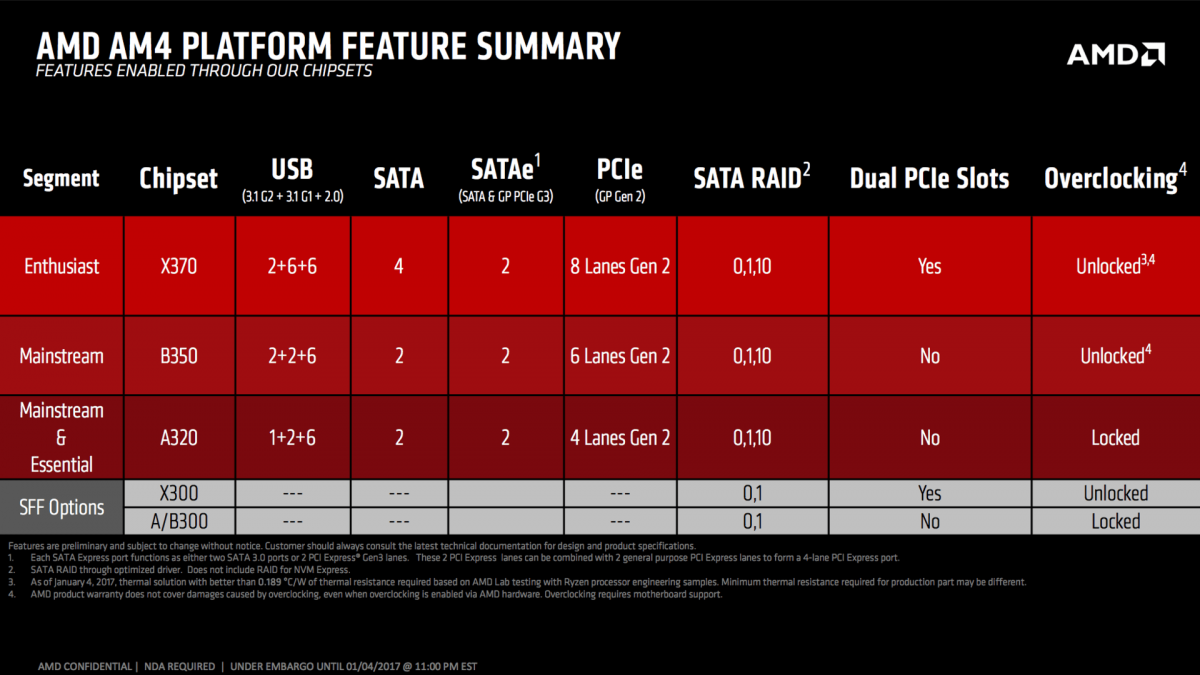
I'm using pretty much everything on my Crosshair VI Hero except SLI.
I had to buy a PCIe add-in card to add another two SATA ports, and am considering another to add a pair of older SSDs. The Fractal R5 can hold 8x HDD, 2x SSD, 2x ODD, while my motherboard has 8 SATA ports.
The only issue is that my NH-D15 completely blocks the top x1 PCIe slot, and I would have to use the x8 slot for another card, which would mean halving the bandwidth available to the GPU. I need to see if I can find a 4-port card with MSI support, as most of the inexpensive SATA cards do not.
That seems a little premature right now, but I don't know what the warranty status is for folks in the US. I know that some products only get 90 days there.So my personal suggestion would be if your chip has a manufacturing date older than June and has stability and compatibility issues that shouldn't be there check for segmentation faults under Linux. Then if your chip is affected apply for RMA.
you know... if it were just an x-axis offset, that would be bad enough. But having increments of 0.5 frames (serious? fucking half a frame) turns this graph into something that makes me irate
I think the graph was rather meant as a joke. Not even Nvidia would make something like this.
I'm thinking of going with Ryzen for the next PC. Currently running 6700k. Would I be able to use the 1600 or do I need to run 1700? I'm doing VR/1440p gaming now. Also, waiting on more choices for an AM4 itx board. Are those coming soon?
Wouldn't an overclocked 6700K be better in all gaming scenarios due to it having faster single-threaded performance and 8 effective threads? I'm not sure how switching to Ryzen and X370 will benefit you if you're rocking at 6700K or 7700K. My thoughts would be completely different if you were rocking an i5 or an older generation i7 such as the 4770K or older.
If all you do is game then the 6700k is actually better than any Ryzen processor. Ryzen only becomes compelling if you use applications that can leverage the extra threads.I'm thinking of going with Ryzen for the next PC. Currently running 6700k. Would I be able to use the 1600 or do I need to run 1700? I'm doing VR/1440p gaming now. Also, waiting on more choices for an AM4 itx board. Are those coming soon?
Premature? The whole segmentation fault saga went on for 3 months. Now AMD confirmed it without having a fix or workaround. I think it's pretty clear that it's an issue with early chip silicon/binning, and due to the multifaceted issues caused by it we saw in all this time there won't be a feasible fix or workaround coming. Everybody affected by it should get the chip replaced.That seems a little premature right now, but I don't know what the warranty status is for folks in the US. I know that some products only get 90 days there.
If all you do is game then the 6700k is actually better than any Ryzen processor. Ryzen only becomes compelling if you use applications that can leverage the extra threads.
For the time being, this pretty much. The only thing is that games are now starting to scale to more cores, but one should wait until 6+ cores is more prevalent.
I'm planning for an Asus X370-Pro/Ryzen 7 1800X build and am looking for advise on the memory to get. In looking at the QVL for that board, it seems that Corsair Vengence memory at various speeds are supported. What's the fastest speed worth getting, considering the current limits with Ryzen and memory frequencies?
I don't intend to go nuts with overclocking beyond using the board features to do that. So I'm looking to give myself a bit of headroom in case they improve memory capacity without throwing money away on speeds that'll never be utilized.
I don't intend to go nuts with overclocking beyond using the board features to do that. So I'm looking to give myself a bit of headroom in case they improve memory capacity without throwing money away on speeds that'll never be utilized.
TC McQueen
Member
If all you do is game then the 6700k is actually better than any Ryzen processor. Ryzen only becomes compelling if you use applications that can leverage the extra threads.
You do know that anything based on UE3 can start utilizing more cores with a simple .ini file tweak, right? I literally got a 30 FPS boost by enabling XCOM 2 to use 4 cores for shaders instead of just two.For the time being, this pretty much. The only thing is that games are now starting to scale to more cores, but one should wait until 6+ cores is more prevalent.