-
Hey Guest. Check out your NeoGAF Wrapped 2025 results here!
You are using an out of date browser. It may not display this or other websites correctly.
You should upgrade or use an alternative browser.
You should upgrade or use an alternative browser.
Apple iPhone 6S |OT|
- Thread starter Nasser
- Start date
BassForever
Member
I'm getting an extra 10mbps on downloads on my iphone 6s compared to my 5 most excellent
Is it possible to manually turn on the lock screen during a call? This is my first iPhone and I cannot figure out how to make the power button lock the screen, instead of ending a call. Is it possible to do? I searched, but found nothing useful. I keep ending calls with my face and shit.
Your face should be covering the proximity sensor, which turns the screen off. Alternatively, press speaker phone, then hit the lock button.Is it possible to manually turn on the lock screen during a call? This is my first iPhone and I cannot figure out how to make the power button lock the screen, instead of ending a call. Is it possible to do? I searched, but found nothing useful. I keep ending calls with my face and shit.
Your face should be covering the proximity sensor, which turns the screen off. Alternatively, press speaker phone, then hit the lock button.
The phone needs to be right up against my head, which is uncomfortable during longer calls, which I have frequently. It was simple on android phones to just hit the power button and lock the screen manually. Why this isn't a thing on iPhone I have no idea.
Erebus
Member
Um, use your hands-free?The phone needs to be right up against my head, which is uncomfortable during longer calls, which I have frequently. It was simple on android phones to just hit the power button and lock the screen manually. Why this isn't a thing on iPhone I have no idea.
Is it possible to manually turn on the lock screen during a call? This is my first iPhone and I cannot figure out how to make the power button lock the screen, instead of ending a call. Is it possible to do? I searched, but found nothing useful. I keep ending calls with my face and shit.
It really is terrible that the lock button ends the call.
Technosteve
Banned
Who wants to imessage me the new live photo wallpapers?
SlickShoesRUCrazy
Member
How many of you are switching from Android/Windows phone to the new iPhone? My last iPhone was the 3G, then I had the Nexus 4, Nexus 5, Oneplus One, Moto X Pure (returned it in a week). I wish I gotten the Silver version of 6S+. Rose Gold is taking awhile.
Left windows phone last November for a one plus one, now giving iOS a try
BassForever
Member
Is there a way to turn off the little circles where people's faces go when looking at your various message lists? I don't like putting peoples pictures on my phone and I hate the dumb circle with their initials.
It really is terrible that the lock button ends the call.
This really isn't possible? lol This and a few other things iPhones seem to be missing just might make me switch back to Android.
I've been using it a lot makes it easier to switch back to your last used app. One of the best uses of 3D Touch I'm surprised more people aren't talking about this.Did everyone know you could force touch the left edge of your screen and swipe right to open the app switcher screen?? Mind blown for me. No more need to double click the home button. I'm always afraid in the long run I'll wear out the home button.
Eh, dunno what to tell you. I've never run into this problem .. But if I have a phone call that lasts longer than a few minutes I switch to headphones, Bluetooth or Speaker phone cause, y'know, brain tumors.The phone needs to be right up against my head, which is uncomfortable during longer calls, which I have frequently. It was simple on android phones to just hit the power button and lock the screen manually. Why this isn't a thing on iPhone I have no idea.
cjp
Member
Walked away with an iPhone 6S 64GB Space Grey. Messed around with the Plus but I always use my phone one handed and it just seemed a bit too unwieldy. Not keen on having to use two hands to use it comfortably. Maybe when they reduce bezel size in future redesigns.
Nice update from an iPhone 5 (content blockers!). Just backing up my old one now and unpairing Watch etc.
I'll have to dig through this thread and see what's occuring.
Nice update from an iPhone 5 (content blockers!). Just backing up my old one now and unpairing Watch etc.
I'll have to dig through this thread and see what's occuring.
SuperPac
Member
This really isn't possible? lol This and a few other things iPhones seem to be missing just might make me switch back to Android.
I have locked the screen while on speakerphone using the sleep/wake switch and it's never ended the call.
Walked away with an iPhone 6S 64GB Space Grey. Messed around with the Plus but I always use my phone one handed and it just seemed a bit too unwieldy. Not keen on having to use two hands to use it comfortably. Maybe when they reduce bezel size in future redesigns.
Nice update from an iPhone 5 (content blockers!). Just backing up my old one now and unpairing Watch etc.
I'll have to dig through this thread and see what's occuring.
The 5 supports content blockers.
cjp
Member
The 5 supports content blockers.
Nope, 5S and above.
My mistake. I thought it was 5 and up.Nope, 5S and above.
I know they added MIMO (multiple-input multiple-output) but I didn't think it'd make that much of a difference, especially on speed tests
Also they may have just improved the wifi chip overall
ohhh wow now I look forward to getting mine
Chalupa Batman
Member
Is there a way to turn off the little circles where people's faces go when looking at your various message lists? I don't like putting peoples pictures on my phone and I hate the dumb circle with their initials.
I would love to know if this is possible. I tried like hell when iOS 8 came out but couldn't figure out how to do it.
Is it possible to manually turn on the lock screen during a call? This is my first iPhone and I cannot figure out how to make the power button lock the screen, instead of ending a call. Is it possible to do? I searched, but found nothing useful. I keep ending calls with my face and shit.
Hmm. if your face is close enough to interact with the touch screen to end calls, then i would think it should be close enough for the sensor to have turned the screen off.
I have locked the screen while on speakerphone using the sleep/wake switch and it's never ended the call.
I don't want it on speakerphone. It's odd, because a friend of mine can lock his iPhone's screen with the power button, but he doesn't remember how he changed it to do that.
Damn the battery life is pretty crazy on the plus. 3 hours standby and almost an hour of usage and I'm at 93%. Any tests showing how much hey Siri drains the battery compared to having it off. I feel like I won't use it much anyway but if it's pretty negligible I'll just leave it on.
I've lost my gmail push with MailAnyone know if I can get it back?
I didn't know Gmail supported push through the iOS Mail app. Or you set it up using Exchange?
diablos991
Can’t stump the diablos
I've lost my gmail push with MailAnyone know if I can get it back?
Gmail hasn't had push in the mail app for years.
The only way to get push is through the gmail app or possibly having an exchange server set up.
CyberPunked
Member
Oh my God!! These are my wifi speeds at work on my 6S. 😳😳😳

Whoa that's a pretty good download speed for the UK! Who are you with?
The Last Wizard
Member
My Verizon LTE
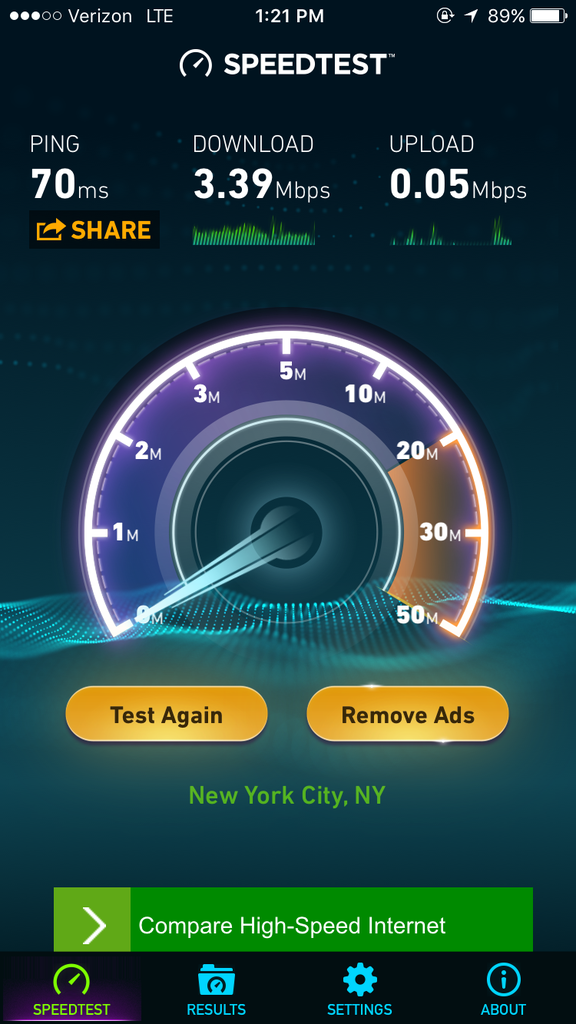
Is it possible that something in my 6S is faulty?
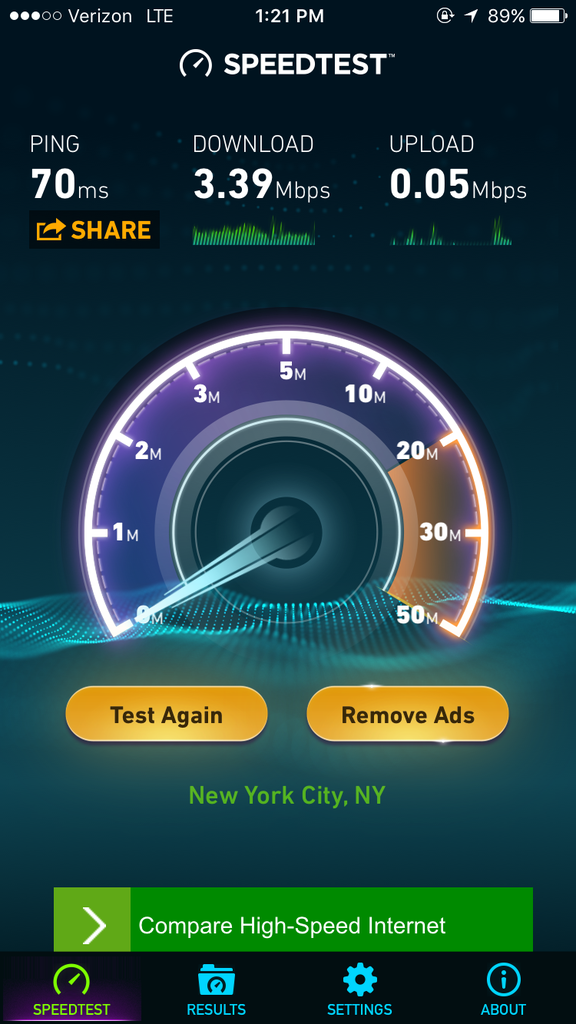
Is it possible that something in my 6S is faulty?
Kurt Angle
Member
never had that issue, the censor should turn the screen off automatically. the black dot above the speakerIs it possible to manually turn on the lock screen during a call? This is my first iPhone and I cannot figure out how to make the power button lock the screen, instead of ending a call. Is it possible to do? I searched, but found nothing useful. I keep ending calls with my face and shit.
how are you holding your phone? ever since my first iPhone I've held it so the screen doesn't touch my cheeks (don't want face oil in my screen)
I hold it at a slight angle so the top part of the phone touches my ear and there's a gap between my cheek and the rest of the phone, always held smart phones that way
diablos991
Can’t stump the diablos
My Verizon LTE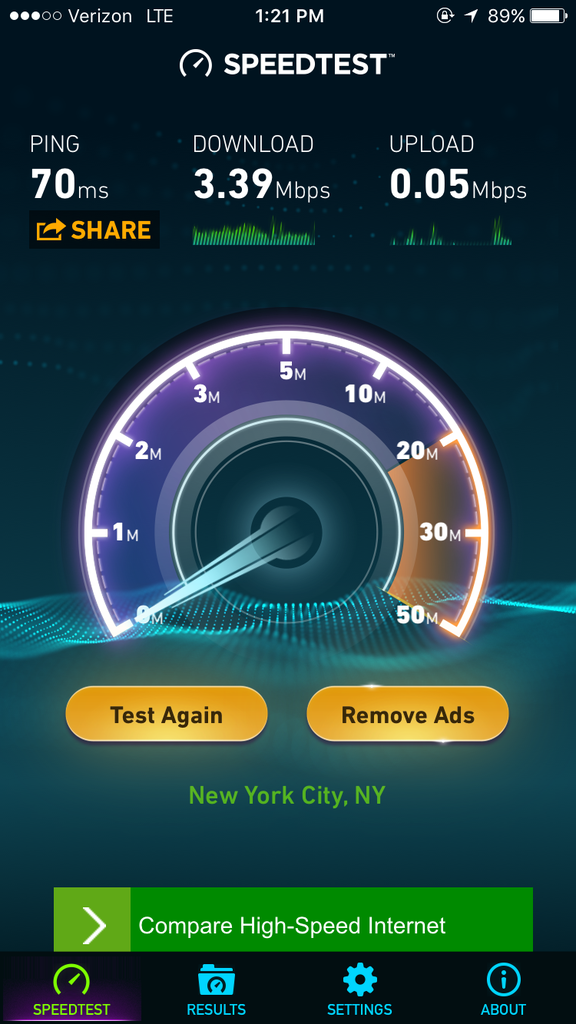
Is it possible that something in my 6S is faulty?
Pretty sure your carrier is faulty. Low reception coupled with an over saturated tower will do this.
Here is a screen of my T-Mobile speed test from the basement of my house. My area isn't even upgraded to band 12 yet.

Went from 6 to 6s. 6 was a great phone, but the speed difference to 6s is immediately noticeable. I couldn't even imagine having another phone as my daily driver. Wow.
Force Touch is nice (I have  watch already) though not sure what kind of a game changer. I suppose the big thing is having another system-wide gesture control without having an extra overly complicated gesture control. Waiting for those couple apps though where it's like "ok, damn"
Force Touch is nice (I have  watch already) though not sure what kind of a game changer. I suppose the big thing is having another system-wide gesture control without having an extra overly complicated gesture control. Waiting for those couple apps though where it's like "ok, damn"
Whoa that's a pretty good download speed for the UK! Who are you with?
That's London Underground Virgin Media free wifi. I work in a station.
Jo Shishido's Cheeks
Member
Camera is a jump up for sure, but Live Photos are very choppy and playback of 4K videos stutters, disappointing.
The Last Wizard
Member
But meanwhile Verizon is always hyping up their service and this xlte:/Pretty sure your carrier is faulty. Low reception coupled with an over saturated tower will do this.
Here is a screen of my T-Mobile speed test from the basement of my house. My area isn't even upgraded to band 12 yet.

Really thinking of switching to T-Mobile.
Smushroomed
Banned
Why is apple's website telling me I need a credit check if I want to fully purchase an att iphone with cash? I tried tmobile and it doesn't require the same checks
Gmail hasn't had push in the mail app for years.
The only way to get push is through the gmail app or possibly having an exchange server set up.
How id mailbox the app? do they push? I don't really like the default mail app the iphone has.
Billy_Pilgrim
Member
64GB 6s+ Space grey here.
This is best phone of the phones.
Oh lordy lord.
This is best phone of the phones.
Oh lordy lord.
Safari is driving me nuts on my 6s.
I sometimes have to click links a half dozen times to get them to do anything or I'm forced to use 3d touch.
The link will even flash, so I know the touch is registered, but nothing else happens.
On mobile gaf or all websites?
Skel1ingt0n
I can't *believe* these lazy developers keep making file sizes so damn large. Btw, how does technology work?
Safari is driving me nuts on my 6s.
I sometimes have to click links a half dozen times to get them to do anything or I'm forced to use 3d touch.
The link will even flash, so I know the touch is registered, but nothing else happens.
I think 3D Touch changes things a bit, especially on GAF mobile. For example, I VERY QUICKLY tap links to open them now... Seems to work a lot better.
How id mailbox the app? do they push? I don't really like the default mail app the iphone has.
I personally use Inbox for Gmail, it's Google's own app. It's similar to Mailbox without the extra middle-man server dealings.
On mobile gaf or all websites?
All websites, but then it doesn't happen for a while.
I've had iPhones for 5 years and never had issues clicking links.
One of my games is completely broken too, the area for any clickable item is like 1 pixel big, there are complaints on the reviews so it's not just me.
It's similar behavior to safari, the item flashes like its clicked but the item isn't actually clicked. Clicking realllllyyyy lightly and right in the center works.
It's a tower defense game so it's basically broken as you can't spend 10 seconds trying to click empty land to add a tower. Game is Kingdom Rush origins.
See the 1 star reviews, I get the same behavior in safari sometimes:

Zeyphersan
Banned
Why is apple's website telling me I need a credit check if I want to fully purchase an att iphone with cash? I tried tmobile and it doesn't require the same checks
If you want to order an AT&T phone on Apple's website, even full price, you need to have an AT&T account for activation reasons. T-Mobile doesn't require an account with them, you just buy the phone unlocked and full price
So the 6s has a new dual ion exchange glass, stronger than the Apple Watch one.
Apple say it's "the world's strongest smartphone glass and the most durable in the smartphone industry.", but how scratch resistant is it? Does any of you already has micro scratches, or none?
Apple say it's "the world's strongest smartphone glass and the most durable in the smartphone industry.", but how scratch resistant is it? Does any of you already has micro scratches, or none?
I personally use Inbox for Gmail, it's Google's own app. It's similar to Mailbox without the extra middle-man server dealings.
I don't have a gmail for my main email I use Outlook. I've been thinking of switching to Mailbox since it's been getting good reviews. I just want to know if I'll get push notifications.
Did everyone know you could force touch the left edge of your screen and swipe right to open the app switcher screen?? Mind blown for me. No more need to double click the home button. I'm always afraid in the long run I'll wear out the home button.
I can't get that to work.
Haloid1177
Banned
I can't get that to work.
Try switching your 3D Touch sensitivity to light and see if it registers then.
I don't have a gmail for my main email I use Outlook. I've been thinking of switching to Mailbox since it's been getting good reviews. I just want to know if I'll get push notifications.
Oh I thought you used Gmail, apologies. You can have push notifications via the normal Mail app with Outlook Exchange..
