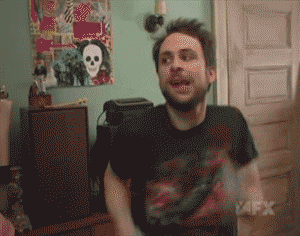A light press on a link, a photo or a message in a list will open up a preview of what you've selected using what Apple calls Peek. Press a bit harder and you'll "Pop" directly to the web page, photo or message.
I send roughly 100 iMessages a day with my friend Aly and these often consist of links to photos, GIFs or web URLs. Being able to preview the link without leaving the Messages app is a dream.
If you swipe up in Peek before pressing all the way to Pop, you're given options of what to do with the content. This can include forwarding a photo, adding a URL to a reading list or, for email, options for delete or archive.
Scared that "popping" all over the place will leave you lost? With the new "Back to X" feature in iOS 9, going back to where you were is a breeze.
Peek and Pop are incredibly useful in the default Apple apps, especially Photos, where you can preview images and videos in a bigger view with just a light press.