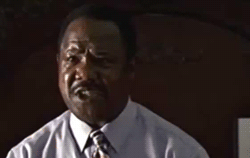After a day of heavy use, I just don't see how anyone who is already using Spotify can feel comfortable investing in this app.
A big part of the problem is the UX, which is just asinine. A sub-problem to this is the fact that we won't be seeing updates to the app very often, thanks to it being integrated into the OS. If Apple can squash some of the biggest UX gotchas by iOS 9 GM, then I can see giving it a real chance, but that has to happen.
Things like not being able to jump to the album the current track is from is frankly amateur hour. Things like having a star icon sometimes, a heart icon other times, and a 5 star ranking system is so un-Apple that I have to wonder how much they're missing the plot here.
I'm also surprised about the positive reception of Beats1, honestly. It's a radio station on a service that prioritizes ad-hoc playlist creation, so good on Apple for delivering a surprising value-add.
At this point, I just can't see using this app day in and day out, even given how bad the Spotify app has gotten recently. I'm not even an iTunes music customer, can't imagine the grief you guys are having.