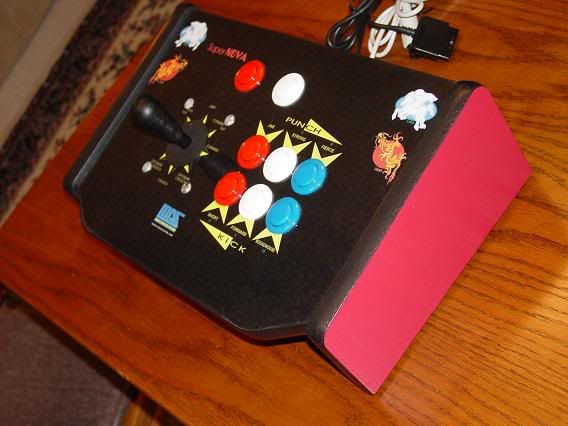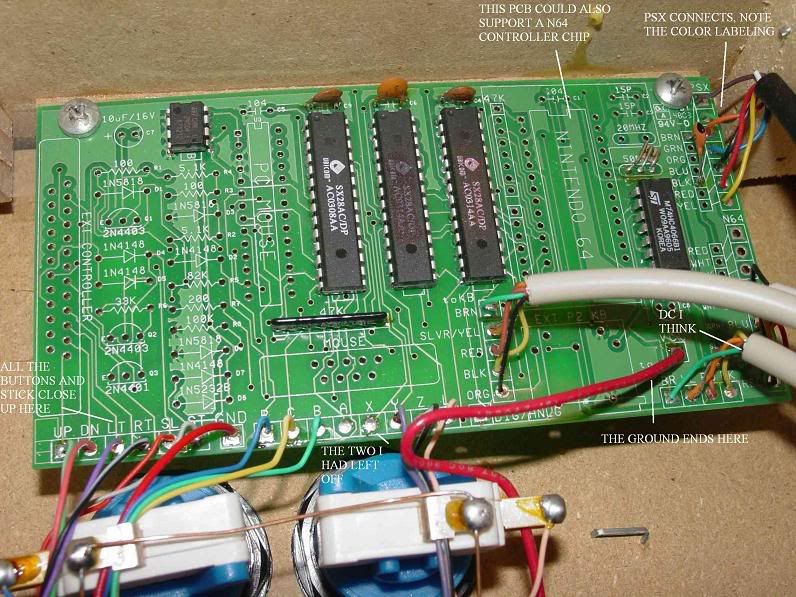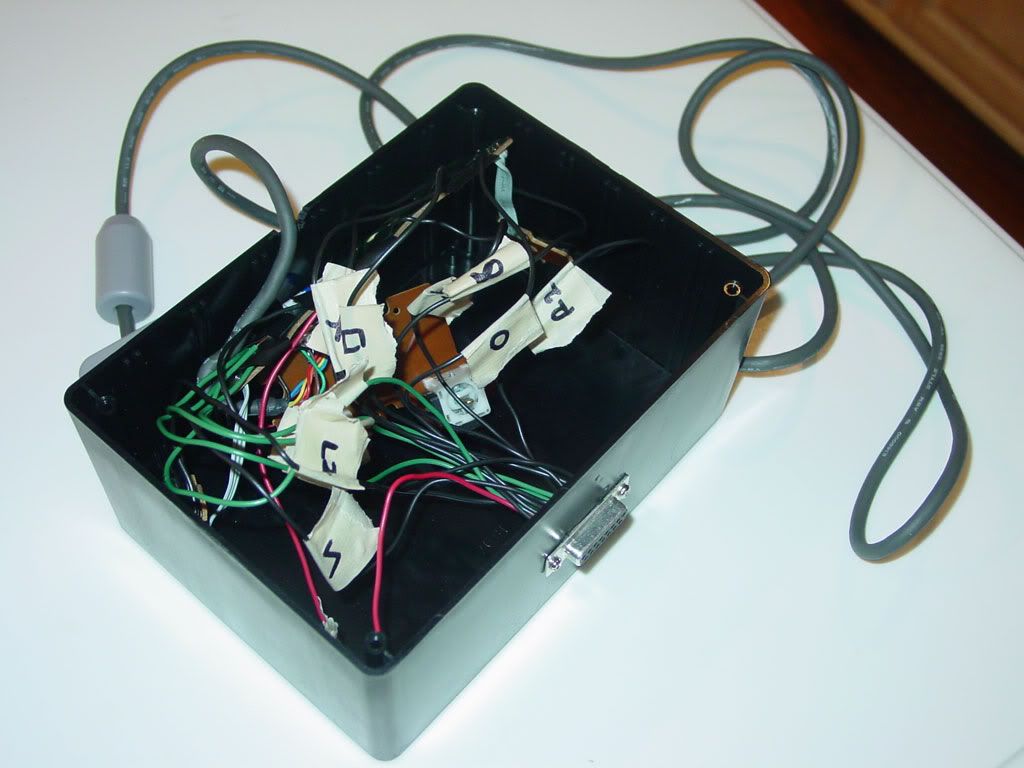I like to think that an "in before ASM" will start someday....
Take the X-Arcade off your list. I like mine too, but the console adaptors just don't do the job flawlessly. There is input lag, and while I don't like to tell people to run screaming from a frame and a half lag, the truth is that in a stupid fast game like GGXX, online no less, a lil' lag'll do ya. For what they cost, X-Arcade should be flawless, they are not.
The XBOX is a sticky issue because there are few sticks made for it compared to the PS2.
You might be interested in this one, but I really don't know where to get it.
Now, the obvious thing to do is to get a good PS2 stick and use and adaptor. I will admit that such a plan has a possibility of working flawlessly, but it also has a chance of inserting a little lag itself. I do not have a good grasp on what works well with what, but I do have stringent ideals which mostly keep me away from adaptors to begin with. There is a chance that ts will work work with no lag, a smaller chance that the hardware will be incompatible, and a much bigger chance that it will work and you won't notice the lag. It's almost a 30fps vs 60fps type of mindset. Once you start down the higher path, you have trouble going back. A lot of people do this, but I think a lot of people of don't realize that they are playing with some input lag. If you are going to put out the money, you should gaurantee yourself a solid interface, that's the idea.
The only off-the-shelf, lagless, PS2\Xbox solution that I am aware of are MAS sticks. A 2 console stick from them will cost you at least $130. Are they worth it? I think, yes.
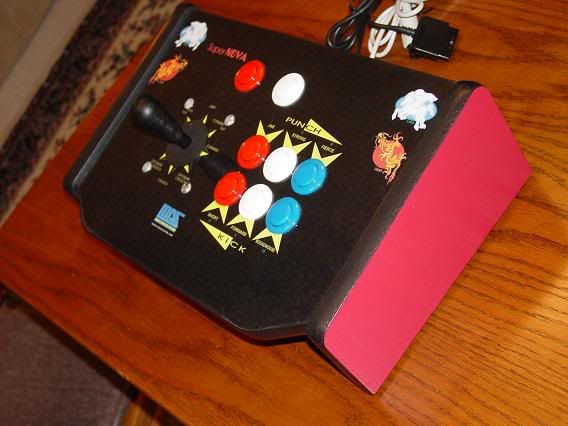
Now one big caveat with the MAS, besides price, is that it gets to XBOX with a PS2 adaptor the same as any guy's Hori. The good news is that the adaptor is made specifically for the MAS and has no lag, the bad news is that you could get one like mine that drops the connection for a nanosecond a coupla times an hour. In a game which automatially pauses when the controller connection is lost, this makes the stick unusable. I've been meaning to get MAS to replace my adaptor, but just ain't done it yet. Some people report no problems with the adaptor, others report more frequent drops than me. It's a damn big caveat. If you seriously consider a MAS, PM me and I can load you up with all kinds of info that will make dealing with them easier. My MAS is a fucking great stick on my DC and PS2, and if it weren't for the adaptor niggles, it would own the XBOX as well.
The final option is a home built stick. This basically means that a unit, be it made in a garage or bought in a store, is re-wired with the PCB from an real console gamepad, in this case a XBOX pad, so that the system thinks you have the real gamepad in your hands. This isn't something you want to go dabbling with right out of the gate, but luckily there are some dudes over in the Shoryuken.com hardware forums that are set up to sell custom made sticks through paypal, or what have you. You could probably get a XBOX stick for less than $90 from one of them, and since they have reps to protect it will most likely be fairly professional. I honestly think that this is your best bet to get a lagless XBOX stick, knowing that I feel that 85% of in-store sticks are trash.
Stay away from Red Octane, stay away from Nuby, stay away from Pelican and Gamester (except for PCB donors).
If SF:AC was out on XBOX
right now, then I'd get off my ass and hack my own stick. Knowing that I had an "official" PCB, and thus no lag, it's the only way that I would be comfortable playing with it. But that mode of thinking isn't for everyone, I've already burned a lot of bridges to come to these conclusions.