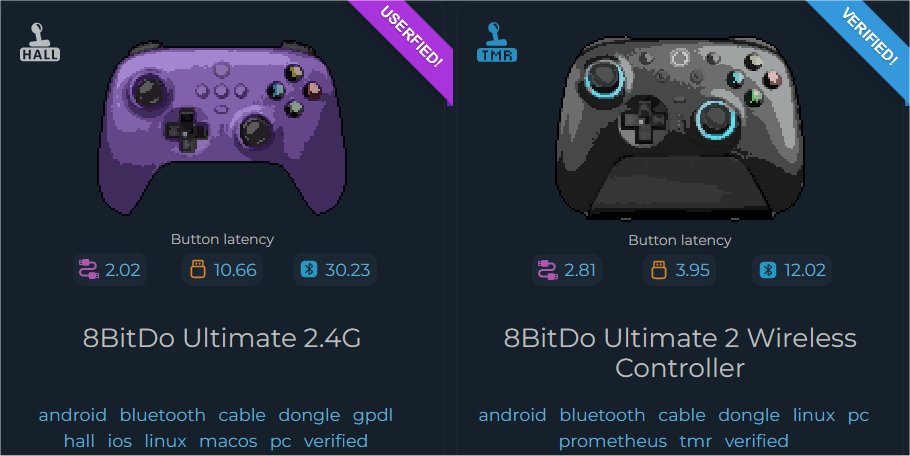BeardSpike
Gold Member
0. Introduction
The market has recently seen an explosion of high-quality game controllers from third-party, often unlicensed manufacturers based in China. These brands gained traction by innovating with technologies like Hall-Effect analog sticks and now release new models at an incredible rate. This has left many consumers feeling overwhelmed, as choosing the right option requires significant research. Furthermore, the rapid pace and fragmentation of discussions make it hard for community knowledge to accumulate.Because this technology evolves almost weekly, a simple list of recommendations would quickly become outdated. Therefore, this guide will take a more durable approach: first, we will explain the key differences in the underlying tech, then provide buying tips and resources, and finally, present some current recommendations.
Thanks to
1. Analog Stick Types
Since its (re)introduction with the Nintendo 64, analog sticks are easily the most important part of the modern controller experience. There are currently 3 commonly-used types of analog sticks (and 1 new one), just note that while the core differences between technologies remain consistent, there are differences in how each manufacturer implements and calibrates them, and thus, it's entirely possible to have a terrible-performing controller even if the underlying tech is "Good":- ALPS (Potentiometer-based) is The most common and cost-effective analog stick technology (and what console makers use even in their more premium SKUs like the Xbox Elite 2 or Dualsense Edge), ALPS sensors use physical wipers moving across resistive tracks to detect movement. While offering a familiar good feel and compact design, this style of using contacts leads to gradual wear and tear, making them susceptible to the dreaded "stick drift".
- Hall Effect was originally used in the Sega Saturn (Sega Multi Controller/3D Control Pad) and later on in Sega Dreamcast controller and forgotten about for a long time, Hall effect technology utilizes magnets and contactless sensors to eliminate the physical friction found in ALPS sticks, thus significantly reducing wear and virtually eliminating stick drift caused by contact degradation. This makes for increased durability and consistent performance, though it could be susceptible to strong magnetic interference.
- TMR (Tunnel Magnetoresistance) represent more of an evolution of the Hall Effect tech than a total revolution, TMR sensors detect changes in magnetic resistance within a magnetic tunnel junction for highly precise and sensitive positional data. This technology offers the highest precision so far (better than Hall Effect), excellent durability by preventing sensor wear-related drift, and lower power consumption than Hall-effect sticks.
- Capacitive is The newest kid on the block. This technology works via sensing changes in electric capacitance, rendering it more resistant to magnetic interference, this method of sensing is also no-contact, granting similar no-drift guarantees as Hall-effect and TMR. Capacitive sticks also promise even greater resolution and lower power consumption than either. It remains to be seen if the sticks get as widely-adopted as Hall-effect or TMR, though there are a couple models in the wild already.
2. Button Types
For obvious reasons, buttons are the 1st and most important cornerstone in the controller experience (even predating analog sticks!), and right now there are three main technologies that exist for any button on a controller, including the D-Pad and shoulder buttons, and they will sound familiar to anyone who is into keyboards as it's essentially the same ideas in a different form factor:- Membrane Buttons are the regular, budget-friendly standard that's been used since at least the NES days. They work by pressing a flexible layer onto a circuit, giving a soft, "mushy" feel. They're reliable for casual use but aren't the most durable or responsive. These are also the quietest of the three, so you're probably gonna want to go with membrane if noise is a concern.
- Mechanical Buttons elevate the experience with individual mechanical switches that rely on a physical contact for each button. This provides satisfying tactile feedback (a "click") and superior durability. They offer a more precise and consistent response, which makes them often preferred by the sweaty of us. Just note that they are noisy and you might bother a significant other if they're sitting right next to you.
- Microswitch Buttons can also be used for shoulder buttons, most commonly in hair-trigger modes on the back triggers and for the shoulder bumpers, this type of button works (and sounds) exactly the same as you might find in your mouse's left and right click actuators.
- Optical Buttons represent the cutting edge of mechanical switches. Instead of physical contact, they use a beam of light to register presses. This makes them incredibly durable, lightning-fast, and remarkably smooth since there's no physical wear and tear. They too are noisy compared to membrane switches.
3. Controller Connection Methods
Another important part of how a controller operates is how it connects to your system of choice, now what's important to mention here is just because a connection type is mentioned by your controller's spec sheet and your device is capable of it, that doesn't mean that you're guaranteed to have the controller working on your system, an example of this is some 8bitdo controllers not working on some mobile phones for example despite supporting Bluetooth. This is why we highly advise you to very carefully look over the spec sheet of a controller before buying it.The other thing is just because a controller supports a predecessor device to the one you want to control, doesn't mean that your newer system will work with it (e.g. a controller supporting Switch 1 may not necessarily fully work on Switch 2 with all features intact!), so be very careful about reading those spec sheets and if necessary, consult some of the resources we will share later in this OP.
- USB Cable is the most direct and reliable connection type. It offers virtually no input lag, charges the controller simultaneously, and requires no batteries. The main drawback is the physical tether, limiting movement and potentially creating cable clutter. With that said, it's probably the go-to for competitive gaming where every millisecond counts.
- Bluetooth is the normie option for ultimate convenience and widespread wireless compatibility (this is what consoles use by the way), as it connects directly to devices with built-in Bluetooth (PCs, phones, consoles). While offering great freedom of movement, it generally has higher input lag than 2.4GHz or wired, making it less ideal for competitive gaming. It's best for casual play and cross-device use where responsiveness isn't critical. A notable exception so far is Gulikit's Hyperlink 2 Bluetooth technology which reaches pretty high polling rates and apparently has the lowest input lag on the market right now.
- 2.4GHz Dongles are a connection type that offers a strong balance of wireless freedom and low latency. They use a dedicated USB dongle that creates a direct, optimized wireless link, resulting in very minimal lag, often comparable to wired. However, you need a free USB port for the dongle, and it's less universally compatible than Bluetooth. However, it typically boasts higher polling rates and lower latency than Bluetooth does.
- NearLink is an up and coming connection protocol that was introduced by Huawei as a replacement for traditional connection protocols, it promises better latency and security. As you can probably predict, the predominant usage of Nearlink in gaming applications has been in Chinese controllers.
4. Other Controller Features
There are some controller models out there that boast even more features, these features are just way too many to mention here, but some examples are:- While the current situation on Switch 2 support is still developing, most, if not all of the Switch 1's suite of controller features are already supported by 3rd party controllers (such as Amiibo support or HD Rumble or most recently, wake-up functionality). Please note that any feature that is omitted on a spec sheet is likely absent.
- Gyro aiming is another feature that's quickly becoming widespread as well on both Switch and PC. Though you should note that the quality can vary across units and configs.
- Some controllers have come out with officially supported Steam Input.
- Some controllers have Hair-Trigger Modes on the back-triggers that can be switched on or off, this can either be micro-switch-based (meaning the actuation method actually switches to a micro switch), or it can be software-based (meaning dampening is added with a shortening of the travel distance of the trigger, but no physical switch change on the inside). This feature tends to appear a lot in eSports-oriented "Pro" controllers, but is becoming more widespread in more mainstream third-party controllers, console manufacturers tend to lock this to their "pro" versions though.
5. Layout types
A long-argued-over aspect of controller design, all known game controllers today can be either Symmetric or Asymmetric, below is a brief comparison:- Symmetric Layout (e.g., PlayStation): Both analog sticks are parallel, usually at the bottom. Your thumbs rest in the same vertical position. Valued if you need easy access to the D-Pad (e.g.).
- Asymmetric Layout (e.g., Xbox, Nintendo): The left analog stick and the D-pad are swapped. Your left thumb rests higher (on the stick) and your right thumb rests lower (on the face buttons), which some find more ergonomic for modern games.
6. Buying Tips
- Know Your Needs First: What systems you're planning on using the controller with, how you plan to connect them, whether the layout is good for you or not, this will help you reduce waste of money on features you don't need, or having to replace controllers because you realized they don't have a feature you need. The same goes for things like polling rate etc, don't overpay to get 2000hz polling or hair triggers when you're essentially playing singleplayer games.
- Don't Assume Specs: Any feature that is not explicitly mentioned should be assumed missing. Don't assume an aftermarket controller has TMR sticks or wakes up a Switch 2 or supports amiibos etc unless you are explicitly told that it does, and even then, sometimes you might have to consult a review to see if it works natively or if they hacked it in a less-optimal way.
- Investigate Connectivity Closely: Don't assume because a controller has bluetooth that it will connect to your phone or your PC. Some manufacturers like 8bitdo are notorious for having Bluetooth that only works with iOS, or being touted as a wireless Xbox controller when said wireless functionality depends on the 2.4G dongle being connected.
- Know Your Language Support: It's generally preferable to know in advance whether the instruction manuals or accompanying software supports a language you actually converse in. A lot of AliExpress sellers will sell you China-exclusive SKUs or China-specific SKUs with no English support. This is not an insurmountable problem with the rise of machine learning etc, but just be mindful of it. Good reviewers will tell you about this.
- Buy from Trusted Vendors: You don't want to be in a tussle with some shady AliExpress or Temu vendor over returning a defective unit (which can happen to any manufacturer on any model). Using a distributor in your country or region might help as your local/regional consumer laws will likely apply to them and keep them in line. It is also highly advisable to know the return policy.
7. Key Resources and Sites to Know
Benchmark, Database & Discussion sites:
r/Controller - Lot's of useful info. Mostly reviews.Gamepadla - Benchmarks. Latency, polling rate etc.
Hardware Tester (Gamepad) - Site for testing controllers, no additional apps required as it works via your browser.
List of Notable Manufacturers
- Sony/Microsoft/Nintendo: Console vendors are not the best specs-wise, but they are always a viable option as their distribution and post-sale support capabilities absolutely clear what independent manufacturers can do. They also tend to offer the most color variants of all brands.
- 8Bitdo
- Gamesir
- Flydigi
- Gulikit
- EasySMX
- ZD
- Manba
- Mobapad
- Mohjon (formerly known as BigBigWon)
- Beitong
- Aolion
- Razer
- Scuf
- PXN
- Nacon
- PowerA
- Turtle Beach
- NYXI
- Hori
- HexGaming
- Dobe
Notable Reviewers
Here is a non-exhaustive list of sites and YouTube channels to look at if you're thinking of buying a controller, please note that this is NOT an endorsement as any of these people could get into some sort of controversy after we added them here, but we've found their content to be quite informative while making this OT, we will be updating the OP as time goes on to add others, so please don't hesitate to suggest any you find:- Game Tech Talk
- Deegital Tech
- Andy's Tech Table
- Retro Game Corps
- VK's Channel
- OldManRob
- It Came From A Box (More of a Switch-focused channel)
- 128KB
- HLPLANET (Yokos)
- Yokos older reviews in r/controller
Known Buying Sites
This is a non-exhaustive list of sites and sellers that are generally well-thought of in the controller community. With that said, buyer beware!AKNES
GadgetHyper
MINIXPC
AliExpress (Exercise caution when choosing sellers though, we personally find that sticking to the 'Choice' tag works best if you're unsure about the seller)
Controller Care tips:
- We generally recommend starting out with dry wiping the hard parts of the controller, just make sure you are not being too rough with it, if certain stains won't go away, proceed with the following steps because we might still have you covered!
- If dry wiping controllers won't suffice, we recommend using wet wipes/baby wipes preferably 99% water ones, those have less oils so controllers won't get sticky - it's essentially water and soap, and it cleans sweat, dead skin and any type of dirt.
- Be sure to use a dry tissue or paper towel afterwards to remove any residual moisture or oils so there won't be any stains.
- When cleaning, watch out for stickers at the back of controllers, as some are basically pure paper and they will disintegrate on contact with moisture, laminated labels should be fine though as long as you don't scrub. Also use tissues with up to 3-4 layers, those shouldn't leave any paper crumbs.
8. Notable Posts
Coming Soon as the OT matures. =)Brook Wingman FGC Retro | PS2 & PS1 Controller Adapter for PS5, PS4, PC | Lag-Free for Arcade Sticks & Gamepads
Unleash your classic PS1 & PS2 controllers, arcade sticks, and gamepads on modern PS5, PS4, and PC systems. The Wingman FGC Retro delivers lag-free, tournament-grade performance for ALL games, not just fighters. Customize your play with powerful Turbo, Remap, and Macro functions via the Brook...www.brookaccessory.com
If you have DualShock 1 and 2 laying around, you can now connect them to your PC or PS4 and PS5 with this new Brook converter.
Already mentioned:
Let's you connect any controller to PS5.
Wingman P5 - Brook Gaming
Unlock your favorite controller on PS5! The Brook Wingman P5 converter enables wireless play with your Xbox, PS4, and Switch Pro controllers. Experience ultra-responsive gaming with full vibration & motion support. Discover ultimate cross-platform freedom!www.brookaccessory.com
Last edited: