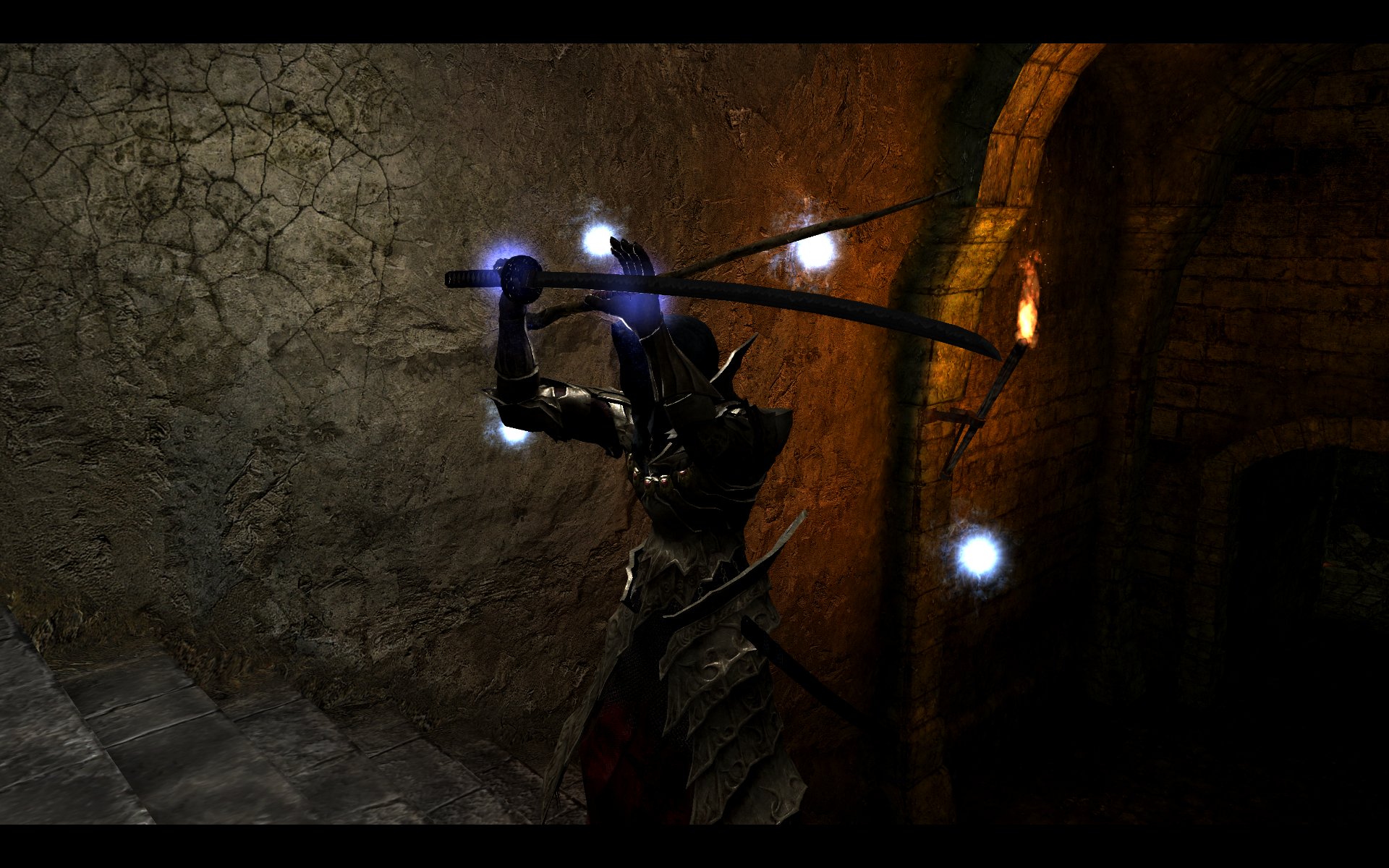-
Hey Guest. Check out your NeoGAF Wrapped 2025 results here!
You are using an out of date browser. It may not display this or other websites correctly.
You should upgrade or use an alternative browser.
You should upgrade or use an alternative browser.
Dark Souls internal rendering resolution fix (DSfix)
- Thread starter Durante
- Start date
Felix Lighter
Member
I tried to buy this from GMG last night because of the fix and GMG wouldn't let me. It just wouldn't go though with the order. I think GMG are punishing me for asking to cancel the order and now being all 'well you said you didn't want it so you can't have it'.
There is a bug in their system. IF you cancelled your preorder you will not be able to order it again. I and several others had the same problem. Your only choice is to create a separate account.
That clean looking reflection.

Awesome! What class are you playing?
Can someone explain me how to choose my resolution if I intend to do downsampling?
I'm currently using a HD6870 1GB, the game looks nice at 1920 x 1080 but it could be better.
I tried this
I just doubled the resolution and the game look absolutely stunning now, but the performance isn't good. My CPU is a 2500k if that matters.
I'm currently using a HD6870 1GB, the game looks nice at 1920 x 1080 but it could be better.
I tried this
Code:
# internal rendering resolution of the game
# higher values will decrease performance
renderWidth 3840
renderHeight 2160I just doubled the resolution and the game look absolutely stunning now, but the performance isn't good. My CPU is a 2500k if that matters.
Awesome! What class are you playing?
Some sort of weird sorcery samurai?! lol
Darn game, the maximum fps is 30 outside of gameplay; while playing the peak is 15 fps shown by Fraps. Is Dark Souls unplayable on Nvidia laptops?
What should I change in this file, Darksouls.ini?
[DisplaySetting]
WindowMode = 0
[DisplaySettingWindow]
Left = 0
Top = 0
Width = 1920
Height = 1080
[DisplaySettingFullScreen]
Width = 1920
Height = 1080
ColorDepth = 32
Format = 7
RefreshRate = 60
[DisplaySettingFilter]
Blur = 0
Antialiasing = 0
ForceDisableAA = 0
Edit: Sorry for multiple post, but the game does not play very smoothly
I feel that - have similar performance issues which I assumed was due to my low end i7 but seems like no mobile users are having a good experience with this.
Works with 16:10 resolution too. From bad port to almost perfect port with mods in just a couple of days. Oh, PC gaming.
You can download the fix for non 16:9 resolution here btw. Make sure you let the program update to get the dark souls fix.
Im getting crashes with this tool, it works but it crashes the game after 5 seconds, it looks so good at 16:10!!!!
Ditto, it inevitably crashes after a few moments.
MUCH better, thanks!^ Try 2560x1440
How do you came up with that resolution? I would like to know if that's ok.
It depends. It will look sharper at 1080p, but it would be more authentically blurred (and slightly better performing) at 540p. Your choice. (I use 1080p in almost the same situation)
If there are any people with Optimus around, please test this:
http://blog.metaclassofnil.com/?p=120
It seems like it's a lot of mobile cards that are having issues with the game. Don't think it's an issue on your end. Even non-Optimus users (myself included) are having highly variable FPS issues.
But Nvidia hasn't released a mobile driver in months and I sincerely doubt that From Software even tested this on mobile GPUs. It's a damned shame as some of us move around too often to invest in a real desktop.
EternalGamer
Banned
MUCH better, thanks!
How do you came up with that resolution? I would like to know if that's ok.
All you do is multiply your in game resolution by whatever number you want. As long as both sides are the same multiple it works fine. So multiple by 1.5, 1.6, etc. 2 and over are pretty demanding, though.
3840x2140 downscaled to 1080p, driver forced AA
MUCH better, thanks!
How do you came up with that resolution? I would like to know if that's ok.
That one is a standard 16:9 resolution. Aspect ratios work as a ratio of width to height, and 2560x1440 = 16:9 = 1.77:1. The width is roughly 1.77 times the height. Use multiples of your native resolution if you want to experiment.
Haunted
Member
It's the next common 16:9 resolution after 1920x1080. I think WQHD is the official term or something.MUCH better, thanks!
How do you came up with that resolution? I would like to know if that's ok.
dat clarity! Are you playing at 16bit? Colouring looks a bit weird, but maybe I'm just imagining things. I think the lightning effect looks better in stills than in motion, never really liked it in-game. :lol
Zomba13
Member
There is a bug in their system. IF you cancelled your preorder you will not be able to order it again. I and several others had the same problem. Your only choice is to create a separate account.
Aww that sucks. I wanted to use the £2 I had in random free games. Oh well.
All bought and I used my own referral link so I got £2 credit on my actual GMG account. Looking forward to seeing the new stuff.
Felix Lighter
Member
Behold
I'm pretty lousy at taking good screenshots but I thought this was kind of funny
It's the next common 16:9 resolution after 1920x1080. I think WQHD is the official term or something.
dat clarity! Are you playing at 16bit? Colouring looks a bit weird, but maybe I'm just imagining things. I think the lightning effect looks better in stills than in motion, never really liked it in-game. :lol
You're right, I was in 16 bit... just changed it back. Not sure why that happened, pretty sure it was on 32 bit before. Must have changed it without realizing.
indigo-cyclops
Member
Durante, great interview. It's exciting to see you getting some much deserved press for this; as well as press for the NeoGAF OT 
3840x2140 downscaled to 1080p, driver forced AA
What NVIDIA flags you guys use for AA?
Preparing to die right now. Little over half a GB down. Think I might try and set things up so I can use my PS3 pad. Don't know how I'd like using a 360 pad for this game.
Motioninjoy.
Plug PS3 controller.
Load drivers into it.
Enable the controller with X360 pad emulation.
???
profit
Felix Lighter
Member
Yeah, forcing AA through RadeonPro doesn't seem to make a visual difference for me, unless I missing something. I'm sure MLAA works but I'd rather not use the smear filter.
Motioninjoy.
Plug PS3 controller.
Load drivers into it.
Enable the controller with X360 pad emulation.
???
profit
correct. that's how it's done. i don't like the 360 controller, it makes my middle fingers go numb.
I've looked into the "disappearing sun" issue and it's really strange. Sometimes it happens, sometimes is fine, and I can't discern any pattern to it. No idea when or even if I can fix it at this point.

Try itDoes the DOF fix work only with the resolutions specified in the ReadMe, or can I put 900?
Only those resolutions work, others lead to "interesting" artifacts
I've looked into the "disappearing sun" issue and it's really strange. Sometimes it happens, sometimes is fine, and I can't discern any pattern to it. No idea when or even if I can fix it at this point.
Just admit that it's a nefarious, underhanded campaign to hold down the glory that is Solaire.
Behold
I'm pretty lousy at taking good screenshots but I thought this was kind of funny

Is there a way to force 3D on this game?
I'm also pretty bad at it when I can't detach the camera from the player.
Endgame spoilers/DOF madness: http://www.abload.de/image.php?img=data2012-08-2518-39-5dkuqm.png
I'm pretty lousy at taking good screenshots but I thought this was kind of funny
I'm also pretty bad at it when I can't detach the camera from the player.
Endgame spoilers/DOF madness: http://www.abload.de/image.php?img=data2012-08-2518-39-5dkuqm.png
I can see foreverrrr
Dictator93
Member
Is there a way to force 3D on this game?
I'm also pretty bad at it when I can't detach the camera from the player.
Endgame spoilers/DOF madness: http://www.abload.de/image.php?img=data2012-08-2518-39-5dkuqm.png
I can see foreverrrr
Do you Nvidia 3D vision?
Works for me perfectly with no artifacts beyond a 2D HUD
Felix Lighter
Member
Those fancy armors you guys show off on those screenshots almost make me regret having chosen a ragtag Pyromancer.
You'll find good stuff. Starting class is basically meaningless after a very short time.
I'm still having problems with slowdown.
Set with the internal buffer to 1080p and up-scaling to 1440p, it runs at 30Hz all the time, that is until I've been playing for about 30 minutes or so. After that it progressively gets worse, until its no longer playable. Quiting to the main menu, and loading doesn't help, the entire program needs to be shut off and reloaded.
It seems there might be a memory leak somewhere or something. I'm using an AMD 7950, so there shouldn't be an issue with horsepower, especially not at 1080.
Set with the internal buffer to 1080p and up-scaling to 1440p, it runs at 30Hz all the time, that is until I've been playing for about 30 minutes or so. After that it progressively gets worse, until its no longer playable. Quiting to the main menu, and loading doesn't help, the entire program needs to be shut off and reloaded.
It seems there might be a memory leak somewhere or something. I'm using an AMD 7950, so there shouldn't be an issue with horsepower, especially not at 1080.
Do you Nvidia 3D vision?
Works for me perfectly with no artifacts beyond a 2D HUD
Yep, 3D through Nvision/3DTV Play (on my ST30 Panny Plasma). I didn't see an option in game for 3D, so I guess I need to force it in the Nvidia control panel?
From Y U NO told us you mak awsum texturez
It's amazing that they bothered, considering the low forced res. Maybe they just assumed Durante would fix it in the first half hour?
That clean looking reflection.
http://www.abload.de/img/data_2012_08_25_18_261yuko.png[IMG][/QUOTE]
Huh.. I'm assuming the black bars are for every resolution that's not 1080p then?
Would there be any way to remove them?
Ingueferroque
Banned
I wish you could reduce the bloom, looks so ugly.
Background look like late 90's/early 00's FMV's.Endgame spoilers/DOF madness: http://www.abload.de/image.php?img=data2012-08-2518-39-5dkuqm.png
I can see foreverrrr
Huh.. I'm assuming the black bars are for every resolution that's not 1080p then?
Would there be any way to remove them?
Yes... I'm all ear for a 16:10 black bar fix.
Yep, 3D through Nvision/3DTV Play (on my ST30 Panny Plasma). I didn't see an option in game for 3D, so I guess I need to force it in the Nvidia control panel?
It's amazing that they bothered, considering the low forced res. Maybe they just assumed Durante would fix it in the first half hour?
Very few games have in-game 3D options. You should be able to just run it like you usually do for 3D Play games.
And has been mentioned before, use:
http://helixmod.blogspot.com/
He's made it better. Seriously, if you're a big 3D gamer, bookmark his site. He does really good work at fixing games that need a little help.
Background look like late 90's/early 00's FMV's.
Their marble texture could definitely use some work. It's a pretty stark contrast from the nicer textures posted above.
I mainly posted that SS for the DOF though. I'd say that the DOF makes as big of an impact as the increased resolution. If you up res and not DOF, the background still looks like an ugly mess.
Edit: This shows it well (late game area spoiler) http://www.abload.de/img/data2012-08-2516-07-249uu9.png
The background is nice, but then you see that hideous marble texture in the foreground, and it kind of ruins it.
Very few games have in-game 3D options. You should be able to just run it like you usually do for 3D Play games.
And has been mentioned before, use:
http://helixmod.blogspot.com/
He's made it better. Seriously, if you're a big 3D gamer, bookmark his site. He does really good work at fixing games that need a little help.
I'll check that out. Thanks.
Mattdaddy
Gold Member
Playing with internal res at 1920x1080 and DOF at 540, the framerate is totally smooth. If I crank up the res even slightly for some downsampling it chugs badly. Any ideas for tweaks that might help or is this just maybe all my hardware can do? Anyone with similar specs had more success?
Phenom 955 @ 3.2 and a 560Ti.
I can play fine with it at 1080, just wanted to squeeze some more if possible
Phenom 955 @ 3.2 and a 560Ti.
I can play fine with it at 1080, just wanted to squeeze some more if possible
Zomba13
Member
Very few games have in-game 3D options. You should be able to just run it like you usually do for 3D Play games.
And has been mentioned before, use:
http://helixmod.blogspot.com/
He's made it better. Seriously, if you're a big 3D gamer, bookmark his site. He does really good work at fixing games that need a little help.
Bookmark'd
I really need to play more games in 3D. I've gotten so used to gaming in headphones though and the glasses don't fit well with them.
Dictator93
Member
Bookmark'd
I really need to play more games in 3D. I've gotten so used to gaming in headphones though and the glasses don't fit well with them.
glorious link
I really need to play more games in 3D. I've gotten so used to gaming in headphones though and the glasses don't fit well with them.
:lol I know that. I use Sennheiser HD 280s and they have an incredibly tight fit. I think I may have finally developed calluses behind my ears because the plastic from the glasses no longer pains me.
Good job, looks great
You didn't quote pictures,I didn't watch them.