Metalmurphy
Member
Gotta say. Texture work is surprisingly good for a game that's running natively at 1024x720...
It's like they don't know what they're doing @ FROM -.-
It's like they don't know what they're doing @ FROM -.-
Just get a hyper 212 Evo. It's the best bang for the buck.
I get this when I start the game with the res fix...

Is it just me? anyone else have this problem?
Well, fuck.
Well, fuck.
turn off AA
Have you turned off AA? It breaks stuff.
Turn off AA.
I'd really like to know how to supersample at least from 2560x1600 to my 1920x1200, if that's even possible (I'm not sure I understand what supersampling even is lol).Oh god, it's even more glorious than I had imagined.
I'm getting 30 fps most of the time with an internal res of 3840x2400 on a i5 2500k @ 4.7 and GTX460 @ 900/1800/2100. Only time it's really slowing down is when there's water around like with Firelink Shrine, and whenever I hit up a bonfire.
Not sure how it's going to perform in other areas or when combat encounters get more hectic, but even then I can just turn it back down to 2560x1600 and it'd be perfect.
Turn off AA. edit: GAFs so full of ninjas...Well, fuck.
I'd really like to know how to supersample at least from 2560x1600 to my 1920x1200, if that's even possible (I'm not sure I understand what supersampling even is lol).
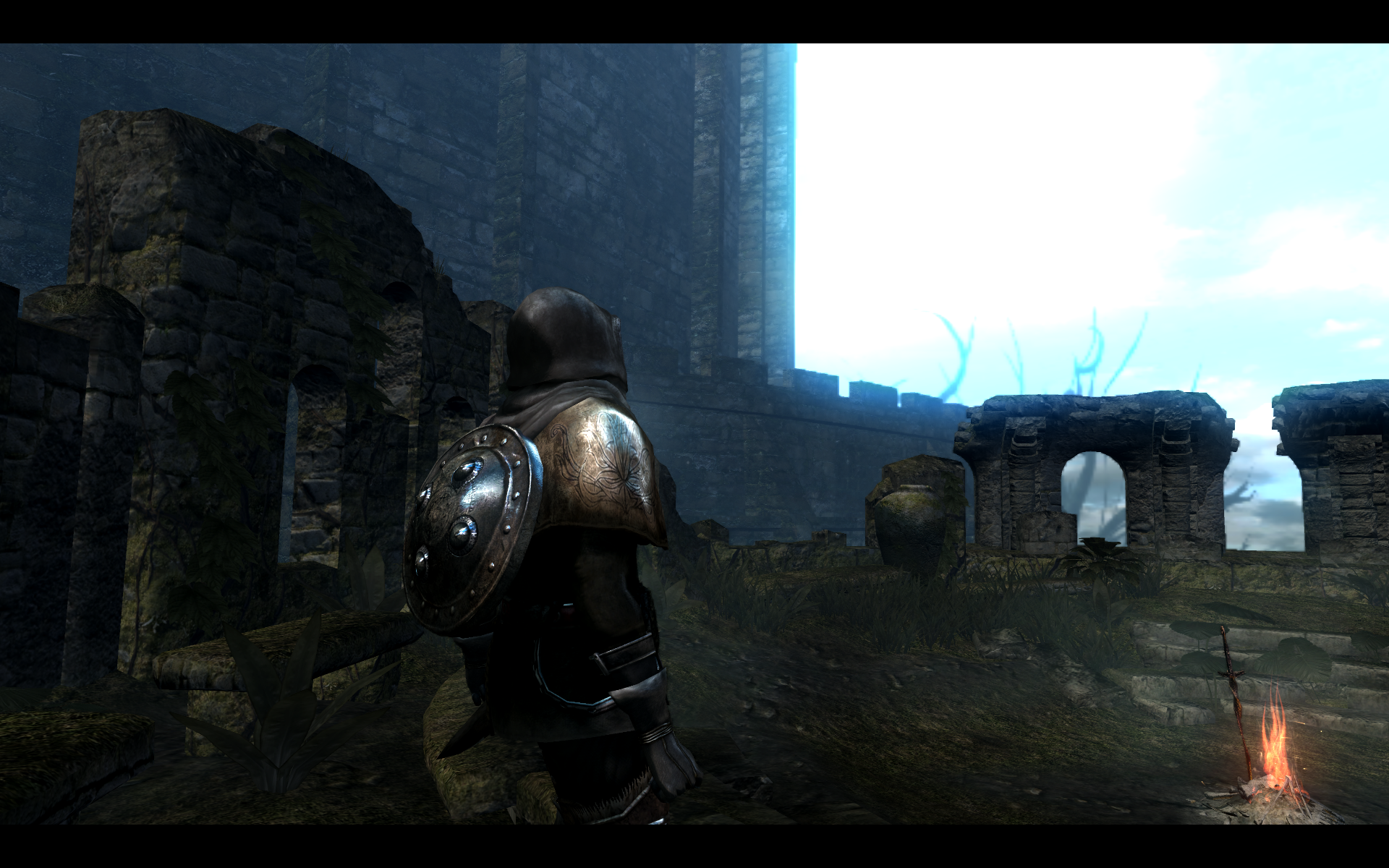

I'd really like to know how to supersample at least from 2560x1600 to my 1920x1200, if that's even possible (I'm not sure I understand what supersampling even is lol).
So what is an even higher res I can downscale from on a 16:9 display? I'm running at 2560x1440 but I think I want to try another step above?
For someone who never played this before and wants to make sure they see all of the tutorial thingies, at about what point would it be safe to apply this patch?
Just stop. Have you played a PC game at 1024x720 or anything lower than native res for that matter? It looks like crap. I didn't buy a PC to continue playing games at non-native resolutions.
For someone who never played this before and wants to make sure they see all of the tutorial thingies, at about what point would it be safe to apply this patch?
I took that literally for a few seconds.After you're out of the Asylum.
16:9 resolutions going up from 1080p:
1920×1080, 2048x1152, 2560×1440, 3840×2160 and 4096x2304.
16:9 resolutions going up from 1080p:
1920×1080, 2048x1152, 2560×1440, 3840×2160 and 4096x2304.
My graphics card (560ti) maxes out at 2880x1600. What do you need to be using to get higher resolutions?
What would be a good resolution to go up to on a 550 ti?
Edit: Monitor is 1600x900 if that matters.
It's rendering at a higher resolution than your native resolution, and downscaling to your native res. Just edit the INI.
Thanks, I figured as much, but seemed too simple and thought it may be something more complicated than that.You just stick 2560 and 1600 as the values in the ini.
Known issue, he said he'll fix it tomorrow.Looks great man, good job. I have a 6850 and haven't encountered any framerate problems. I cannot read the little writings on the ground though.
Thanks, I figured as much, but seemed too simple and thought it may be something more complicated than that.
It's progressed to an incredible point. Water cooling used to be the realm purely for enthusiasts with a massive radiator and tank and all sorts of crazy shit.

This is what water cooling looks like these days.
It's progressed to an incredible point. Water cooling used to be the realm purely for enthusiasts with a massive radiator and tank and all sorts of crazy shit.

This is what water cooling looks like these days.
hell yes

This post nails it. Good job, man.
