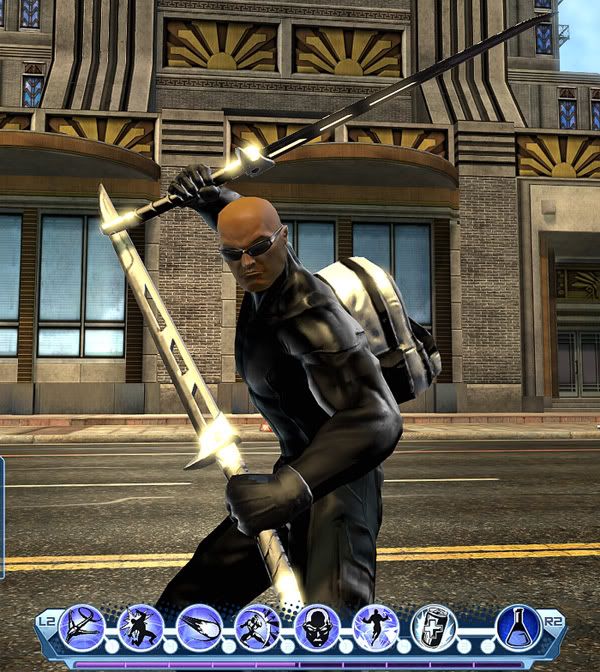Well, I just tested the below to force some AA in this game and the following does work. (For Nvidia Users).
Heres how:
1.Download the NVIDIA Inspector Tool (ver.1.9.4.2) and make sure you got a recent Driver (was using 260.99) - There is a newer version, but this one still works as well. Just google Nvidia Inspector and it will come up.
1A. Once the program loads, you get a screen with stats about your card, temps, fan speed etc. Click on the Tool Icon next to the section that says "Driver Version" it is in the middle of the screen.
2.Once in the tool, in the upper left corner it will say "Profiles". Click the down arrow and a list of games will show.
2A. When the drop down menu appears, it will list a ton of games, first find the DC Universe one and "DELETE IT".
3.Once you Delete the DC Universe one, scroll back up and find the Bioshock profile and click on it.
4.Click on "Add Application to current Profile" icon, which is the 4th one from the refresh icon.
5.Browse into your DCU Directory and add the dcgame.exe (if you did not do 2A as above, it will give you an error stating that the profile is already in use. So make sure to delete it first as listed above).
6.Hit Apply Changes in top right corner. If you make more changes, hit "apply changes".
7. Under the Antialiasing you need to turn the line that says Antialiasing - Mode to "Override any application setting".
8. Under the Antialiasing - Mode is the Anitialiasing Settings. From the drop down choose what you want, such as 4x Multisampling. Hit Apply Changes.
At this point 4x Multisampling AA will be enabled ingame which runs smooth as silk on the GTX460 at max settings here. If you got a faster Card you could even try using Supersampling to smooth out jaggies on transparent Textures like Plants(transparent AA doesnt work with this profile).
Another tip: The Games VSync is set to 30.... which i dont feel as smooth, so disable VSync ingame and force it in the driver (or in the NVIDIA Inspector tool at the Bioshock Profile). This will give you a nice Vsync of 60Hz (or whatever your Monitor runs at).
9.Enjoy
Enusre that you delete the DC Universe profile as listed above in step 2a.
I have mine set to 8x and it looks so damn good. I am going to try to add some Supersampling to see how it looks and see if I get any FPS hit, but at 8x it is silky smooth.
There are other AA settings such as 16x and 32x that you can play with, but you may get a hit on the frame rate, and like above in the "ANOTHER TIP" section, turn off V-Sync in the Games Settings - Video Settings and force it through the Inpector Tool.