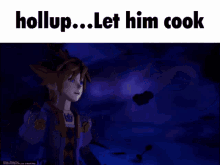Bojji
Gold Member

I'm just asking your opinion to see if you find PSSR to be less stable than DLSS in this particular gif, because they appear about the same to me.
It could be just a matter of preference if it was strictly about the image clarity vs image stability,
but I see about the same image stability on both in moving scenes and PSSR's got the upper hand on image clarity.

As for the DLSS presets, upper mentioned 'D' is where you get the glorious DLSS image stability from, and you just want to cherry pick best traits from each of the presets at your convenience?
I really don't want to use this word, but I'm here for the tech analysis, not for some fanboy agenda
"Basically Preset E brings the temporal stability of Preset D and the anti-ghosting from Preset C."
DLSS 3.8.x only has presets E and F. Before devs were choosing one for less ghosting (C) and one for more image stability (D), with PSSR they only have less ghosting because image is unstable as fuck...
Last edited: