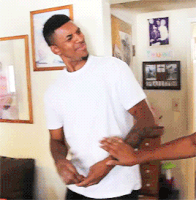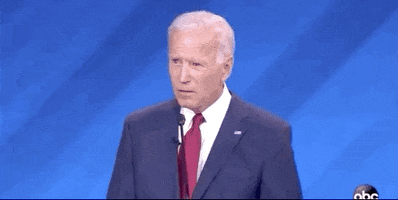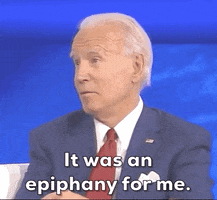adamsapple
Or is it just one of Phil's balls in my throat?
Dragon's Dogma 2 is now onto Patch 7, promising new graphics options, 120Hz support for PlayStation 5 and much-needed CPU optimisations - but what does that look like in the actual game? Oliver Mackenzie takes a look, finding that the improvements are genuine with most of our suggestions for the game taken onboard to a certain extent - but it's still far from perfect.
00:00 Overview
00:55 Xbox Series X Analysis
05:44 PlayStation 5 Analysis
08:14 Xbox Series S Analysis
09:49 Analysis and conclusion
Last edited: