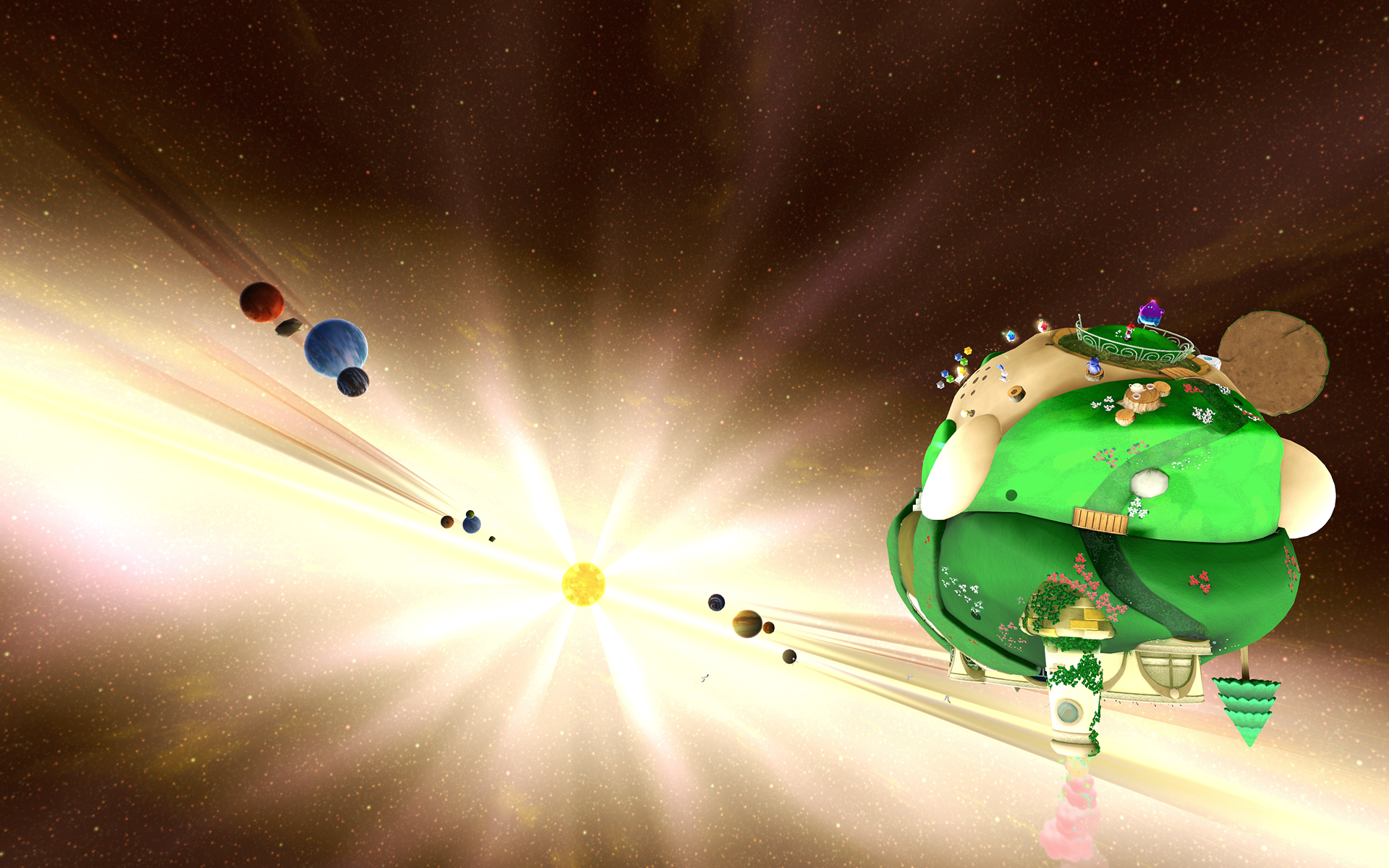-
Hey Guest. Check out your NeoGAF Wrapped 2025 results here!
You are using an out of date browser. It may not display this or other websites correctly.
You should upgrade or use an alternative browser.
You should upgrade or use an alternative browser.
Dolphin - Emulating Wii and Gamecube Games
- Thread starter Stallion Free
- Start date
Give us the full specs of that machine, otherwise we can't help you.I just read this page so you guys think a Macbook Air with an HD4000 can run Dolphin games at 480p?
The HD4000 should be able to handle most games at 2x IR.
Games such as Super Mario Galaxy, Xenoblade and The Last Story might be too demanding for 2x IR.
Well, since everyone is asking about their specs, can someone evaluate my Laptop's ability to handle Dolphin? (2009 macbook pro)
Model Name: MacBook Pro
Model Identifier: MacBookPro5,1
Processor Name: Intel Core 2 Duo
Processor Speed: 2.93 GHz
Number Of Processors: 1
Total Number Of Cores: 2
L2 Cache: 6 MB
Memory: 4 GB
Bus Speed: 1.07 GHz
I have no clue what any of those mean but yeah
Model Name: MacBook Pro
Model Identifier: MacBookPro5,1
Processor Name: Intel Core 2 Duo
Processor Speed: 2.93 GHz
Number Of Processors: 1
Total Number Of Cores: 2
L2 Cache: 6 MB
Memory: 4 GB
Bus Speed: 1.07 GHz
I have no clue what any of those mean but yeah
Is that a Intel Core 2 Duo T9800?Well, since everyone is asking about their specs, can someone evaluate my Laptop's ability to handle Dolphin? (2009 macbook pro)
Model Name: MacBook Pro
Model Identifier: MacBookPro5,1
Processor Name: Intel Core 2 Duo
Processor Speed: 2.93 GHz
Number Of Processors: 1
Total Number Of Cores: 2
L2 Cache: 6 MB
Memory: 4 GB
Bus Speed: 1.07 GHz
I have no clue what any of those mean but yeah
As usual, it depends on what you want to play.
In general, that's a pretty weak CPU for Dolphin. Most games will run with (heavy) slowdowns.
The lighter games, such as New Super Mario Bros Wii, etc, will run well on it.
Is that a Intel Core-i5 3427U?1.8GHz dual-core Intel Core i5 (Turbo Boost up to 2.8GHz) with 3MB shared L3 cache
HD4000
4GB ram
128 SSD
(2012 MAcbook Air)
It depends on what games you want to play.
Games like New Super Mario Bros Wii, Muramasa etc should play at fullspeed, while games like The Last Story, Super Mario Galaxy will play very slowly.
why do people with shit, old laptops with integrated graphics always ask if they can run games
like, what the fuck are you expecting
especially with mac products, i'm sorry but you specially chose to buy apple and expect to do actual gaming on it? lol
Because maybe, just maybe, we didn't buy it to play games on it? I was just curious. God forbid I ask right?
why do people with shit, old laptops with integrated graphics always ask if they can run games
like, what the fuck are you expecting
especially with mac products, i'm sorry but you specially chose to buy apple and expect to do actual gaming on it? lol
Considering that most of those laptops would run pretty emulators for pretty much any machine except for PCSX2 or Dolphin, I'd say it's understandable.
except the fact that almost every other post in this thread is:
can this _________ run dolphin?
people with similar laptops and computers keep asking the same question (either having not read any of the previous posts or thinks that their computer with same cpu or gpu is somehow special and can run it)
also, no it is not understandable
how does someone running ps1 and n64 emulators suddenly think they can run ps2/gc/wii
can this _________ run dolphin?
people with similar laptops and computers keep asking the same question (either having not read any of the previous posts or thinks that their computer with same cpu or gpu is somehow special and can run it)
also, no it is not understandable
how does someone running ps1 and n64 emulators suddenly think they can run ps2/gc/wii
except the fact that almost every other post in this thread is:
can this _________ run dolphin?
people with similar laptops and computers keep asking the same question (either having not read any of the previous posts or thinks that their computer with same cpu or gpu is somehow special and can run it)
also, no it is not understandable
how does someone running ps1 and n64 emulators suddenly think they can run ps2/gc/wii
WTF are you so upset about? I have only done one emulation and that is for the GBA. Nothing more.
Plus i have looked at many posted But I don't know if my laptop is in the same ballpark as theirs. Not everyone here bought a laptop knowing all the nook and crannies and not all of us bought it for gaming reasons.
Instead of whining about something that this thread is partly designed for. How about you go and make something that will actually help us gauge our laptop's performance without asking if it bothers you this much.
PNG is the better container since it compresses the data while being lossless.
BMP is uncompressed and lossless.
So unless you are forced to use BMP for compatibility reasons, use PNG.
I know that, but PNG also takes time to compress, which means you can't take another screenshot until it finishes saving that one. When you're shooting at 1920x3200 or 3840x2160 it can become an issue.
If you select BMP, you can take screenshots much more rapidly and at perfect quality, then if need be you can convert them later to conserve space.
MvmntInGrn
Member
Love watching the white engine lights move around the track.
Forced into first person with emulator. This game is so god damn fast.
lostinblue
Banned
Jesus, that makes me sick.
Guiberu
Member

Forced into first person with emulator. This game is so god damn fast.
Specs + revision + settings, please?

Forced into first person with emulator. This game is so god damn fast.
imagine this with the oculous rift.
Love watching the white engine lights move around the track.
This game is the gift that keeps on giving. First it was gorgeous on GC, then on Dolphin, then the arcade mode gets unlocked...
How do you force first person? Also, like Guiberu, I'd love to know what build/settings you used. I've been trying to run it for a long time and never get a decent speed (i7 4GHz, runs everything else fine).
Drooling like Pavlov's dogimagine this with the oculous rift.
Specs + revision + settings, please?
GTX 570 1280mb
8gb RAM
i5 2400k @ 3.3GHz
I was using the latest official build.
All settings are basically just default, with free look enabled. Using free look, I moved the camera into a first person angle and all good.
Joke post? of course it can.
t3ht4ilzd0ll
Banned

Forced into first person with emulator. This game is so god damn fast.
You can go into first-person mode in any race or replay by pressing up on the d-pad. (Or does that not work in Dolphin?)
Dash Kappei
Not actually that important
Wanted to check if it is now posdible to play Tein Snakes without audio problems?
Also, are there HD texture packs for Wii Pikmin 1/2?
Also, are there HD texture packs for Wii Pikmin 1/2?
infiniteloop
Member
I downloaded the latest Dolphin for Mac, I'm trying to pair my Wii remote, but it crashes every time. I'm running 10.8.3, any ideas?
Hmm, whoever marked Fire Emblem Path of Radiance as "Perfect" in compatibility clearly has a more powerful CPU than mine. Apparently it needs LLE sound emulation or else the music cuts out. LLE DPS is very CPU intensive. I don't suppose there's a way to slim that down? I don't think I can pull much more power from my CPU, PrefMon shows all three cores maxing out... but the emulation is only supposed to use two cores. I wish I could just offload the DSP emulation to its own core. I tried the newer builds, and there's a bit of a boost using the new built in LLE DSP, but I need a little more than that.
I have an AMD Phenom II X4 at 3.10 GHz. But it's an "X3", meaning it only has three cores active from the factory. Basically it's a way for AMD to sell CPUs with a minor defect on the, I guess. Tried enabling the fourth, and it didn't work. Had to try, of course.
Can I do anything to either let Dolphin use more power or boost the CPU power without causing overheating or too much strain on it?
I'm not worried about RAM or GPU here, they're plenty enough, I can turn the internal resolution up by a lot with no performance loss... But a map with both ambient sound and music? Instant performance drop.
I have an AMD Phenom II X4 at 3.10 GHz. But it's an "X3", meaning it only has three cores active from the factory. Basically it's a way for AMD to sell CPUs with a minor defect on the, I guess. Tried enabling the fourth, and it didn't work. Had to try, of course.
Can I do anything to either let Dolphin use more power or boost the CPU power without causing overheating or too much strain on it?
I'm not worried about RAM or GPU here, they're plenty enough, I can turn the internal resolution up by a lot with no performance loss... But a map with both ambient sound and music? Instant performance drop.
I downloaded the latest Dolphin for Mac, I'm trying to pair my Wii remote, but it crashes every time. I'm running 10.8.3, any ideas?
What do you mean by 10.8.3? Right now I believe 3.5-1082 is the latest version. I don't think 3.5-1083 is out yet is it? Or are you referring to a different version?
Hmm, whoever marked Fire Emblem Path of Radiance as "Perfect" in compatibility clearly has a more powerful CPU than mine. Apparently it needs LLE sound emulation or else the music cuts out. LLE DPS is very CPU intensive. I don't suppose there's a way to slim that down? I don't think I can pull much more power from my CPU, PrefMon shows all three cores maxing out... but the emulation is only supposed to use two cores. I wish I could just offload the DSP emulation to its own core. I tried the newer builds, and there's a bit of a boost using the new built in LLE DSP, but I need a little more than that.
I have an AMD Phenom II X4 at 3.10 GHz. But it's an "X3", meaning it only has three cores active from the factory. Basically it's a way for AMD to sell CPUs with a minor defect on the, I guess. Tried enabling the fourth, and it didn't work. Had to try, of course.
I think the compatibility rating is mostly in regards to emulation accuracy and not "will it run well on my PC". I'm assuming they dock points for games that have poor performance regardless of what PC you're using however.
Also I think Dolphin can in fact use three cores. From their site (http://dolphin-emu.org/docs/faq/#couldnt-dolphin-use-more-my-cpu-cores-go-faster):
In Dolphin, the only demanding tasks that can run well in parallel are the CPU, the GPU and the DSP. Breaking up any of these tasks into smaller tasks just to run it on more cores is very likely to make the program slower. That's why Dolphin only runs on 3 cores and won't use all of your 4 or 6 cores CPU.
Can I do anything to either let Dolphin use more power or boost the CPU power without causing overheating or too much strain on it?
I'm not worried about RAM or GPU here, they're plenty enough, I can turn the internal resolution up by a lot with no performance loss... But a map with both ambient sound and music? Instant performance drop.
Overclock your CPU?
Yeah, I suppose I could try. Looked up my motherboard manual (gasp!) and there's even an overclocking for dummies button in the BIOS, promising to do all the performance, heat. and stability checks for me and find what works. Might be interesting to see what that does. I mean, I can just set it back to factory settings if it doesn't work out.
I noticed the link said that GPU, CPU, and DSP can run on their own cores. I get how to do the CPU/GPU split. That's just enabling Dual Core in the options, I'd imagine. But how do I split the DSP off or is that done automatically?
I noticed the link said that GPU, CPU, and DSP can run on their own cores. I get how to do the CPU/GPU split. That's just enabling Dual Core in the options, I'd imagine. But how do I split the DSP off or is that done automatically?
infiniteloop
Member
What do you mean by 10.8.3? Right now I believe 3.5-1082 is the latest version. I don't think 3.5-1083 is out yet is it? Or are you referring to a different version?
Sorry, I meant OS X 10.8.3.
I can get it to not crash most of the time, but I can't connect my remote. Dolphin says '1 connected' but the remote just flashes.
Turns out I had the solution, mostly, in hand from the get go. Just needed to RTFM on my motherboard first...
One selection in the BIOS later and +10% CPU power get. Should have done that years ago. And that pushes the FPS of Fire Emblem from 50-55 to 55-60 when using the built in LLE DSP. Close enough, and can't argue with the price of that boost. Guess there's only one way to find out if it's a stable power boost.
Anyway, I'm nearing the end of Fire Emblem, so are there any games that Dolphin just runs awesomely? I assume Wind Waker is one of the games that has some heavy optimization. Don't have F-Zero, though, so no HD futuristic racing for me. Super Mario Galaxy probably looks awesome, but I don't think it's a lightweight one...
Anyone tried playing Tales of Symphonia? Does it run well? Metroid Prime is probably an awesome looking game, too.
One selection in the BIOS later and +10% CPU power get. Should have done that years ago. And that pushes the FPS of Fire Emblem from 50-55 to 55-60 when using the built in LLE DSP. Close enough, and can't argue with the price of that boost. Guess there's only one way to find out if it's a stable power boost.
Anyway, I'm nearing the end of Fire Emblem, so are there any games that Dolphin just runs awesomely? I assume Wind Waker is one of the games that has some heavy optimization. Don't have F-Zero, though, so no HD futuristic racing for me. Super Mario Galaxy probably looks awesome, but I don't think it's a lightweight one...
Anyone tried playing Tales of Symphonia? Does it run well? Metroid Prime is probably an awesome looking game, too.
Dash Kappei
Not actually that important
Wanted to check if it is now possible to play Tein Snakes without audio problems?
Also, are there HD texture packs for Wii Pikmin 1/2?
Anybody?
Turns out I had the solution, mostly, in hand from the get go. Just needed to RTFM on my motherboard first...
One selection in the BIOS later and +10% CPU power get. Should have done that years ago. And that pushes the FPS of Fire Emblem from 50-55 to 55-60 when using the built in LLE DSP. Close enough, and can't argue with the price of that boost. Guess there's only one way to find out if it's a stable power boost.
Anyway, I'm nearing the end of Fire Emblem, so are there any games that Dolphin just runs awesomely? I assume Wind Waker is one of the games that has some heavy optimization. Don't have F-Zero, though, so no HD futuristic racing for me. Super Mario Galaxy probably looks awesome, but I don't think it's a lightweight one...
Anyone tried playing Tales of Symphonia? Does it run well? Metroid Prime is probably an awesome looking game, too.
I have the same CPU (X4 though) and I've overclocked it to 3.4 I think. It runs Skyward Sword and Xenoblade pretty well.
Well, Xenoblade is a 30FPS, or even 25FPS game, gives a bit of headroom in emulation, I'd imagine. But I don't have anything USB big enough to rip a dual layer Wii game. Unless CleanRip can do multipart rips so I can use my 4GB USB pen multiple times. Haven't tried that out yet.I have the same CPU (X4 though) and I've overclocked it to 3.4 I think. It runs Skyward Sword and Xenoblade pretty well.
The auto-OC function set my CPU to 3.3 GHz. If that's what the motherboard says it can handle, I'm not going to argue against it. I can tell the difference in Dolphin, at least.
EDIT: And my PC just did an emergency overheat shutdown. Yeah... I think that's a sign my cooler isn't good enough for overclocking.
Anybody?
What audio problems exactly? The Dolphin compatibility guide says it is playable.
http://wiki.dolphin-emu.org/index.php?title=Metal_Gear_Solid%3A_The_Twin_Snakes
EDIT: And my PC just did an emergency overheat shutdown. Yeah... I think that's a sign my cooler isn't good enough for overclocking.
Yeah, possibly. What computer do you have? I think generally most PCs should be okay with a bit of overclocking even with a stock cooler.
I have a very, very, very dusty computer, is what I have. Or rather, had. Took the CPU cooler apart, cleaned it with a Q-tip, put it back together again. Unclogged the air intake on the side of the tower that had been completely shut down by dust. Idle temp dropped by from 51C to 38C. Load temp dropped from 69C to 54C.
Lesson learned: Clean the cooler first!
EDIT: Found out I can overclock my CPU by 10% and still run cooler than stock yesterday. And that my motherboard driver has a tool to do that on demand while Windows is running. Guess all that's left is run some Dolphin and see that in action. I like that I can turn it on and off on demand, though.
EDIT again: Fire Emblem has gained a good 5-10 FPS from this. It's a rock solid 60 except when the camera zooms out and a lot of CPU units are moving at the same time. Which practically only happens at the beginning of a map. I can even play at the furthest zoom level, at least on the map I was playing, which is awesome in high resolution as you can zoom out and not lose any visual information. The units are still easily identifiable. And the CPU never hit 60C, so there's actually room to spare if I really want to.
Lesson learned: Clean the cooler first!
EDIT: Found out I can overclock my CPU by 10% and still run cooler than stock yesterday. And that my motherboard driver has a tool to do that on demand while Windows is running. Guess all that's left is run some Dolphin and see that in action. I like that I can turn it on and off on demand, though.
EDIT again: Fire Emblem has gained a good 5-10 FPS from this. It's a rock solid 60 except when the camera zooms out and a lot of CPU units are moving at the same time. Which practically only happens at the beginning of a map. I can even play at the furthest zoom level, at least on the map I was playing, which is awesome in high resolution as you can zoom out and not lose any visual information. The units are still easily identifiable. And the CPU never hit 60C, so there's actually room to spare if I really want to.
Playing SMG on Dolphin right now, is the prerenderd cinematics supposed to be skipping frames? I'm getting 60fps during gameplay running at 4x internal native res and 9x SSAA. It's a fresh rip from USB gx loader and fresh install of dolphin. I did not fiddle with any other settings yet.
EDIT: Wait a minute, it's not skipping frames but the audio is. Hmm.
EDIT 2: And it crashed. Can't get past the second cinematic scene.
EDIT: Wait a minute, it's not skipping frames but the audio is. Hmm.
EDIT 2: And it crashed. Can't get past the second cinematic scene.
1st Course
Member
Some very interesting changes in the Git 3.5-1099 build:
http://www.emucr.com/2013/03/dolphin-git-35-1099.html
- Implement dual source blending to avoid unneeded alpha pass. this implementation does not work in windows xp (sorry no support for dual source blending there). this should improve speed on older hardware or in newer hardware using super sampling. disable partial fix for 4x supersampling as I'm interested in knowing the original issue with the implementation to fix it correctly. remove the deprecation label from the plugin while I'm working on it.
- VideoSoftware: Fail less at clamping.
- Recommend Direct3D 11 or OpenGL instead of Direct3D 9.
- Clean up blending code a bit.
- buildfix for my last commit on Mac OSX
- Small Blending logic fix for opengl backend
- Removed some redundant code introduced in the last commit.
- Rounded the loop addresses to the nearest 16bit value in the loop comparison.
- OGL: enable buffersubdata in detection
http://www.emucr.com/2013/03/dolphin-git-35-1099.html
KojiKnight
Member
What audio problems exactly? The Dolphin compatibility guide says it is playable.
http://wiki.dolphin-emu.org/index.php?title=Metal_Gear_Solid%3A_The_Twin_Snakes
I had sound issues, the only things to remember is to use DSOUND or XAudio and use LLE recompiler. Just know you're going to need a fairly hefty PC (I have a FX6300 at 4.4ghz and I still get some audio skips when the framerate drops hard)
On the plus side, my PC is finally good enough to play MGS3 on PCSX2 which is better than nothing
Refreshment.01
Member
Has there been any significant advancements in performance for this emulator in the last 1-2 years?Some very interesting changes in the Git 3.5-1099 build:
http://www.emucr.com/2013/03/dolphin-git-35-1099.html
andthebeatgoeson
Junior Member
Trying to get my settings right for RE4. I have a 7970, i5 cpu. I used the settings from one of the original links and it's so slow. Anybody have another link on the settings? The wiki says it's not dependent on settings.
Alexios
Cores, shaders and BIOS oh my!
I figured I'd try this emulator on my new PC but I can't get the 360 controller to work with the latest official release. Even though I click to use xinput gamepad instead of mouse and keyboard in the configuration dialog it still reads mouse and keyboard input and doesn't read controller input to configure the functions with. I'll try the git release next, not that I know what difference that makes...
Edit: never mind, I was doing it wrong. I was trying to map the controller as a wiimote instead of the classic controller attachment.
Edit: never mind, I was doing it wrong. I was trying to map the controller as a wiimote instead of the classic controller attachment.
If I wanted to build my own PC, what would be the lowest estimated cost to get some decent gameplay using Dolphin. I could settle for minimum 720p 30fps, but since I'm not a PC gamer and don't have tons of money to spend, what is the cheapest I could go. Less than or equal to about $500?
1st Course
Member
If I wanted to build my own PC, what would be the lowest estimated cost to get some decent gameplay using Dolphin. I could settle for minimum 720p 30fps, but since I'm not a PC gamer and don't have tons of money to spend, what is the cheapest I could go. Less than or equal to about $500?
Your best option would be to wait for Haswell probably. All the Haswell CPUs are supposed to come with an integrated Intel HD 4600 GPU (apparently it's equal to the GeForce GT 525M when it come to performance), Dolphin is not very heavy on the GPU so I believe you won't really need a discrete GPU. So yeah I think you could end up with a setup like this:
$200-$250 i5 Haswell CPU (emulators are all about the CPU)
$60-$100 Motherboard
$50-$60 8GB DDR3 RAM
$50-100 HDD (depend on size)
$50-$70 PSU
$50-$100 Case
$20 CD / DVD Drive.
-----------
$480-$700
-----------
If the GPU didn't hold you back the CPU should be capable of running almost any game with 3x-4x internal res at full speed without any problem. This thread should help you too.
Alexios
Cores, shaders and BIOS oh my!
Wait, is that above stuff true? I have an i7 3770K and 7970 OC and I just tested a few games and they all got hitches here and there. They weren't at all as consistently smooth as on Wii. Streaming in assets on demand seems to be the issue, like, the fps briefly dipped whenever dialogue was initiated mid-battle in Sengoku Basara, when some special attacks were started in Tatsunoko, etc, before almost instantly reverting to the max fps. Or will Haswell i5 beat out current i7s and eliminate such issues? Unless you take OC in account, I've not yet bothered with that since performance is already great in native PC games so I don't feel I need to do that yet.
1st Course
Member
Well I have only tried Sunshine and Super Monkey Ball 2 so far, both run at 4x res at full speed with no problem with 2500K and 560 Ti.
Well, I just want to say thank you to you guys in this tread. If you hadn't been as helpful about getting Dolphin to run smooth-ish, then this wouldn't have happened. Now I just have to finish up Fire Emblem and I can try getting a good looking game to run. Maybe Metroid Prime or Tales of Symphonia or something.
lostsupper
Banned
I don't have any suggestions for the Wiimote, but I just finished DKCR with a 360 controller and it was amazing. Set the game to "sideways" in the controller menu, then map the shakes to right trigger.
1st Course
Member
Any idea on how I can use SweetFX with dolphin? I'm using the configurator btw.