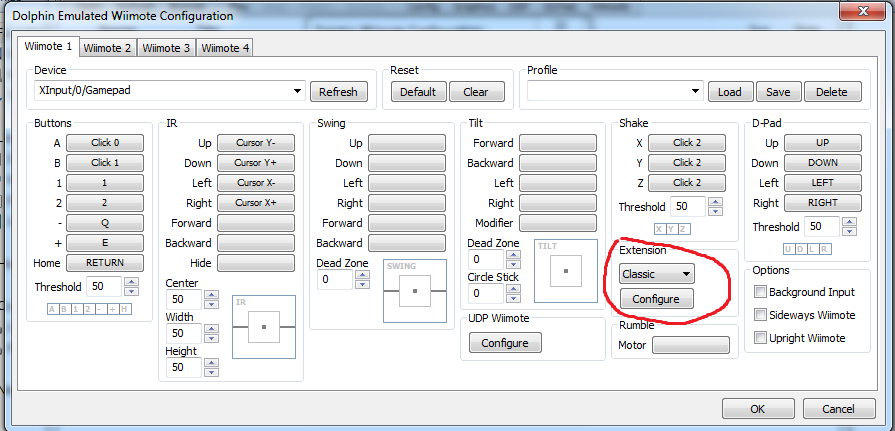charlequin
Banned
Great, so the usual 'emulator politics' at work..the ever ongoing battle between those that just want stuff that works and aren't too interested in the plumbing against the snobs and purists who only want elegant solutions.
Dolphin has turned into Mame and in the meantime classic games like Fzero and Metroid are a horrible stutterfest in the 'official build' whilst a smooth 60fps in Ishiiruka.
If you ever wonder why some emulator isn't improving as fast as you'd like and seems to have issues attracting enough manpower to thrive, devs not wanting to deal with exactly this is pretty high up on the list.