.:Wesker:.
Member
That might take a little bit longer, but I'll work on it.Kard8p3 said:That's great but can you get a pic of bowser from the first time you fight him?
Can't wait to see how Galaxy 2 performs in Dolphin.
That might take a little bit longer, but I'll work on it.Kard8p3 said:That's great but can you get a pic of bowser from the first time you fight him?
.:Wesker:. said:That might take a little bit longer, but I'll work on it.
Can't wait to see how Galaxy 2 performs in Dolphin.
I got MGS Twin Snakes running decently, at some point so I will try to get a guide up for that. As for the Rogue Squadron games, they are completely broken. I did add this question to the OP because of you and a couple others asking though :lolLord Error said:Is it possible to run MGS: Twin Snakes well on this? Or one of the Factor 5 Star Wars games?
I have E8500 clocked to 3.8Ghz and 5750 clocked to 800Mhz, and Twin Snakes runs reeealy slow on this, while I can't even get SW Rebel Strike to run
Which part? I'm interested.Kard8p3 said:Yeah me too. There's a particular part from tonight's ign montage that I'd love to see in HD.


.:Wesker:. said:Which part? I'm interested.
Also have some more.





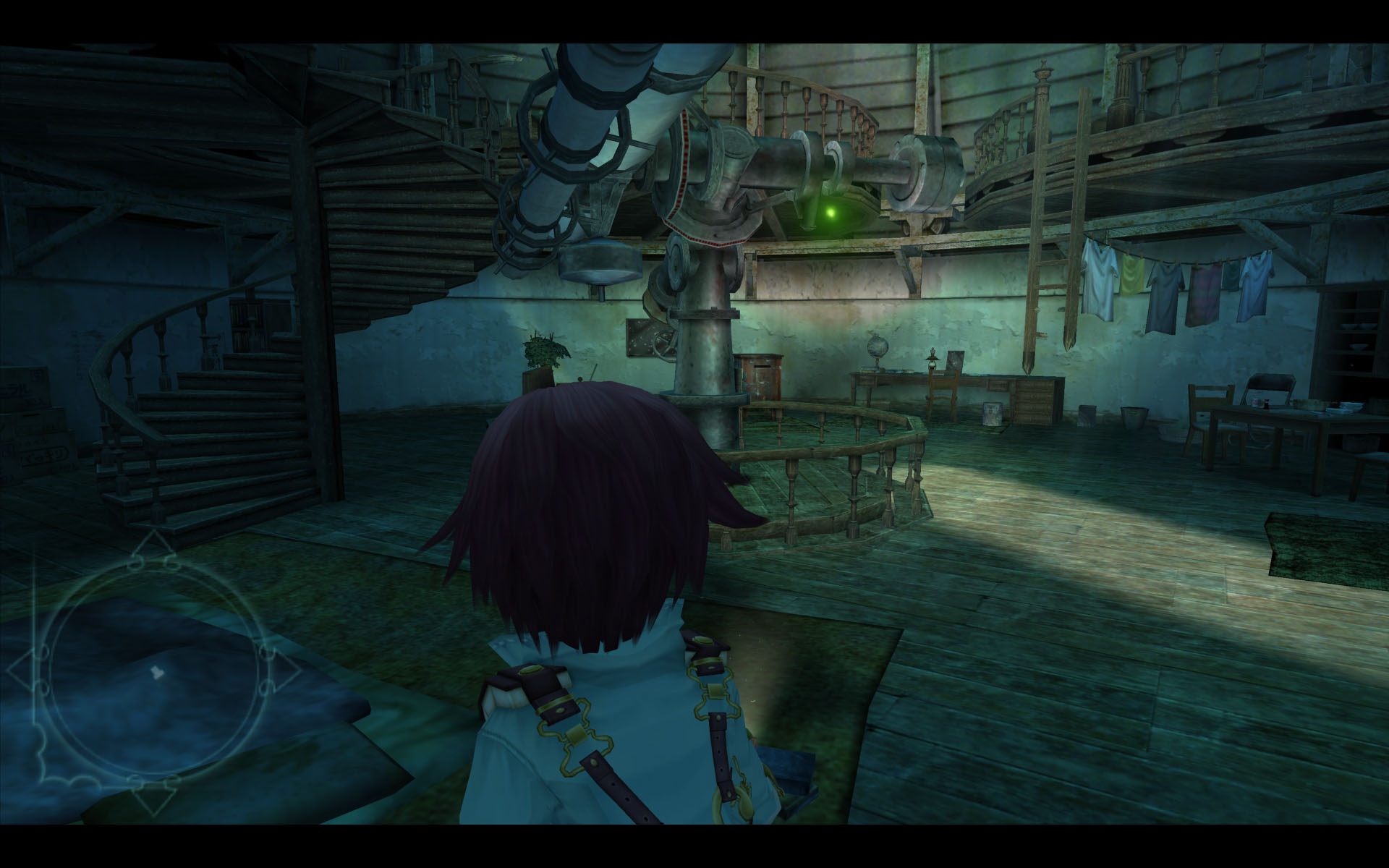


desu said:Thanks to Stallion Free I finally downloaded Dolphin again (and well finally I got decent GPU again to handle this stuff).
Anyway Fragile (JP) with the standard settings from the first post. I lack a Wiimote currently and the means to get it recognized by my PC. Anyway just wanted to check how the game would look like.

JADS said:Too bad that the game becomes completely unplayable after a certain part :lol
desu said:Damn really? Thats a bummer =/.
.:Wesker:. said:Which part? I'm interested.
Also have some more.
http://www.abload.de/img/mariohdcxtm.jpg
http://www.abload.de/img/dolphin2010-02-2803-08qstx.jpg
Cow Mengde said:It's beautiful. It's orgasmic. I can't even imagine how amazing Galaxy 2 will look on this bad boy.
Andrex said:Probably crappy/freaky at first but then they'll fix it up.
Stallion Free said:I can't imagine that the engine has changed much, so I have high hopes for it. Also, NMSB Wii ran amazing so maybe Mario will be on a roll?
I should be doing hw said:Something I haven't really fucked around with yet, can you save profiles or something for Dolphin settings? Or do you have to change them every time?
Ooh, tell me more.Stallion Free said:You can back up your config folder for each game you set it up for, but otherwise no. There is a profiler in the works though, very rough atm.
Crunched said:Stallion, did you ever try using your wiimote without bluesoleil? I use the same bluetooth adapter as you and it recognizes my wiimote perfectly without any additional software. The only problem is the remote disconnects after I shut down Dolphin, so I need to run through the "add device" prompt every time I want to use it. Would bluesoleil remedy that (i.e. would the remote automatically be detected upon turning it on)?
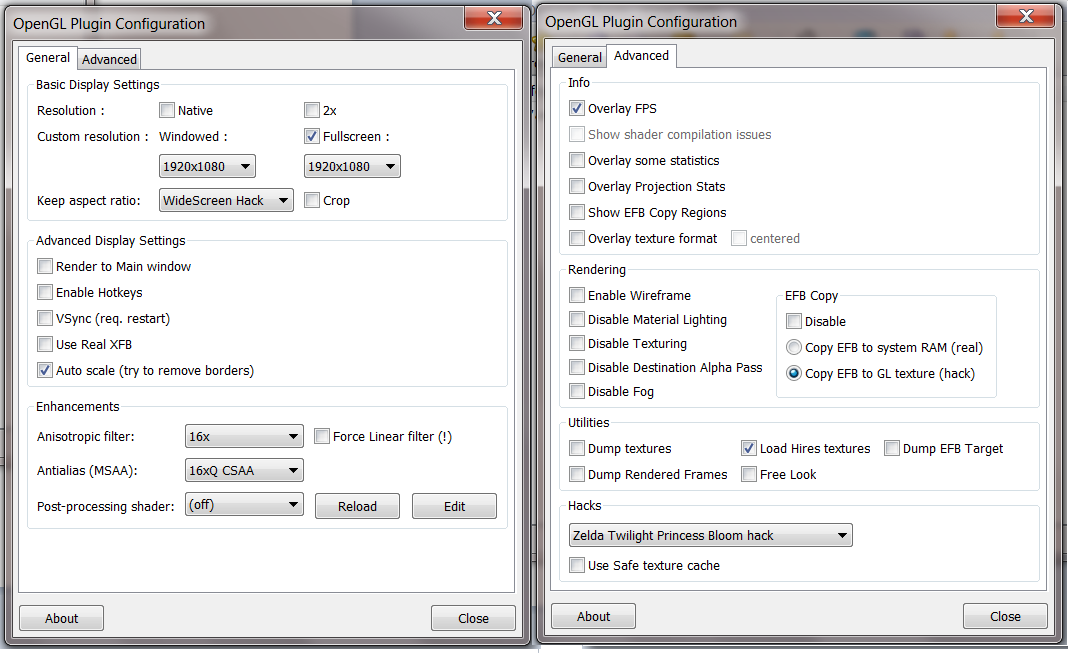

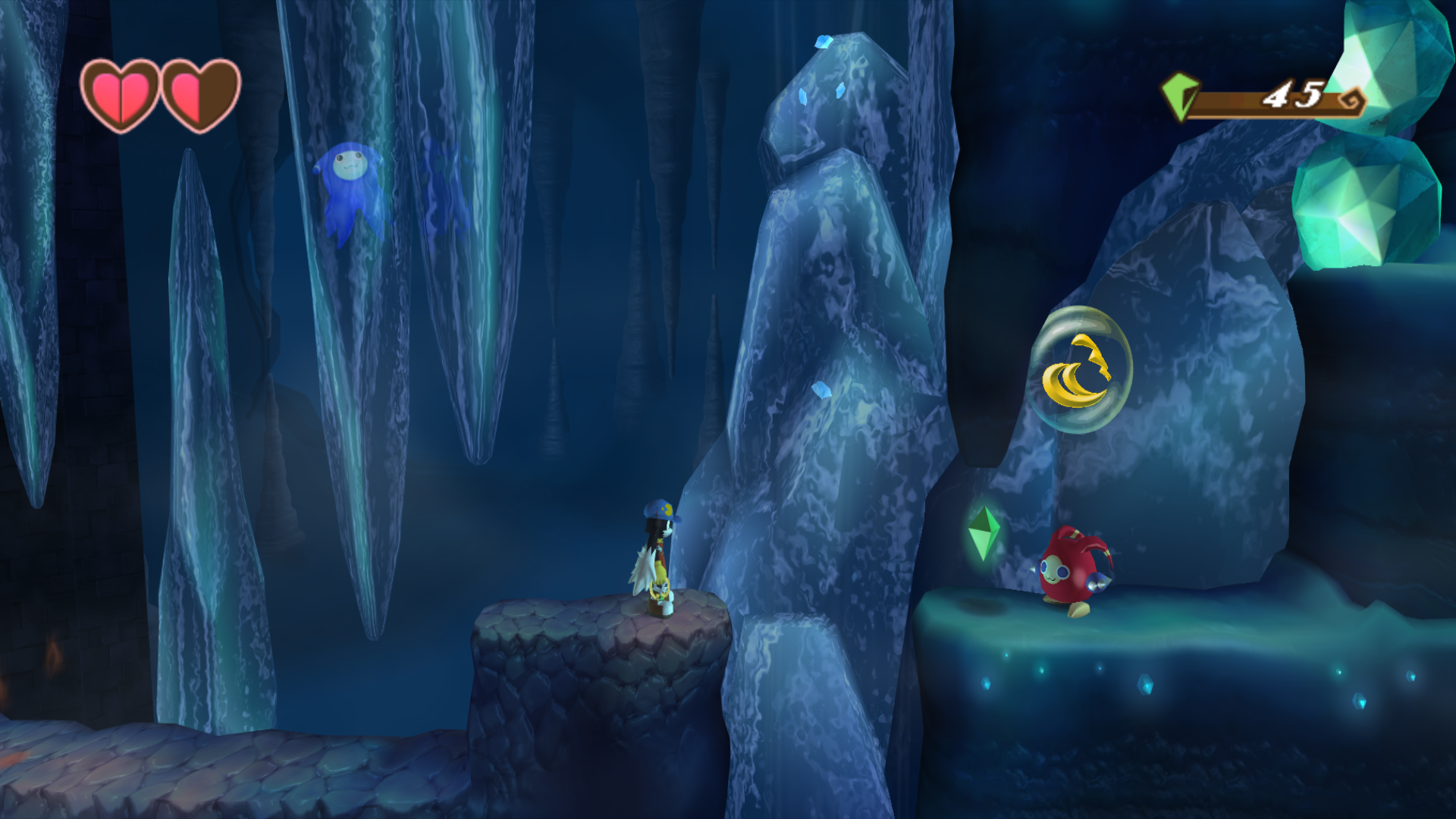



LocoMrPollock said:Define "perfectly good."
Nabs said:I have the same problem for some reason. I just use a program like xpadder or joy2key to map my stick/d-pad to the arrow keys, and then set those up in dolphin.
i'll see if i can find a better solution
JaxJag said:Could someone post some Monster Hunter screenshots?
I posted some two pages agoJaxJag said:Could someone post some Monster Hunter screenshots?
FJ0372 said:I've already posted these screen-shots in the other Dolphin/ Wii thread ("Wii emulator can do 720p") but I've figured that some of you may appreciate understanding the settings that were required to get it running at 60 FPS. If you have this game and have a PC powerful enough I'd highly recommend playing it on your PC rather than your Wii, it works perfectly with the Wiimote, and in 1080p it really looks spectacular in motion, I was able to complete the game without any issues at all.
Stallion Free said:Hey, just to save you time in the future, check the guides list in the post below the OP. We just had a guide added for setting up Klonoa and we also have guidelines for how the guides are to be set up if you want to be linked in the official guide list.
Yeah, it's disconnected. I'm using the latest revision. If I don't manually go through the entire "add device" process through my Logitech software the wiimote lights will just keep flashing and it won't be recognized in Dolphin. Tried pairing through Dolphin, but it isn't detected. I have to go through the initial bluetooth connection process every time.JADS said:Are you certain that it is disconnected? Just because the indicator on the wiimote is off doesn't necessary mean its disconnected. Try pushing the Refresh Real Wiimote button in the Wii Remote Plugin Configuration screen. Also, what revision are you on? IIRC revisions from 5424 have some new options including auto pairing when turning the wiimote on and auto unpairing the wiimote when closing dolphin. (See the screenshot in the topic start).


Crunched said:Yeah, it's disconnected. I'm using the latest revision. If I don't manually go through the entire "add device" process through my Logitech software the wiimote lights will just keep flashing and it won't be recognized in Dolphin. Tried pairing through Dolphin, but it isn't detected. I have to go through the initial bluetooth connection process every time.
I can get bluesoleil if it will fix the problem, but I don't want to spend $30 on software unless I absolutely have to.




Metalmurphy said:Some guy just found out that the ENBSeries patch works with Dolphin and MH3.
Prepare to be amazed:
http://4.blog.xuite.net/4/f/f/6/23506546/blog_1959491/txt/33628874/64.jpg[IMG]
[IMG]http://4.blog.xuite.net/4/f/f/6/23506546/blog_1959491/txt/33628874/12.jpg[IMG][/QUOTE]
Care to point out the differences? I don't own MH3 so I can't check this for myself.
[QUOTE=JADS]That is weird, have you tried running dolphin as a Administrator and autopairing trough that?[/QUOTE]
No, didn't think about that. Will try later. I hope that'll work, but I'm not too sure. Dolphin has no problem detecting the remote once I've manually connected it (rumbles in wiimote settings and everything), but it wouldn't connect for anything unless I redid the entire process every time. It's always listed under "devices and printers" in my control panel, but when I shut down Dolphin it's listed as disconnected (with an "!") until I manually reconnect.
Crunched said:No, didn't think about that. Will try later. I hope that'll work, but I'm not too sure. Dolphin has no problem detecting the remote once I've manually connected it (rumbles in wiimote settings and everything), but it wouldn't connect for anything unless I redid the entire process every time. It's always listed under "devices and printers" in my control panel, but when I shut down Dolphin it's listed as disconnected (with an "!") until I manually reconnect.



EGM92 said:I can't get the controller plugins to display on the emulator, the field is just empty though they're in the plugin folder. Any help?
