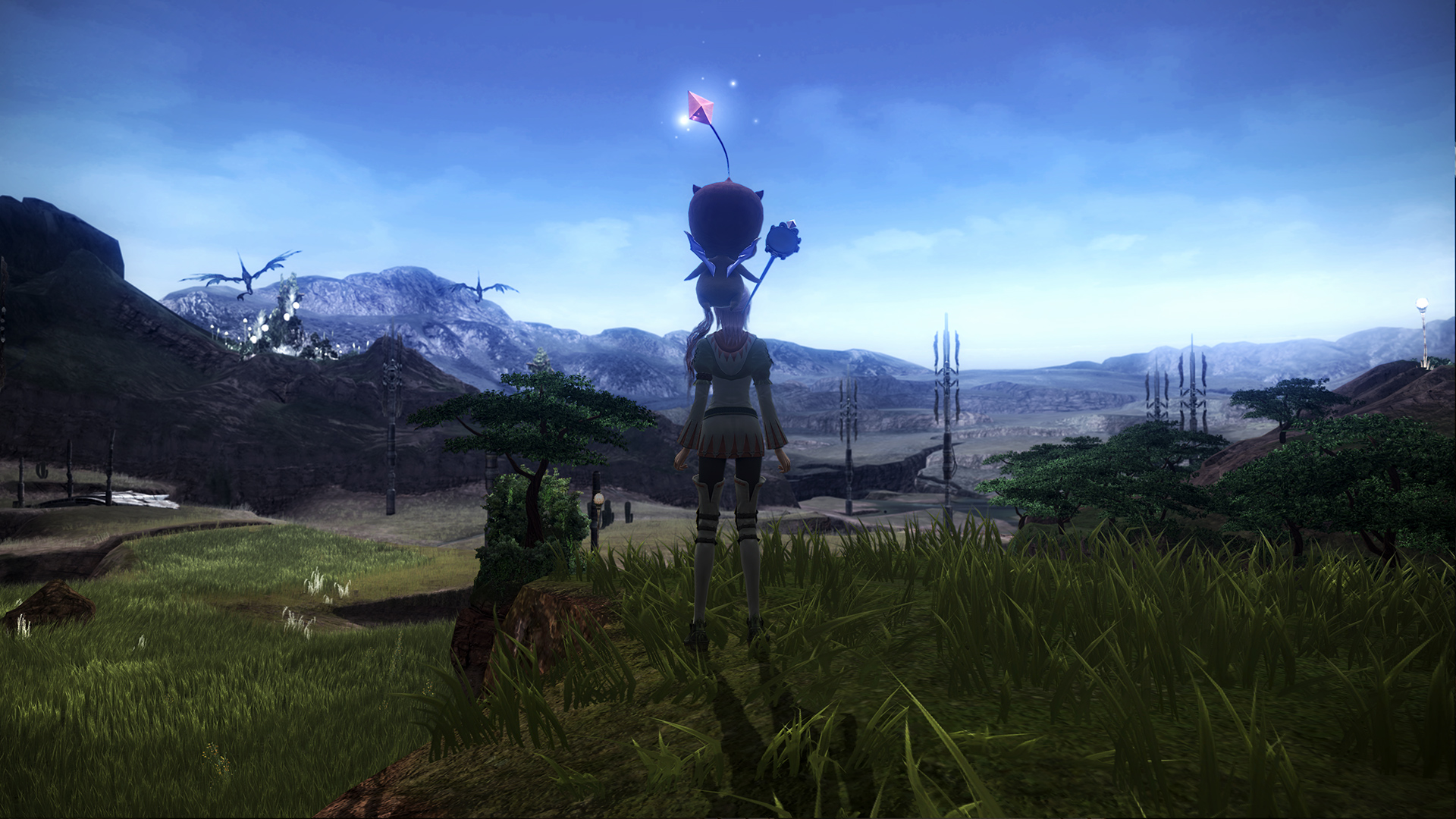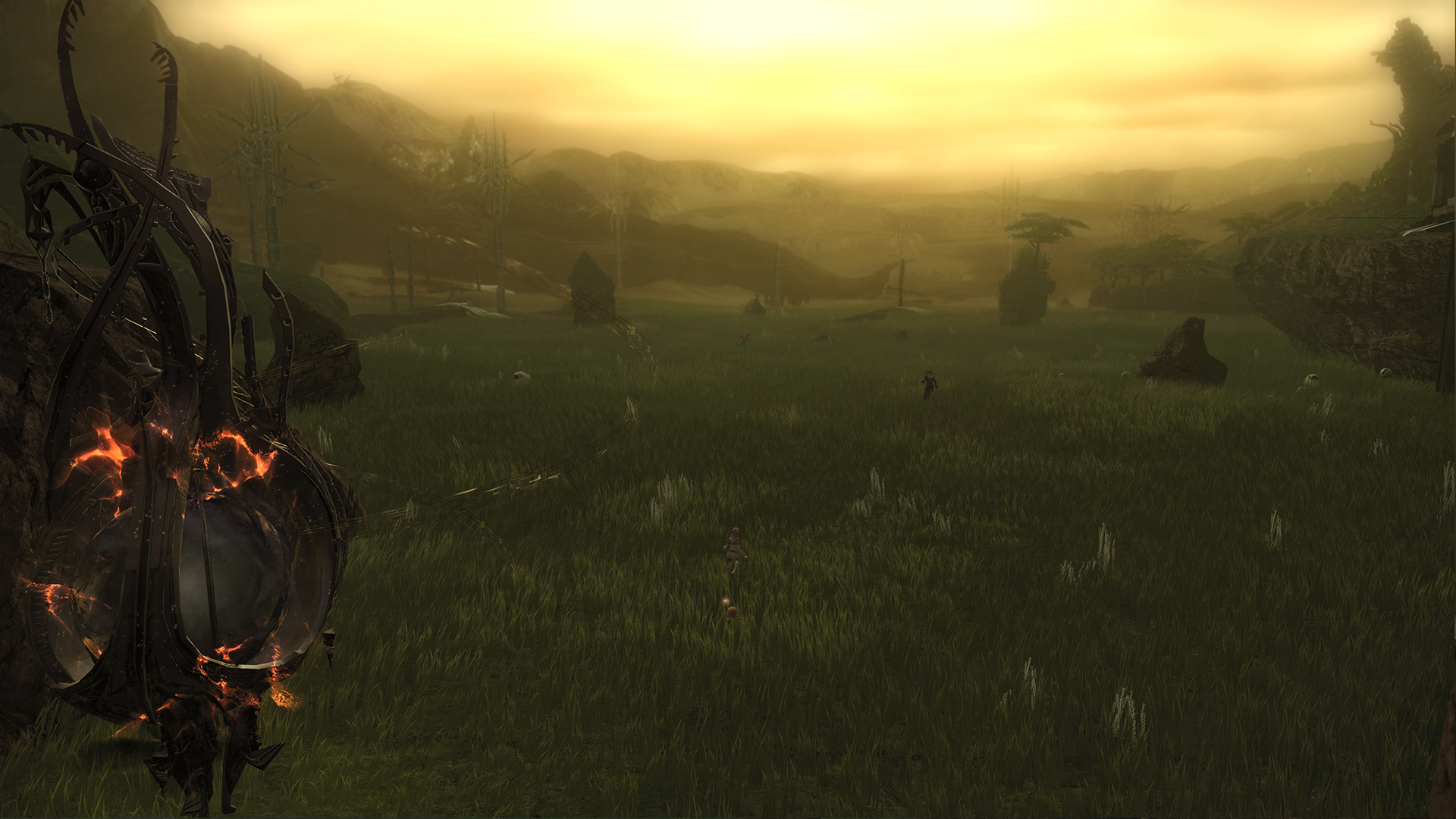Hey guys,
Sorry for the long post, but I want to make sure everyone understands.
So for those like me who are experiencing frame rate drops even with high end PCs (even on low) and/or regular game crash (game just shuts down to desktop), well I found the solution to our issues.
A lot of PCs have 2 graphic cards, one for gaming and the other one for when your are just browsing and word stuff. Well, believe it or not your computer apparently doesn't turn on the gaming card when FF13-2 starts, at least for me it didn't. To fix that you just have to "force it". If you don't have two graphic cards try this method too just in case.
To do so (if you have an Nvidia GeForce graphic card) :
- Go to "Search"
- Look for "NVIDIA Control Panel"
- Go to "Manage 3D settings"
- Click on the "Program Settings" tab
- Click on "Add" then either look for your Final Fantasy 13-2 game in the list or browse for it
- Once you found it click on" Add selected program"
- Once you have done that, FF13-2 game should appear in the list of programs on the left of the "Add" button that you have previously clicked on
- Select the game, then go to "Select preferred graphics processor for this program"
- Select "High-Performance NVIDIA processor"
- When that's done close the window and start your game from steam.
This should allow you to run your game without anymore crashes and FPS drops, I have my settings roughly on medium settings and i have a steady 60 FPS and amazingly haven't experienced any crashes since then dind't bother going on higher settings, was too busy playing!
If this worked just copy paste this on other forums so that everyone can see.