Hello, good people!
Could I get this sized and the background made transparent? Thanks!

Hello!
Can someone make an avatar of this for me? I'm on an iPad so I can't resize the image:




Hello, good people!
Could I get this sized and the background made transparent? Thanks!

Hello!
Can someone make an avatar of this for me? I'm on an iPad so I can't resize the image:




[IMG ]http://i.imgur.com/ID7wG.jpg[/IMG]
Ash's head. The dumber, the better.


where do you want to include? In background?
http://www.platinumgames.co.jp/official/upload/2012/07/25.jpg
can someone help with an avatar of the girl
http://www.platinumgames.co.jp/official/upload/2012/07/25.jpg
can someone help with an avatar of the girl

There ya go!Could someone please make this:
http://profile.ak.fbcdn.net/hprofile-ak-snc4/27490_100000974577013_3914_n.jpg
with a Bane mask please? Thanks! Breaking Bad hype train has moved on to the Dark Knight Rises train haha
Can some make this into an avatar?
http://www.creativeuncut.com/gallery-15/art/od-chibi-and-butterfly.jpg


There ya go!
http://postimage.org/image/x1gcx6o33/
Can someone put a Bane mask on this avatar:
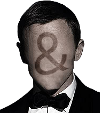



Trying to upload an avatar that's not exactly 100x120 on GAF screws up the transparency. Try this one.I guess I couldn't figure out a better place for this, so here it goes. The transparency works just fine here, but uploading it as an avatar causes it not to display (check my avatar now). I'm using GIMP (inb4 use something better), so perhaps there's a box I don't have checked or something.
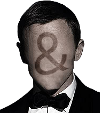
I'd really appreciate the help with the issue. All I do is export it as a PNG with transparency; I've tried it as a GIF for the heck of it, but that didn't fix it. Part of the layer goes over the canvas, but that shouldn't matter, should it?
I guess I'm an image noob.

I've been trying and trying to make this work as an avatar for a while and it keeps not showing up.
http://img713.imageshack.us/img713/1271/kunkka.png
I just wanted the Kunkka with a transparent background.
Please help thank you.



So, every time I try to upload a new avatar it seems to not work.. I do not get an error or anything like that, just after the upload my avatar seemed to disappear. Is it something wrong on my end?
Avatar:

So, every time I try to upload a new avatar it seems to not work.. I do not get an error or anything like that, just after the upload my avatar seemed to disappear. Is it something wrong on my end?
Avatar:

Trying to upload an avatar that's not exactly 100x120 on GAF screws up the transparency. Try this one.


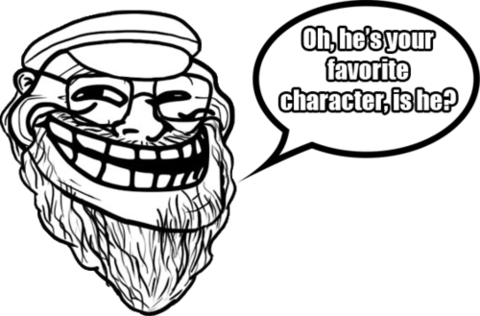




The word bubble made it too small and it's really hard to read it any way.

BTW avatar uploading to GAF might be fucked up right now.


