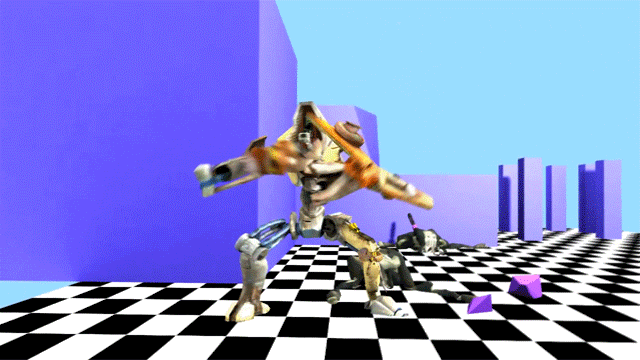-
Hey Guest. Check out your NeoGAF Wrapped 2025 results here!
You are using an out of date browser. It may not display this or other websites correctly.
You should upgrade or use an alternative browser.
You should upgrade or use an alternative browser.
Forum Avatar Request Thread
- Thread starter Keylime
- Start date
- Status
- Not open for further replies.
D4Danger said:
Many thanks!
Enco said:Can someone help me out please?

I want to use the above as an avatar but it's currently too big. I'd be grateful if someone can shrink the size down to the allowed limit.
Here's the original:

Thanks!

lightless_shado
Banned
Can anyone avatarize either of these?


thanks in advance!


thanks in advance!
Ken Masters
Banned
I can get the center picture of this album cover as an avatar? thanks


lightless_shado said:Can anyone avatarize either of these?


Ken Masters said:I can get the center picture of this album cover as an avatar? thanks

Ken Masters
Banned
^^^
thanks
thanks
lightless_shado
Banned
D4Danger said:
Ah very nice.
sadaiyappan
Member
Someone please make me an avatar of Nissan GTR for GT5.
Vox-Pop said:can someone avatar this gif for me?

elrechazado
Banned
anyone up for an art challenge?
minecraft-ize my avatar?
<----
minecraft-ize my avatar?
<----
Atramental
Banned
weekend_warrior
Banned
Atramental said:
Didn't translate very well to an avatar. Not enough lip movement from the devil thingy.


Atramental
Banned
The second one was what I had in mind.weekend_warrior said:Didn't translate very well to an avatar. Not enough lip movement from the devil thingy.


Thanks.
Witchfinder General
punched Wheelchair Mike
Witchfinder General said:http://www.youtube.com/watch?v=aYDfwUJzYQg
Could someone make a gif from the 3.01 to 3.09 mark but with just the three poker scenes?
Thanks!
Anyone care to give this request a shot?
It's a tough one to do. Here's a first attempt:Witchfinder General said:Anyone care to give this request a shot?

Now, if you want a better quality image (either cropped so the aspect ratio is taller or less colour dithering), you need to make a decision on exactly how much of each pose you want to see. In other words, which parts of each pose would you prefer to be cut? Also specify the final height you'd like the image to be (width will be 90 regardless), but keep in mind that you will have to be more ruthless with the cutting. Current height is 68.
Evolved1
make sure the pudding isn't too soggy but that just ruins everything

I want to remove the background so it's transparent and have the logo a little further toward the top left... would like the whole sword to show and the knees to be bottom-right. "launch failure" text can move to the right a little bit. Little bit of drop shadow on everything for readability.
Having trouble doing this w/o photoshop.
recklessmind said:http://img573.imageshack.us/img573/2586/failure.jpg[IMG]
I want to remove the background so it's transparent and have the logo a little further toward the top left... would like the whole sword to show and the knees to be bottom-right. "launch failure" text can move to the right a little bit. Little bit of drop shadow on everything for readability.
Having trouble doing this w/o photoshop.[/QUOTE]
I wanted to help and this is the best I could do.
[IMG]http://i.imgur.com/JIWkz.png
(transparent png and one on a darker background for no reason)
The image is so small that adding detail let alone reading the text is almost impossible
Ikuu said:http://i28.tinypic.com/30m1ehh.jpg[IMG]
Either of them if possible, cheers.[/QUOTE]
[IMG]http://i.imgur.com/t7IGU.gif
Evolved1
make sure the pudding isn't too soggy but that just ruins everything
D4Danger said:I wanted to help and this is the best I could do.


(transparent png and one on a darker background for no reason)
The image is so small that adding detail let alone reading the text is almost impossible
Hey thanks. Didn't anticipate the text was going to be so small...I guess making the logo/text bigger wouldn't help readability... hey, looks good anyway. I'll use both. Cheers.
http://www.youtube.com/watch?v=9DaLN0AH32s
2:58-3:01 please.
Edit: Goddammit, someone already made one.
2:58-3:01 please.
Edit: Goddammit, someone already made one.
http://www.youtube.com/watch?v=emj1z6lEx40
Could someone make a gif of the up close shot of Finn's face on 0:50? It kind of looks like a shark face.
Could someone make a gif of the up close shot of Finn's face on 0:50? It kind of looks like a shark face.
CheersD4Danger said:
It would be great if someone can help make an avatar of Lewis Hamilton hitting the bollard in qualifying for the F1 race in Abu Dhabi, its the view from the camera inside the bollard.
I've got FLV file ripped from the BBC website as a source, please PM me if anyone can help.
Thanks
I've got FLV file ripped from the BBC website as a source, please PM me if anyone can help.
Thanks
Kuroyume said:http://www.youtube.com/watch?v=emj1z6lEx40
Could someone make a gif of the up close shot of Finn's face on 0:50? It kind of looks like a shark face.

like that?
Britprog said:It would be great if someone can help make an avatar of Lewis Hamilton hitting the bollard in qualifying for the F1 race in Abu Dhabi, its the view from the camera inside the bollard.
I've got FLV file ripped from the BBC website as a source, please PM me if anyone can help.
Thanks
post it online somewhere, i'll do it.
D4Danger said:post it online somewhere, i'll do it.
Cheers mate, I've uploaded it to Rapidshare hope thats ok.
http://rapidshare.com/files/430676393/3.FLV
The part I want starts about 10 secs in.
Thanks
Britprog
Britprog said:Cheers mate, I've uploaded it to Rapidshare hope thats ok.
http://rapidshare.com/files/430676393/3.FLV
The part I want starts about 10 secs in.
Thanks
Britprog


D4Danger said:
Thank you good sir!!!
Dug said:Could someone shrink this down to size?
http://i782.photobucket.com/albums/yy104/Dug_07/3BwiN.gif[IMG][/QUOTE]
[IMG]http://i.imgur.com/fMlxA.gif

Thanks! A lot better then when I tried to resize it! :lolD4Danger said:
sadaiyappan
Member
What do you think of my Avatar?
Heya guys,
I'm not good with all of the GIF stuff or anything but I have a request. Does anyone have any good Tomb Raider Avatars of any sort? I though this trailer was really cool and that either the beginning or the ending 'revolve' sequence would make for a good gif.
Lol, I still have to create an image hosting account somewhere so I can join in on all of the madness that goes on around these parts!
Oh, right, here's a link to the tomb raider trailer i mentioned earlier.
http://www.youtube.com/watch?v=BJzsTg-uRO4
I'm not good with all of the GIF stuff or anything but I have a request. Does anyone have any good Tomb Raider Avatars of any sort? I though this trailer was really cool and that either the beginning or the ending 'revolve' sequence would make for a good gif.
Lol, I still have to create an image hosting account somewhere so I can join in on all of the madness that goes on around these parts!
Oh, right, here's a link to the tomb raider trailer i mentioned earlier.
http://www.youtube.com/watch?v=BJzsTg-uRO4
Grisby said:Heya guys,
I'm not good with all of the GIF stuff or anything but I have a request. Does anyone have any good Tomb Raider Avatars of any sort? I though this trailer was really cool and that either the beginning or the ending 'revolve' sequence would make for a good gif.
Lol, I still have to create an image hosting account somewhere so I can join in on all of the madness that goes on around these parts!
Oh, right, here's a link to the tomb raider trailer i mentioned earlier.
http://www.youtube.com/watch?v=BJzsTg-uRO4


use http://www.imgur.com if you're looking for a host
Sadaiyappan said:What do you think of my Avatar?
It's good. Do you not like it?
weekend_warrior
Banned
Machado said:I want a new avatar, I don't know exactly what I want but I want a mixture of the Venezuelan flag and the GAF logo, what can you do for me?

brain_stew
Member
Can someone make an avatar from this gif please:


You can chop off the left hand side, just make sure the two dudes dancing is kept in.

You can chop off the left hand side, just make sure the two dudes dancing is kept in.
brain_stew said:Can someone make an avatar from this gif please:
http://i56.tinypic.com/2ekk7yt.jpg[IMG]
:D
You can chop off the left hand side, just make sure the two dudes dancing is kept in.[/QUOTE]
[IMG]http://i.imgur.com/KPyuC.gif
? not sure if that's what you're looking for.
brain_stew
Member
D4Danger said:

? not sure if that's what you're looking for.
Perfect.
Noez said:Does anyone happen to have Horton Hears a Who on their computer?
What I need is this:
http://www.youtube.com/watch?v=WbSI6Ge5NKU#t=8m19s
Where the flower says "Horton is the greatest hero of them all huhhhhhhhhh" and I want it to loop. Like, after it says huhhhhhh it reverses.
Reason I ask if you have it on your computer is because the quality of that vid is..yeah..not so good.
And if you do, if you could also make a gif of the guy at 54:35 who says "Yeahhhhhhhhhh!" and looks around trying to give a hi-five?
Thanks if possible!
I guess this isn't possible?
Could someone make an avatar of the taco constantly slapping the guy in the face?
http://www.youtube.com/watch?v=VoCkPwdFgfA
Like around 0:10-0:12
http://www.youtube.com/watch?v=VoCkPwdFgfA
Like around 0:10-0:12
PounchEnvy said:Could someone make an avatar of the taco constantly slapping the guy in the face?
http://www.youtube.com/watch?v=VoCkPwdFgfA
Like around 0:10-0:12

Noez said:I guess this isn't possible?
like this


Haha thanks a bunch.D4Danger said:
Machado said:exactly what I want, how do I change it? do I need to host it somewhere?
it's already hosted on imgur so you can just do this;
go here -> http://www.neogaf.com/forum/profile.php?do=editprofile
scroll down to "External Avatar Location"
paste in this url -> http://imgur.com/dSl2G.png
save
You don't need to change that image; it's valid as it is. The forum will automatically scale it to 90 for you and the aspect ratio is fine.xtwo said:
- Status
- Not open for further replies.