Juanadams said:Could anyone make me an animated avatar of the scene in eraserhead when the eraser shavings get thrown into the air behind Jack Nance's head?
If you need me to be more specific then that or need a video source just let me know.
Edit: here is a gif of the scene from gif soup.
Link
-
Hey Guest. Check out your NeoGAF Wrapped 2025 results here!
You are using an out of date browser. It may not display this or other websites correctly.
You should upgrade or use an alternative browser.
You should upgrade or use an alternative browser.
Forum Avatar Request Thread
- Thread starter Keylime
- Start date
- Status
- Not open for further replies.
neos said:
Thank you!
I know, but that's how Silent Hill rolls.weekend_warrior said:
gross.
Thanks (again :b).
tsurugi no mai
Member
Fixed it so the proportions aren't off.Sebulon3k said:Can anyone Avatarise this please
I don't need people on the side or then abdomen portions if it matters, just the facial expression and middle finger

Just delete every other frame or soMariusElijah said:So I tried making an avatar myself but the size is > 150kb.
Can anyone fix it or tell me how to fix it myself in photoshop.

Thanks in advance.
MrBig said:Just delete every other frame or so
Thats all there is too it?
Thanks
weekend_warrior
Banned
yep, then I just re-set the frame length and use PS's save for web feature to limit the color range until it's acceptable.MariusElijah said:Thats all there is too it?
Thanks
Mistake
Member
Alright, I have a bunch of anime gif ideas. But unfortunately I do not have any links...
Episode 18 of Last Exile, when Claus, Lavie, and Mullin make a toast. Claus's face looks all funny through a glass. I would like that.
In Welcome to the N.H.K I would like the porn boat part. Maybe starting from when he punches coordinates into the computer. This should be episode 3.
My last one I was thinking of getting Scar's face from Episode 15 of Fullmetal Alchemist Brotherhood. It happens early in the episode when he first sees Mei's panda, he has this awesome look with lightening in the back round.
Thanks for any help GAF. I'd make these but I'm just learning GIMP, so they probably wouldn't look right.
Episode 18 of Last Exile, when Claus, Lavie, and Mullin make a toast. Claus's face looks all funny through a glass. I would like that.
In Welcome to the N.H.K I would like the porn boat part. Maybe starting from when he punches coordinates into the computer. This should be episode 3.
My last one I was thinking of getting Scar's face from Episode 15 of Fullmetal Alchemist Brotherhood. It happens early in the episode when he first sees Mei's panda, he has this awesome look with lightening in the back round.
Thanks for any help GAF. I'd make these but I'm just learning GIMP, so they probably wouldn't look right.
weekend_warrior
Banned
http://www.swordandsworcery.com/love/first-look-artwork/superbrothers1280x1024.png
The guy with the sword as my avatar plz
The guy with the sword as my avatar plz
You are lovely. <3weekend_warrior said:
cool_dude_2049
Banned
I need some help here please.
I tried to edit this gif:

To focus on Barney creating the flame and looping it back down, and I got this

Can anyone clean this up so it doesn't look all broken up like that. Also, if you can pause it at the top of the flame and at the start of the letter, i'd really appreciate it.
I tried to edit this gif:

To focus on Barney creating the flame and looping it back down, and I got this

Can anyone clean this up so it doesn't look all broken up like that. Also, if you can pause it at the top of the flame and at the start of the letter, i'd really appreciate it.
weekend_warrior said:
Thanks warrior you rock! ♥
Gaz Pwnage
Member
Whos the guy who used to draw avatars?
Very stylised cartoony-looking
EDIT - they look like this -

Very stylised cartoony-looking
EDIT - they look like this -

AdventureRacing
Member
Gaz Pwnage said:Whos the guy who used to draw avatars?
Very stylised cartoony-looking
EDIT - they look like this -

I'm pretty sure there were a couple of people doing this for the scribblebauts thread, i don't think any of them do it anymore.
AbsoluteZero
Banned
ShdwDrake said:http://www.swordandsworcery.com/love/first-look-artwork/superbrothers1280x1024.png
The guy with the sword as my avatar plz
I'll tackle this one.



weekend_warrior
Banned
cool_dude_2049 said:I need some help here please.
I tried to edit this gif:

To focus on Barney creating the flame and looping it back down, and I got this

Can anyone clean this up so it doesn't look all broken up like that. Also, if you can pause it at the top of the flame and at the start of the letter, i'd really appreciate it.


You did a good job but the source image was opimized so you needed to merge the first frame you were going to use so it would fill in the picture, instead of just deleting the frames you didn't need.
AbsoluteZero
Banned
Sipowicz said:if anyone could find some way to avatarise these i'd be much obliged
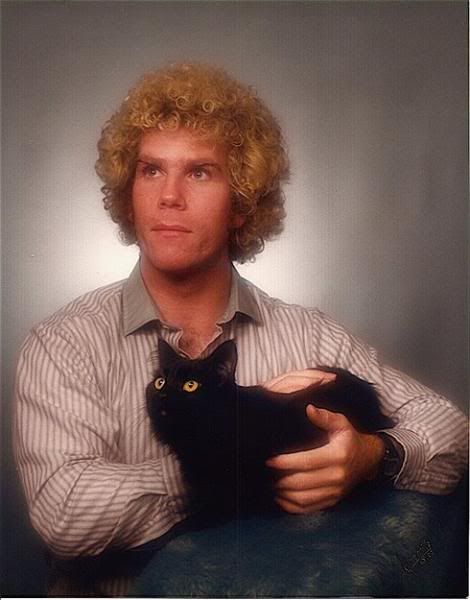
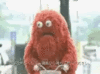



I apologize for "egghead.gif" looking terrible. I had to reduce the colors ridiculously to get it under 150kb. I'm still working on learning animated GIFs in CS3. I haven't fiddled with animated gifs since the days of Imageready.
Edit: Here's a version with half the frames but more colors.

Edit 2: Dude on a bike:

weekend_warrior
Banned
Yeah for that one I would have made it smaller to keep as much image quality as possible.


AbsoluteZero said:I'll tackle this one.



Thank you kind sir!
cool_dude_2049
Banned
weekend_warrior said:

You did a good job but the source image was opimized so you needed to merge the first frame you were going to use so it would fill in the picture, instead of just deleting the frames you didn't need.
Thanks, man. You are a gentleman and a scholar.
Another Turquoise Jeep request.
http://www.youtube.com/watch?v=WqVJUnr8zwA
1:38 through 1:42 please. My man Flossy was working that dance. He actually may be funnier than Dave Chappelle was in 2004.
http://www.youtube.com/watch?v=WqVJUnr8zwA
1:38 through 1:42 please. My man Flossy was working that dance. He actually may be funnier than Dave Chappelle was in 2004.
AbsoluteZero said:Edit: Here's a version with half the frames but more colors.
weekend_warrior said:Yeah for that one I would have made it smaller to keep as much image quality as possible.

you guys are geniuses
is there any way to make the little square one slower?
Will try again. Not sure if I linked this correctly.
http://www.youtube.com/watch?v=UmtuRRhtGQw
Omar, 0:17-0:19 as a gif would be perfect.
much appreciated.
http://www.youtube.com/watch?v=UmtuRRhtGQw
Omar, 0:17-0:19 as a gif would be perfect.
much appreciated.
FantasticMrFoxdie
Mumber
Complex Shadow
Cudi Lame
pretty much. dudes pretty awesome.G-Fex said:Weekend Warrior is a avatar genius
ThanksVision
Member
Could someone
avatarize this picture for me? No matter how hard I try, I can't get the proportions right and it always looks really shitty.
Huge picture, so I'll post a link:
http://i.imgur.com/8ewvQ.jpg
Either her face, or the entire picture. Does not matter to me.
weekendwarrior
Huge picture, so I'll post a link:
http://i.imgur.com/8ewvQ.jpg
Either her face, or the entire picture. Does not matter to me.
weekend_warrior
Banned
Badgerst3 said:Will try again. Not sure if I linked this correctly.
http://www.youtube.com/watch?v=UmtuRRhtGQw
Omar, 0:17-0:19 as a gif would be perfect.
much appreciated.
This what you wanted?


edit: oh you guys are just too nice.
I'm at work, otherwise I'd do it, but if you're using Photoshop...
1) Select All (or select layer)
2) Ctrl+T (This is my go to 'Transform object' command')
3) Hold Shift, grab a corner and resize (Holding shift keeps your image proportionate.)
You're done! Save as jpeg or whatever else!

1) Select All (or select layer)
2) Ctrl+T (This is my go to 'Transform object' command')
3) Hold Shift, grab a corner and resize (Holding shift keeps your image proportionate.)
You're done! Save as jpeg or whatever else!

AvidNobody said:Could someoneavatarize this picture for me? No matter how hard I try, I can't get the proportions right and it always looks really shitty.weekendwarrior
Huge picture, so I'll post a link:
http://i.imgur.com/8ewvQ.jpg
Either her face, or the entire picture. Does not matter to me.
hah
weekend_warrior
Banned
OMG I broke Imgur!






AvidNobody said:Could someoneavatarize this picture for me? No matter how hard I try, I can't get the proportions right and it always looks really shitty.weekendwarrior
Huge picture, so I'll post a link:
http://i.imgur.com/8ewvQ.jpg
Either her face, or the entire picture. Does not matter to me.




Hello could anyone please make me an avatar out of this?
http://tinypic.com/r/n35jtl/7
My heart feels empty without an avatar
Thanks
http://tinypic.com/r/n35jtl/7
My heart feels empty without an avatar
Thanks
This is so cute, i love itStezie88 said:Hello could anyone please make me an avatar out of this?

Thanks
KamenSenshi
Junior Member
Could anyone make an avatar out of this:


weekend_warrior said:This what you wanted?


edit: oh you guys are just too nice.
Perfect.
thx so much.
Smaller, natural aspect ratio:BLSwagger10 said:Could someone have a go at making an avatar out of this:


Bigger, deformed aspect ratio:

AbsoluteZero
Banned
I just use the crop tool but set the dimensions to 90x120. Crops and resized the image all in one go.O D I N said:I'm at work, otherwise I'd do it, but if you're using Photoshop...
1) Select All (or select layer)
2) Ctrl+T (This is my go to 'Transform object' command')
3) Hold Shift, grab a corner and resize (Holding shift keeps your image proportionate.)
You're done! Save as jpeg or whatever else!

AbsoluteZero said:I just use the crop tool but set the dimensions to 90x120. Crops and resized the image all in one go.
I'll give it a try sometime. I usually don't trust it, as I had a sig I was working on get royally effed after using it. :-/
Well, not royally, but it didn't do what I told it to.
- Status
- Not open for further replies.











