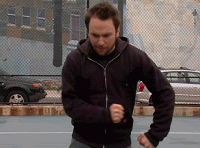weekend_warrior
Banned
Sebulon3k said:Is there some technique needed to be learned in order to scale images without having them come out dis proportionate for the avatar requirements?
Trying to make some avatars that don't look really warped vertically or horizontally but GIMP is failing me.
You just need to crop the image to the right proportion. I couldn't just scale the picture of the Asian girl down to 90x120 because it was too long, I had to crop it to get the proportion right first.