-
Hey Guest. Check out your NeoGAF Wrapped 2025 results here!
You are using an out of date browser. It may not display this or other websites correctly.
You should upgrade or use an alternative browser.
You should upgrade or use an alternative browser.
Forum Avatar Request Thread
- Thread starter Keylime
- Start date
- Status
- Not open for further replies.
Atramental
Banned
I keep on getting this error: "This GIF image has the incorrect file extension."
Yet my image is a .jpg
Go figure.

Yet my image is a .jpg
Go figure.

Try this png:Atramental said:I keep on getting this error: "This GIF image has the incorrect file extension."
Yet my image is a .jpg
Go figure.

cuevas. PhD.
Member
thanks to the both of you, the hand is just pure genius.
no red? :{
Atramental
Banned
Tiger uppercut said:
Thanks!
weekend_warrior said:
that is awesome. haha.
ShikaTheReaper
Member
Just wondering if anyone could shrink this pick down for my avatar
I didnt know we had to change so soon : /
down
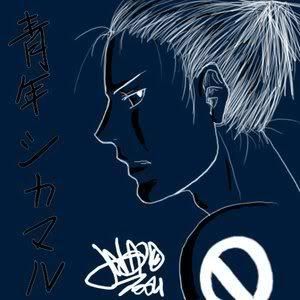
I didnt know we had to change so soon : /
down
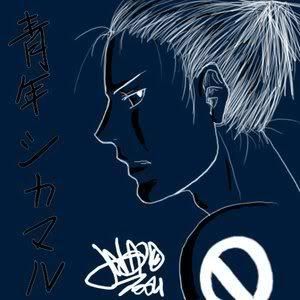
JaseMath
Member
Someone is already using that. I don't remember who, but I saw it in the other avatar thread.alehousedave said:Could I have this image avatar'd? I'd really appreciate it.

JaseMath
Member
Here you are.ShikaTheReaper said:Just wondering if anyone could shrink this pick down for my avatar
I didnt know we had to change so soon : /
down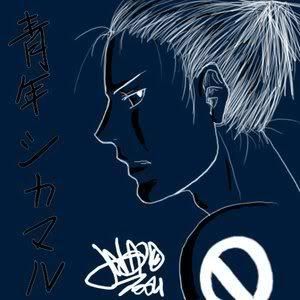

Well, in case no one is using it:alehousedave said:Could I have this image avatar'd? I'd really appreciate it.


ShikaTheReaper
Member
JasonMCG said:Here you are.

Thanks a 1000!!!
Really? Just resize it and call it a day?JackFrost said:try this

Here's a proper-sized one and some alternatives:
The Internet
Member
If someone could help me out as well :


Domino Theory
Crystal Dynamics
Could anyone change my avatar to be 100x120 and under 50KB? 
alehousedave said:http://i56.tinypic.com/2u4r0nl.jpg
I AM THE BEST CHARACTER ON THE SHOW! I AM BETTER THAN BOTH THE SALAMI AND BALONEY COMBINED!
The Internet
Member
Thank you so much!!!
The Internet said:
You need to post the source image that contains more data if you want us to do that. Otherwise, just stick with your current one.Domino Theory said:Could anyone change my avatar to be 100x120 and under 50KB?
It wouldn't add anything but some more transparent pixels. There is absolutely no point in changing from the current one.Arnie said:Could someone change my avatar to 100 x 120 please and under the size limit. Cheers.
And I have to lol at the requests to keep it under the size restriction. It is impossible to actually create an image that is over 50kB yet under the width and height restrictions unless you intentionally fill it with padding data.
Do you have the original picture?Domino Theory said:Could anyone change my avatar to be 100x120 and under 50KB?
It's at 90x120 and at 11kb, not sure what you're asking for? ?_?Arnie said:Could someone change my avatar to 100 x 120 please and under the size limit. Cheers.
Domino Theory
Crystal Dynamics
Clipper said:You need to post the source image that contains more data if you want us to do that. Otherwise, just stick with your current one.
Damn, no I don't have it. Alright, thanks anyways, I'll just stick to what I have.
weekend_warrior
Banned
Domino Theory said:Damn, no I don't have it. Alright, thanks anyways, I'll just stick to what I have.
Found it by searching for "halo 3 girl"

Did you want some special treatment, like a border, or transparency?
weekend_warrior
Banned
Arnie said:Ok cheers for the advice guys, I'll roll with my current one.
I you want the extra 10 pixels I can stretch it for you.

T.M. MacReady
NO ONE DENIES MEMBER
Wood a good samaritan like to make a version of my Av thats friendly to the new terms?


Ugh, borders are a matter of personal choice, but whatever you do, NEVER stretch an image out of proportion unless you have a very good reason.Shig said:
Borders dammit! Also that's not using the new dimensions.
Edit: Oh... hatty changed theirs, so now my comment makes little sense... grr.
My point still stands, though. If somebody requests borders for a 90*120 avatar and doesn't have a bigger source image, then add borders to the 90*120 avatar. It's still a valid avatar that way and proportion stretching is just ugly.
weekend_warrior
Banned
I made one too


That's not what I did, I found a bigger source and sized it down.Clipper said:Ugh, borders are a matter of personal choice, but whatever you do, NEVER stretch an image out of proportion unless you have a very good reason.
Edit: Oh... hatty changed theirs, so now my comment makes little sense... grr.
My point still stands, though. If somebody requests borders for a 90*120 avatar and doesn't have a bigger source image, then add borders to the 90*120 avatar. It's still a valid avatar that way and proportion stretching is just ugly.
Also you're in no position to be giving avatar-making critiques after the ugly, lazy-ass resizing you tossed out in your previous post.
JakkuFurosu
Member
Mank said:so could someone help me get this:
to work again?
Shig said:Really? Just resize it and call it a day?
Dont try insulting me for trying to help someone out.He asked to get it to work and thats what I did. If he would of asked for anything in particular I would of done my best to get it done.
Choose your zoom level:enewtabie said:Could I get this resized? with some Gears of War armor?
or I would just love a resize.
EviLore said:Fixed, look again.
cheers
weekend_warrior
Banned
enewtabie said:Could I get this resized? with some Gears of War armor?
or I would just love a resize.
[MG]http://img.photobucket.com/albums/v167/enewtabie/roy-williams.jpg[/IMG]


Haha, okay, that wins.weekend_warrior said:
ThanksVision
Member
I guess I'll move away from the Emma avatars for a little while then.
Anyone care to help out?

Anyone care to help out?

Typographenia
Member
Arnie said:Ok cheers for the advice guys, I'll roll with my current one.
I recreated it for you, as best as I could.


1. Shadow 2. Shadow + guassian blur
They look exactly the same, hahaha.
They look exactly the same, hahaha.
Hatty
Member
AvidNobody said:I guess I'll move away from the Emma avatars for a little while then.
Anyone care to help out?



my edits are very damnable.Shig said:edit: damn your edits!
T.M. MacReady
NO ONE DENIES MEMBER
Thanks to those who helped me out, I actually had choices! I went with the borders.
CarbonatedFalcon
Member
Anyone know the best format to get below the 50KB limit or have any other advice to squeeze below?
Even as a 90x90 image (rather have it be 100x100) I can only get my previous avatar down to 57KB as a JPEG.
I have Photoshop to play around with file formats and the like.
Even as a 90x90 image (rather have it be 100x100) I can only get my previous avatar down to 57KB as a JPEG.
I have Photoshop to play around with file formats and the like.
Typographenia
Member
Are you doing "save as" or "save for web?"CarbonatedFalcon said:Anyone know the best format to get below the 50KB limit or have any other advice to squeeze below?
Even as a 90x90 image (rather have it be 100x100) I can only get my previous avatar down to 57KB as a JPEG.
I have Photoshop to play around with file formats and the like.
Try going into "save for web" and change the file type to jpeg. You should have a drop down list available for different file sizes/qualities. The filesize estimate will be in the bottom left of the window.
Edit: resized to 100x100 and 100x120 for you, if you want it.


weekend_warrior
Banned
CarbonatedFalcon said:Anyone know the best format to get below the 50KB limit or have any other advice to squeeze below?
Even as a 90x90 image (rather have it be 100x100) I can only get my previous avatar down to 57KB as a JPEG.
I have Photoshop to play around with file formats and the like.
Post the image.
JasonMCG said:Someone is already using that. I don't remember who, but I saw it in the other avatar thread.
That was me. I had the same avatar but it wasn't very good quality, and I wanted to see if someone could make a better one using the new avatar dimensions.
Looks like Eversynth delivered. Thank a lot!
CarbonatedFalcon
Member
Typographenia said:Are you doing "save as" or "save for web?"
Try going into "save for web" and change the file type to jpeg. You should have a drop down list available for different file sizes/qualities. The filesize estimate will be in the bottom left of the window.
Edit: resized to 100x100 and 100x120 for you, if you want it.


Got it to work on my own, but thanks for the help. Saving it for the web was what needed to happen. It's only about 12KB now
- Status
- Not open for further replies.








