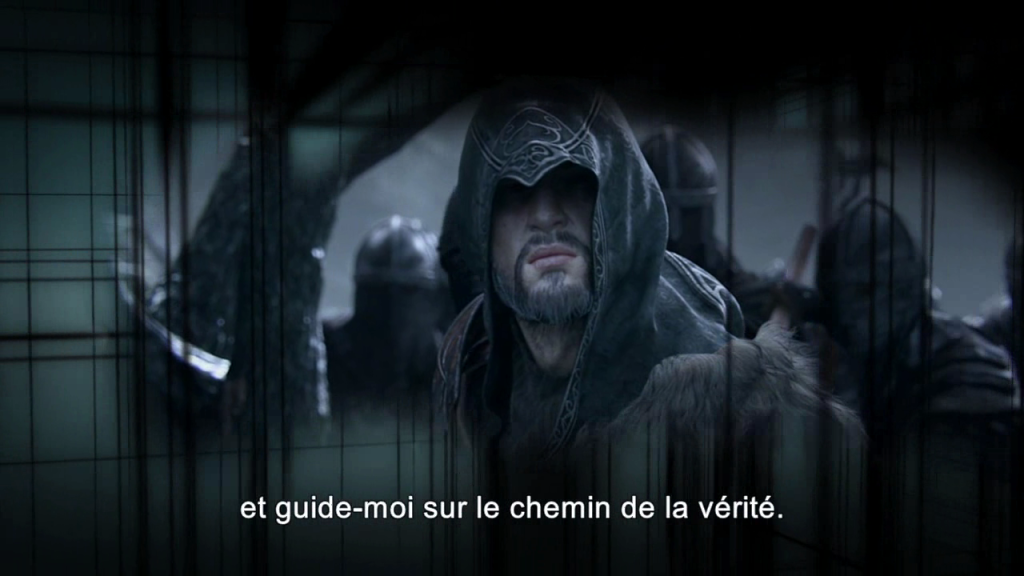-
Hey Guest. Check out your NeoGAF Wrapped 2025 results here!
You are using an out of date browser. It may not display this or other websites correctly.
You should upgrade or use an alternative browser.
You should upgrade or use an alternative browser.
Forum Avatar Request Thread
- Thread starter Keylime
- Start date
- Status
- Not open for further replies.
Frankenstrat
Member
Jarmel said:Can anyone get rid of the white background?

Thanks.
Edit:Weird glitch but fixed.

hope this does the trick.
Frankenstrat said:
hope this does the trick.
Thanks for the try but for some reason it's not working as it should when I enter it into my avatar spot.
orangecaramel said:Make sure it's saved as PNG
Yep it's saved as PNG, I think the image is too large so it's causing the colors to change when it's shrunk.
Frankenstrat
Member
orangecaramel said:Make sure it's saved as PNG
I did! it's weird, because this has happened with other avatars I've tried to create in the last week. No idea what's causing it :/
Here's a fixed one, which also happens to be bigger by removing the excess space:

You weren't adding the transparent background Frankenstrat. Instead you were changing the colour of the background to be one of the two greys that GAF uses for posts. The avatar would only show properly in the dark posts (with odd numbers) that way.
You weren't adding the transparent background Frankenstrat. Instead you were changing the colour of the background to be one of the two greys that GAF uses for posts. The avatar would only show properly in the dark posts (with odd numbers) that way.
Could someone kindly clean up my avatar a bit? Y'know, less blurry edges and such. Getting rid of the gray background would be great but that's probably too hard with the text and all.
Here's the original source if that helps.
Here's the original source if that helps.
Kibbles
Member
Hmm, how's this?Triton55 said:Could someone kindly clean up my avatar a bit? Y'know, less blurry edges and such. Getting rid of the gray background would be great but that's probably too hard with the text and all.
Here's the original source if that helps.

Awesome! Thanks!!Kibbles said:Hmm, how's this?
Clipper said:Here's a fixed one, which also happens to be bigger by removing the excess space:

You weren't adding the transparent background Frankenstrat. Instead you were changing the colour of the background to be one of the two greys that GAF uses for posts. The avatar would only show properly in the dark posts (with odd numbers) that way.
Thanks man.
Digital-Hero
Member
When did the non-animated avatar rule begin? I have been gone a few months and noticed my avatar removed and I'm unable to add a new one.
[EDIT: It's fixed, please ignore. Thanks for whoever that did it.]
[EDIT: It's fixed, please ignore. Thanks for whoever that did it.]
Frankenstrat
Member
Clipper said:Here's a fixed one, which also happens to be bigger by removing the excess space:
img
You weren't adding the transparent background Frankenstrat. Instead you were changing the colour of the background to be one of the two greys that GAF uses for posts. The avatar would only show properly in the dark posts (with odd numbers) that way.
wait, what? I added an alpha channel, deleted the space around the character, saved as a png, and it looked fine on my comp. It's only when I upload it that it gets all borked :/
[using gimp, btw]
Angelcurio
Member
Could someone please avatarise this? i only want Claire´s face, so please ignore the guys left and right of her.


Setvan2734
Member
Could someone make mine transparent?
Maklershed
Member
Setvan2734 said:Could someone make mine transparent?
Weird. Perhaps it has to do with where you uploaded it to?Frankenstrat said:wait, what? I added an alpha channel, deleted the space around the character, saved as a png, and it looked fine on my comp. It's only when I upload it that it gets all borked :/
[using gimp, btw]
Edit: no, I just realised the problem and should have seen it much earlier. You didn't shrink the avatar to GAF size, so whatever tool was being used to make it avatar size was messing up the background.
If this resize is being done by GAF itself, then there is a bug that probably needs to be fixed. The workaround is to only supply images that are smaller than 100*120 so that no further tool is needed to resize them, of course.
Maklershed
Member
Clipper - is there an easier way to do that than zooming in and manually erasing all the white/missed spots on the edge of the black lines?
I used Gimp's select by colour tool with two different thresholds to produce those two images. The one with thicker lines was at a threshold of 108 and the other was at 170 or so, IIRC. Default threshold is 15, which leaves you with much more grey pixels left over.Maklershed said:Clipper - is there an easier way to do that than zooming in and manually erasing all the white/missed spots on the edge of the black lines?
Jzero
Member
and in photoshop: Select>Color Range> and then select the color you don't wantBosSin said:Another way to do it in gimp is to convert all white colour values into transparancy
Angelcurio
Member
Thanks a lot.Maklershed said:
Angelcurio said:Could someone please avatarise this? i only want Claire's face, so please ignore the guys left and right of her.
Actually that's Jill.
I have to admit, both out of respect for both people depicted, I nearly refused this, but here you go:bigjimmystyle said:Could someone please make an avatar out of this? Thanks!
http://cdn1.sbnation.com/fan_shot_images/196162/1zbwd1l.jpg
justin12140
Banned
Could anyone re-size this image?

Clipper said:I have to admit, both out of respect for both people depicted, I nearly refused this, but here you go:
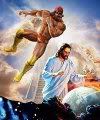
Many thanks! I suppose for some it could be seen as disrespectful, but being both a fan of Macho Man and a fairly devout Catholic I don't see it that way at all. If anything I think it's a tribute of sorts. Thanks again.
justin12140 said:
justin12140
Banned
Thank you so much. Looks just like what I wanted!Clipper said:
orangecaramel said:
Thank you! <3. summer avatars ahoy.
Incidentally, I'm pretty sure I have seen the avatar you chose. I don't know who it was or whether they re still using it, but it definitely seems familiar.Plasmid said:Thank you! <3. summer avatars ahoy.
sammyCYBORG
Member
Plasmid said:has anyone seen anyone with this avatar?

You're right, Keyser Soze uses it. He has done since the gif ban, I believe. ^_^Clipper said:Incidentally, I'm pretty sure I have seen the avatar you chose. I don't know who it was or whether they re still using it, but it definitely seems familiar.
http://www.neogaf.com/forum/member.php?u=1168
CaramaC said:


Transparent.............Resized...........Transparent/Sharpened
damn! thanks man.
The Outsider
Member
Can I get this image properly resized, with a transparent background, and without the Starz block on the bottom?


The Outsider
Member
CaramaC said:
Thank you so much.
LyleLanley
Banned
Can someone make me an avatar of Lyle lanley with a Boston Bruins jersey?
Thanks!-BLITZ- said:ReiGun
I'm trying to find my old avatar... but it's lost somewhere in imgur now, and i don't remember on which AVGN episode i got it.
You know, that avatar with the AVGN doing a D: face. Not the gif i had before that one of course.
I'm sure it was quoted somewhere in some old thread months ago, but it's not a simple task to find.
You know, that avatar with the AVGN doing a D: face. Not the gif i had before that one of course.
I'm sure it was quoted somewhere in some old thread months ago, but it's not a simple task to find.
Your old avatar is still linked in your public profile data. Evilore didn't delete that field for this specific reason.Bisnic said:I'm trying to find my old avatar... but it's lost somewhere in imgur now, and i don't remember on which AVGN episode i got it.
You know, that avatar with the AVGN doing a D: face. Not the gif i had before that one of course.
I'm sure it was quoted somewhere in some old thread months ago, but it's not a simple task to find.

- Status
- Not open for further replies.