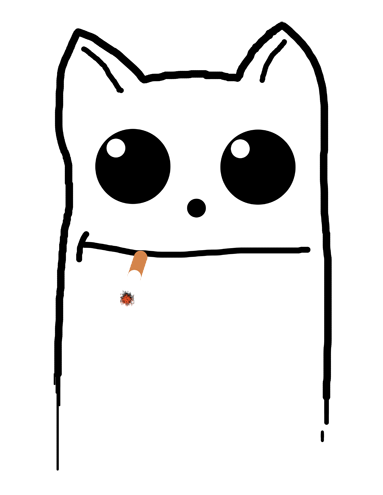-
Hey Guest. Check out your NeoGAF Wrapped 2025 results here!
You are using an out of date browser. It may not display this or other websites correctly.
You should upgrade or use an alternative browser.
You should upgrade or use an alternative browser.
Forum Avatar Request Thread
- Thread starter Keylime
- Start date
- Status
- Not open for further replies.
I'm not sure what you are talking about. Where do you access that tool? I just use Select All, Select...Border then Fill whole selection to add borders. I can also use the tab for the Select Rectangle tool to change the size without problem if that's what your issue is.Narolf said:You're welcome.
By the way, does anyone have trouble using the fixed size rectangle select under Gimp? It makes the program crash every time I attempt to change the initial size (100x100). I tried an uninstallation and to cclean before reinstalling it, but no avail.
LifEndz
Member
Toppot said:





Just saw you wanted the gears logo, not just the dorag xD if you can pick one of the ones above you like and I can put the gears logo, or cog etc ontop or someone else can (Damn social life xD =P)




Thanks bro. I saved 'em all!!! teehee
Ermac said:I wanna go back to me old avvy. IF someone could be so kind..
http://www.moredel.com/resources/models/large/Daul Kim.jpg
Clipper said:I'm not sure what you are talking about. Where do you access that tool? I just use Select All, Select...Border then Fill whole selection to add borders. I can also use the tab for the Select Rectangle tool to change the size without problem if that's what your issue is.

Gimp crashes whenever I try to change the value under "fixed" (from 100x100 to 100x120 for example). I still can change the size of the rectangle manually without it being fixed just fine, it just turns annoying when I resize the image as that also scales the rectangle.
It works fine for me in Gimp 2.6.11.Narolf said:http://i.imgur.com/MT9A0.png
Gimp crashes whenever I try to change the value under "fixed" (from 100x100 to 100x120 for example). I still can change the size of the rectangle manually without it being fixed just fine, it just turns annoying when I resize the image as that also scales the rectangle.
Maklershed
Member
How do you add opacity to a layer in gimp?
Maklershed
Member
Maklershed
Member
Zwei said:is there any way to get the four quadrants of this logo in a hot pink color?


Syphon Filter
Member
Needs this avatar to be 100x100 pixels


Toppot said:
Still makes me laugh, thanks man
Layer...Transparency...Add Alpha Channel.Maklershed said:How do you add opacity to a layer in gimp?
No, wait. Just realised what you are really asking... back in a tic...
Edit:
Select the layers tab in the toolbox and there is a slider to adjust the opacity of the selected layer.
You can also use:
Layer...Mask...Add Layer Mask
to apply different opacity to different parts of the layer.
Syphon Filter
Member

is it possible for the pic to not lose the quality and have it at 100x100?
Jzero
Member
Syphon Filter said:http://us.battle.net/sc2/static/local-common/images/sc2/portraits/1-4.jpg[/im]
is it possible for the pic to not lose the quality and have it at 100x100?[/quote]
nope, if it was a vector then it would stay the same quality.
Syphon Filter said:
is it possible for the pic to not lose the quality and have it at 100x100?

So my previous attempt wasn't lulzy enough?Ryaaan14 said:Can someone just do something lulzy with my avatar? I'm getting bored with it and can't think of any relevant modifications. I was thinking Kanye glasses but fuck I really don't care for that. As long as the transparency is kept.
Be as creative and elaborate as you want.
http://i82.photobucket.com/albums/j251/ryaaan14/2s0mqms.png
Just wanted an excuse to post it again, really
I have to say I've been disabling a bunch of Windows' services by rule of thumb as of late, because my computer was turning really slow and all. One of them must have been crucial for that feature to work or something. Anyway, thanks for the head-up, at least I'm sure the issue comes from my side.Clipper said:It works fine for me in Gimp 2.6.11.
Here is my submission, Ryaaan.

Too memey :_\Clipper said:So my previous attempt wasn't lulzy enough?

Just wanted an excuse to post it again, really
Maklershed
Member
Don't forget my very phallic interpretation of your avatar ...


My favorite part is that you made that after I wanted a "hyper-realistic" version. X_DMaklershed said:Don't forget my very phallic interpretation of your avatar ...

weekend_warrior
Banned
Syphon Filter
Member

need an avatar for this. the whole pic if possible.
Syphon Filter said:http://flugelmeister.files.wordpress.com/2011/03/halo-2.jpg
need an avatar for this. the whole pic if possible.
That's full image with poor scaling; cleaner, slightly cropped image (top 25 rows of pixels gone) and zoomed image.
Cpt.Underpants
Member
I need the dude who's smiling as an avatar, excluding the lady

Thanks a bunch
Edit: Many thanks carmacaC

Thanks a bunch
Edit: Many thanks carmacaC
Maklershed
Member
Maklershed
Member
Here he is by himself ..




Not automatically. This is only possible with external avatars, and they were disabled several months ago.Gez said:Is it possible to get avatars on a rotation? I seem to remember some people had this happening automaticaly awhile back.
buttonsmasher
Neo Member
was wondering if I could get a Marcus doo-rag up on servbot. Thanks in advance! 


Narolf said:
Much obliged.
buttonsmasher said:was wondering if I could get a Marcus doo-rag up on servbot. Thanks in advance!


I know the doorag isn't the same angle as the head but it matches the other doorag avatars =P
- Status
- Not open for further replies.