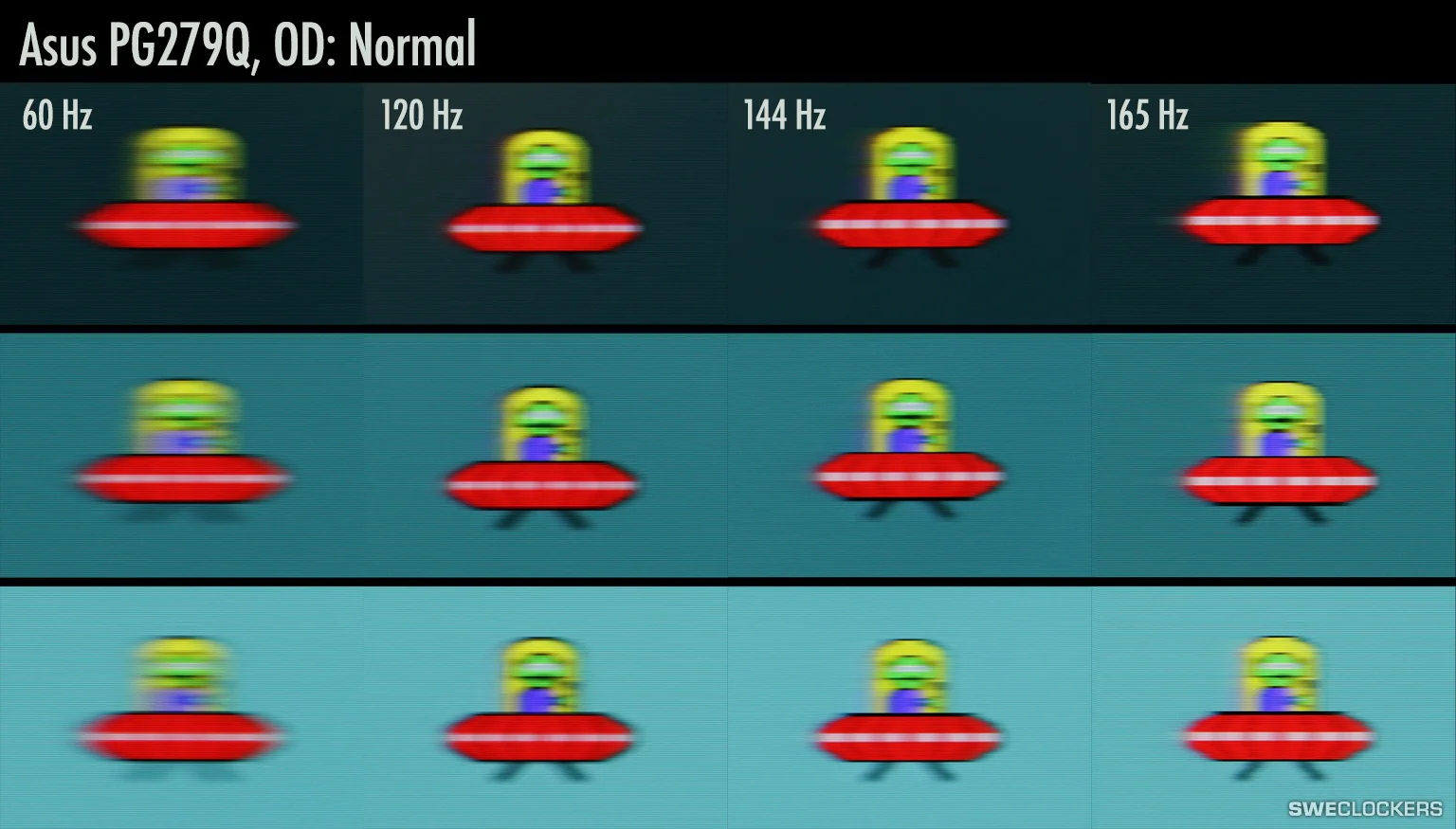So I've got an ROG Swift that's about a year old. I bought it used and haven't had problems until relatively recently.
I power the monitor off rather than wait for it to go to sleep by itself. Sometimes, randomly and out of nowhere I'll hear the Windows 10 beeping sound as if a USB device has been plugged in or unplugged. In the morning, I'll power the monitor on and nothing will come up on the screen even after touching the mouse and keyboard. Keep in mind, I never shut down my PC. It never sleeps or hibernates or powers down because I use it as a PLEX server.
Sometimes, it does something weirder still. I'll power the monitor on and this is what I see.
Picture's worth a thousand words here. I couldn't explain it any other way. Basically, the display anomalies only factor into the what's displayed from my PC. Not the menu overlay. If I unplug the monitor and plug it back in (at the power source) everything comes back just fine.
So I guess I'm worried that something might be going bad. I've tried multiple (new) display port cables. Doesn't make a difference. What do you guys think?