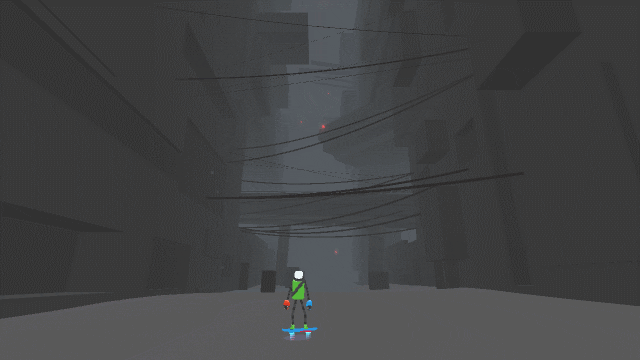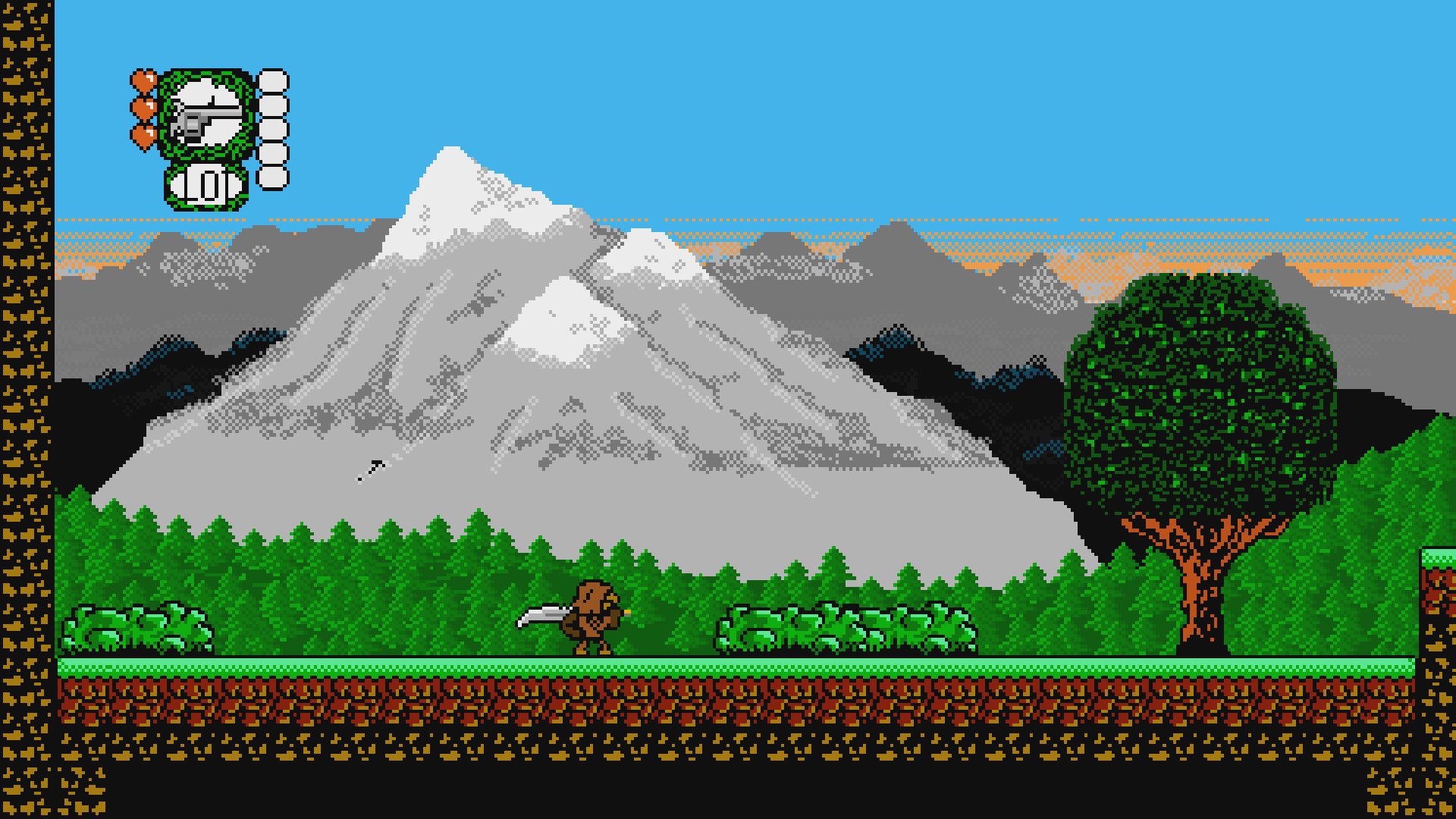I've seen a backlash, but I'm not sure it's weird. I've always had the impression even as a developer, and even as someone who's used Unity briefly, that it may not be AS suited as UE3 / UE4 / CryEngine3 / whatever for large games.
The weird part (to me) is that it isn't a developer backlash against issues with their tools (and I think anyone who's worked extensively with any tool could write a laundry list of things that annoy them about it that they just have to live with), its that its a backlash coming from people with little to no understanding of when an engine even is, other than unity is shit trash tier, unreal is GOAT yada yada yada (and as I said is something I've begun to notice before the Firewatch performance threads brought it into sharper focus).
Honestly, my biggest limitation is my lack of experience with coding. I've done a little JavaScript (which I don't see helping me any time soon), I'm taking a class in C++, and the Unity tutorials I've done were in C#, although they kind of just walk you through the coding for the most part.
Apart from what others have said, you could do a lot worse than just taking one of those tutorial projects and turning it into a real ready to release game - music, sound effects, persistent data / saving and loading, faux-achievement unlocks, difficulty select, a menu screen with options, a scrolling credits page, whatever.
Those are all likely to be systems you will probably need to implement in a 'real' game at some point, and learning how to do so on a 'throwaway' project will serve as a pretty good learning tool.
Yea, GM gets a fair pounding too, which is completely unfair. Some very nice games have come out of GM in the past few years. It is definitely one of the simpler engines out there, but I am constantly surprised at what people are able to create with it!
I haven't seen that much GM bashing, but I did see a general misconception that GM was a pretty lightweight hobbyist affair that you couldn't really make a game worth paying money for with.
Hotline Miami pretty much singlehandedly shut that entire preconception down though.
Also curious what you guys think of Steam and other PC distribution platforms as far as piracy concerns. I want my stuff to be as widely available as possible but I hear a lot of concern about lost sales due to piracy. :I
Using Steam for DRM should be sufficient in preventing casual piracy ("copy game I like to give to all my friends" style piracy) and at an acceptable annoyance value for most legitimate customers, imo.
As a sidenote (but still related to Unity), anyone around here well versed in Image Effects/Post Process shenanigans?
I'm trying to make an effect that turns everything on the screen into a pop art image but
a) not sure where to start
b) unsure if I or how I could pool all objects on screen
I believe most Unity image effects are done by rendering the relevant camera view as a 2D texture, and then applying a shader to that texture - if you have a shader that gives you the effect you're looking for on a per-object material basis, it shouldn't be too hard to create a render texture version and make an image effect of it.