-
Hey Guest. Check out your NeoGAF Wrapped 2025 results here!
You are using an out of date browser. It may not display this or other websites correctly.
You should upgrade or use an alternative browser.
You should upgrade or use an alternative browser.
GAF Indie Game Development Thread 2: High Res Work for Low Res Pay
- Thread starter Jacksinthe
- Start date
- Status
- Not open for further replies.
I always love point and click adventure game, but hate programming after doing two semester, what would be the best software to try my hands on games developement?
Adventure Game Studio, maybe?
http://www.adventuregamestudio.co.uk
SeanNoonan
Member
It's true, I am adding a bunch of stuff. I just know that I'm doing it more for my benefit than anyone else, you know?I don't think what you're doing at the moment is any kind of an issue. You're going to be launching on new platforms, and are adding a load of new content right?
I think it only becomes a problem if you polish something obsessively, to the degree where you're not actually making any real progress.
Not sure if that is a healthy way forward.
New addition: the basic PowerUp! I made a test to see how it interacts with moving semisolid platforms:

BTW, I´m having a problem with GIFCam where it puts weird green effects in the images, I could onyl solve it by recording the GIF at 10FPS and 256 colors :S Does anyone know any solution for this? or any other simple apps for recording GIFs? Even the green platforms appear transparent in the GIF.

BTW, I´m having a problem with GIFCam where it puts weird green effects in the images, I could onyl solve it by recording the GIF at 10FPS and 256 colors :S Does anyone know any solution for this? or any other simple apps for recording GIFs? Even the green platforms appear transparent in the GIF.
PurpleMoustache
Member
I always love point and click adventure game, but hate programming after doing two semester, what would be the best software to try my hands on games developement?
I've been (very slowly) rolling my own solution in Unity, for class this semester (in an advanced seminar, and other classes take precedent, sadly) Though I know Adventure Game Studio is fairly good (though limited in resolution), as Wadjet Eye and others still haven't dropped it.
If you wanna roll your own in Unity, make a 3D project, with 2 planes, backdrop and ground, and use this for movement: http://docs.unity3d.com/Manual/nav-MoveToClickPoint.html. Figure out a solution for interior and exterior movement, item pick ups, UI, and puzzles, and you are pretty much there. Once I get puzzle systems 100%, I'm moving on to dialogue which this seems to be the best current solution period for dialogue:
http://www.secretlab.com.au/blog/2016/2/10/yarn-spinner

Theanine3D
Member
Awesome new feature in the new UE4 update: Dithered LOD crossfades.

Ever since I noticed this feature in Xenoblade Chronicles X I've been wondering if/when it would come to UE4!

Ever since I noticed this feature in Xenoblade Chronicles X I've been wondering if/when it would come to UE4!
tamaster92
Member
4.11 seems great so far. Some incredible advances and fixes
That new VR rendering style is massive too, and the hair... Hnnng
That new VR rendering style is massive too, and the hair... Hnnng

I GOT IT! Guess what? It was a classic example of: "Keep it simple, stupid!", since I was making it more complicated then I needed to! As soon as I made it so I was only using one mask object and one mask variable, everything just fell into place. There is still something wrong with the walking north (the weapon seemingly detaches from the hand at one point, creating a one pixel empty line space for a hair of a second?.)
Now I just need to figure out how to fix that error that doesn't allow me to change equipment and then I can get to work on making my secondary weapon. To which, I wonder, should I have an entire sprite set for off-hand and mainhand for the same weapon or should I try and figure out how to get it to "reverse"?
Still need to figure out this error:
___________________________________________
############################################################################################
FATAL ERROR in
action number 1
of Step Event0
for object objPlayerCharacter:
is_array argument 1 incorrect type (5) expecting a Number (YYGI32)
at gml_Object_objPlayerCharacter_Step_0 (line 1) - {
############################################################################################
This is where the error is occuring:
with (_newIdleMask)
{
var _weapon;
_weapon = script_execute(objPlayer.equippedWeapon[ITEM_MOVESET]);
SetSpriteFromFace(_weapon);
}
I noticed that in the split second after leaving the pause menu, the sprite hasn't changed. So, something is happening when I switch weapons at this part. I want to say it's because it happens in a milisecond since this is within the step...
There's something... I just don't know why. If I do in a F10:
equippedWeapon = ItemGetFireSword();
This works.
However something about this in objInventory:
else
{
var _newItem;
_newItem = ItemExtractArray(slots, selection);
switch (_newItem[ITEM_TYPE])
{
// Equip a weapon
case (ITEM_TYPE_WEAPON):
ItemInsertArray(slots, selection, objPlayer.equippedWeapon);
objPlayer.equippedWeapon = _newItem;
break;
Is causing an issue that I just don't get. Even if I put an alarm to delay events, the error always happens.
I think I'm more or less done (I think) with my game so I put up some gameplay here:
https://www.youtube.com/watch?v=d7sRfdu5vw4
If anyone wants to give some feedback I'll really appreciate it! I think a lot of the variety ended up in Hard though because it's too hard for Normal but oh well. All the bullets are the same because I'm really bad at graphics (it's an asset pack)
https://www.youtube.com/watch?v=d7sRfdu5vw4
If anyone wants to give some feedback I'll really appreciate it! I think a lot of the variety ended up in Hard though because it's too hard for Normal but oh well. All the bullets are the same because I'm really bad at graphics (it's an asset pack)
Oh wow that's cool.Someone I follow on twitter posted this free sound effect pack. 16 GB of royalty-free, attribution-free SFX.
http://www.sonniss.com/gameaudiogdc2016/
It looks legit, but I've never heard of this company before so I'm not 100% sure.
Something to do with AI.Sàmban;199057716 said:What kind of game does the name ASIDEUS make you guys think of? I want something iconic or at the very least "different" for the game I'm working on.
New blog post for Planetes: http://www.davidtdesign.com/blog
I was trying to get some good footage of my game, but it did not want me to.
https://youtu.be/zpYc2LnGEO8
I started adding some code, and my game started taking 1 second longer to boot. Very odd! I dug into it and found some comments.
THANKS, PAST ME. Guess it's time for an improvement.
Code:
// TODO eventually use a more efficient system instead of so many for loops?
Code:
// TODO: This is especially (and horribly) inefficient once many IDs are
// used.THANKS, PAST ME. Guess it's time for an improvement.
New addition: the basic PowerUp! I made a test to see how it interacts with moving semisolid platforms:

BTW, I´m having a problem with GIFCam where it puts weird green effects in the images, I could onyl solve it by recording the GIF at 10FPS and 256 colors :S Does anyone know any solution for this? or any other simple apps for recording GIFs? Even the green platforms appear transparent in the GIF.
In what engine are you making your game in?

I GOT IT! Guess what? It was a classic example of: "Keep it simple, stupid!", since I was making it more complicated then I needed to! As soon as I made it so I was only using one mask object and one mask variable, everything just fell into place. There is still something wrong with the walking north (the weapon seemingly detaches from the hand at one point, creating a one pixel empty line space for a hair of a second?.)
Now I just need to figure out how to fix that error that doesn't allow me to change equipment and then I can get to work on making my secondary weapon. To which, I wonder, should I have an entire sprite set for off-hand and mainhand for the same weapon or should I try and figure out how to get it to "reverse"?
Still need to figure out this error:
This is where the error is occuring:
I noticed that in the split second after leaving the pause menu, the sprite hasn't changed. So, something is happening when I switch weapons at this part. I want to say it's because it happens in a milisecond since this is within the step...
There's something... I just don't know why. If I do in a F10:
This works.
However something about this in objInventory:
Is causing an issue that I just don't get. Even if I put an alarm to delay events, the error always happens.
To reverse the sprite horizontally use image_xscale=-1 (set it to 1 to get the normal version). As for your error, it´s hard to tell without knowing hoe the whole system works, sorry.
spending an hour on a head turn... thug life

It paid off, looks really nice!
In what engine are you making your game in?
Game Maker Studio. The GIF is recorded in 10 frames and 256 colors, the game really runs at 60 fps and colors are "cleaner".
HandsomeCharles
Member
It's true, I am adding a bunch of stuff. I just know that I'm doing it more for my benefit than anyone else, you know?
Not sure if that is a healthy way forward.
I wouldn't say it's bad to have the experience of doing a large scale product update under your belt. Only time will tell if it was actually worth it
SeanNoonan
Member
Well that's the thing I've never really made a full game on my own. My only point of reference has been my professional work (games that I made at Ubisoft, Microsoft, etc.) but that's a totally different experience.I wouldn't say it's bad to have the experience of doing a large scale product update under your belt. Only time will tell if it was actually worth it
I guess this is how I find my footing
...I also started a new game! More soon
Looking forward to getting home from work and messing with some new UE4.11 stuff. I've been learning C++ during any downtime in work and I'm pleased with how fast I'm picking it up. I have done a bit of C# before so I guess that helped a bit.
Think I'm gonna start a big new solo project this month, I've had a realization that I don't really want to be a 3D artist and more a designer, I would say I'm at an advanced level of 3D art knowledge now which is always good if I need to do any assets I guess!
Gonna spend as much free time as possible over the next few months now just learning C++, C# and Blueprint.
Think I'm gonna start a big new solo project this month, I've had a realization that I don't really want to be a 3D artist and more a designer, I would say I'm at an advanced level of 3D art knowledge now which is always good if I need to do any assets I guess!
Gonna spend as much free time as possible over the next few months now just learning C++, C# and Blueprint.
Cute Dragon Here
Member
Let's see how quickly I fail cert
What's the plus-minus
I'm giving it six hours
Well, if you managed to get it in cert in the first place...
I'm still setting up and writing code for scenes dedicated to... uh, the start-up legal mumbo-jumbo, the title screen, and the initial "enter main character's name" thingy... and maybe also let the player pick a + stat and a - stat there, too. Once I'm done with all this stuff, then... well, it has a working UI to load things?
Was thinking about name input on a controller, or with a touchscreen. I probably don't need to worry much about it, or should I?
ThePhotoshop
Member
I don't think you can pass a local "var" into a script - that's what's causing the crash. You'll need to initialise _weapon = noone in the objPlayerCharacter create eventStill need to figure out this error:
This is where the error is occuring:
I noticed that in the split second after leaving the pause menu, the sprite hasn't changed. So, something is happening when I switch weapons at this part. I want to say it's because it happens in a milisecond since this is within the step...
There's something... I just don't know why. If I do in a F10:
Jacksinthe
Banned
Fonts are rough at 192x108 resolution. Considering breaking it for a clean font. Anything legible at the game's resolution is huge and I either stick with the scaling or go 100% against it for native resolution.
Hmmm.
Hmmm.
Cute Dragon Here
Member
Fonts are rough at 192x108 resolution. Considering breaking it for a clean font. Anything legible at the game's resolution is huge and I either stick with the scaling or go 100% against it for native resolution.
Hmmm.
Readability triumphs everything else in my opinion.
Out of curiosity, was there a specific reason why you chose 192x108?
While I love the desert, I thought it would be interesting to create high-volume grass with plausible physics. I tried with CPU physics and 2 segments, but performance was not very good.
So today i started anew and tried to do basically everything on the GPU.
So I will still have environments like this:

I am now also able to have stuff like this:

better and more advanced wind: http://i.imgur.com/0ER5Nea.gifv (gifv)
If you are interested in how exactly the grass works here is a youtube video i made:
https://www.youtube.com/watch?v=zttOAlHtrCA
I use GPU vertex displacement and physics to create high performance, high quality grass with believable movement.
If you are interested about development updates here is my twitter https://twitter.com/kosmonautgames
and Wordpress blog https://kosmonautblog.wordpress.com/ ,which i will fill more soon.
So today i started anew and tried to do basically everything on the GPU.
So I will still have environments like this:

I am now also able to have stuff like this:

better and more advanced wind: http://i.imgur.com/0ER5Nea.gifv (gifv)
If you are interested in how exactly the grass works here is a youtube video i made:
https://www.youtube.com/watch?v=zttOAlHtrCA
I use GPU vertex displacement and physics to create high performance, high quality grass with believable movement.
If you are interested about development updates here is my twitter https://twitter.com/kosmonautgames
and Wordpress blog https://kosmonautblog.wordpress.com/ ,which i will fill more soon.
Cute Dragon Here
Member
This is probably one of these "quickie" questions:
How do I resize an existing window in Unity 5.3.x?
It appears that I can read the exact window sizes from the attached RectTransform on the windows, but there doesn't seem to be a way to actually set them.
Why? Menu animations. Thinking of doing expanding/shrinking when a window displays or closes. And as something "btw": how does one ensure that anything within that "spills out" is not drawn when the message box is too small, as part of the animation?
How do I resize an existing window in Unity 5.3.x?
It appears that I can read the exact window sizes from the attached RectTransform on the windows, but there doesn't seem to be a way to actually set them.
Why? Menu animations. Thinking of doing expanding/shrinking when a window displays or closes. And as something "btw": how does one ensure that anything within that "spills out" is not drawn when the message box is too small, as part of the animation?
I don't think you can pass a local "var" into a script - that's what's causing the crash. You'll need to initialise _weapon = noone in the objPlayerCharacter create event
To reverse the sprite horizontally use image_xscale=-1 (set it to 1 to get the normal version). As for your error, it´s hard to tell without knowing hoe the whole system works, sorry.
Well, I found the issue. Not the solution mind you, but the problem. It was these:
objPlayer.equippedWeapon[ITEM_IDLESET]
objPlayer.equippedWeapon[ITEM_MOVESET]
As soon as I changed them to this:
objPlayer.equippedWeapon[ITEM_SPRITESET]
Which is the attacking animation, the error went away. So I'm a step closer.
I think my error has something to do with this:
Grid 0, index out of bounds writing [0,9] - size is [20,9]
Grid 0, index out of bounds writing [0,10] - size is [20,9]
Grid 0, index out of bounds writing [0,9] - size is [20,9]
Grid 0, index out of bounds writing [0,10] - size is [20,9]
That happens when I add an item to my inventory AND when I switch items.
Final Edit: Ladies and Gentlemen... I have solved it! The Grid error was the problem. It was being caused by this:
slots = ds_grid_create(invWidth*invHeight, 9);
As soon as I changed it to this:
slots = ds_grid_create(invWidth*invHeight, 11);
Everything worked! No more errors. It's... beautiful.
New addition: the basic PowerUp! I made a test to see how it interacts with moving semisolid platforms:

BTW, I´m having a problem with GIFCam where it puts weird green effects in the images, I could onyl solve it by recording the GIF at 10FPS and 256 colors :S Does anyone know any solution for this? or any other simple apps for recording GIFs? Even the green platforms appear transparent in the GIF.
I've had the same issue with GIFCam, it tends to pop up when it's more than 200 frames for me anyway, though it's fairly random when it does it. I try to grin and bear it, it doesn't get in the way too often.
LordRaptor
Member
I use GPU vertex displacement and physics to create high performance, high quality grass with believable movement.
That's really nice looking - it's making me want to do something with deformable fur though XD
This is probably one of these "quickie" questions:
How do I resize an existing window in Unity 5.3.x?
It appears that I can read the exact window sizes from the attached RectTransform on the windows, but there doesn't seem to be a way to actually set them.
Why? Menu animations. Thinking of doing expanding/shrinking when a window displays or closes. And as something "btw": how does one ensure that anything within that "spills out" is not drawn when the message box is too small, as part of the animation?
You can just change the Rect Transforms localscale value if you want to do it via script; in terms of doing UI stuff though, I always like to stay WYSIWYG so I would probably actually have two versions of a UI element, a 'before' and 'after' and then transition from one to the other voer time, rather than relying entirely on script, so that I can visually see my layout while working on it in the editor.
e: (bear in mind Recttransforms are Vector 2s rather than Vector 3s if c+ping that scale code from the manual)
For stopping text spillover, the best way would probably be to set the text element properties to overflow, and add a mask (although honestly I don't think anyone would particularly notice if you had an animated menu transition that only displays text once the animation has completed)
Jacksinthe
Banned
I like working with constraints, tbh. I also wanted to stay away from traditional pixel art scaling used in most games. I'm glad I only chose the look because its difficult to convey information on a dude 7 pixels tall.Readability triumphs everything else in my opinion.
Out of curiosity, was there a specific reason why you chose 192x108?
liliththepale
Banned
Fonts are rough at 192x108 resolution. Considering breaking it for a clean font. Anything legible at the game's resolution is huge and I either stick with the scaling or go 100% against it for native resolution.
Hmmm.
Your game feels a lot smoother than that. I don't remember any of the normal judder you get with low resolution games.
In any case, I think you just have to use a LOT of the screen and keep messages short.
Jacksinthe
Banned
Thanks. I am pretty sure it has to do with my pixels to units and ortho settings. The game renders at the screen's resolution but all artwork is 1:1 for 192x108Your game feels a lot smoother than that. I don't remember any of the normal judder you get with low resolution games.
In any case, I think you just have to use a LOT of the screen and keep messages short.
As for the font, to keep things lined up nicely on multiple resolutions I would get about 3 words per line XD. I can, of course, change the size of the dialogue boxes and line lengths dynamically but I'd still be stuck with not much space.
I can always try to cheat a few pixels here and there and hope nobody notices the grid shifted for text but that still wouldn't give me much space.
I would prefer to have text at the same resolution as the game. I might not be able to do it elegantly, tho.
liliththepale
Banned
Sounds about right.
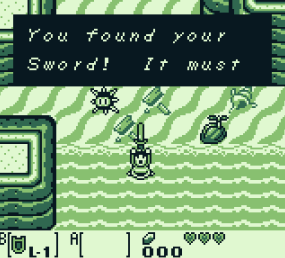
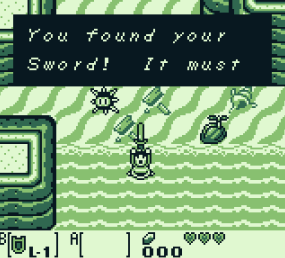
Jacksinthe
Banned
True.Sounds about right
Decided to try a subsurface scattering shader (basically a skin/organic shader) that I bought long time ago with a Fuse character I made recently and I'm very happy with the results (clothes and hair are the standard Unity shader, not sure if I'll change them in the future):

Shaders can do so much for some 3d models.

Shaders can do so much for some 3d models.
Cute Dragon Here
Member
That's really nice looking - it's making me want to do something with deformable fur though XD
You can just change the Rect Transforms localscale value if you want to do it via script; in terms of doing UI stuff though, I always like to stay WYSIWYG so I would probably actually have two versions of a UI element, a 'before' and 'after' and then transition from one to the other voer time, rather than relying entirely on script, so that I can visually see my layout while working on it in the editor.
e: (bear in mind Recttransforms are Vector 2s rather than Vector 3s if c+ping that scale code from the manual)
For stopping text spillover, the best way would probably be to set the text element properties to overflow, and add a mask (although honestly I don't think anyone would particularly notice if you had an animated menu transition that only displays text once the animation has completed)
OK, things look good now. Since it scales the entire window's contents, it's not exactly what I had in mind, but it works. And since everything is scaled, spill-over isn't an issue.
I don't do two sets of windows, really, since there's no need to - the only sizes they have are their normal size and 0x0.
Now to rewrite my fader scripts so that it can be used by anything from anywhere without much fuss... they were previously reliant on the scene loader, but I want to make it usable even while the game is in the startup screens, the title screen, and in normal gameplay (as a tint). (The startup screens and title screen use a different UI for obvious reasons, as does the battle scene. Need to make the fader/loader untied.)
Recommendations for pixel art tutorials/courses guys?
Try the Pixeljoint forums.
I'm not the person who asked, but thanks! This looks like a good resource.Try the Pixeljoint forums.
Try the Pixeljoint forums.
Sweet, they have a lot of info, thanks!
There are sometimes where things get weird, but it works most of the time.
But yeah, got it to work!
I fixed my old inefficiencies.I started adding some code, and my game started taking 1 second longer to boot. Very odd! I dug into it and found some comments.
Code:// TODO eventually use a more efficient system instead of so many for loops?Code:// TODO: This is especially (and horribly) inefficient once many IDs are // used.
THANKS, PAST ME. Guess it's time for an improvement.
It turns out I was doing some linear search(es) as I created resources and found unique IDs. This works fine with only a few resources. Recently I added a few thousand resources (something like simple strings) and discovered that the search time really added up since it increases for every new resource. Now I'm doing simple increments which will be fine unless I reach a situation where I start DELETING tons of resources.
At that point I will experience the joys of essentially doing garbage collection, but until then, yay progress.
Since I only saw this in the UE4 thread and wasn't aware of it myself I might post this here as well since a couple of people where excited about the UE update :
Picked up a couple of Udemy courses recommended by a friend to help brush up on C++ and get familiar with the basics:
https://www.udemy.com/unrealcourse/
https://www.udemy.com/blendertutorial/
Used this coupon code which reduced them to $15 each, so they came to $30 instead of nearly $400: MACMAGAZINE
Asiedu is a Ghanaian surname so I think of something taking place in Africa.Sàmban;199057716 said:What kind of game does the name ASIDEUS make you guys think of? I want something iconic or at the very least "different" for the game I'm working on.
I personally do resource indexing in self-balancing binary trees. Quick to find an index via ID or string, fast to delete.I fixed my old inefficiencies.
It turns out I was doing some linear search(es) as I created resources and found unique IDs. This works fine with only a few resources. Recently I added a few thousand resources (something like simple strings) and discovered that the search time really added up since it increases for every new resource. Now I'm doing simple increments which will be fine unless I reach a situation where I start DELETING tons of resources.
At that point I will experience the joys of essentially doing garbage collection, but until then, yay progress.

in 60+ fps the grass is smooth like persian cat fur
Video about current updates: https://www.youtube.com/watch?v=lCVDWq-J9F0
AusRoachman
Member

in 60+ fps the grass is smooth like persian cat fur
Video about current updates: https://www.youtube.com/watch?v=lCVDWq-J9F0
Love the look of your game
Yesterday I noticed my game being pirated so I left a message asking for them to spread the word if they liked it (no point in being hostile with pirates IMO):
At least is getting a good response from people in Twitter.
At least is getting a good response from people in Twitter.
Yesterday I noticed my game being pirated so I left a message asking for them to spread the word if they liked it (no point in being hostile with pirates IMO):
At least is getting a good response from people in Twitter.
This might actually work in your favor.
LordRaptor
Member
Yesterday I noticed my game being pirated so I left a message asking for them to spread the word if they liked it (no point in being hostile with pirates IMO):
I think the McPixel guy did something similar back in the day - hopefully it will make at least someone have a second thought about their consequences of their axctions and maybe kick in a sale if they enjoy it
- Status
- Not open for further replies.



