LordRaptor
Member
That must look great in movement, almost thought the robots were 2D.

I have a bunch of weight painting and cleanup of bones to do, but I'm going ALL IN on toon-shaded
That must look great in movement, almost thought the robots were 2D.

Finding this balance will be the key and it´s going to be very hard. Anyway, I sent you a PM
I haven´t played ZX3. Is the ZX series good, compared to the X and Z series?




Indeed.If I remember correctly, the source of that image is actually from playboy, but there were complaints so it was cropped appropriately. ...
Hey fellow devs. Just wanted to announce that GunWorld 2 launched today on Xbox One and is currently getting reviews all 7+ out of 10. Anxious and happy and overwhelmed to have the game out.
If I remember correctly, the source of that image is actually from playboy, but there were complaints so it was cropped appropriately.
On a semi-related note, the first ever torrent file was a porn movie, and when it started getting big they changed it to a linux distro as a proof of concept for swarming distribution of large files.
Programmers, eh? XD
Indeed.
Lena is an icon of computer graphics, like a few others.
Thats... highly specific trivia :-D
Pix or....Hey fellow devs. Just wanted to announce that GunWorld 2 launched today on Xbox One and is currently getting reviews all 7+ out of 10. Anxious and happy and overwhelmed to have the game out.
Congrats!I wasn't sure about your marketing direction from what I could see on twitter (even ironically, "sequel no one wanted" sounded like a pretty dangerous tagline) but it looks to be paying off!
Pix or....
You spite these games fast! I like the simple style and the music. SomeIt didn't happen =P?
My son is starting to fuss so I can't link all of the reviews, but check www.m07games.com and I've posted all but one of the released reviews so far. The one I didn't post there you can find on my twitter.
You spite these games fast! I like the simple style and the music. Some
funny ideas in there. Btw; did you made the music all by yourself, too?
Hey fellow devs. Just wanted to announce that GunWorld 2 launched today on Xbox One and is currently getting reviews all 7+ out of 10. Anxious and happy and overwhelmed to have the game out.

Still looks fast from over here.I was very involved with and helped direct and flow the music, but I didn't compose it myself. I had a buddy help.
GunWorld 1 actually came out in late 2014, so GunWorld 2 wasn't really done *that* fast. For a lot of people it just seems really fast because while I was working on GunWorld 2, I also did the Xbox One port of GunWorld 1, which released last September.
Congrats! Looks pretty smooth. Yet I think the game needs some more "bumps",Congratulations
Actually, one of my games, Super Night Riders is also available for pre-order on Xbox One today!

Hi! xD Well, I've put that on my watchlist!No flashy screenshots yet, but I managed to pull myself away from DOOM long enough to stream some development: https://www.twitch.tv/sean_noonan/
Stop by, say hi
Hey fellow devs. Just wanted to announce that GunWorld 2 launched today on Xbox One and is currently getting reviews all 7+ out of 10. Anxious and happy and overwhelmed to have the game out.
Congrats man, it's a great game!


Uhhh, now we are talking! :+... My plan is to give it a kind of brutal sports game , letting you build attack/defense plays on the fly and throwing in some brutal violence. The goal is to make it very much a pickup and play quick match style game like rocket league. ...

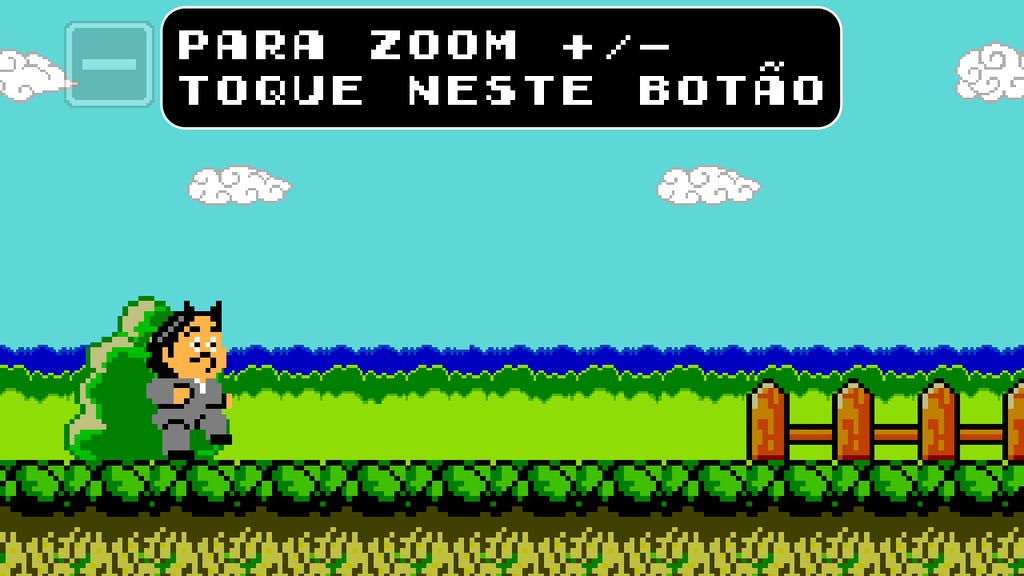



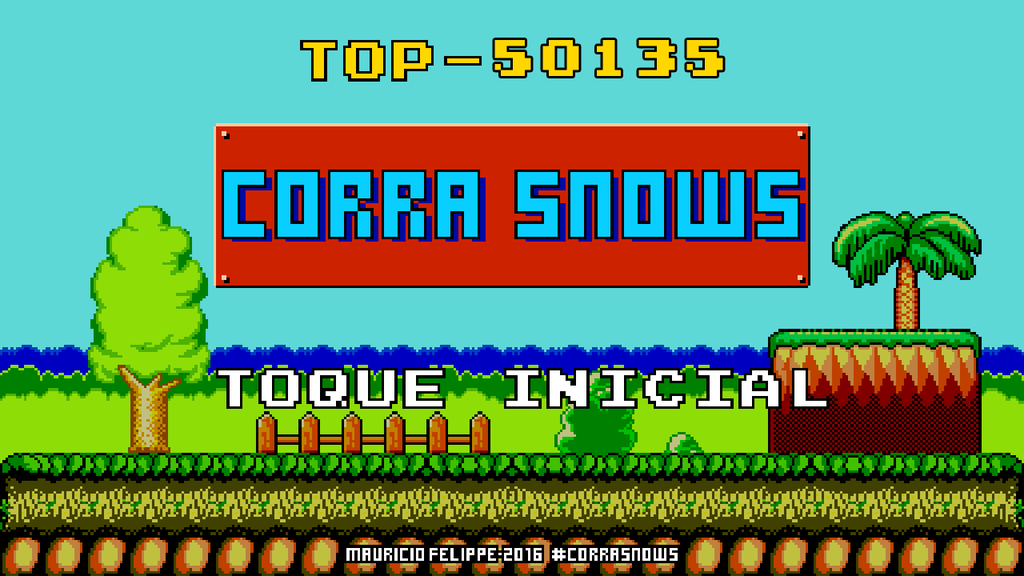

hey fellow gafdevsi have spent a bit of time this weekend rejigging my game style.
Previously it was a standard turn based game with minimilist scifi mecanic but i want to make it stand out abit more.
My plan is to give it a kind of brutal sports game , letting you build attack/defense plays on the fly and throwing in some brutal violence. The goal is to make it very much a pickup and play quick match style game like rocket league.
Finally found an artist willing to help me with a makeover so these are kind of placeholder but kind of shows the style i am going for
- Tentative Title of Bullet Bowl
- Build your team on the fly, Want two quarterbacks ? Can do that but it will use up most of your money. Money is slowly tricked out each turn.
- Plan to have traps layered around the arena
- Plan to have bonus tiles which the player special bonuses
- Dynamically changing arena, with the arena slowly being destroyed every turn
- Different Countries and arenas to choose from


That is... quite a change in direction. I like it, though. I am officially asking for updates and any peeks into your development pipeline for the game this has become. Also, best of luck! It's a cool idea.



Adventures of Shuggy (has a free demo) is a pretty interesting platformer from the 'cautionary tale' side of things, because it honestly doesn't get anything wrong, is absolutely bursting with mechanics, and jam packed full of levels applying those mechanics in interesting ways.
You've probably never heard of it, let alone played it.
e:
Crap, top of page... uhh.... here's some robots making funny faces I made




Screenshot Saturday!
Enemies are scary...and useful!


This game looks super cool but I'm honestly not feeling the chromatic aberration. It's something I've noticed is really overused and in fantasy games (Witcher 3 did it) or what looks like post-apocalyptic like this, I don't really know if it's appropriate? Like, it's a techy, sci-fi display effect, not something I'd associate with predominantly natural environments like you have here.
Today was a really taxing day, mentally speaking. The small indie team I joined a little over a month ago had a really serious meeting where we had to decide whether we'd let the game be and release it even if it was bad, or spend some more time to actually rethink the base mechanics and game design to give it a second selling point besides "it looks pretty". Turns out part of the team was burnt out on the project due to a broken work pipeline that led to them over-iterating art while the game design was kept as-is and they never got the time to actually polish it to make a fun and appealing game.
Thankfully, me joining the team afforded them an "outsider" point of view to spur a debate on whether everyone was actually happy with the product they were making, and we ended up deciding on overhauling the design but doing so by putting a cap on how long we'd keep the artists and the other programmer working on this project, so that we'd lock things in asset-wise and they could begin brainstoriming stuff for the next project while we work level designs.
Talking about game design it was really hard for the game designer, who was really burnt out due to having to play the role of producer/PR guy, but that wasn't all. The flawed pipeline and his relative inexperience in game and level design were two pretty big issues, but then I also learned that they originally set out to make it as a free mobile game (which justified the very simple design) until they saw it'd look and play much better on PC; the constrained design space was already set in place by then, which stunted the game's growth in the design department even though the platform change did allow the art to look way better due to the bigger screen resolution.
Right now we've set the goal of releasing a demo for a local indie games showcase to be held next Saturday, and we'll try our best to see if we can take a demo of Drop Alive that's as close as possible to being the full game and showcasing it at this year's Tokyo Game Show as part of their new latin developers area. I'm really hoping things work out well and the team ends up with a good game to show for it that also makes each one of us glad that we worked on its art, music, design, code or PR.
This game looks super cool but I'm honestly not feeling the chromatic aberration. It's something I've noticed is really overused and in fantasy games (Witcher 3 did it) or what looks like post-apocalyptic like this, I don't really know if it's appropriate? Like, it's a techy, sci-fi display effect, not something I'd associate with predominantly natural environments like you have here.
It's all good! I'm experiencing the same initial effects extremes in my own stuff too so I get where you're coming from. But yeah, a toggle is always safe.Thanks For the feedback.
No worries, I know many people hate it, I will leave it up to the player to toggle on or off.
Glad youl like itloving the almost candy like look! I love those wind effects too... almost considered doing some for my game today.
The enemy usefulness reminds me a bit of how Braid did it which is a great thing.
Very interesting post, thanks for sharing the insides of your team. I remember Phil Fish saying in IndieGame: The Movie that while making Fez he had spent 2 years looking closely at a small window and that he was terrified he had lost all ability to perceive any glaring flaws in the game. Getting an outside opinion about the game is really important, it´s cool you could provide that. Now go and make a great game!Today was a really taxing day, mentally speaking. The small indie team I joined a little over a month ago had a really serious meeting where we had to decide whether we'd let the game be and release it even if it was bad, or spend some more time to actually rethink the base mechanics and game design to give it a second selling point besides "it looks pretty". Turns out part of the team was burnt out on the project due to a broken work pipeline that led to them over-iterating art while the game design was kept as-is and they never got the time to actually polish it to make a fun and appealing game.
Thankfully, me joining the team afforded them an "outsider" point of view to spur a debate on whether everyone was actually happy with the product they were making, and we ended up deciding on overhauling the design but doing so by putting a cap on how long we'd keep the artists and the other programmer working on this project, so that we'd lock things in asset-wise and they could begin brainstoriming stuff for the next project while we work level designs.
Talking about game design it was really hard for the game designer, who was really burnt out due to having to play the role of producer/PR guy, but that wasn't all. The flawed pipeline and his relative inexperience in game and level design were two pretty big issues, but then I also learned that they originally set out to make it as a free mobile game (which justified the very simple design) until they saw it'd look and play much better on PC; the constrained design space was already set in place by then, which stunted the game's growth in the design department even though the platform change did allow the art to look way better due to the bigger screen resolution.
Right now we've set the goal of releasing a demo for a local indie games showcase to be held next Saturday, and we'll try our best to see if we can take a demo of Drop Alive that's as close as possible to being the full game and showcasing it at this year's Tokyo Game Show as part of their new latin developers area. I'm really hoping things work out well and the team ends up with a good game to show for it that also makes each one of us glad that we worked on its art, music, design, code or PR.
You can get some SERIOUS pop happening for your stuff using ramp shaders.

I had a pretty good result with more complex models with some ramp shaders and a 'crosshatching' style shadow texture to get a roughly similar effect to Hotel Dusk (but still visibly 3D) but I'm interested in going even more abstract and less detailed than I already am...
I'm humming and hahing over whether the cartoon faces I made are too much detail in fact, and thinking about if I could simplify further and just use a pair of lights Eve from Wall-E style while still being able to convey facial expressions...
e:
A picture is a better explanation

e2: also doing it this way solves my previous issue about duplicating faces and having a second transparent material 'face' texture - I can just use a regular material for the face map, and not care about my albedo colouring on the rest of the model, as it will always be a faux-glossy black panel. I'd probably remodel slightly too, and make it a bevelled flat face
This looks awesome, go for it!I had a pretty good result with more complex models with some ramp shaders and a 'crosshatching' style shadow texture to get a roughly similar effect to Hotel Dusk (but still visibly 3D) but I'm interested in going even more abstract and less detailed than I already am...
I'm humming and hahing over whether the cartoon faces I made are too much detail in fact, and thinking about if I could simplify further and just use a pair of lights Eve from Wall-E style while still being able to convey facial expressions...
e:
A picture is a better explanation

e2: also doing it this way solves my previous issue about duplicating faces and having a second transparent material 'face' texture - I can just use a regular material for the face map, and not care about my albedo colouring on the rest of the model, as it will always be a faux-glossy black panel. I'd probably remodel slightly too, and make it a bevelled flat face
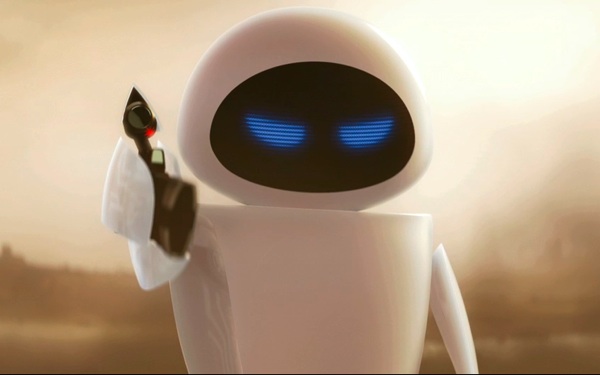
Nice stuff. Keep it coming! Playing with the depth map should really lead to... I sample the depth map and distort all the stuff that is further away than threshold to simuate some desert heat. Obviously not a hard cut.
Stuff like muzzleflashes etc. are also distorted. Well, it's a start.
...









Cool stuff bro, really like it!I had a pretty good result with more complex models with some ramp shaders and a 'crosshatching' style shadow texture to get a roughly similar effect to Hotel Dusk (but still visibly 3D) but I'm interested in going even more abstract and less detailed than I already am...
I'm humming and hahing over whether the cartoon faces I made are too much detail in fact, and thinking about if I could simplify further and just use a pair of lights Eve from Wall-E style while still being able to convey facial expressions...
e:
A picture is a better explanation

e2: also doing it this way solves my previous issue about duplicating faces and having a second transparent material 'face' texture - I can just use a regular material for the face map, and not care about my albedo colouring on the rest of the model, as it will always be a faux-glossy black panel. I'd probably remodel slightly too, and make it a bevelled flat face
I do like the 'eyes only' version, my big concerns are;
1) It's a bit too 'on the nose' in similarity to Eve from Wall E (pic below) and I reeeeeeeally don't want to get into infringement territory with Disney of all people
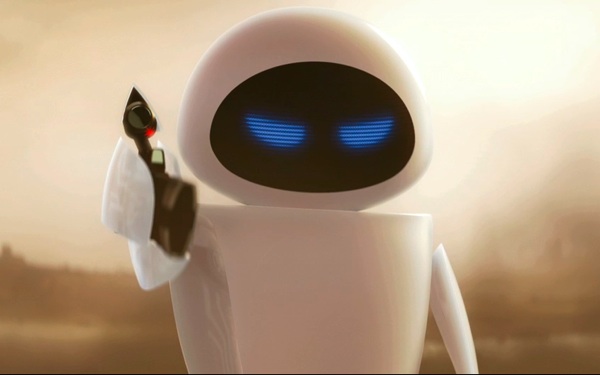
2) 'eyes only' emoting is really hard to do.
Conceptually I like it, I might just have to keep experimenting with it
e: I mean, I figure Wall E and Futurama are probably the first mental port of call for comparison for personality based robots in terms of pop culture references
I do like the 'eyes only' version, my big concerns are;
1) It's a bit too 'on the nose' in similarity to Eve from Wall E (pic below) and I reeeeeeeally don't want to get into infringement territory with Disney of all people
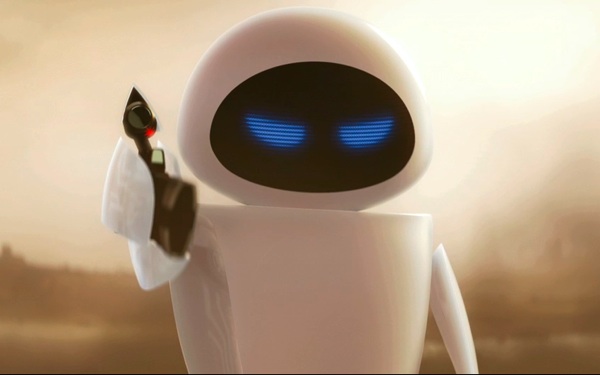
2) 'eyes only' emoting is really hard to do.
Conceptually I like it, I might just have to keep experimenting with it
e: I mean, I figure Wall E and Futurama are probably the first mental port of call for comparison for personality based robots in terms of pop culture references
