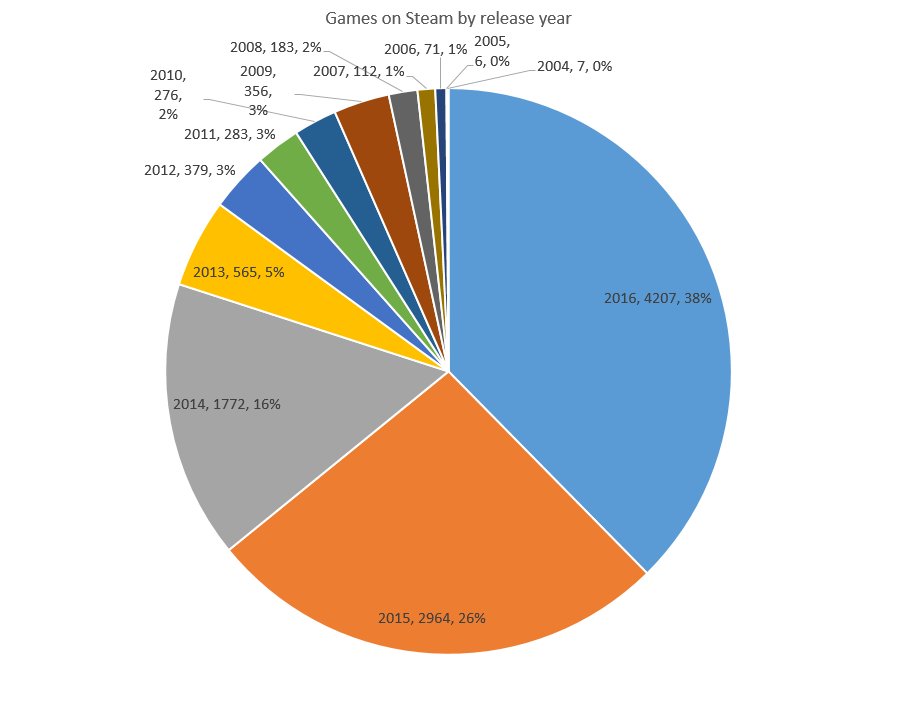https://moltengl.com/Oh, performance, of course. Always a good reason to reach for the next better
system.Yeah I know, compute shaders, better for implementing more
sophisticated algorithms and stuff not possible on old. Btw; when will there
be Vulcan on iOS, any idea?
-
Hey Guest. Check out your NeoGAF Wrapped 2025 results here!
You are using an out of date browser. It may not display this or other websites correctly.
You should upgrade or use an alternative browser.
You should upgrade or use an alternative browser.
GAF Indie Game Development Thread 2: High Res Work for Low Res Pay
- Thread starter Jacksinthe
- Start date
- Status
- Not open for further replies.
^ Thx. Will have a look!
Edit I:
Ok, so they basically convert Vulkan to Metal shaders.
"MoltenVK and the Molten Shader Converter use technology from the open-source
SPIRV-Cross and SPIR-V-Tools projects to perform SPIR-V to MSL shader
conversion during Runtime Shader Conversion and in the MoltenShaderConverter
tool."
Edit II:
Edit I:
Ok, so they basically convert Vulkan to Metal shaders.
"MoltenVK and the Molten Shader Converter use technology from the open-source
SPIRV-Cross and SPIR-V-Tools projects to perform SPIR-V to MSL shader
conversion during Runtime Shader Conversion and in the MoltenShaderConverter
tool."
Edit II:
Sweet! :+
I haven't posted here in awhile. Life and school kind of hit me in the face and kind of lost all motivation. Feeling better now though.
Anyways, I'm wondering if anybody here has used this Unity asset before. https://www.assetstore.unity3d.com/en/#!/content/57995
Saw a recommendation for it for making text more vibrant and exciting. Also curious how the the built in dialogue functionality is. Wasn't really satisfied with my solution for dialogue and text. Or if someone has other recommendations please tell me.
Anyways, I'm wondering if anybody here has used this Unity asset before. https://www.assetstore.unity3d.com/en/#!/content/57995
Saw a recommendation for it for making text more vibrant and exciting. Also curious how the the built in dialogue functionality is. Wasn't really satisfied with my solution for dialogue and text. Or if someone has other recommendations please tell me.
electroflame
Member
I haven't posted here in awhile. Life and school kind of hit me in the face and kind of lost all motivation. Feeling better now though.
Anyways, I'm wondering if anybody here has used this Unity asset before. https://www.assetstore.unity3d.com/en/#!/content/57995
Saw a recommendation for it for making text more vibrant and exciting. Also curious how the the built in dialogue functionality is. Wasn't really satisfied with my solution for dialogue and text. Or if someone has other recommendations please tell me.
It's more expensive, but I can vouch for Text Mesh Pro. It's basically the go-to text solution for Unity, and I really like using it. I don't think it has any dialogue stuff built in (I think it might have some kind of text reveal example, though) but you really can't go wrong with this for text displaying. The SDF techniques used ensure that the text looks crisp no matter what, and the texturing/styling that you can apply can make the text pop. It's got full rich text support, and multiple HTML-like tags you can apply that changes how the text is displayed (in real time).
It's as close to magic text as you can get, in my opinion. It's got a bit of a learning curve, but since it's so popular there's plenty of reading material and videos to look into. I highly recommend it (especially on right now, since it's on sale, as it rarely gets a discount).
Was able to fix the error I was getting on my landscape material and had a few people on fb ask for a breakdown so thought I might as well share it here. Maybe its useful to someone working in unreal.
http://sanethegame.net/2016/11/26/landscape-material-breakdown/
http://sanethegame.net/2016/11/26/landscape-material-breakdown/
SeanNoonan
Member
No indie update from me, but my day job on Star Citizen was crowd funded, so that's almost right...
Thought this might be interesting; I show a little bit of a before/after of a level I've been working on for Star Marine. https://youtu.be/3rcWkqliP6A?t=1115
Thought this might be interesting; I show a little bit of a before/after of a level I've been working on for Star Marine. https://youtu.be/3rcWkqliP6A?t=1115
Nice. How does it look in motion?Was able to fix the error I was getting on my landscape material and had a few people on fb ask for a breakdown so thought I might as well share it here. Maybe its useful to someone working in unreal.
http://sanethegame.net/2016/11/26/landscape-material-breakdown/
Looks like a game to me. Ha!No indie update from me, but my day job on Star Citizen was crowd funded, so that's almost right...
Thought this might be interesting; I show a little bit of a before/after of a level I've been working on for Star Marine. https://youtu.be/3rcWkqliP6A?t=1115
So, the game the team I'm part of has been developing for a little over a year is going to be launching this week on Steam! We're still running around like mad to add some more graphical polish and fixing bugs from beta testers, but it's kind of surreal to think that it's almost over.
Once the game launches and we ship a couple small updates, we'll probably be moving on to our next project unless it's so well received that it warrants developing a level pack or something. One of the weird things the team did is that the game will be free, with the only paid content being a deluxe edition (that will include a digital artbook and OST) and possible level packs. The business model seems ill-fit for a simple hand-drawn platformer, but I guess we'll have to see how things turn out.
Once the game launches and we ship a couple small updates, we'll probably be moving on to our next project unless it's so well received that it warrants developing a level pack or something. One of the weird things the team did is that the game will be free, with the only paid content being a deluxe edition (that will include a digital artbook and OST) and possible level packs. The business model seems ill-fit for a simple hand-drawn platformer, but I guess we'll have to see how things turn out.
I've provided myself a lot of amusement recently by going through and making all my old flowers and stuff animated and reactive to being contacted
1 http://i.imgur.com/74NLMMO.gifv
2 http://i.imgur.com/GLjy8Ia.gifv
It's a small touch but it fills me with hope
1 http://i.imgur.com/74NLMMO.gifv
2 http://i.imgur.com/GLjy8Ia.gifv
It's a small touch but it fills me with hope
Rogue Agent
Banned
That looks gorgeous. Making all those things reactive really adds to the immersion.
One of my teammates has decided to do an uber late saturday gif, so i tought i would share here : )

We're working on a lowpoly 3D platformer, don't mind the default UE character we use it as a placeholder, and he's been playing with different daylight settings for our levels.

We're working on a lowpoly 3D platformer, don't mind the default UE character we use it as a placeholder, and he's been playing with different daylight settings for our levels.
Turning my focus to finding full time work sort of killed my vibe to actually make my idea come to fruition.
I don't know whether to jump into Unity or Unreal, or which would even be better to start a small pet project in at this point. The last time I touched an engine in depth was UDK for a class last September.
My C++ is better than my C#, but fiddled with Unity a bit a while back just to see what i could, and it seemed easy enough to pick up/adjust to.
Any advice on this IndieDevGAF?
I don't know whether to jump into Unity or Unreal, or which would even be better to start a small pet project in at this point. The last time I touched an engine in depth was UDK for a class last September.
My C++ is better than my C#, but fiddled with Unity a bit a while back just to see what i could, and it seemed easy enough to pick up/adjust to.
Any advice on this IndieDevGAF?
Jesus! That looks amazing!No animation today, but a concept of one of the future bosses. The white hunter and his pack

No animation today, but a concept of one of the future bosses. The white hunter and his pack

fantastic art, love it
frozenmeatpopsicle
Neo Member
Shaking off those animation cobwebs. Starting to have some fun.
SouSouRocket
Member
No animation today, but a concept of one of the future bosses. The white hunter and his pack

Brrrr! Scary lol. Fabulous work.
Turning my focus to finding full time work sort of killed my vibe to actually make my idea come to fruition.
I don't know whether to jump into Unity or Unreal, or which would even be better to start a small pet project in at this point. The last time I touched an engine in depth was UDK for a class last September.
My C++ is better than my C#, but fiddled with Unity a bit a while back just to see what i could, and it seemed easy enough to pick up/adjust to.
Any advice on this IndieDevGAF?
We went with Unity and we've been happy with it! But I feel like the real question is what are your goals for the project? (forgive me, I haven't kept up with the thread enough to know). Unity and Unreal have different strengths, and you need to ask yourself what you need and what platforms you're targeting and which of those two will serve that need best if the programming aspect is about the same for you.
Horizon Vanguard is greenlit! Though that's to be expected, given that Valve fast-tracks VR projects.
I can't speak to Unity, but in terms of ease-of-use, UE4 is such a staggering leap forward from UDK. I'm still pretty shocked at how accessible Epic has made UE4, all things considered.
Turning my focus to finding full time work sort of killed my vibe to actually make my idea come to fruition.
I don't know whether to jump into Unity or Unreal, or which would even be better to start a small pet project in at this point. The last time I touched an engine in depth was UDK for a class last September.
My C++ is better than my C#, but fiddled with Unity a bit a while back just to see what i could, and it seemed easy enough to pick up/adjust to.
Any advice on this IndieDevGAF?
I can't speak to Unity, but in terms of ease-of-use, UE4 is such a staggering leap forward from UDK. I'm still pretty shocked at how accessible Epic has made UE4, all things considered.
I made a new article about Beastmancer where I talk about my Greenlight experience in case someone wants to check it (is not that detailed though just a few conclussions):
http://www.indiedb.com/games/beastmancer/news/beastmancer-greenlit

http://www.indiedb.com/games/beastmancer/news/beastmancer-greenlit

TheHollowNight
Member
implementing some new droid variations to mix up the combat some more in the Prism faction.
Here's the first Tesla Droid variant. Their shields make them difficult to attack from the front and can even bounce grenades away, they do a very fast dash which will send you flying, and their melee can stun you in close range. Best tactic is to get a well placed grenade in on them or get in close and melee them yourself, where they are left totally exposed to finish off! Still some animations to be hooked up (cooldown after the dash + shield regen/disappear) but this was pretty quick for us to implement.
Here's the first Tesla Droid variant. Their shields make them difficult to attack from the front and can even bounce grenades away, they do a very fast dash which will send you flying, and their melee can stun you in close range. Best tactic is to get a well placed grenade in on them or get in close and melee them yourself, where they are left totally exposed to finish off! Still some animations to be hooked up (cooldown after the dash + shield regen/disappear) but this was pretty quick for us to implement.
Theanine3D
Member
I wrote about this in my post-mortem for my game back in August, but now that my game has gone through it's first major Steam sale, I feel I can finally call this for sure.
The game is a complete financial failure, which essentially puts an end to my career as a visual artist. I knew the odds of success in this industry were low from the very beginning, but I had hoped for at least some modest success, enough to fund another small game. Unfortunately, I didn't manage even that.
Regardless, I'm very happy and proud of what I created, and grateful to have had the experience of creating it. I could have made a game that jumped on a fad or bandwagon and probably gotten much better sales that way than what I got. But instead I made a niche game that personally appealed to me first and foremost (not a good recipe for success), and even though it sold terribly, I still feel like I got something very cathartic out of it, for personal reasons I outlined in my blog. And I also got to scratch "Make my own videogame" off my bucket list!
I would have loved to make my next game (a RPG) happen, and I had modeled some early preliminary assets for it already. All for nothing, obviously, but that's life. I'm writing a novel now instead. Thank god you don't need money to write a book...
The game is a complete financial failure, which essentially puts an end to my career as a visual artist. I knew the odds of success in this industry were low from the very beginning, but I had hoped for at least some modest success, enough to fund another small game. Unfortunately, I didn't manage even that.
Regardless, I'm very happy and proud of what I created, and grateful to have had the experience of creating it. I could have made a game that jumped on a fad or bandwagon and probably gotten much better sales that way than what I got. But instead I made a niche game that personally appealed to me first and foremost (not a good recipe for success), and even though it sold terribly, I still feel like I got something very cathartic out of it, for personal reasons I outlined in my blog. And I also got to scratch "Make my own videogame" off my bucket list!
I would have loved to make my next game (a RPG) happen, and I had modeled some early preliminary assets for it already. All for nothing, obviously, but that's life. I'm writing a novel now instead. Thank god you don't need money to write a book...
That game with the candy-dog, no dice? This sux, man!I wrote about this in my post-mortem for my game back in August, but now that my game has gone through it's first major Steam sale, I feel I can finally call this for sure.
The game is a complete financial failure, which essentially puts an end to my career as a visual artist. I knew the odds of success in this industry were low from the very beginning, but I had hoped for at least some modest success, enough to fund another small game. Unfortunately, I didn't manage even that.
Regardless, I'm very happy and proud of what I created, and grateful to have had the experience of creating it. I could have made a game that jumped on a fad or bandwagon and probably gotten much better sales that way than what I got. But instead I made a niche game that personally appealed to me first and foremost (not a good recipe for success), and even though it sold terribly, I still feel like I got something very cathartic out of it, for personal reasons I outlined in my blog. And I also got to scratch "Make my own videogame" off my bucket list!
I would have loved to make my next game (a RPG) happen, and I had modeled some early preliminary assets for it already. All for nothing, obviously, but that's life. I'm writing a novel now instead. Thank god you don't need money to write a book...
Well, ever thought about collaborating with some others?
Meanwhile;
Since no one knew about some sources about inerting the mouse, I thought
what the hack and have now built a pretty cool and simple inert model for
aiming with the mouse etc. from scratch. Mouse movement runs butter smooth now
with some nice inertia effect. I can do a little write up about it, i.e.
deriving a fast filter from an RC network (utilizing the inert behavior of a
capacitor) and applying it to some mouse/keyboard signals, with source code,
if anyone is interested.
Looks rad, man!implementing some new droid variations to mix up the combat some more in the Prism faction.
Here's the first Tesla Droid variant. Their shields make them difficult to attack from the front and can even bounce grenades away, they do a very fast dash which will send you flying, and their melee can stun you in close range. Best tactic is to get a well placed grenade in on them or get in close and melee them yourself, where they are left totally exposed to finish off! Still some animations to be hooked up (cooldown after the dash + shield regen/disappear) but this was pretty quick for us to implement.
What irritates me a bit is that the guy makes some crazy moves yet the
flashlight doesn't reflect it. My focus was on the light, initially, but
after looking at it a second time I noticed that there is something wrong.
I looked closer and saw that the the guy does some cool role to the side yet
the flashlight moves as nothing had ever happend.
You may be intentionally doing this to affect the player, but just to provide player input: I HATE mouse inertia and I suspect a lot of people feel the same way. Many people turn off mouse acceleration and filtering in games for this reason, because otherwise the mouse is one of the easiest things to feel changes in. Lag, acceleration, inertia, filtering, etc. may at best make players angry and at worst make them quit.That game with the candy-dog, no dice? This sux, man!
Well, ever thought about collaborating with some others?
Meanwhile;
Since no one knew about some sources about inerting the mouse, I thought
what the hack and have now built a pretty cool and simple inert model for
aiming with the mouse etc. from scratch. Mouse movement runs butter smooth now
with some nice inertia effect. I can do a little write up about it, i.e.
deriving a fast filter from an RC network (utilizing the inert behavior of a
capacitor) and applying it to some mouse/keyboard signals, with source code,
if anyone is interested.
Maybe I'm wrong, and I certainly don't mean to be rude by saying that, but I think it's important to be aware of.
Unity 5.5 is looking really really cool, digging the improved particle system.
https://blogs.unity3d.com/2016/11/29/unity-5-5-is-ready-for-you/
https://blogs.unity3d.com/2016/11/29/unity-5-5-is-ready-for-you/
I would have loved to make my next game (a RPG) happen, and I had modeled some early preliminary assets for it already. All for nothing, obviously, but that's life. I'm writing a novel now instead. Thank god you don't need money to write a book...
If your models are good you can always sell them (in the asset store for example).
What are you guys using to make gifs with? I have a game I'm in the early stages of which I'm quite proud of - would like to share here..
GifCam. Hold shift when saving if you have green blob issues.
No worries.You may be intentionally doing this to affect the player, but just to provide player input: I HATE mouse inertia and I suspect a lot of people feel the same way. Many people turn off mouse acceleration and filtering in games for this reason, because otherwise the mouse is one of the easiest things to feel changes in. Lag, acceleration, inertia, filtering, etc. may at best make players angry and at worst make them quit.
Maybe I'm wrong, and I certainly don't mean to be rude by saying that, but I think it's important to be aware of.
I know where you coming from with this. At times inertia etc. is felt as lag,
if done poorly. Another issue is if you use a mouse in a game the same way as
on a desktop, yet changing its properties away from how the mouse behaves on
the desktop. This is bad practice, no doubt about it. On Windows, for
example, it is always recommended to use Window's own mouse interface to
counter exactly that kind of problem because Windows applies certain filters
on its own to the mouse and makes it function the same across any program,
unless an application by-passes that mechanism, for example, to read the raw
data from the mouse to gain higher precision etc. in which case you are
required to process/filter the mouse data all by yourself.
For a game, however, the situation is somewhat different. If for example you
use the mouse to control a craft, it doesn't make any sense that the craft can
be turned in an instant, and it wouldn't make any sense if the craft would
react to each tiny discontinues motion of your hand or jitter/noise coming
from anywhere else (mouse pad etc.). These kind of high-frequency mouse inputs
needs to be filtered out, and rest assured they are on any modern OS, and need
to be done in games as well unless you use the OSs mouse interface doing the
work for you. But even in that case the mouse may still be too quick, too
discontinuous for your game which requires you, as a game developer, to tailor
the mouse behavior to the task at hand, which is exactly what I did. My
desktop mouse moves way to quick which makes it very uncomfortable to use for
navigating in 3d, yet fine for 2d desktop. Simply scaling the mouse data
doesn't make the problem go away. So for one I wanted to get rid of all the
high-frequency mouse data, yet I also wanted a cool little way to have some
inertia to mimic sort of a craft roaming around.
The filter I've built isn't a fixed one, it allows to set the cutoff frequency
as you please, the coefficients will be computed anew (which is no problem,
because I used a simple IIR filter which is way fast, faster than FIR, yet you
have to watch out for a few more things (blow-up issues etc.)). Not only do I
cut out all the high frequencies (which make the mouse uneasy now and than), I
can also control the inertia because the filter is based on an RC network and
the RC time constant basically control the inertia of the system. Pretty nice,
if you ask me.
Hence, even if I don't need any inertia to mimic a simple craft or something,
the filter does a pretty good job filtering out the high frequencies of the
mouse input, which changes the experience night and day compared to how the
system reacts when the filter is turned off. With the filter applied it feels
rather solid, smooth, natural.
A couple of hours ago I successfully applied the same filter for keyboard
control. The keyboard now experiences the same inertia as the mouse does,
hence, both are in-sync and it all feels quite natural. And, as said above,
even when no inertia is needed, the filter can be adjusted to smooth out the
discontinuous behavior of the keys making the keys essentially behave like a
good solid switch (that's similar like using an extra capacitor for a not so
good switch in electronics). The rise-time of the filter can be made short
enough such that you won't experience any inertia/lag, yet the strongest
discontinuities are gone, which is a huge advantage even for the hardest
hardcore players.
However, basically, you are right. Extra care needs to be taken when tinkering
with well established input controls. The only problem I have with inertia is
if I experience it as lag, i.e. if the inertia doesn't match the gameplay or
something.
Tetraeon
Member
I just released my little first person adventure game, The Artist, on the Gear VR today! It's inspired by Myst and other games of that lineage. Optimization for mobile VR was a lot tougher than expected but I managed to pull through!
Check it out:
http://ocul.us/2gyVFS5

Check it out:
http://ocul.us/2gyVFS5

Looking nice! I've always heard that mobile VR optimization was tough (using Unity I assume?). I'm sure you've heard this already, but any plans for a release on other HMDs?
Fair enough, I didn't realize you meant purely for something like aircraft control. It makes more sense to use a different interface. I agree with what you say about traditional interfaces (point and click) being more important to keep traditional.However, basically, you are right. Extra care needs to be taken when tinkering
with well established input controls. The only problem I have with inertia is
if I experience it as lag, i.e. if the inertia doesn't match the gameplay or
something.
liliththepale
Banned
What are you guys using to make gifs with? I have a game I'm in the early stages of which I'm quite proud of - would like to share here..
Gifcam and/or Fraps.
Oh, I saw that, but I've been hesitant to update because I'm scared of any animations breaking or installing the Unity code wrong. I should probably dedicate an out or two to that this eveningWanna point out that Spine is getting some really good updates recently too. Recently got a lot of optimization and an animation keyframe clean up which is great
Gifcam and/or Fraps.
Oh, I saw that, but I've been hesitant to update because I'm scared of any animations breaking or installing the Unity code wrong. I should probably dedicate an out or two to that this evening
Yeah the one thing kinda annoying with Spine is sometimes their runtime update can wreck everything and it takes a day just to get it back on track.
But interesting for me is the 3.6 update. The double tinting for slots. Which could make for some very spiffy lighting tricks
liliththepale
Banned
I think I'm still on 3.4.2. It's been a while...Yeah the one thing kinda annoying with Spine is sometimes their runtime update can wreck everything and it takes a day just to get it back on track.
But interesting for me is the 3.6 update. The double tinting for slots. Which could make for some very spiffy lighting tricks
I develop a little (test-)engine to test some rendering stuff. Recently, IFair enough, I didn't realize you meant purely for something like aircraft control. It makes more sense to use a different interface. I agree with what you say about traditional interfaces (point and click) being more important to keep traditional.
started to implement K+M support to inspect some rendering stuff more up close.
Having completed the rotation code and all that stuff, I realized how harsh the
mouse pulls the scene around which becomes annoying esp. when moving and
rotating at the same time. So I was in need to get that under control in some
ways, yet I also wanted the movement and aiming feel a bit more like a game,
and not like being in an 3d editor.
Tetraeon
Member
Looking nice! I've always heard that mobile VR optimization was tough (using Unity I assume?). I'm sure you've heard this already, but any plans for a release on other HMDs?
Ideally I'd love to release this on Oculus but I'm not sure if I can optimize for it because I don't own a better HMD, I do have a PC build up for voting on Greenlight though!
TheHollowNight
Member
Looks rad, man!
What irritates me a bit is that the guy makes some crazy moves yet the
flashlight doesn't reflect it. My focus was on the light, initially, but
after looking at it a second time I noticed that there is something wrong.
I looked closer and saw that the the guy does some cool role to the side yet
the flashlight moves as nothing had ever happend.
Yeah, its just that the flashlight doesn't lerp with the dodge rolls at the moment! It's a little fix we'll eventually get round to!
What are you guys using to make gifs with? I have a game I'm in the early stages of which I'm quite proud of - would like to share here..
ScreenToGif!
SeanNoonan
Member
I finally got around to writing up a postmortem for my GBJAM game, "Global Defense Corps".

If you give it a read, I'd love to get your feedback on the format
Postmortem here: http://noonan.design/postmortem/post-mortem-global-defense-corps-gbjam-5/

If you give it a read, I'd love to get your feedback on the format
Postmortem here: http://noonan.design/postmortem/post-mortem-global-defense-corps-gbjam-5/
Each time I use Gifcam I want to program my own recorder (I will, one day,Gifcam ...
trust me xD)! lol It's cool for what it is, yet I ask myself why the guy
didn't invested a little more time to for getting better gifs out. His
quantizer, dithering etc. are so lacking. Some more options regarding image
quality would also be very welcome. Another cool option would be realtime
encoding etc. using a user selectable color table (a quantized RGB cube for
example, if the colors/shade are fully unknown ahead of time). Anyhow.
ken_matthews
Member
I wrote about this in my post-mortem for my game back in August, but now that my game has gone through it's first major Steam sale, I feel I can finally call this for sure.
The game is a complete financial failure, which essentially puts an end to my career as a visual artist. I knew the odds of success in this industry were low from the very beginning, but I had hoped for at least some modest success, enough to fund another small game. Unfortunately, I didn't manage even that.
Regardless, I'm very happy and proud of what I created, and grateful to have had the experience of creating it. I could have made a game that jumped on a fad or bandwagon and probably gotten much better sales that way than what I got. But instead I made a niche game that personally appealed to me first and foremost (not a good recipe for success), and even though it sold terribly, I still feel like I got something very cathartic out of it, for personal reasons I outlined in my blog. And I also got to scratch "Make my own videogame" off my bucket list!
I would have loved to make my next game (a RPG) happen, and I had modeled some early preliminary assets for it already. All for nothing, obviously, but that's life. I'm writing a novel now instead. Thank god you don't need money to write a book...
I am sorry to hear about your lack of success, but I am curious about your post-mortum. I tried searching your post history but could not find it. Do you have a link?
SouSouRocket
Member
I am sorry to hear about your lack of success, but I am curious about your post-mortum. I tried searching your post history but could not find it. Do you have a link?
I'd be interested to read it as well. I'm so sorry to hear you won't be continuing on though... I feel like you shouldn't stop if you enjoy doing it, it just might take a lot longer to get it done. (But it's hard to give any real advice without the post-mortem and knowing your exact situation). But I hope you won't give up your dream forever.
ken_matthews
Member
I finally got around to writing up a postmortem for my GBJAM game, "Global Defense Corps".

If you give it a read, I'd love to get your feedback on the format
Postmortem here: http://noonan.design/postmortem/post-mortem-global-defense-corps-gbjam-5/
I think the format is solid; the sections are organized well and it is easy to read. I like the placement of the GIF that breaks the text, but I am not a fan of the word wrapping on the other three (maybe adding boarders would help?). The only real criticism I have is with the use of the word "postmortem" in the title. The word is typically used to describe a retroactive analysis of some sort of failure, but your post is almost entirely positive and more a summary of what happened. It doesn't mesh well with the contents of the article; I went in expecting to read a postmortem and left a bit disappointed.
SeanNoonan
Member
I guess so much went right due to the super tight scope, that the only thing that I really found as a negative was that we ran out of time for levels.The only real criticism I have is with the use of the word "postmortem" in the title. The word is typically used to describe a retroactive analysis of some sort of failure, but your post is almost entirely positive and more a summary of what happened. It doesn't mesh well with the contents of the article; I went in expecting to read a postmortem and left a bit disappointed.
I usually post in a "what went wrong", "what went right" format, but not enough really went wrong for that. Might update the post with a little more of what I would have liked to have done but wasn't able to due to time.
Thanks for reading!
I wrote about this in my post-mortem for my game back in August, but now that my game has gone through it's first major Steam sale, I feel I can finally call this for sure.
The game is a complete financial failure, which essentially puts an end to my career as a visual artist. I knew the odds of success in this industry were low from the very beginning, but I had hoped for at least some modest success, enough to fund another small game. Unfortunately, I didn't manage even that.
Regardless, I'm very happy and proud of what I created, and grateful to have had the experience of creating it. I could have made a game that jumped on a fad or bandwagon and probably gotten much better sales that way than what I got. But instead I made a niche game that personally appealed to me first and foremost (not a good recipe for success), and even though it sold terribly, I still feel like I got something very cathartic out of it, for personal reasons I outlined in my blog. And I also got to scratch "Make my own videogame" off my bucket list!
I would have loved to make my next game (a RPG) happen, and I had modeled some early preliminary assets for it already. All for nothing, obviously, but that's life. I'm writing a novel now instead. Thank god you don't need money to write a book...
I am sorry to hear about your lack of success, but I am curious about your post-mortum. I tried searching your post history but could not find it. Do you have a link?
I'd be interested to read it as well. I'm so sorry to hear you won't be continuing on though... I feel like you shouldn't stop if you enjoy doing it, it just might take a lot longer to get it done. (But it's hard to give any real advice without the post-mortem and knowing your exact situation). But I hope you won't give up your dream forever.
I'm very sorry to hear that, Valen, and I echo Ken and Sousou's sentiment! I'd be interested to read your previous post mortem and couldn't find it either. I hope you'll be in a situation to be able to come back to what you wanted soon (assuming you still want to work on that RPG down the line!)
On a different note, I found this article yesterday from Kynan Pearson regarding platforming design which might be old news to some, but just in case it isn't: http://subtractivedesign.blogspot.fr/2013/02/making-platforming-games.html
- Status
- Not open for further replies.