Can someone help me understand draw calls and performance in my unity game? :/ Take a look at this picture and you'll see what the game looks like in the editor:
http://i.imgur.com/tfgbbTX.png
Apparently, I have over 600 draw calls and all I'm using are cubes! That seems like a ton of calls to me. Is it really all that important in a game of this tiny scale to use a texture atlas? Every single piece of geometry that is not a character (most of which are just 8 verts each) is using the very same texture material, a standard gray color, nothing fancy at all. The material files for the players' colors are about 3kB each.
As you can see in the bottom left, I'm using a lot of texture memory, over 115 MB and I don't understand why :lol The reason I'm asking is because pretty much as soon as I look into the center of the levels, my frame rate drops to half, about 30. I've gone over every setting I can think of, and while I don't think it's the draw calls per se, but instead having dynamic lights and shadows all over, I can't figure out the bottleneck. It's difficult to see but I'm using the built-in fog system to make the distance appear blacker, but that doesn't seem to bog down the game all that much either. I have like 5 textures in the map, and never more than, let's say, 10 (that I've created anyway) in total. As far as I know, my occlusion settings are fine, I've also gone over every single object for excessive verts and backfaces. Granted, my lights are not baked at all, but I only around 20 of them (and they should occlude behind objects). The geometry is marked as static so it should be batching.
Could my compression settings be bad? My skybox is apparently fairly large, several MBs actually, could that be an issue?
My PC ain't exactly fresh, it's an old Core 2 Duo, 4GB ram and a Radeon 4870, but still, it's cubes! :lol The game is running better on more modern hardware of course, but to me, this should run on a toaster, if not for the shadows. My graphics card only has 1GB ram I think but this whole game could fit inside that memory 50 times over.
Edit: Seems that forward rendering ups the tri count massively depending on the number of lights you have and that counts toward draw calls. Still, I'd like to reduce this if it would help performance.