It has been a while since I posted an update. I had a period of distraction but am back at it. I've been working on upgrade paths for ships. As you explore the universe you will find crashed ships, alien tech, new research, or learn new tech through conversing.
Krex gets inflight steerable flak bullets, high energy drain engine boost that 2x thrust at a huge energy cost, and range extenders for the forward pulse weapon.
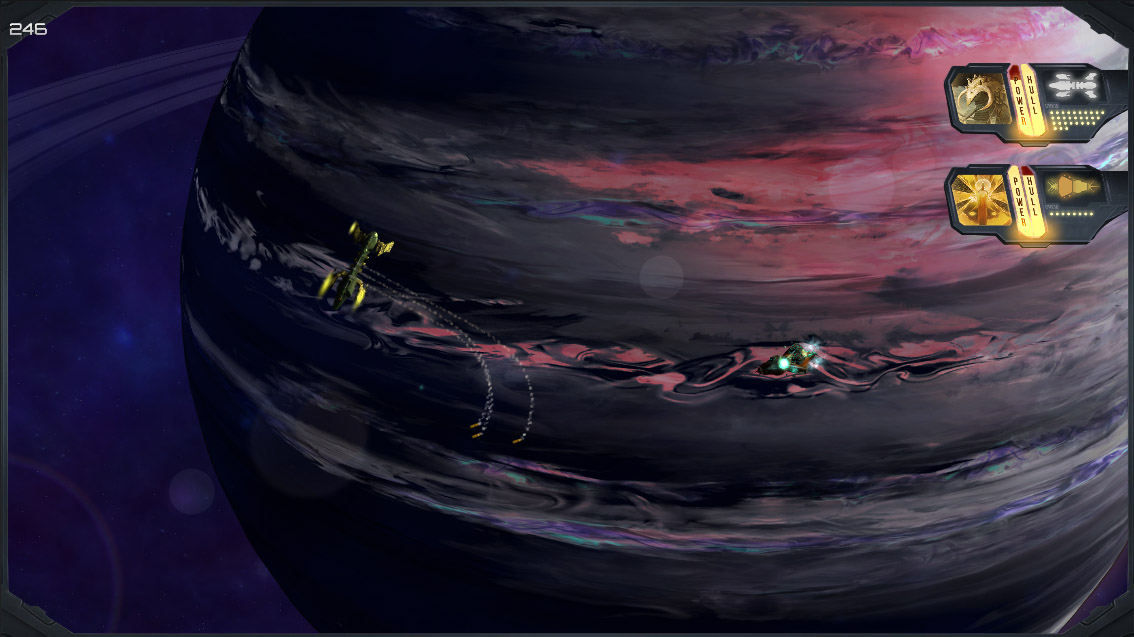
The benev upgrades include higher capacity energy so it's bolt weapons last a bit longer, and bolts themselves will get beefier and longer range w upgrade.
Close range auto-locking side zappers:
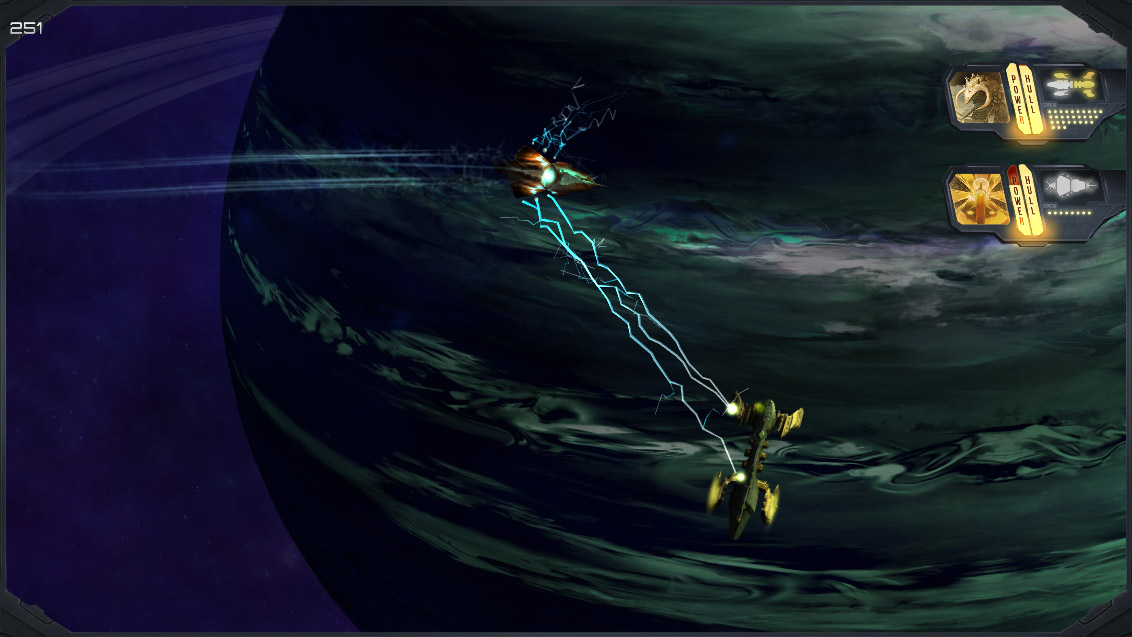
Very long range non-locking bolt weapon, uses all energy so aim well:
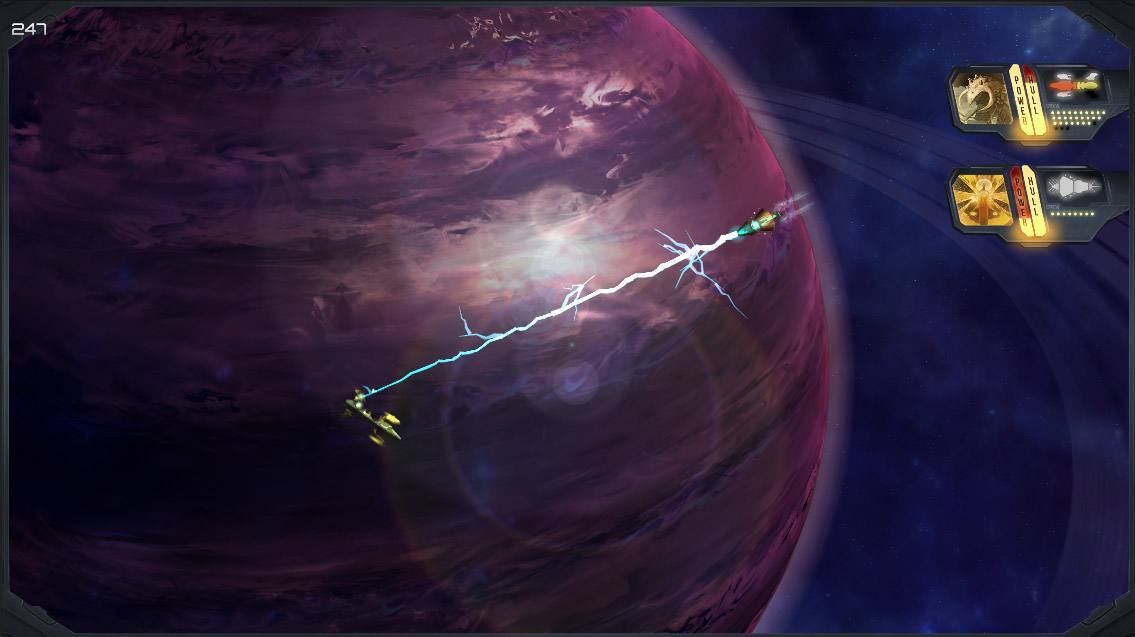
And I think the last two alien races are back from our artist making a total of 24 races.
Meet the mysterious Gormpa.... will they ever let you see more than their eye?

and the Upatamerae:

Krex gets inflight steerable flak bullets, high energy drain engine boost that 2x thrust at a huge energy cost, and range extenders for the forward pulse weapon.
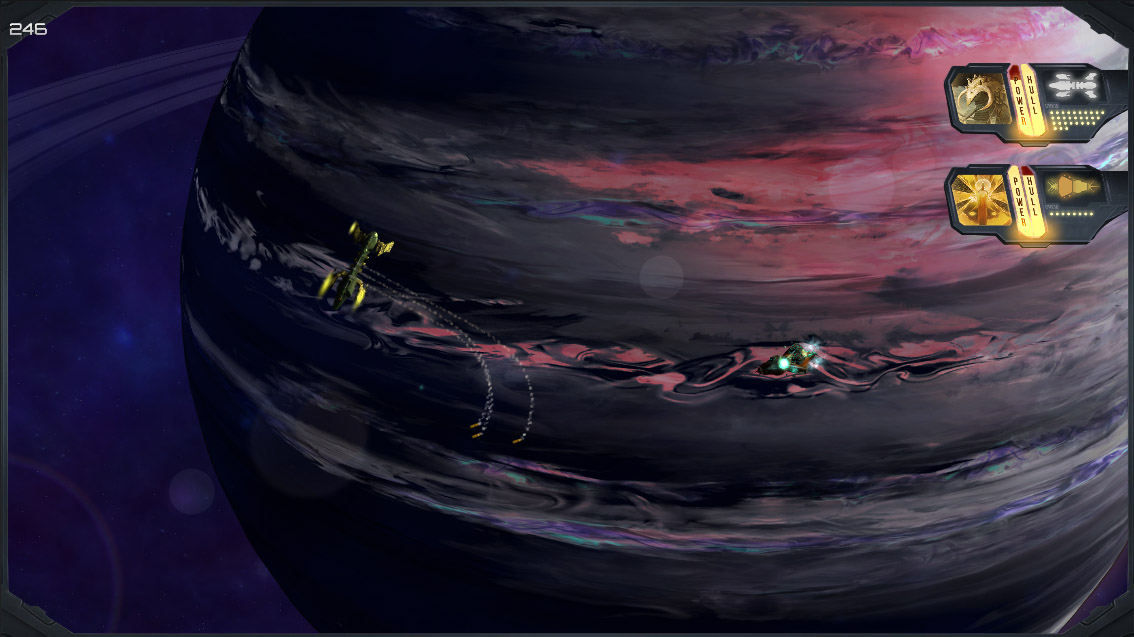
The benev upgrades include higher capacity energy so it's bolt weapons last a bit longer, and bolts themselves will get beefier and longer range w upgrade.
Close range auto-locking side zappers:
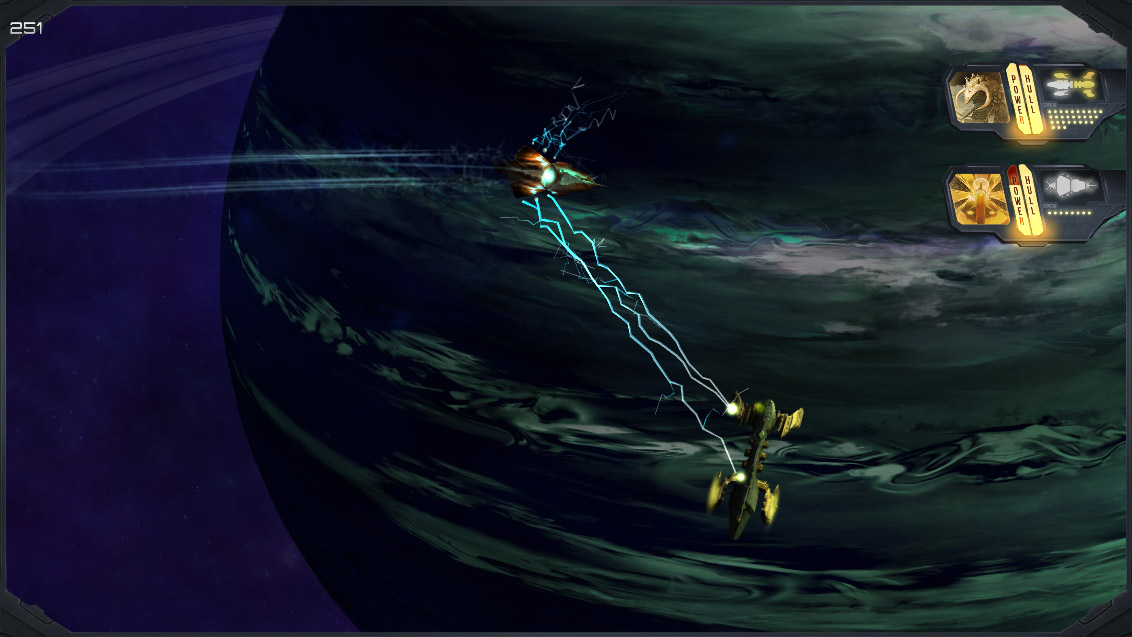
Very long range non-locking bolt weapon, uses all energy so aim well:
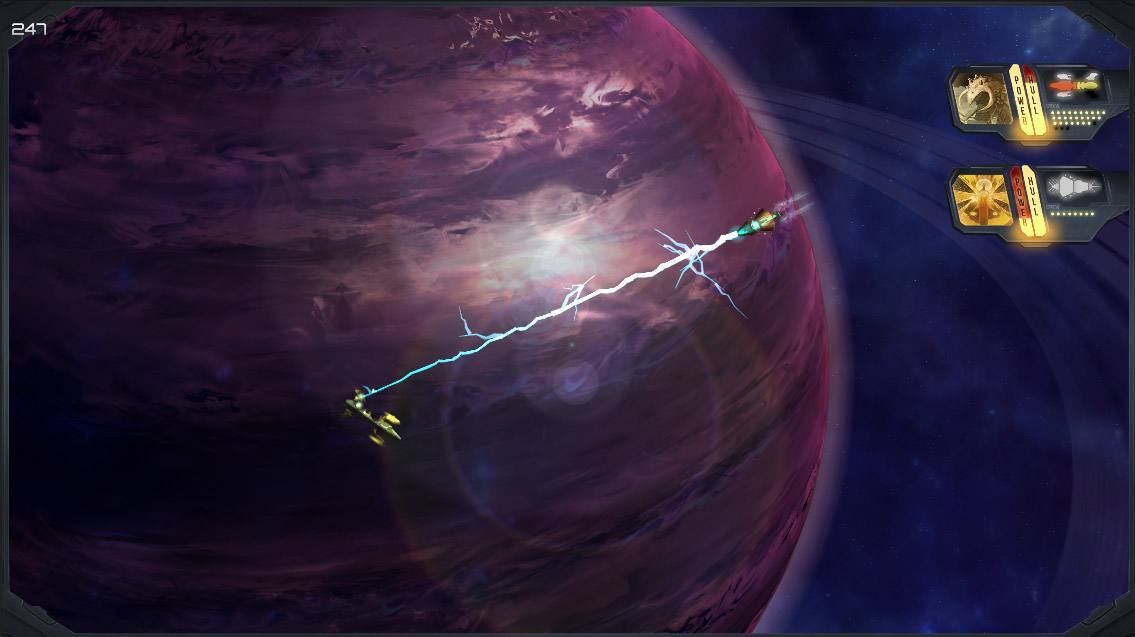
And I think the last two alien races are back from our artist making a total of 24 races.
Meet the mysterious Gormpa.... will they ever let you see more than their eye?

and the Upatamerae:










