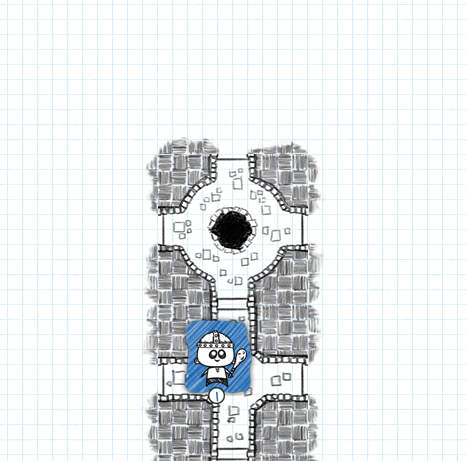I've already looked at playmaker, and it doesn't hurt to have options guys, thanks

I'll use this discussion to create a really bad segue from discussions of specific tools to why it's a great idea to shift resources, tools and structure. A lot of this stems from my conversations with other developer friends about ALMOST this very topic. Here's the short version:
Regurgitation.
The long version:
Tools are part of the
iterative process for development, that much is understood, but what is often looked over is that tools are a part of the
creative process, as well. If anyone's main function or goal when switching to a different tool, even if it's just a compiler, looking for only tools that function to what you are used to or function in as like-for-like manner as they can to your current tools often leads to stagnation.
It's never a good idea to switch to a tool solely for the purpose of maintaining functionality of the tools you already use. That is a mere bullet point. Creative directors, artists, musicians, programmers, etc - should focus on looking at tools that can add to, or change in current, what they are used to working with.
This allows the comfort zone of the individuals working on them to dramatically change in size, scope, iteration, etc. Simply changing the shape of the comfort zone without increasing its scope allows for broader creativity. Moving from one style or set of tools to another just because they function the same does not expand, change, alter the size of or break any of those self-imposed boundaries. They continue to feed the status quo and rely on regurgitation of known methods instead of creatively seeking solutions to problems we all create for ourselves.
I've seen too many people get stuck on a single method, a single iterative process that, after time, that is all they are willing to accept. They become cocooned in this safe zone of theirs and are reluctant to simply peek outside. It's scary out there, for sure, but you know what to expect - it's the usual suspects:
Knowns
Known Unknowns
Unknown Unknowns
The beauty of venturing out into the woods is that, even in failure, feeds the creative process - making the iterative portion that much easier.
Take what I started on yesterday, for example. I began work on another custom input controller. Sure I already have one. Sure I could just use that for my current project. But where's the fun in that? I began rewriting it from the ground up using different methods. My first functioned perfectly fine. Easy to implement, easy to configure, easy to use. My newest version is even better - I'm using a different structure from my previous outing. I'm using different tools I've learned from my first time out to improve upon something I'm already comfortable with.
Even before that I just recently revamped my custom physics and collision - like almost a dozen times. I didn't need to. But when I did - I opened up more avenues due to new tricks I've learned and thus, widened my safety net allowing me greater creative freedom moving forward. Before doing any of this when I was a musician the music I wrote was nothing like the music I listened to. Going from rolling some hardcore Paganini to popping in Skinny Puppy and Lords of Acid is jarring - but diversity kept my creative juices flowing. Writing nothing but classical piano pieces helped sharpen my key skills when designing (not just playing) synths I would need to write my remixes.
Tools and methods aren't just meant for the iteration. They are a large part of the creative process and opening your mind to different things and venturing outside your safety zone can lead to great things.
Just my .02
Another short video showing bit more level design work from Primitive:
http://youtu.be/dvqNsTq311g
You can see some rooms inside the 'house', and a platforming section.
I'm about halfway done with level 5.
Every time I see this or Visioneck I weep inside at what an FPS STRAFE could have been and remind myself how much I suck hahah!