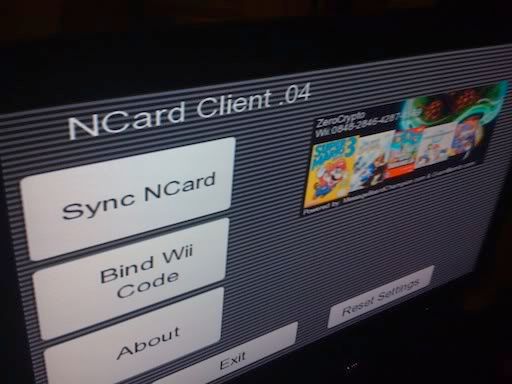Thanks for the help again Clipper, I realised Gecko OS solves the problem I was having.Clipper said:No. And furthermore, there is no reason why you should even want to do it.
Clipper's reply to you earlier explained how to do this.cryptic said:Also, it sucks that I can't backup my games to the sd card to play from there. I do not want to mess with a usbloader when the other option is far more convenient.
Clipper said:Follow the GAF Homebrew Wiki, but before you run Cfg, add "device=sdhc" to config.txt (it will have "device=usb" by default). Then you just push + with a disc in the drive and it will install so you can play it..