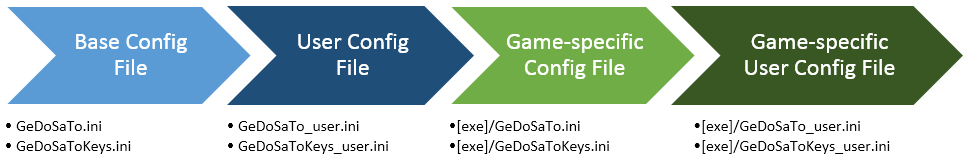Holding down the key was actually my stress test case for the new implementation - I couldn't get it to misbehave that way. Are you sure you are running the latest version (that is, the one with _N at the end of the filename after the date, for an N starting from 0 and counting up)?
-
Hey Guest. Check out your NeoGAF Wrapped 2025 results here!
You are using an out of date browser. It may not display this or other websites correctly.
You should upgrade or use an alternative browser.
You should upgrade or use an alternative browser.
GeDoSaTo - Downsampling from Infinity and Beyond!
- Thread starter Alo81
- Start date
TheOctagon
Member
I am, yes.
I have had issues with high-res PNG capture before in games, though it's usually if I take too many in a short space of time and get incomplete captures. Switching to BMP, which is a pretty much instant save, did fix those issues. Would be interesting to see if that's the case here, though I appreciate mine is a fringe issue and totally not important.
EDIT: Does this sound at all relevant?
http://forums.guru3d.com/showpost.php?p=4472796&postcount=1336
I have had issues with high-res PNG capture before in games, though it's usually if I take too many in a short space of time and get incomplete captures. Switching to BMP, which is a pretty much instant save, did fix those issues. Would be interesting to see if that's the case here, though I appreciate mine is a fringe issue and totally not important.
EDIT: Does this sound at all relevant?
http://forums.guru3d.com/showpost.php?p=4472796&postcount=1336
TheOctagon
Member
I've been trying a bit more and it seems the point at which it gives up writing the shots depends upon the complexity of the scene, which I guess means the size of the PNG as well. For example, the *ahem* Elven Bath scene lets me take as many shots as I like. The moment I go outside, though, where you have all that dense foliage, it takes one shot and then nothing. I can reproduce this every time. If I start the game and go straight to that exterior, one shot and no more.
So I'm guessing this is a timeout of some sort, yes? If the PNG is going to take longer to write, nothing gets written.
So I'm guessing this is a timeout of some sort, yes? If the PNG is going to take longer to write, nothing gets written.
Dictator93
Member
I've been trying a bit more and it seems the point at which it gives up writing the shots depends upon the complexity of the scene, which I guess means the size of the PNG as well. For example, the *ahem* Elven Bath scene lets me take as many shots as I like. The moment I go outside, though, where you have all that dense foliage, it takes one shot and then nothing. I can reproduce this every time. If I start the game and go straight to that exterior, one shot and no more.
So I'm guessing this is a timeout of some sort, yes? If the PNG is going to take longer to write, nothing gets written.

StarCreator
Member
Recently discovered this tool, is it possible to use it with Project CARS? I tried the normal way but the high res's doesnt show up in game at all.
I think you need to force DirectX 9 for that particular game to work.
robgrab
Member
Thanks for reporting this, it was an issue introduced with the new multi-resolution option and probably affected all DX9Ex games. It's fixed now.
I've been gone a few days but just downloaded the latest build and while Rayman Legends now works, albeit with the menus offset, Assassin's Creed: Brotherhood still doesn't work. It's doing the same exact thing where I can only see the menu and HUD. Another thing I noticed when launching either of these games is they both minimize to the taskbar as soon as I launch them so I can hear the games but only see the desktop. I have to Alt-Tab to select the game before it'll go fullscreen. I had to Alt-Tab a few times before Rayman Legends finally gave me something other than a black screen.
I also forgot to mention I have to force-quit Assassin's Creed: Brotherhood and the Uplay client because they hang when I try to quit.
Skyfireblaze
Member
Downsampling with FFXIV won't be a worthwhile endeavor. It makes the UI impossibly small and ugly looking with any kind of scaling even when the UI is set to 140%.
This is especially true if you are playing with a controller and a TV.
I asked the devs way back in early alpha/beta to please add in a GOOD AA solution like SMAA T2x/4x. Or TXAA.
But it fell upon deaf ears. FXAA is just a token solution which sucks with this game.
Even 1.0 had better AA in the form of MSAA and even built in SSAA (IIRC, it's been a long time).
And with the luminous engine they seem to be thinking that MSAA+FXAA is somehow an acceptable solution as well... ugh. (Maybe with SSAA added into the mix but by itself, no way)
Ah damn I see it's a bummer about that UI, I don't play on a TV so I guess I could give it a try to see how I can handle it but yeah it's bad then that Square didn't listen to you :/ To be honest I love the Luminous Engine 99% of the time, especially its lighting blows me away every single time but I remember running around in Gridania's forests it always grated me how much aliasing and shimmering the trees have with the FXAA doing next to nothing I agree. Heck I couldn't even use TXAA since I run AMD but any form of proper anti-aliasing would be nice, maybe it will come with the promised DX11 update, who knows.
This is done now.
Awesome thanks! You are truly doing a legends work
TheOctagon
Member
Well I'm out of ideas now. Been trying for literally days to sort this screenshot problem out and there isn't even a pattern any more. Takes a few shots then takes no more.
Despair.
Despair.
Hmm, I can't get Skyrim to work. Anyone got the step-by-step solution to get it to work with ENB?
Enable "intercept only system dlls".
It isnt a universal ENB fix, but enb definitely wont work if it isnt enabled.
Well I'm out of ideas now. Been trying for literally days to sort this screenshot problem out and there isn't even a pattern any more. Takes a few shots then takes no more.
Despair.

Code:
# The maximum degree of parallelism for screenshot encoding
# N = use up to N worker threads for screenshots
# 0 = synchronous (no parallelism)
# -1 = TheOctagon mode (stores .bmp using D3DX API, very slow, use only as a workaround)
maxScreenshotParallelism 4jim2point0
Banned
OOO. I'm excited to try the BMP captures. I've been using the SweetFX border shader to emulate the aspect ratio I want, but that means editing the screenshot in photoshop to crop it. And saving PNGs takes a year, whereas BMPs are instant.
Just ran into this thread trying to make Dishonored look better and looking up downsampling.
This seems like a nifty tool for it. Is this currently the best way to do it? This looks a lot easier to use than the other downsampling method I saw. Does it work with Dishonored though?
Also, do you guys know of any other nice tweaks to improve Dishonored's look?
Thanks for the help guys!
edit: Oops I missed the list of compatible games. Looks like I'll try this at least.
This seems like a nifty tool for it. Is this currently the best way to do it? This looks a lot easier to use than the other downsampling method I saw. Does it work with Dishonored though?
Also, do you guys know of any other nice tweaks to improve Dishonored's look?
Thanks for the help guys!
edit: Oops I missed the list of compatible games. Looks like I'll try this at least.
TheOctagon
Member
The BMP fix stopped the crashes completely and seems to have improved things, but the issue of it simply not grabbing after about 5-10 shots remains. You hit the key and it instantly tells you it saved, but nothing.
I suspect I'm just going to have to work with this. It must be an issue with this particular build somehow. Cheers for giving it a try.
I suspect I'm just going to have to work with this. It must be an issue with this particular build somehow. Cheers for giving it a try.
jim2point0
Banned
The BMP fix stopped the crashes completely and seems to have improved things, but the issue of it simply not grabbing after about 5-10 shots remains. You hit the key and it instantly tells you it saved, but nothing.
I suspect I'm just going to have to work with this. It must be an issue with this particular build somehow. Cheers for giving it a try.
Do you have a copy of the retail game? If so, you could easily pop in and troubleshoot.
Though GeDoSaTo not capturing really heavy shots isn't new to me. I had that problem @8K in Blur. Though that problem persisted to just about every frame-grabber I tried.
TheOctagon
Member
It's not exclusive to this at all. I think we all had that issue with Blur, and I remember Playclaw copping out after a dozen or so shots while doing Killer Is Dead. Difference here is that the Blur issue was fixed as soon as we started hotsampling it - well, it was here - and KID at least guaranteed you that dozen. This is a lot less predictable. The most reliable method I've used is the simple capture hotkey in things like ENB and Sweet FX. Works pretty much every time.
I'll try it a bit more tonight. The BMP workaround does seem to have helped a bit. I wonder if your SLI config is saving you some bother here.
EDIT: It seems to happen most when you move between locations. You can sit in one spot and take a load of shots, but if you then walk somewhere else it'll fail.
EDIT EDIT: Yup, still the same old problem. If I've been playing for more than a few minutes then chances are it won't grab anything at all.
PLEASE LET THIS BE THE FINAL EDIT: Don't hold your breath, but I figured I'd do another check of the file header for this debug build. Turns out it's not LAA, and iirc the retail versions are. I set the flag and took about 20 shots from various saves and locations without issue.
I'll try it a bit more tonight. The BMP workaround does seem to have helped a bit. I wonder if your SLI config is saving you some bother here.
EDIT: It seems to happen most when you move between locations. You can sit in one spot and take a load of shots, but if you then walk somewhere else it'll fail.
EDIT EDIT: Yup, still the same old problem. If I've been playing for more than a few minutes then chances are it won't grab anything at all.
PLEASE LET THIS BE THE FINAL EDIT: Don't hold your breath, but I figured I'd do another check of the file header for this debug build. Turns out it's not LAA, and iirc the retail versions are. I set the flag and took about 20 shots from various saves and locations without issue.
If anyone here can reproduce the "Dark Souls 2 not launching" problem with recent versions, please try what I've written here and tell me the results.
No, but I have an idea in mind which should make updating less effort for everyone. Basically, there will be a .user config file which won't be overwritten by any update.
For me it depends on the game. If a game is a bit soft I use lanczos, otherwise mostly bilinear.
thanks!
one more thing - any chance we'll see the whitelist not overriding user-additions?
thanks!
one more thing - any chance we'll see the whitelist not overriding user-additions?
You should probably just submit your additions to the Github page if those games work well.
StarCreator
Member
thanks!
one more thing - any chance we'll see the whitelist not overriding user-additions?
Perhaps the Github-sourced hashes should go to a separate dedicated file while the user file is never overwritten (and can be used to override the dedicated file)?
You should probably just submit your additions to the Github page if those games work well.
I'm a total github noob. how do I add the changes to whitelist.txt on ghithub?
Since you posted that "It seems to happen most when you move between locations" I wanted to suggest a memory issue, it's the only thing which could cause such random behavior. Probably you were simply running out of memory.It's not exclusive to this at all. I think we all had that issue with Blur, and I remember Playclaw copping out after a dozen or so shots while doing Killer Is Dead. Difference here is that the Blur issue was fixed as soon as we started hotsampling it - well, it was here - and KID at least guaranteed you that dozen. This is a lot less predictable. The most reliable method I've used is the simple capture hotkey in things like ENB and Sweet FX. Works pretty much every time.
I'll try it a bit more tonight. The BMP workaround does seem to have helped a bit. I wonder if your SLI config is saving you some bother here.
EDIT: It seems to happen most when you move between locations. You can sit in one spot and take a load of shots, but if you then walk somewhere else it'll fail.
EDIT EDIT: Yup, still the same old problem. If I've been playing for more than a few minutes then chances are it won't grab anything at all.
PLEASE LET THIS BE THE FINAL EDIT: Don't hold your breath, but I figured I'd do another check of the file header for this debug build. Turns out it's not LAA, and iirc the retail versions are. I set the flag and took about 20 shots from various saves and locations without issue.
I guess the normal, parallel screenshot method now works just as well as the other one?
On windows with the github client it's rather easy:I'm a total github noob. how do I add the changes to whitelist.txt on ghithub?
- Fork the repository
- Make your changes
- Commit them
- Create a "pull reques" on GitHub
I was so excited to try this with SH2. I used gedosato with the dx8 to dx9 wrapper I found on enbdev. Postprocessing/AA seems to work but I can't get it to downsample.

The log is not really speaking my language, maybe someone can elaborate a bit.
http://tny.cz/404a4099

The log is not really speaking my language, maybe someone can elaborate a bit.
http://tny.cz/404a4099
Dictator93
Member
So what are the settings concerning the Generic depth plugin?
If I just turn it on and then turn on SSAO, it should perhaps work in a number of games? Or are there more settings to fiddle with?
I tried it in the witcher 2 and it decreased performance by about 15% but it did not add the SSAO efect. I assume it was applying incorrectly.
But awesome nonethless that this feature is being looked into!
If I just turn it on and then turn on SSAO, it should perhaps work in a number of games? Or are there more settings to fiddle with?
I tried it in the witcher 2 and it decreased performance by about 15% but it did not add the SSAO efect. I assume it was applying incorrectly.
But awesome nonethless that this feature is being looked into!
That depends. What if I ever implement the generic shader disabler (it's on the list)?I imagine that overriding a crappy SSAO implementation in a game with the generic depth plugin would require bunch of game specific code.
It would certainly require someone doing some dumps and reading some log files per-game at the very least though.
Boulotaur2024
Member
http://www.neogaf.com/forum/showpost.php?p=120570616&postcount=321I was so excited to try this with SH2. I used gedosato with the dx8 to dx9 wrapper I found on enbdev. Postprocessing/AA seems to work but I can't get it to downsample.
The log is not really speaking my language, maybe someone can elaborate a bit.
http://tny.cz/404a4099
It's a giant pain in the ass though. Be warned
I still think sticking to pcsx2 is a better choice.
Did you try something like that with sh3 by any chance?http://www.neogaf.com/forum/showpost.php?p=120570616&postcount=321
It's a giant pain in the ass though. Be warned
I still think sticking to pcsx2 is a better choice.
http://www.neogaf.com/forum/showpost.php?p=120570616&postcount=321
It's a giant pain in the ass though. Be warned
I still think sticking to pcsx2 is a better choice.
Hah, I did It! Thanks for the help.


StarCreator
Member
Fantastic.
I would offer some help developing the UI, but all my recent work developing UIs has been in VB6 and I think your development environment is probably a bit different.
I would offer some help developing the UI, but all my recent work developing UIs has been in VB6 and I think your development environment is probably a bit different.
If you want to have a look, the source for the UI is online as well actually (I just never posted about it since I don't think it's all that interesting compared to the .dll): https://github.com/PeterTh/gedosatotoolFantastic.
I would offer some help developing the UI, but all my recent work developing UIs has been in VB6 and I think your development environment is probably a bit different.
It's pretty concise really considering all it does, ~600 lines of C# code in the non-designer files.
Excellent.
Strength to strength.
I like this - hope it applies to whitelists too
BONKERS
Member
I ported over some of the SweetFx shaders into GeDo.
Tonemap, Chromatic Abberation, Curves, and Splitscreen.
If Durante merges it, it'll be a template file that will sit in the assets folder so you could just paste it into any games config folder, rename it to post.fx, and configure settings.
Here it is in action (obviously exaggerated effects)

If anyones got a particular shader that's important that I could add, let me know and I may try to get it in.
@Durante, there are some SweetFx shaders which use a "screen_size" variable, which doesn't seem declared in GeDo. Is there any alternative option I would be able to use to port some other stuff over? I want to get Dither working, then see if anything else sticks out as worth pulling over.
Would love to see DPX, film grain (That I mentioned prior from boulotaur), technicolor and border.
Ah damn I see it's a bummer about that UI, I don't play on a TV so I guess I could give it a try to see how I can handle it but yeah it's bad then that Square didn't listen to you :/ To be honest I love the Luminous Engine 99% of the time, especially its lighting blows me away every single time but I remember running around in Gridania's forests it always grated me how much aliasing and shimmering the trees have with the FXAA doing next to nothing I agree. Heck I couldn't even use TXAA since I run AMD but any form of proper anti-aliasing would be nice, maybe it will come with the promised DX11 update, who knows.
Well ARR actually isn't Luminous. Though they took some of the same ideas though when they re-wrote what it does run on into a new custom engine for FFXIV. (As they need something completely tailored for the game itself. They learned their lesson from using Crystal Tools on the first version. Which looked amazing in many ways, and had a really great seamless world which is the only thing I dislike about ARR. But a myriad of technical issues.)
And you are right, it does look absolutely gorgeous!
I would really love, if someone had a chance to ask Yoshi in person at a conference about adding some form of hybrid SSAA into the game.
To quote what I wrote on another site
I wish I could ask him if they could please implement better Anti Aliasing. This is all the more important considering when DX11 happens, the ability to use hardware AA like SGSSAA will be limited to DX9 only. And that FXAA really doesn't really cut it. Downsampling isn't a viable option because UI scale is still only limited to 140% and many elements that aren't scalable still end up being too small and the UI itself loses it's crispness because it's being smoothed.
1.0 had a form of SSAA built in(In the form of a rendering scale that was worded poorly in Engrish; it could be used to sub-sample the rendering resolution or super sample it. Sub-sampling example http://i.minus.com/imHBuuc3P5Shy.jpg ) , in addition to MSAA. MSAA however isn't good enough either as it only handles Geometry.
What I would ultimately ask is to build in a SSAA mode that also uses SMAA or FXAA, selectable by the user, that lets the user also select the re-sampling filter to be used (Bilinear,Lanczos,Bicubic,Nearest Neighbor,etc), the target rendering resolution or fixed ratio (IE: choosing 3200x1800 on a 1080p monitor, is not an even fixed ratio, but is still a perfect 16:9 resolution. 3264x1836 however, is a fixed and even 1.7 x 1.7 ratio of 1920x1080) as well the sampling pattern (IE: Ordered-Grid,Sparse-Grid,Jittered-Grid,Rotated-Grid,random,etc)
Considering the extremely large of user selectable options, this shouldn't be too much to ask nor too difficult. And would go a long way in adding some amount of flexibility for each user's specific situation as well future proofing to always ensure the game looks as good as every little piece of individually crafted art placed into the game world deserves to be.
And it wouldn't be the first game to use such a solution, though my solution above is far more flexible than any other seen thus far. (Ex: Sleeping Dogs, Metro Last Light,Battlefield 4,Serious Sam 3,etc) And is partially based upon GeDoSaTo.
I really cannot overstate enough how amazing this game looks with good AA, it just needs a solution available to EVERYONE.
Ex screenshot with good Anti-Aliasing http://i.minus.com/iOS9wgWgEWEcp.png , this is 4xSGSSAA at 1366x768 at a variable 40-60FPS on a GTX 570 with a few settings turned down in order to stay well above 30FPS on an older GPU. The performance hit is very high though. I am just thankful I also have a 768p TV, otherwise would be unable to use decent AA on a 1080p set with this GPU.
Excellent interview though! The above is ultimately the only thing I would ever ask. They've handled almost everything else so far, extremely well! I am very much enjoying the game!
Boulotaur2024
Member
It's already ported actually but like Alo81 said a few pages back I'm not sure if it's okay to include it because while it's free to redistribute you have to reproduce the copyright along with the binaries. (Which I never did at the timeWould love to see DPX, film grain (That I mentioned prior from boulotaur), technicolor and border.
EDIT : also this
Yep but nope :/Did you try something like that with sh3 by any chance?
Silent Hill 3 doesn't work with GeDoSaTo because no existing d3d8 -> d3d9 converter are compatible with ps2.0 calls. (Ctrl + F "E_NOTIMPL" here)
There's always the pcsx2 version. I know the PC version has higher quality textures but...
EDIT : same for SH4
Ok, thanksYep but nope :/
Silent Hill 3 doesn't work with GeDoSaTo because no existing d3d8 -> d3d9 converter are compatible with ps2.0 calls. (Ctrl + F "E_NOTIMPL" here)
There's always the pcsx2 version. I know the PC version has higher quality textures but...
EDIT : same for SH4
ThatsMytrunks
Member
Man, GeDoSaTo just keeps impressing. I had Spec Ops the Line running 4K at around 60fps. Not a GREAT game, but pretty when supersampled.
Edit: Hey Durante, it looks like the latest release has all of the key commands commented out. I'm assuming this isn't intentional?
@Durante, any chance we could get your thoughts on its inclusion?
Also, @ Boulotaur, if you'd be willing, I'd love to see the gaussian ported over as well. I've really liked the bloom one could get with tweaking that.
I can take a look at these sure thing!
Edit: Created pull request for em. Should be added whenever Durante merges.
It's already ported actually but like Alo81 said a few pages back I'm not sure if it's okay to include it because while it's free to redistribute you have to reproduce the copyright along with the binaries. (Which I never did at the time). That would mean copy/pasting the copyright notice in the readme. I'm not sure if Durante agrees to that.
@Durante, any chance we could get your thoughts on its inclusion?
Also, @ Boulotaur, if you'd be willing, I'd love to see the gaussian ported over as well. I've really liked the bloom one could get with tweaking that.
Would love to see DPX, film grain (That I mentioned prior from boulotaur), technicolor and border.
I can take a look at these sure thing!
Edit: Created pull request for em. Should be added whenever Durante merges.
You know, you could read instead of assumingEdit: Hey Durante, it looks like the latest release has all of the key commands commented out. I'm assuming this isn't intentional?
Code:
## NOTE: all bindings are now disabled by default in this file
# create a user keybinding file (with the "U" button below)
# and put the settings you want there, they will be persistent across updatesIt doesn't make sense to bind keys by default with the new user config file scheme. The whole point it that the user doesn't have to do anything with each update - if they had to remove my default keybindings that wouldn't be the case. Now, you can make a case that the default keybinding file shouldn't exist at all then, but I think it's useful as a reference.
As for film grain, I like this one, and it should be possible to port that to the current post.fx framework, the only addition it needs is a timer.
BONKERS
Member
AFI remember, Ceejay also said he was looking into making a new form of Film grain for SweetFXIt's already ported actually but like Alo81 said a few pages back I'm not sure if it's okay to include it because while it's free to redistribute you have to reproduce the copyright along with the binaries. (Which I never did at the time). That would mean copy/pasting the copyright notice in the readme. I'm not sure if Durante agrees to that. That said I'm sure someone could come up with a better grain shader. Why not procedurally generated (because everything has to be procedural these days). I know these guys were working on it at some time but they gave up apparently :/
EDIT : also this
Yep but nope :/
Silent Hill 3 doesn't work with GeDoSaTo because no existing d3d8 -> d3d9 converter are compatible with ps2.0 calls. (Ctrl + F "E_NOTIMPL" here)
There's always the pcsx2 version. I know the PC version has higher quality textures but...
EDIT : same for SH4
As for film grain, I like this one, and it should be possible to port that to the current post.fx framework, the only addition it needs is a timer.
Any examples of how that looks?
I'm kind of picky personally about how the grain looks on a per title basis.
If it can look anything like this, that'd be awesome.
Reading that thing you linked, it sounds like you can use a pre computed texture too maybe?
It's the final one from Boulotaur's link. Scroll down to the end.Any examples of how that looks?
0x04E2810DI wanted to try this out with Dark Souls 2 but the game crashes on launch.
Didn't change any settings yet. Any pointers?
(I'm killing myself)
But seriously, the usual process is logLevel 50 -> look in the log.
Omegasquash
Member
Finally got around to setting GeDoSaTo up last night. Being mildly new to modding, I found it incredibly easy to set up and use.
Granted I started out by downsampling from 4320 and it put my framerate so low I got booted from online in Dark Souls II, but it was still pretty from 2160. All other settings cranked. I'm looking forward to running it on other titles. Thanks very, VERY much.
Granted I started out by downsampling from 4320 and it put my framerate so low I got booted from online in Dark Souls II, but it was still pretty from 2160. All other settings cranked. I'm looking forward to running it on other titles. Thanks very, VERY much.