Leks
Member
I've installed the software for the first time, is the blur in the screenshot function normal?
GeDoSaTo screenshot:
In-game screenshot:
GeDoSaTo screenshot:
In-game screenshot:
I've installed the software for the first time, is the blur in the screenshot function normal?
GeDoSaTo screenshot:
In-game screenshot:
I've been having a problem with keybindings with the latest update, for example setNextScaling, toggleHUD, toggleAA no longer work while the others work fine. Also, my GeDoSaTo.ini file has my scaling set to lanczos and AA off but when I toggle information it shows bicubic scaling with FXAA and I can't change it. Any ideas how to fix this?
Are you sure you are looking at the correct ini?
Remember that if you open settings from GeDo tool, it will initially open GeDoSaTo.ini, not GeDoSaTo_user.ini. Same with the keybindings, are you looking at the correct ini for that as well?
If there are conflicting settings the user files always take priority.I reinstalled using the updater tool and it's fixed now. I looked at my backup though and noticed I had a GeDoSaTo_user.ini file with those settings so it must've been loading that one instead. How do you tell GeDoSaTo know which .ini file to load? I must've missed that.
I was never sure exactly how the user files worked.
I reinstalled using the updater tool and it's fixed now. I looked at my backup though and noticed I had a GeDoSaTo_user.ini file with those settings so it must've been loading that one instead. How do you tell GeDoSaTo know which .ini file to load? I must've missed that.
I was never sure exactly how the user files worked.
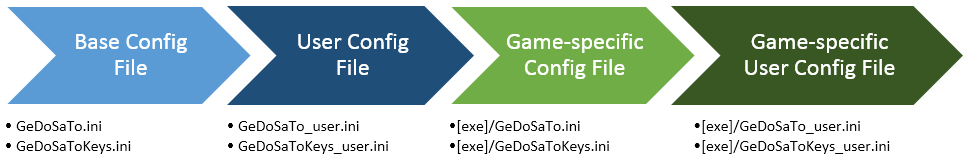
It could be your scaling method. Use either bicubic or lanczos.
Both shots have been taken at native 1920x1080, so no scaling. I've tried with lanczos to be sure, same result.
Good point I never even checked if it was possible. Currently no you can't but it's just 2 lines of code copy/pasted from post.cpp to add custom config per gameWith this new method in mind, is there anyway to set custom SSAO values per game?
I think it's the other way around. The second shot seems sharpened while the first doesn't. It's not particularly blurry to me.I've installed the software for the first time, is the blur in the screenshot function normal?
One3rd made a post about it (shouldn't this be added to the OP ?) :

Someone on another forum was claiming that downsampling or rendering at high resolutions isn't worthwhile and that typical AA provides the same results much more effeciently.
I made an example to show that while it's more efficient, it definitely doesn't provide the same results, and that birthed this little comparison GIF that I think really greatly shows the benefits of downsampling with Gedo.

Blown up to 2x size with nearest neighbor
Someone on another forum was claiming that downsampling or rendering at high resolutions isn't worthwhile and that typical AA provides the same results much more effeciently.
I made an example to show that while it's more efficient, it definitely doesn't provide the same results, and that birthed this little comparison GIF that I think really greatly shows the benefits of downsampling with Gedo.

Blown up to 2x size with nearest neighbor


The third Dark Souls 2 DLC has a lot of parts that kinda look like the foggy forest in the main game, so the AO looks a bit crazy/out of place:
..

You might want to try setting loadD3DEarly to trueProblem is, it will recognize GeDoSaTo's resolutions, but picking them does nothing. If you alt+tab out then back in THEN it'll be properly rendering at the desired res, but you can only see the bottom right 1920x1080 of the full image, so it isn't being scaled.
You might want to try setting loadD3DEarly to true
The third Dark Souls 2 DLC has a lot of parts that kinda look like the foggy forest in the main game, so the AO looks a bit crazy/out of place:


Any idea what the setting is to turn off that makes the game look like that? I noticed it before but in this latest dlc it just looks too out of place and ugly.
Turn off the ambient occlusion, SSAO, AO, however it's labeled in GeDo.
The third Dark Souls 2 DLC has a lot of parts that kinda look like the foggy forest in the main game, so the AO looks a bit crazy/out of place:


EDIT : what about Gamecube games :
http://abload.de/img/screenshot_2014-09-27b5jem.png
http://abload.de/img/screenshot_2014-09-27k8k3t.png
Couple more shots of SAO in action :
I sent a Github pull request. SSAO is a really hard effect to work with. Prepare for some endless tweaking session. It's even harder as I/we have to "guess" the projection values from the game so I wouldn't expect the effect to look right from the get-go when applied to your favorite dx9 game (if it works at all with the GenericDepthPlugin). You'd have to find fitting values for the nearZ/farZ parameters (much like RadeonPro works iirc). Everything is configurable in the shader itself. And there's quite a lot to configure there, damn.
EDIT : what about Gamecube games :
http://abload.de/img/screenshot_2014-09-27b5jem.png
http://abload.de/img/screenshot_2014-09-27k8k3t.png
The third Dark Souls 2 DLC has a lot of parts that kinda look like the foggy forest in the main game, so the AO looks a bit crazy/out of place:
WOAH woah woah I did not see this gamecube thing before whats this all about
Yeah, if this is in an operational state, I'd love to mess around with it. Anyone want to tell us how to set it up with Dolphin?
It's not operational yet. I need yet to figure out how to scale the AO render target so that it fits perfectly the aspect ratio that the host application (be it games or emulators I mean) is outputting at. Otherwise -and I didn't show the AO blended into the original picture for a good reason- you'd get misaligned pictures with a huge offset between the two :/Yeah, if this is in an operational state, I'd love to mess around with it. Anyone want to tell us how to set it up with Dolphin?
Hey Durante, you know about the FRAPS option to create an automatic screenshot evey "XX" seconds?
Would this be hard to do for GeDoSaTo?
I really like setting FRAPS to "Take a screenshot every 10 or 20 seconds" sometimes and then just play the game. But FRAPS doesn't capture FXAA or SMAA afaik, but your application can... how hard is it to implement?
I believe fraps captures the coloring/other post-processing effects of things like sweetfx so shouldn't it be capturing smaa too?
Hey Durante, you know about the FRAPS option to create an automatic screenshot evey "XX" seconds?
Would this be hard to do for GeDoSaTo?
I really like setting FRAPS to "Take a screenshot every 10 or 20 seconds" sometimes and then just play the game. But FRAPS doesn't capture FXAA or SMAA afaik, but your application can... how hard is it to implement?
This would require some moderate effort, but not too much really. I'll put it on the list. I haven't done any work in GeDoSaTo for a week or two though, and it might still be a while yet -- I'm really busy with "real" work right now.Hey Durante, you know about the FRAPS option to create an automatic screenshot evey "XX" seconds?
Would this be hard to do for GeDoSaTo?
injectPSHash e59ee81e// ------------------------- SinCity --------------------------------------------
float4 SinCityPass( float4 colorInput )
{
colorInput = pow(colorInput, .45f);
float3 bwcolor = dot(colorInput.rgb, 1.f.xxx) * 0.33333f;
float weight = smoothstep(0.1f, 0.25f, colorInput.r - bwcolor);
bwcolor = pow(bwcolor * 1.1f, 2.f);
float3 colorout = lerp(bwcolor, colorInput * float3(1.1f, 0.5f, 0.5f), weight);
return pow(float4(colorout, 1.f), 2.2f);
}Created a new pull request for alternate Darksiders2 PSHash and addition of SinCity shader to post.fx.
...
1. Alternate HUD removal PSHash disables the main menu HUD but allows other effects, like motion blur, that the default hash removes. Limited use though, probably only useful for taking motion blur time stopped screenshots.
Code:injectPSHash e59ee81e
2. Added SinCity shader to base post.fx file. (note: best results when used in conjunction with tonemap shader to reduce gamma)
post.fx with sincity
I didn't write this but just ported it over from a SweetFX shader. I had wanted to see if it was possible to rewrite so that you could change the color that comes through the monochrome effect is configurable but wasn't able to figure out how to do that. Currently it will only bring through, and enance, the color Red. Anyone know how this would be possible to change so that any color could be the focus color?
Code:// ------------------------- SinCity -------------------------------------------- float4 SinCityPass( float4 colorInput ) { colorInput = pow(colorInput, .45f); float3 bwcolor = dot(colorInput.rgb, 1.f.xxx) * 0.33333f; float weight = smoothstep(0.1f, 0.25f, colorInput.r - bwcolor); bwcolor = pow(bwcolor * 1.1f, 2.f); float3 colorout = lerp(bwcolor, colorInput * float3(1.1f, 0.5f, 0.5f), weight); return pow(float4(colorout, 1.f), 2.2f); }
That does change the output color from red to green but doesn't change what the "focus" color is that will be used. Because if that I assume that the colorinput is stored as R,G,B but why are the values 0.5 for no color channel and 1.1 for all that color channel?The part to change is in float3(1.1f, 0.5f, 0.5f)
bright green:
float3 colorout = lerp(bwcolor, colorInput * float3(0.5f, 1.1f, 0.5f), weight);
float4 SinCityPass( float4 colorInput )
{
colorInput = pow(colorInput, .45f);
float3 bwcolor = dot(colorInput.rgb, 1.f.xxx) * 0.33333f;
float weight = smoothstep(0.1f, 0.25f, colorInput.b - bwcolor);
bwcolor = pow(bwcolor * 1.1f, 2.f);
float3 colorout = lerp(bwcolor, colorInput * float3(0.5f, 1.1f, 0.5f), weight);
return pow(float4(colorout, 1.f), 2.2f);
}float4 SinCityPass( float4 colorInput )
{
colorInput = pow(colorInput, .45f);
float3 bwcolor = dot(colorInput.rgb, 1.f.xxx) * 0.33333f;
float weight = smoothstep(0.1f, 0.25f, colorInput * float3(1.1f, 1.1f, 0.5f) - bwcolor);
bwcolor = pow(bwcolor * 1.1f, 2.f);
float3 colorout = lerp(bwcolor, colorInput * float3(0.5f, 1.1f, 0.5f), weight);
return pow(float4(colorout, 1.f), 2.2f);
}That does change the output color from red to green but doesn't change what the "focus" color is that will be used. Because if that I assume that the colorinput is stored as R,G,B but why are the values 0.5 for no color channel and 1.1 for all that color channel?
I took a page from you and tried changing the "colorInput.r" in the weight variable to something else. Looks like this is the color channel being used, changing this to "colorInput.b" results in all original blue colors to be changed to green. Now how to use this to mix our own source color?
Code:float4 SinCityPass( float4 colorInput ) { colorInput = pow(colorInput, .45f); float3 bwcolor = dot(colorInput.rgb, 1.f.xxx) * 0.33333f; float weight = smoothstep(0.1f, 0.25f, colorInput.b - bwcolor); bwcolor = pow(bwcolor * 1.1f, 2.f); float3 colorout = lerp(bwcolor, colorInput * float3(0.5f, 1.1f, 0.5f), weight); return pow(float4(colorout, 1.f), 2.2f); }
Edit: I think I got it, thanks for puting me on the right track. Not sure if this is the best way to do it but if we use the same code from the colorout value where it is being multiplied by a 3 value float we can specify what the red, green, and blue components of the source color will be. the code below changes all yellow to green.
Code:float4 SinCityPass( float4 colorInput ) { colorInput = pow(colorInput, .45f); float3 bwcolor = dot(colorInput.rgb, 1.f.xxx) * 0.33333f; float weight = smoothstep(0.1f, 0.25f, colorInput * float3(1.1f, 1.1f, 0.5f) - bwcolor); bwcolor = pow(bwcolor * 1.1f, 2.f); float3 colorout = lerp(bwcolor, colorInput * float3(0.5f, 1.1f, 0.5f), weight); return pow(float4(colorout, 1.f), 2.2f); }
Edit2: Didn't know this at the time but props to /r/TerrifyingCookie for the code and /r/PrydeRage for porting it to SweetFX.
I was thinking about that but wasn't sure where to start. I'm not entirely sure how the best way to do that would be but I guess even just exposing the input and output RGB values so they could be manually changed would be a start.Do you plan to implement the color changing values into the user setting section? As in, a "Color Emphasis" value for which original color to highlight, then an RGB "Color to replace with" value, for what color the final image should be displaying?
It's not operational yet. I need yet to figure out how to scale the AO render target so that it fits perfectly the aspect ratio that the host application (be it games or emulators I mean) is outputting at. Otherwise -and I didn't show the AO blended into the original picture for a good reason- you'd get misaligned pictures with a huge offset between the two :/
I know Durante cooked up a specific function to handle specific aspect ratios but I'm unable to make it work properly for some reason. I asked him about it so we'll see...
And the performance really sucks when AO is enabled. At 3840x3168 (gamecube original res x6) I get something like 10 fps. So that really motivated me to try harder at implementing a mip-mapped depth buffer to feed the AO shader with. Theoretically -and the paper mentions about it- it should be a "x7 performance increase" ! But the original DX11 (and even GLSL) shader has a lot of bitwise operators that aren't available in SM3.0 (the shader model used for DX9). So I had to go and nag Professor Morgan McGuire himself so he gives me pointers about how to convert these to SM3.0. He's been really helpful so far. I even submitted the full shader source-code to him not even asking for a review but to share in return, in case anyone needs it
