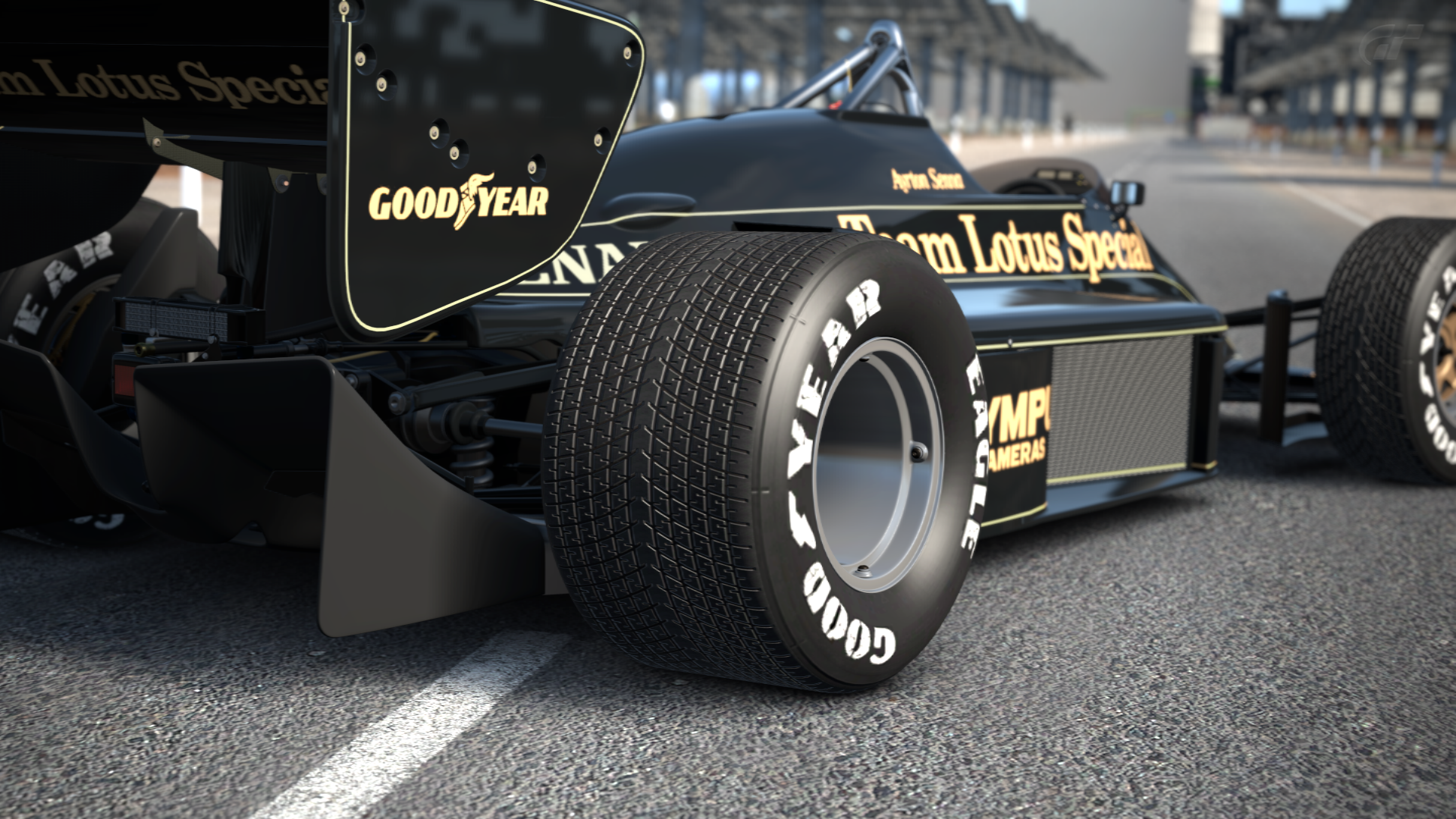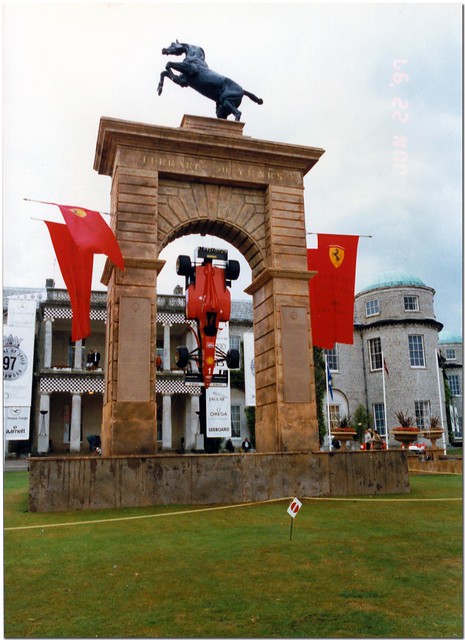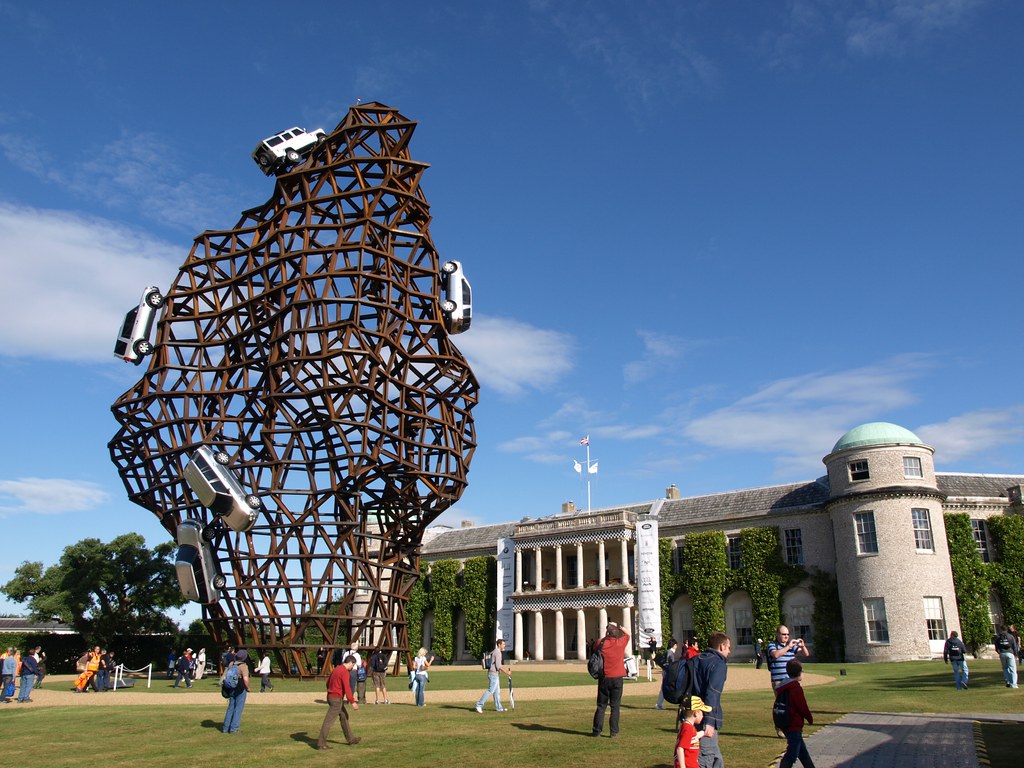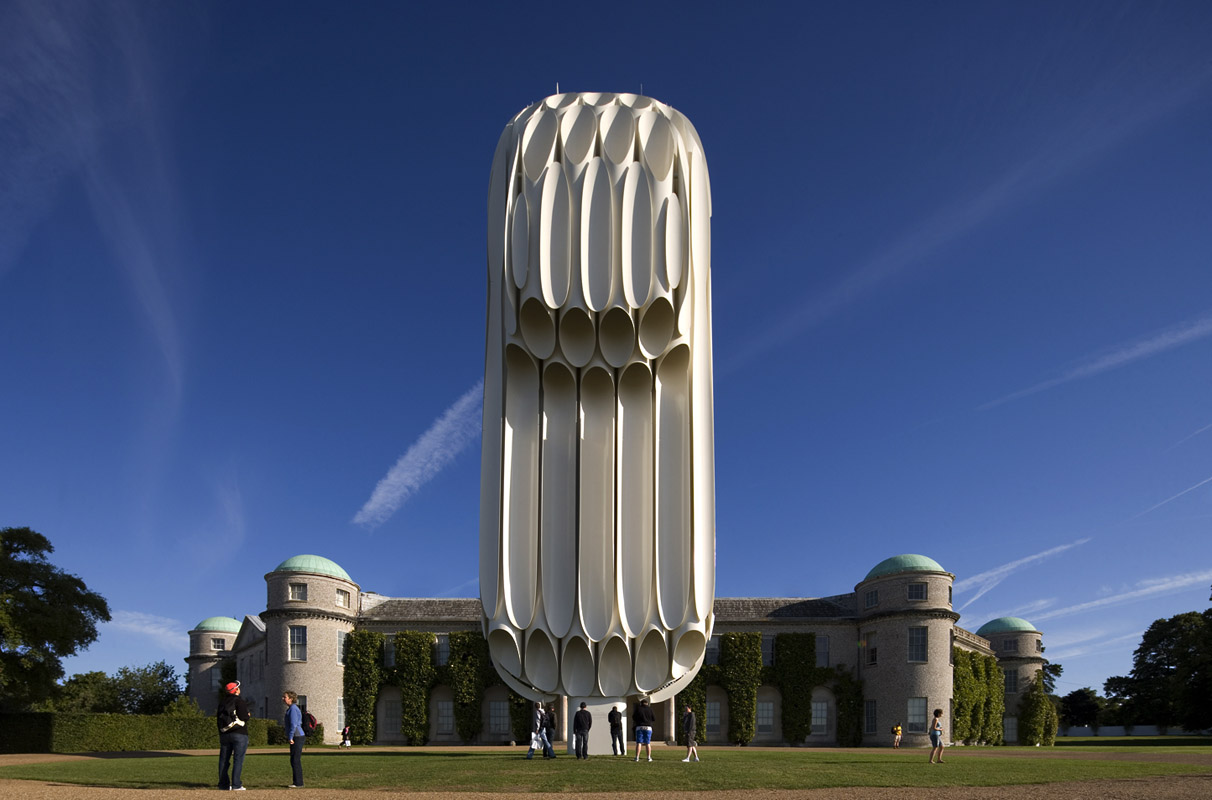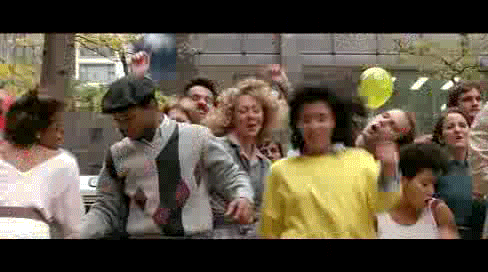The TV attached to my cockpit is only 720p, so I guess I'm stuck.The game will always look ugly and muddy at 720p. They just didn't optimize the graphics for that resolution. Change the native resolution to 1080p, it will look much better, but at the expense of some frame rate dips. You can go to the main menu, then to display settings, and set the image quality to Sharpen. That should help with the framerate a little bit but it will cause screentearing. If you change the setting to Flicker Reduction, it will reduce screentear but the framerate will be worse.
Nothing you can really do about jaggies, but I don't think it's that much of a problem at 1080p, especially when compared to most other racing games. The real problem is the frame rate.
This is a frame buffer screengrab at 1080p from Wax.

Enjoying the gameplay, but the mud filter and aliasing is a real shame. GT5 looked much sharper at 720p on the same display.