ss_lemonade
Member
I just noticed that launching RSSC GTA V through steam doesn't crash the game anymore. Shield streaming works fine now as well (hopefully in home streaming works now too). Was this fixed with a new update?
Are you using PCSS shadows? As much as I like using Nvidia's shadow setting, that actually makes this problem worse and more visible unless I enable High Res shadows (something which murders my framerates). I just stick to the softest shadow option to help blur out those things.What the fuck is wrong with shadows in this game?
I've tried changing all the shadow settings. Tweaking here and there. Nothing I do fixes this. I find it highly distracting...
If your problem occured after saving some game in story mode and then trying to load it, then this solution I found myself might help:
1. Press Windows logo + R on your keyboard and type %USERPROFILE%\Documents\Rockstar Games\GTA V, press enter
2. Enter profiles folder, there should be one or more subfolders corresponding to your profile, i.e. 75A05256. Enter that subfolder
3. The folder you just entered contains saved games. All the saved games should come in pairs with the same name - one with no extension and one with .bak extension.
SOLUTION (for me at least): Following on from this, for others reading and attempting this you can still keep your save file. Firstly move the current save files (Recycle Bin, another folder etc) leaving the savegame folder without saves. Now load the game, starting a new game to the point where you are able to pause which is only a few seconds in. Then, alt-tab out and put those save files you moved back into the savegame folder. Now, go the the "Game" tab in-game, then "Load Game" and load the save successfully.
There is seemingly a problem with corrupted save files and so to keep your current save, simply go onto the phone in-game and quick save again, while also deleting the old corrupted one. You now have fixed the loading screen issue and got your old save back(hopefully)
Thanks, I'll try those. The reason I put reflections on ultra was I saw how absolutely horrifyingly bad if you go to a barber on anything below that. It's certainly less noticeable elsewhere though, that's true enough.I'd advise bumping up/down the bolded. The thing to turn down is reflections from ultra which has a huge framerate hit but, unless you're spending a lot of time staring at reflections up close, you will not be able to notice a difference between ultra and very high. You also want to keep textures at highest which should not affect framerate unless you exceed your VRAM (or 3.5 GB in the 970's case). Water and shaders have very little framerate cost so I'd leave those at highest. If you can stand some dips, I would even bump up Shadow Quality to Very High which enables headlight/helicopter spotlight dynamic shadows off of dynamic objects (eg. NPCs, cars, certain things that can be destroyed).
Basically, trade unnoticeable differences in reflection quality to bump up some pretty noticeable things that don't even cost much anyway. See my settings linked below, although I'm using FXAA instead of MSAA to keep performance up. Your 970, which is faster, might be able to do the same settings with MSAA.
I have a 280X, and GTA V runs great. See the following link for my specs and settings and performance. Basically, mostly 1080p60 with dips to ~45-50 during the most strenuous parts of the game (sunset being chased by 5-star cops through grass with headlights and helicopter spotlights on and gunfire everywhere).
http://www.neogaf.com/forum/showpost.php?p=161228200&postcount=5111
Is that with automatic music scan on or off?
There's something wrong if you're only getting 50% scaling. My 980 SLI gets about 80 or 90 last I check. But no way is it 50%. PC Gamer preview the game at 4K/60fps with settings on high or very high with two 980's. Have you tried using the DDU software to completely uninstall the graphics driver and reinstall? Disable Afterburner/Precision X?
I'm thinking this too. It's really running crappy for me right now.Is there an easy way to roll GTAV back to the launch build? I don't care about going online.
What the fuck is wrong with shadows in this game?
I've tried changing all the shadow settings. Tweaking here and there. Nothing I do fixes this. I find it highly distracting...
So anyone with 16gb ram, i7 4790k, and R9 290x, how are you doing ?
I've asked this many times, no answers
Well, I just had an issue where the game would not start up after loading the story mode. It would show the loading screen like normal, then it would turn into a black screen with the loading music still playing in the background. Thankfully, I was able to find a solution to the issue at the Rockstar's support website & I was able to fix the problem.
I want to post the solution here just in case anyone else may run into this issue.
https://support.rockstargames.com/hc/communities/public/questions/203484567-Gta-v-PC-inifitive-loading-screen-story-mode-and-online-
4790, 16gb, MSI Gaming 970 here.
Mostly Very High with MSAA
60 fps all around, except for forests/vegetation heavy areas, where it drops heavily to 40s ( 30 due to vsync). Stutter like shit either.
My MP3's all have different volume levels. Does anyone know a free program that will set all MP3's to the same volume level?
Yeah, I'm getting what feels like a streaming/loading micro stutter that's noticeable when moving the camera around while driving. FPS counter is locked at 60fps. G-sync on.
Installed on an HDD. I'm assuming that's the issue. Feels bad.
It might be mouse stutter? Try using direct input instead of raw input.
What the fuck is wrong with shadows in this game?
I've tried changing all the shadow settings. Tweaking here and there. Nothing I do fixes this. I find it highly distracting...
did you turn off extended shadow distance? that causes close up shadows to be much lower quality.
I had to turn of msaa x2 again, I'd just get crashes in spots where my 780ti would be pushed too greatly (even without overclock, which I've also disabled now).
Also running in fullscreen is a lot smoother for me... I dunno. Also reverted back to 2560x1440, the other resolutions were a lie in borderless window mode.
Thanks for the heads-up, will check that out.
Although my issue is where sometimes there will be shadows near you that are blurred out and a line forms as you move towards them where the shadows become defined.
Try alt tabbing a few times from full screen to enable triple buffering. Don't use windowed borderless. MSAA is really costly too. I opted to use DSR and driver based FXAA
Im playing with 1440p down to 1080p and FXAA, def runs way better than 1080p 2xMSAA. Tho what exactly is the difference between FXAA and MSAA with regards to image quality? I know it handles AA and edges but tbh FXAA looks pretty damn good to me, cant see this blur everyone talks about..
The problems are still there on max shadow settings and no extended shadow distance.could be the extended shadow distance. causes lots of glitches with the shadow cascades. takes high res shadows enabled to fix it, but that option crushes performance in too many situations
The problems are still there on max shadow settings and no extended shadow distance.
if you dont notice a diff between fxaa and msaa, consider yourself lucky
With my GTX 970, stock i5 2500k, and 8GB of RAM I'm currently getting 50-60 while driving and a little better than that on foot. Settings are a mix of high and very high, all the advanced options off except for long shadows. Does this sound about normal normal? Any go-to settings to turn down if I really want better performance in the city?
The image that Mineshaft_Gap posted is what I'm seeing too. It is particularly apparent when a shadow is cast below a shallow ledge like that. It's like a very severe LOD change at a very close distance.i havent yet noticed any shadow glitches beyond typical shadow cascade lod since turning off extended shadow distance
How well do you folks think my PC will run it?
CPU: 4770k (not overclocked... yet)
GPU: HD 7870
Windows 8.1
ASRock Fatal1ty Z87 Killer motherboard
Could I run it near max settings? How close can I get?
I disabled the VRAM limiter thing and cranked textures up to Very High. Game looks great, but now I get this very clear line about a third up the screen where the textures go from high detail to low detail. I can't not stare at it when I'm walking around. It's not noticeable when driving because you're going so fast, but shit. This is a bummer. I'm not sure what the term for this is so I can't research it... anyone have advice? What do I need to tweak to help this?
This game runs almost perfectly for me. Not one crash since launch.

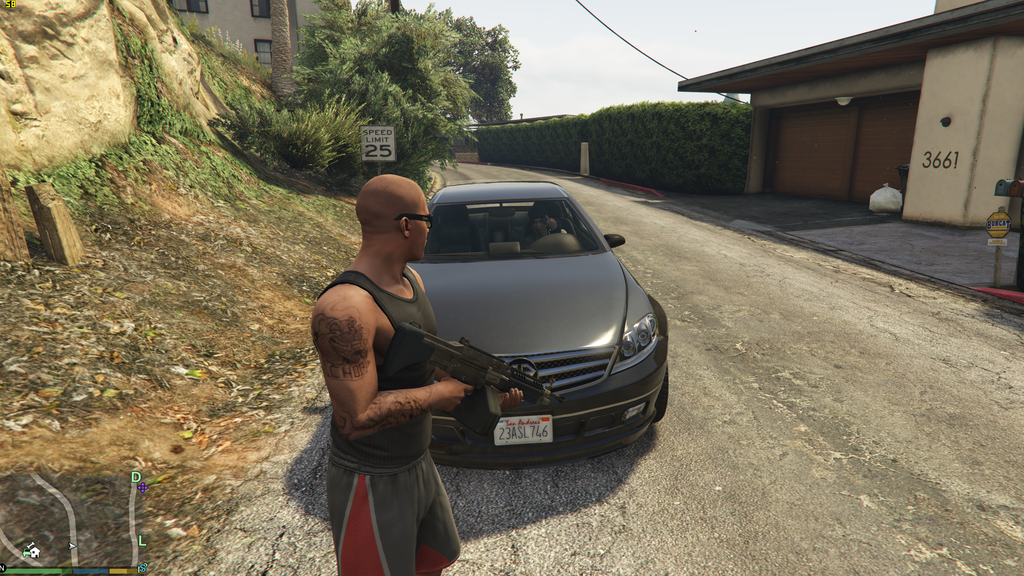

I can almost max it out in 4K




What's your setup?
What's your setup?
5820K @4.2
16GB DDR4
Superclocked GTX 980 SLI
Acer XB280HK
etc...
No single GPU can max this game and for good reasons too!installed a new GPU nice shiny 980. put everything on very high and getting a solid 59fps (i dunno why its not hitting 60) but as soon as i increase the MSAA the FPS drops like a stonethought my rig would max it out.
temp of the card reached over 60 too
No where near max but it will still look better than almost any game out. You will probably be able to get close to my settings (4690K, 280X) but you will be limited by your 2 GB VRAM. Find my settings here and you would probably want to lower Shadow Quality to High and then a combination of Reflections to High and lower Population Variety to attempt to get under 2 GB VRAM. You'll want to try keeping Texture Quality at Very High but you might have to settle for High but, in which case, you could probably keep Reflections and Population Variety up then.How well do you folks think my PC will run it?
CPU: 4770k (not overclocked... yet)
GPU: HD 7870
Windows 8.1
ASRock Fatal1ty Z87 Killer motherboard
Could I run it near max settings? How close can I get?
Thank you! I also forgot to mention I have 16GB RAM. >_>No single GPU can max this game and for good reasons too!
No where near max but it will still look better than almost any game out. You will probably be able to get close to my settings (4690K, 280X) but you will be limited by your 2 GB VRAM. Find my settings here and you would probably want to lower Shadow Quality to High and then a combination of Reflections to High and lower Population Variety to attempt to get under 2 GB VRAM. You'll want to try keeping Texture Quality at Very High but you might have to settle for High but, in which case, you could probably keep Reflections and Population Variety up then.
http://www.neogaf.com/forum/showpost.php?p=161228200&postcount=5111
So the game reports the VRAM as if it combines across the cards? Odd.
Can anyone else who has SLI/Xfire check it?
