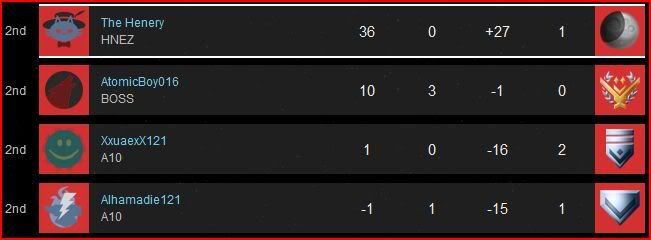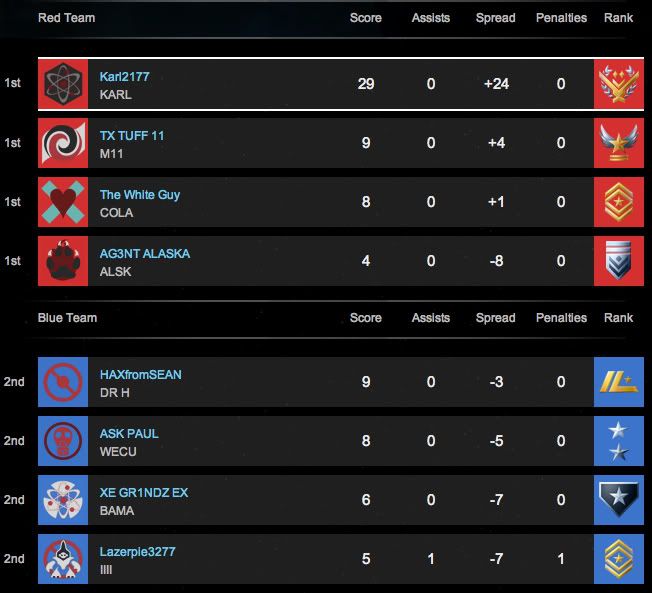Gabotron ES
Member
I see, thanksHiredN00bs said:On the Dashboard -> System Settings -> Display, you can select what resolution to which your 360 will scale. Reach's native resolution is 1152x720, while 720p is 1280x720, making it the closest to native. However, your display is going to scale whatever your 360 is pushing out to its native resolution. Your should generally try and setup for the least amount of conversions (if your television displays 1376x768, set your 360 to that).
Also, Superintendent, anyone?