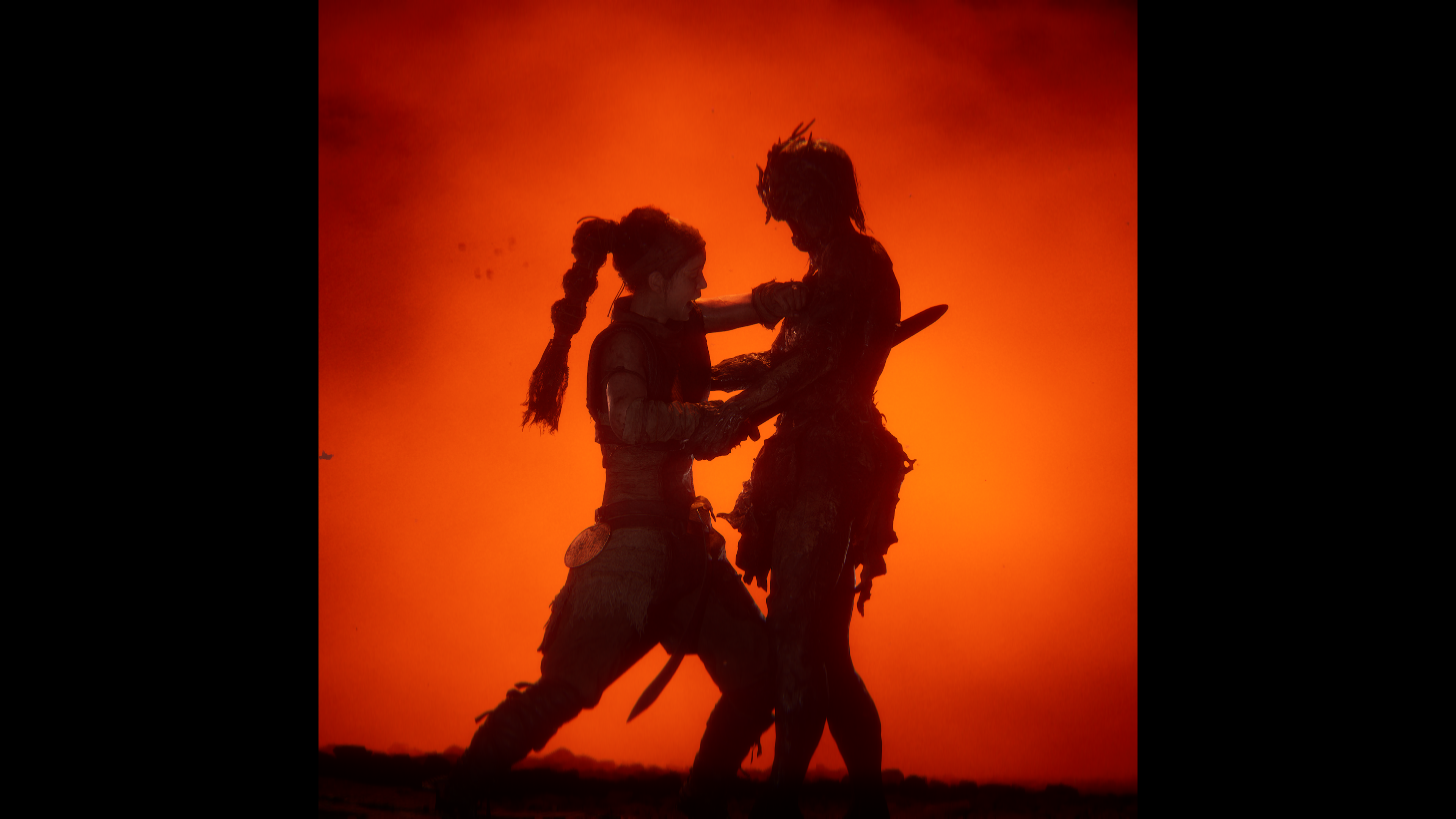-
Hey Guest. Check out your NeoGAF Wrapped 2025 results here!
You are using an out of date browser. It may not display this or other websites correctly.
You should upgrade or use an alternative browser.
You should upgrade or use an alternative browser.
Hellblade II Screenshot Thread | Best looking game this gen so far?
- Thread starter RaidenJTr7
- Start date
- |OT|
adamsapple
Or is it just one of Phil's balls in my throat?
Hawking Radiation
Wants to watch an Event Horizon porno
Looks pretty damn good, but all this does is just makes me excited for what Naughty Dog is going to show us.
Haha they've got fuck all to show for this gen. Just stuck doing remasters.
On topic: Game installed. Will check it out after work.
Last edited:
Self_Destructive
Member
Mortisfacio
Member

This sequence in the cave was SOOOO good with headphones.
adamsapple
Or is it just one of Phil's balls in my throat?
MFW real-time rendered character models exceed CG rendered characters done in Maya Desk not too long ago (2019)




Last edited:
Punished Miku
Banned

This sequence in the cave was SOOOO good with headphones.
That red backdrop lighting coming in at select times was insane.
adamsapple
Or is it just one of Phil's balls in my throat?
That red backdrop lighting coming in at select times was insane.
Very much "The Northman" vibes.
I can see some visual parallels with The Northman, but imo the tone and look of this game feel very reminiscent of Justin Kurzel's adaptation of Macbeth.Very much "The Northman" vibes.



adamsapple
Or is it just one of Phil's balls in my throat?
I can see some visual parallels with The Northman, but imo the tone and look of this game feel very reminiscent of Justin Kurzel's adaptation of Macbeth.



I have not seen this but will definitely seek it out.
Gentlemen, I believe I have found a way to further enhance the graphics in-game.
Someone over on the Nexus was able to extract the base config files for the games. One of these includes the scalability settings that define what low/medium/etc. is. In addition to the settings you'd expect to see, there's another scalability group called "cine". I'm assuming this is some kind of ultra graphics preset that is either used in cut scenes or maybe for the developers to make screenshots.
Anyways, I copy and pasted the "cine" preset into the scalability.ini file and made it so these settings replace the high presets. Here's what my scalability file looks like now:
Couple quick notes:
Here's my engine.ini settings right now. This removes a lot of the post processing along with the black bars.
EDIT: Neglected to list where the files are located lmao
Someone over on the Nexus was able to extract the base config files for the games. One of these includes the scalability settings that define what low/medium/etc. is. In addition to the settings you'd expect to see, there's another scalability group called "cine". I'm assuming this is some kind of ultra graphics preset that is either used in cut scenes or maybe for the developers to make screenshots.
Anyways, I copy and pasted the "cine" preset into the scalability.ini file and made it so these settings replace the high presets. Here's what my scalability file looks like now:
[ViewDistanceQuality@3]
r.ViewDistanceScale=10.0
[ShadowQuality@3]
r.LightFunctionQuality=1
r.ShadowQuality=5
r.Shadow.CSM.MaxCascades=10
r.Shadow.MaxResolution=4096
r.Shadow.MaxCSMResolution=4096
r.Shadow.RadiusThreshold=0
r.Shadow.DistanceScale=1.0
r.Shadow.CSM.TransitionScale=1.0
r.Shadow.PreShadowResolutionFactor=1.0
r.DistanceFieldShadowing=1
r.VolumetricFog=1
r.VolumetricFog.GridPixelSize=4
r.VolumetricFog.GridSizeZ=128
r.VolumetricFog.HistoryMissSupersampleCount=16
r.LightMaxDrawDistanceScale=1
r.LightMaxShadowDistanceScale=1
r.CapsuleShadows=1
r.Shadow.Virtual.MaxPhysicalPages=8192
r.Shadow.Virtual.ResolutionLodBiasDirectional=-1.5
r.Shadow.Virtual.ResolutionLodBiasDirectionalMoving=-1.5
r.Shadow.Virtual.ResolutionLodBiasLocal=0.0
r.Shadow.Virtual.ResolutionLodBiasLocalMoving=0.0
r.Shadow.Virtual.SMRT.RayCountDirectional=16
r.Shadow.Virtual.SMRT.SamplesPerRayDirectional=8
r.Shadow.Virtual.SMRT.RayCountLocal=16
r.Shadow.Virtual.SMRT.SamplesPerRayLocal=8
[GlobalIlluminationQuality@3]
r.DistanceFieldAO=1
r.AOQuality=2
r.Lumen.DiffuseIndirect.Allow=1
r.LumenScene.Radiosity.ProbeSpacing=4
r.LumenScene.Radiosity.HemisphereProbeResolution=4
r.Lumen.TraceMeshSDFs.Allow=1
r.Lumen.ScreenProbeGather.RadianceCache.ProbeResolution=32
r.Lumen.ScreenProbeGather.RadianceCache.NumProbesToTraceBudget=1000
r.Lumen.ScreenProbeGather.DownsampleFactor=8
r.Lumen.ScreenProbeGather.TracingOctahedronResolution=16
r.Lumen.ScreenProbeGather.IrradianceFormat=0
r.Lumen.ScreenProbeGather.StochasticInterpolation=0
r.Lumen.ScreenProbeGather.FullResolutionJitterWidth=.5
r.Lumen.ScreenProbeGather.TwoSidedFoliageBackfaceDiffuse=1
r.Lumen.ScreenProbeGather.ScreenTraces.HZBTraversal.FullResDepth=1
r.Lumen.TranslucencyVolume.GridPixelSize=32
r.Lumen.TranslucencyVolume.TraceFromVolume=1
r.Lumen.TranslucencyVolume.TracingOctahedronResolution=4
r.Lumen.TranslucencyVolume.RadianceCache.ProbeResolution=16
r.Lumen.TranslucencyVolume.RadianceCache.NumProbesToTraceBudget=1000
[ReflectionQuality@3]
r.SSR.Quality=4
r.SSR.HalfResSceneColor=0
r.Lumen.Reflections.Allow=1
r.Lumen.Reflections.DownsampleFactor=1
r.Lumen.Reflections.MaxRoughnessToTraceForFoliage=0.4
r.Lumen.Reflections.ScreenSpaceReconstruction.TonemapStrength=0
r.Lumen.TranslucencyReflections.FrontLayer.Allow=1
r.Lumen.TranslucencyReflections.FrontLayer.Enable=1
[PostProcessQuality@3]
r.MotionBlurQuality=4
r.MotionBlur.HalfResGather=0
r.AmbientOcclusionMipLevelFactor=0.4
r.AmbientOcclusionMaxQuality=100
r.AmbientOcclusionLevels=-1
r.AmbientOcclusionRadiusScale=1.0
r.GTAO.Numangles=4
r.DepthOfFieldQuality=4
r.RenderTargetPoolMin=1000
r.LensFlareQuality=3
r.SceneColorFringeQuality=1
r.EyeAdaptationQuality=2
r.BloomQuality=5
r.Bloom.ScreenPercentage=100
r.FastBlurThreshold=100
r.Upscale.Quality=3
r.LightShaftQuality=1
r.Filter.SizeScale=1
r.Tonemapper.Quality=5
r.DOF.Gather.ResolutionDivisor=1 ; do the gathering at full resolution
r.DOF.Gather.AccumulatorQuality=1 ; higher gathering accumulator quality
r.DOF.Gather.PostfilterMethod=1 ; Median3x3 postfilering method
r.DOF.Gather.EnableBokehSettings=1 ; bokeh simulation when gathering
r.DOF.Gather.RingCount=5 ; high number of samples when gathering
r.DOF.Scatter.ForegroundCompositing=1 ; additive foreground scattering
r.DOF.Scatter.BackgroundCompositing=2 ; background scattering occlusion
r.DOF.Scatter.EnableBokehSettings=1 ; no bokeh simulation when scattering
r.DOF.Scatter.MaxSpriteRatio=0.25 ; only a maximum of 10% of scattered bokeh
r.DOF.Recombine.Quality=2 ; highest slight out of focus
r.DOF.Recombine.EnableBokehSettings=1 ; bokeh simulation on slight out of focus
r.DOF.TemporalAAQuality=1 ; more stable temporal accumulation
r.DOF.Kernel.MaxForegroundRadius=0.025
r.DOF.Kernel.MaxBackgroundRadius=0.025
[TextureQuality@3]
r.Streaming.MipBias=0
r.Streaming.AmortizeCPUToGPUCopy=0
r.Streaming.MaxNumTexturesToStreamPerFrame=0
r.Streaming.Boost=1
r.MaxAnisotropy=8
r.VT.MaxAnisotropy=8
r.Streaming.LimitPoolSizeToVRAM=0
r.Streaming.PoolSize=3000
r.Streaming.MaxEffectiveScreenSize=0
[EffectsQuality@3]
r.TranslucencyLightingVolumeDim=64
r.RefractionQuality=2
r.SceneColorFormat=4
r.DetailMode=2
r.TranslucencyVolumeBlur=1
r.MaterialQualityLevel=1 ; High quality
r.SSS.Scale=1
r.SSS.SampleSet=2
r.SSS.Quality=1
r.SSS.HalfRes=0
r.SSGI.Quality=4
r.EmitterSpawnRateScale=1.0
r.ParticleLightQuality=2
r.SkyAtmosphere.AerialPerspectiveLUT.FastApplyOnOpaque=0
r.SkyAtmosphere.AerialPerspectiveLUT.SampleCountMaxPerSlice=8
r.SkyAtmosphere.AerialPerspectiveLUT.DepthResolution=32.0
r.SkyAtmosphere.FastSkyLUT=0
r.SkyAtmosphere.FastSkyLUT.SampleCountMin=4.0
r.SkyAtmosphere.FastSkyLUT.SampleCountMax=256.0
r.SkyAtmosphere.SampleCountMin=8.0
r.SkyAtmosphere.SampleCountMax=256.0
r.SkyAtmosphere.TransmittanceLUT.UseSmallFormat=0
r.SkyAtmosphere.TransmittanceLUT.SampleCount=30.0
r.SkyAtmosphere.MultiScatteringLUT.SampleCount=20.0
r.SkyLight.RealTimeReflectionCapture=1
fx.Niagara.QualityLevel=4
r.Refraction.OffsetQuality=1
[ShadingQuality@0]
r.HairStrands.SkyLighting.IntegrationType=1
r.HairStrands.SkyAO.SampleCount=8
r.HairStrands.Visibility.MSAA.SamplePerPixel=8
r.AnisotropicMaterials=1
Couple quick notes:
- Any overrides you have in engine.ini will actually remove the same line from this file. So if you have a motion blur setting different from above, it'll knock it out of scalability.
- The game automatically removes any lines that are the same as the existing high preset, so after you start and then close the game you'll see a number of lines get taken out.
- Shading quality seems to control VRS. I have that set to off in my settings, so I had to use that preset rather than high when making this file.
[ViewDistanceQuality@3]
r.ViewDistanceScale=10.0
[ShadowQuality@3]
r.Shadow.MaxResolution=4096
r.Shadow.MaxCSMResolution=4096
r.Shadow.RadiusThreshold=0
r.VolumetricFog=1
r.VolumetricFog.GridPixelSize=4
r.VolumetricFog.GridSizeZ=128
r.VolumetricFog.HistoryMissSupersampleCount=16
r.Shadow.Virtual.MaxPhysicalPages=8192
r.Shadow.Virtual.ResolutionLodBiasLocalMoving=0.0
r.Shadow.Virtual.SMRT.RayCountDirectional=16
r.Shadow.Virtual.SMRT.SamplesPerRayDirectional=8
r.Shadow.Virtual.SMRT.RayCountLocal=16
r.Shadow.Virtual.SMRT.SamplesPerRayLocal=8
[GlobalIlluminationQuality@3]
r.Lumen.ScreenProbeGather.RadianceCache.NumProbesToTraceBudget=1000
r.Lumen.ScreenProbeGather.DownsampleFactor=8
r.Lumen.ScreenProbeGather.TracingOctahedronResolution=16
r.Lumen.ScreenProbeGather.FullResolutionJitterWidth=.5
r.Lumen.TranslucencyVolume.TracingOctahedronResolution=4
r.Lumen.TranslucencyVolume.RadianceCache.ProbeResolution=16
r.Lumen.TranslucencyVolume.RadianceCache.NumProbesToTraceBudget=1000
[ReflectionQuality@3]
r.SSR.Quality=4
r.Lumen.TranslucencyReflections.FrontLayer.Enable=1
[PostProcessQuality@3]
r.GTAO.Numangles=4
r.DepthOfFieldQuality=4
r.RenderTargetPoolMin=1000
r.LensFlareQuality=3
r.Bloom.ScreenPercentage=100
r.DOF.Gather.ResolutionDivisor=1 ; do the gathering at full resolution
r.DOF.Gather.EnableBokehSettings=1 ; bokeh simulation when gathering
r.DOF.Gather.RingCount=5 ; high number of samples when gathering
r.DOF.Scatter.BackgroundCompositing=2 ; background scattering occlusion
r.DOF.Scatter.EnableBokehSettings=1 ; no bokeh simulation when scattering
r.DOF.Scatter.MaxSpriteRatio=0.25 ; only a maximum of 10% of scattered bokeh
r.DOF.Recombine.Quality=2 ; highest slight out of focus
r.DOF.Recombine.EnableBokehSettings=1 ; bokeh simulation on slight out of focus
[TextureQuality@3]
r.Streaming.PoolSize=3000
[EffectsQuality@3]
r.SSGI.Quality=4
r.SkyAtmosphere.AerialPerspectiveLUT.FastApplyOnOpaque=0
r.SkyAtmosphere.AerialPerspectiveLUT.SampleCountMaxPerSlice=8
r.SkyAtmosphere.AerialPerspectiveLUT.DepthResolution=32.0
r.SkyAtmosphere.FastSkyLUT=0
r.SkyAtmosphere.FastSkyLUT.SampleCountMax=256.0
r.SkyAtmosphere.SampleCountMin=8.0
r.SkyAtmosphere.SampleCountMax=256.0
r.SkyAtmosphere.TransmittanceLUT.SampleCount=30.0
r.SkyAtmosphere.MultiScatteringLUT.SampleCount=20.0
fx.Niagara.QualityLevel=4
[ShadingQuality@0]
r.HairStrands.SkyLighting.IntegrationType=1
r.HairStrands.SkyAO.SampleCount=8
r.HairStrands.Visibility.MSAA.SamplePerPixel=8
r.AnisotropicMaterials=1
Here's my engine.ini settings right now. This removes a lot of the post processing along with the black bars.
[SystemSettings]
r.SceneColorFringeQuality=0
r.Tonemapper.GrainQuantization=0
r.NT.Lens.Distortion.Intensity=0
r.NT.Lens.Distortion.Stretch=0
r.NT.Lens.Softness.RadiusSampleCount=0
r.NT.Lens.Softness.Intensity=0
r.NT.Lens.ChromaticAberration.Intensity=0
r.FilmGrain=0
r.DefaultFeature.MotionBlur=0
r.MotionBlurQuality=0
r.Refraction.Blur=0
r.MotionBlur.Directions=0
r.NT.AllowAspectRatioHorizontalExtension=0
r.NT.EnableConstrainAspectRatio=0
r.MaxAnisotropy=16
r.VT.MaxAnisotropy=16
[/Script/Engine.LocalPlayer]
AspectRatioAxisConstraint=AspectRatio_MaintainXFOV
EDIT: Neglected to list where the files are located lmao
C:\Users\USER_NAME\AppData\Local\Hellblade2\Saved\Config\Windows
Last edited:
MonkeyClaw36
Banned
I bought both games yesterday and I started with the first one. I did however start up Hellblade 2 to see what the fuss was all about.
MY GOD!! I thought Robocop was a good example of UE5 done right (and it still is. Its GORGEOUS) but this game..... The water dripping down rocks, the audio. Its batshit crazy.
Funny thing is that Hellblade 2 runs WAY better then the first game. HB1 im getting around 70-90 fps with DLSS on and set to Quality. HB2 runs at around 100 fps with DLSS with everything maxed and an edited ini.
I did remove the bars, distortions and Chromatic Headache though. Not playing part 2 until I finished the first.
MY GOD!! I thought Robocop was a good example of UE5 done right (and it still is. Its GORGEOUS) but this game..... The water dripping down rocks, the audio. Its batshit crazy.
Funny thing is that Hellblade 2 runs WAY better then the first game. HB1 im getting around 70-90 fps with DLSS on and set to Quality. HB2 runs at around 100 fps with DLSS with everything maxed and an edited ini.
I did remove the bars, distortions and Chromatic Headache though. Not playing part 2 until I finished the first.
Last edited:
mrMUR_96
Member
Ryse still holds up so well, crazy that it's over 10 years old now. Would love to have seen a sequel.Ryse (2014, PC)

VS
Hellblade 2 (PC)

Punished Miku
Banned
Definitely way more color, and even the same face paint for that one scene in Hellblade. I need to see this.I can see some visual parallels with The Northman, but imo the tone and look of this game feel very reminiscent of Justin Kurzel's adaptation of Macbeth.



rodrigolfp
Haptic Gamepads 4 Life
Screen(s), pls?Gentlemen, I believe I have found a way to further enhance the graphics in-game.
Someone over on the Nexus was able to extract the base config files for the games. One of these includes the scalability settings that define what low/medium/etc. is. In addition to the settings you'd expect to see, there's another scalability group called "cine". I'm assuming this is some kind of ultra graphics preset that is either used in cut scenes or maybe for the developers to make screenshots.
Anyways, I copy and pasted the "cine" preset into the scalability.ini file and made it so these settings replace the high presets. Here's what my scalability file looks like now:
Couple quick notes:
So here's my actual scalability file with the lines mentioned above removed:
- Any overrides you have in engine.ini will actually remove the same line from this file. So if you have a motion blur setting different from above, it'll knock it out of scalability.
- The game automatically removes any lines that are the same as the existing high preset, so after you start and then close the game you'll see a number of lines get taken out.
- Shading quality seems to control VRS. I have that set to off in my settings, so I had to use that preset rather than high when making this file.
Here's my engine.ini settings right now. This removes a lot of the post processing along with the black bars.
Last edited:
MonkeyClaw36
Banned
Maybe good to mention where the corresponding ini's can be found:Gentlemen, I believe I have found a way to further enhance the graphics in-game.
Someone over on the Nexus was able to extract the base config files for the games. One of these includes the scalability settings that define what low/medium/etc. is. In addition to the settings you'd expect to see, there's another scalability group called "cine". I'm assuming this is some kind of ultra graphics preset that is either used in cut scenes or maybe for the developers to make screenshots.
Anyways, I copy and pasted the "cine" preset into the scalability.ini file and made it so these settings replace the high presets. Here's what my scalability file looks like now:
Couple quick notes:
So here's my actual scalability file with the lines mentioned above removed:
- Any overrides you have in engine.ini will actually remove the same line from this file. So if you have a motion blur setting different from above, it'll knock it out of scalability.
- The game automatically removes any lines that are the same as the existing high preset, so after you start and then close the game you'll see a number of lines get taken out.
- Shading quality seems to control VRS. I have that set to off in my settings, so I had to use that preset rather than high when making this file.
Here's my engine.ini settings right now. This removes a lot of the post processing along with the black bars.
Driveletter:\Users\profilename\AppData\Local\Hellblade2\Saved\Config\Windows
MonkeyClaw36
Banned
SportsFan581
Member
Fantastic shots. Nice to see the teeth are nice and detailed like the original trailer, many on the internet were extremely concerned™ about a possible downgrade there.
The emotion on the faces during battle is a real highlight.
The emotion on the faces during battle is a real highlight.
Last edited:
The_Observer
Member
It's a bit crazy to me how many of you don't like the post processing effects. These are what make it look like a playable CG movie. I loved it in the Order too. Shame that more developers don't use them while providing option to disable them for those who hate them
cinnamonandgravy
Member
looks really really good
resident evil with these drafix please
resident evil with these drafix please
MonkeyClaw36
Banned
And it'll come with a mandatory 4TB ssd.To be fair this is a 6 hour linear game. I doubt even on next gen consoles we will see a massive 50 hour open world game with these kind of graphics. We could do obviously but that game probably going to take most of next gen to develop.
Self_Destructive
Member
Self_Destructive
Member
RaidenJTr7
Member
10 years of difference
Ryse (2014, PC)

VS
Hellblade 2 (PC)

you can't be serious.. hellblade 2 is more advanced technologically and has far better animationsRyse (2014, PC)

VS
Hellblade 2 (PC)

i can do the same as you
7 years of difference







Last edited:
Bungie
Member
There's a recap at the start of HB2, as for 'moviegames' I personally always felt like I was playing the game if that makes sense. Nothing about HB2 feels too drawn out like some walking & talking segments in games, There's moments that feel like a cutscene and you have to stop touching your controller to be like omg it's me doing this haha. Worth a play in my book. Let me know whacha think if you give it a tryI'm really not that interested in 'moviegames' but I have a really healthy set up. RTX 4090, AW3423DW and Sennheiser HD800S and IE600. It's really that reason alone I feel I might try this game, but I'll need to get the first one too as it's clearly heavily tied to it.
OneBigPuss
Member
Can someone take a screenshots of rocks (very close without blur)? I want to compare quality with my settings because i think something is wrong with texture quality on my end.
Self_Destructive
Member
It's not nearly as heavily post processed as the original trailer.. but the model is exactly the same. Does it match it perfectly? Nah.. that exact animation doesn't exist in the game but I'll take another pic that tries to be closer when I have some time, and I'll try to match the focal range it uses in the original trailer.
So does it match the original trailer?
As for effects and such, no the game is downgraded a fair bit from the OG trailer. Rain and fire effects aren't nearly as good of course. Still got a ways to go. :]
Self_Destructive
Member
Alright, so I tried a bit and got it somewhat decently close. I'm not going to spend too much time on it lol.


There is NO post editing to this image. Everything here was done using the in-game photo mode, adding 2 additional colored lights and adjusting the focal distances and FOV. Sucks they didn't use the same animations in the full game... but as you can see.. it's very clearly something that can be done with this engine in real-time by professionals who actually know what they're doing with cameras and lighting. The model is damn near the same outside of the hair and clothing.
Obviously other parts of the game don't hold up quuuiiiiite as well as the initial trailer. As I said the fire and other effects are drastically toned down, probably for the consoles, since it's simply too demanding. Still though, pretty amazing how close they got.


There is NO post editing to this image. Everything here was done using the in-game photo mode, adding 2 additional colored lights and adjusting the focal distances and FOV. Sucks they didn't use the same animations in the full game... but as you can see.. it's very clearly something that can be done with this engine in real-time by professionals who actually know what they're doing with cameras and lighting. The model is damn near the same outside of the hair and clothing.
Obviously other parts of the game don't hold up quuuiiiiite as well as the initial trailer. As I said the fire and other effects are drastically toned down, probably for the consoles, since it's simply too demanding. Still though, pretty amazing how close they got.
Punished Miku
Banned
Nicely done. Insane.Alright, so I tried a bit and got it somewhat decently close. I'm not going to spend too much time on it lol.


There is NO post editing to this image. Everything here was done using the in-game photo mode, adding 2 additional colored lights and adjusting the focal distances and FOV. Sucks they didn't use the same animations in the full game... but as you can see.. it's very clearly something that can be done with this engine in real-time by professionals who actually know what they're doing with cameras and lighting. The model is damn near the same outside of the hair and clothing.
Obviously other parts of the game don't hold up quuuiiiiite as well as the initial trailer. As I said the fire and other effects are drastically toned down, probably for the consoles, since it's simply too demanding. Still though, pretty amazing how close they got.
HeWhoWalks
Gold Member
Much of this is just some artistic changes anyway. What was initially presented was nearly achieved 100%. So, definite kudos to Ninja Theory!Alright, so I tried a bit and got it somewhat decently close. I'm not going to spend too much time on it lol.
- Senua pics
There is NO post editing to this image. Everything here was done using the in-game photo mode, adding 2 additional colored lights and adjusting the focal distances and FOV. Sucks they didn't use the same animations in the full game... but as you can see.. it's very clearly something that can be done with this engine in real-time by professionals who actually know what they're doing with cameras and lighting. The model is damn near the same outside of the hair and clothing.
Obviously other parts of the game don't hold up quuuiiiiite as well as the initial trailer. As I said the fire and other effects are drastically toned down, probably for the consoles, since it's simply too demanding. Still though, pretty amazing how close they got.
As for the toned down stuff - perhaps. Even those can be attributed to artistic changes, because sometimes, effects don't need to be as pronounced to get the point across. It could have been a performance issue, but I can imagine it being other factors. Another thing that I give Hellblade more credit on is, the further I progress through the game, the more I realize this is some of the best AF I've ever seen used in a real-time video game. It's why some of the textures are so jarring up close, because they look damn good from a distance and that's a testament to the wonderfully executed use of this effect.
Last edited:
Balducci30
Member
The ocean waves and fire certainly must not be artistic decisions - the waves and fire in that OG thing looked damn near as photo real as the rest of it. I feel like we're a long way away from actually achieving that in realtime. It's amazing they got this close with everything else thoMuch of this is just some artistic changes anyway. What was initially presented was nearly achieved 100%. So, definite kudos to Ninja Theory!
As for the toned down stuff - perhaps. Even those can be attributed to artistic changes, because sometimes, effects don't need to be as pronounced to get the point across. It could have been a performance issue, but I can imagine it being other factors. Another thing that I give Hellblade more credit on is, the further I progress through the game, the more I realize this is some of the best AF I've ever seen used in a real-time video game. It's why some of the textures are so jarring up close, because they look damn good from a distance and that's a testament to the wonderfully executed use of this effect.
HeWhoWalks
Gold Member
Maybe ....maybe not. That's the thing about game development - you just don't know unless the dev is explicit about it. I'm not entirely convinced that the Series X couldn't do it.The ocean waves and fire certainly must not be artistic decisions - the waves and fire in that OG thing looked damn near as photo real as the rest of it. I feel like we're a long way away from actually achieving that in realtime. It's amazing they got this close with everything else tho
At the same time, it's possible that it couldn't, but considering that the majority of the game either matches or exceeds the OG gameplay trailers, I'm happy to give it (X) benefit of the doubt.
ResetEraVetVIP
Member
Exactly.The devs did some insane stuff on PS3 too, remember Heavenly Sword?
Last edited:
ResetEraVetVIP
Member
And you destroy the creators intent, the artistic vision…Jesus Christ. What incredible fragility. The post processing effects are a detriment. Especially in motion. If you like its that's fine but some of us turn that shit off in every game.
DenchDeckard
Moderated wildly
All I can say is....
Fuck me!
Play this game on a 4090 and an oled.
Shit the bed.
Fuck me!
Play this game on a 4090 and an oled.
Shit the bed.
xxDeadlockxx
Member
vaibhavpisal
Member
Series S


adamsapple
Or is it just one of Phil's balls in my throat?
Alright, so I tried a bit and got it somewhat decently close. I'm not going to spend too much time on it lol.


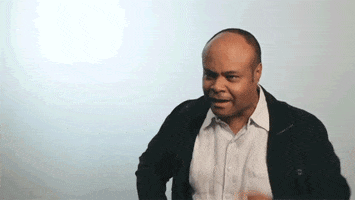
I took picture(s) of that segment too but never thought about comparing it with the original announcement trailer.
If the OG was purely a rendering (since the developer said nothing of the game was even in development at that time), they did a remarkably good job of matching the target render.
Hawking Radiation
Wants to watch an Event Horizon porno
I guess, but it's not much of a game imo.
Honestly I spend more time in photo mode than actually playing the game. It's like you are given access to a tech demo. That's how I feel about this experience but that will soon get boring.
Proelite
Member
My version of the last shot. Played with random lights around the character and for some reason, Senua in this cutscene looks a step above all the others in terms of realism. I think mostly due to lit by direct lighting instead of indirect.

RickMasters
Member
Enjoy the game so far. But spent most of my time in the photomodesuch a beautiful game.




Get some cool effect when blocking





RaidenJTr7
Member



Last edited: