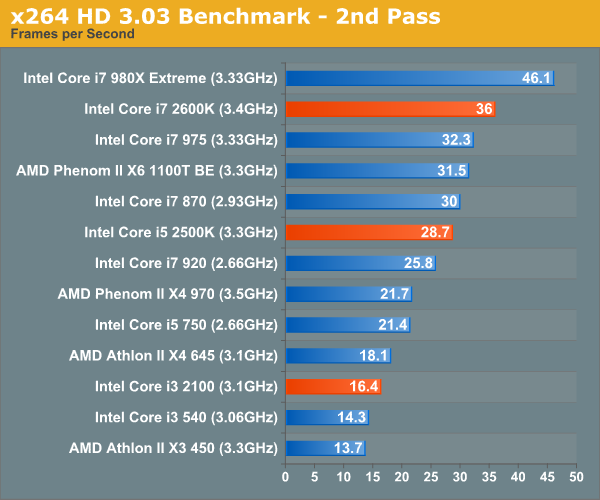Hey guys, quick question. I'm a first-time PC builder and am about to order all my stuff. Here's my Newegg wishlist of all the parts.
So, my question is, anything else I'm missing or need before this all goes down? Most stuff seems fairly straight-forward, but I want to make sure I don't make any expensive mistakes. I checked in here once before and seemed to generally get approval for everything but I figured, better safe than sorry, and check one last time. Any tools or paste or whatever to put everything together?
I'll be using it for gaming, as I want to finally be able to run everything on high settings, and graphic design work (large documents in Photoshop, etc) for work. Thanks to anyone who can spare a moment to look at it and give me some feedback!
So, my question is, anything else I'm missing or need before this all goes down? Most stuff seems fairly straight-forward, but I want to make sure I don't make any expensive mistakes. I checked in here once before and seemed to generally get approval for everything but I figured, better safe than sorry, and check one last time. Any tools or paste or whatever to put everything together?
I'll be using it for gaming, as I want to finally be able to run everything on high settings, and graphic design work (large documents in Photoshop, etc) for work. Thanks to anyone who can spare a moment to look at it and give me some feedback!