I'm waiting for mine and I'm not going to play the games I bought from the steam sales until it arrivesblack_vegeta said:Alright, got my ASUS GTX 570 today and it is installed. So damn gawtlyke.
Time to get some games from Steam.
You are using an out of date browser. It may not display this or other websites correctly.
You should upgrade or use an alternative browser.
You should upgrade or use an alternative browser.
"I need a New PC!" 2011 Thread of reading the OP. Seriously. [Part 2]
- Thread starter Hazaro
- Start date
- Status
- Not open for further replies.
Zoolader said:I always thought that when booting up a system for the first time it was recommended installing one stick of RAM.
Is that so? This could have been my problem. What advantage does booting with one stick initially have? Maybe I'll try booting with one stick as well since I'm still having some issues.
Laurentius
Member
Okay, got a HDD question. I'm thinking about using my same HDD for my new build, as I only got it about month or so ago. How much does Windows freak out if you use the same HDD and installation and stick in a complete different machine? I'm thinking the best course of action would be to get rid of all of the drivers in the current installation before installing it in the new machine.
Anybody have any experience with that?
Anybody have any experience with that?
toastyToast
Member
Good luck brah. It's a simple process, just plug everything into the right place.
^^^
Never had an issue with booting with 2 sticks for the first time but if it eases your mind it's a cinch to install the second one after.
^^^
Never had an issue with booting with 2 sticks for the first time but if it eases your mind it's a cinch to install the second one after.
Goldrusher
Member
Aha.Deputy Moonman said:Haha I don't have a previous system. I've been using a laptop for the last 6 years.
Be sure to make some pictures of the actual assembly.
I've kind of missed typing on blues. I think this Das will be my last keyboard purchase for a while. At least until Rosewill gets new 'boards into Newegg if they have an RK-9000 with reds. I'm interested in trying a full-sized board with those. Wish Das offered more switches.
SenseiJinx said:Okay, got a HDD question. I'm thinking about using my same HDD for my new build, as I only got it about month or so ago. How much does Windows freak out if you use the same HDD and installation and stick in a complete different machine? I'm thinking the best course of action would be to get rid of all of the drivers in the current installation before installing it in the new machine.
Anybody have any experience with that?
Your better off doing a fresh install because it will work. You are rolling dice hoping the OS boots up and you don't have other issues with the motherboard although you could get lucky.
Tashi0106 said:Aside from a student email, what are cheap ways to get Windows 7? I don't know if I'll get my college email from my new school in time :/
Anyone?
Laurentius
Member
Tom Penny said:Your better off doing a fresh install because it will work. You are rolling dice hoping the OS boots up and you don't have other issues with the motherboard although you could get lucky.
Hm...my only reservation is that over the Steam sale I've been downloading a bunch of games. And with my ridiculously slow internet, I don't want to be re-downloading. I guess I could try it and see how it goes?
I have been considering a new HDD, though. This 2TB one that I'm running now is really bigger than I even need. And it's kind of loud, and pretty slow. I'd be willing to grab a quicker, 1TB drive if it wasn't too expensive, and then use the current as a backup. Maybe set up a Raid 1 even? Will have to think about it.
If I did that, I could essentially do a clean Windows install, and then move the Steam folder to the new HDD, right? That's really the biggest stuff that needs to be moved over. Pretty much everything else is backed up on DVD's and what not.
Ive never had to do clean installs. The only time ive had issues is when I was switching from laptop to desktop with an ssd.SenseiJinx said:Hm...my only reservation is that over the Steam sale I've been downloading a bunch of games. And with my ridiculously slow internet, I don't want to be re-downloading. I guess I could try it and see how it goes?
I have been considering a new HDD, though. This 2TB one that I'm running now is really bigger than I even need. And it's kind of loud, and pretty slow. I'd be willing to grab a quicker, 1TB drive if it wasn't too expensive, and then use the current as a backup. Maybe set up a Raid 1 even? Will have to think about it.
If I did that, I could essentially do a clean Windows install, and then move the Steam folder to the new HDD, right? That's really the biggest stuff that needs to be moved over. Pretty much everything else is backed up on DVD's and what not.
claviertekky said:Feel the heatsink.
Is it hot?
If it is, it's doing its job.
I would suggest against touching any metal bits inside a computer while the computer is on. You'd be surprised how fast a hot GPU can scorch your skin.
SenseiJinx said:Hm...my only reservation is that over the Steam sale I've been downloading a bunch of games. And with my ridiculously slow internet, I don't want to be re-downloading. I guess I could try it and see how it goes?
I have been considering a new HDD, though. This 2TB one that I'm running now is really bigger than I even need. And it's kind of loud, and pretty slow. I'd be willing to grab a quicker, 1TB drive if it wasn't too expensive, and then use the current as a backup. Maybe set up a Raid 1 even? Will have to think about it.
If I did that, I could essentially do a clean Windows install, and then move the Steam folder to the new HDD, right? That's really the biggest stuff that needs to be moved over. Pretty much everything else is backed up on DVD's and what not.
Steam has a backup function under Steam > Backup and Restore Games. Use it to ensure that you don't run into any issues.
Laurentius
Member
gatti-man said:Ive never had to do clean installs. The only time ive had issues is when I was switching from laptop to desktop with an ssd.
Did you uninstall all the drivers before transferring?
ConstructMe
Banned
OEM version?Tashi0106 said:Anyone?
jazzabrandy said:OEM version?
What's the difference between OEM and Retail though?
evil solrac v3.0
Member
Tashi0106 said:What's the difference between OEM and Retail though?
OEM you can only use on one motherboard I believe.
evil solrac v3.0 said:OEM you can only use on one motherboard I believe.
Oh that's a fair trade off for the price difference. Thanks. I'm going to see if I can get my school email soon and if not, I'll just get the OEM Version.
No one had anything similar happen or has an idea what could be wrong?abq said:Dunno if this is the right place for tech support questions. I have a computer that refuses to boot into Windows and instead boots directly to bios. What could be wrong? I've tried to boot the computer with the keyboard unplugged. Suspects:
- MB (bios seems to remember settings and time)
- PSU (would you be able to boot at all with a bad PSU?)
- HDD
Any ideas?
Yes. I usually wipe any specific hardware drivers and preload the config files on the desktop to access and install in safe mode on the new hardware.SenseiJinx said:Did you uninstall all the drivers before transferring?
Tom Penny said:How the fuck does Microcenter offer such cheap prices. Obviously the great deals are in store only but if you live near one you are golden.
Because while that i5/i7 may be much cheaper than other places, that PSU that you want is not. But you're already in the store so why not get some other shit that you need.
That's how they get you.
If you don't need a ton of expansion slots, check out the gene-z.Khal_B said:I'm looking into getting a new mobo for a Sandy setup. What do you guys think about this one?
I'm looking for something that will facilitate heavy overclocking.
Tashi0106 said:Oh that's a fair trade off for the price difference. Thanks. I'm going to see if I can get my school email soon and if not, I'll just get the OEM Version.
It's not a big deal, you can use the product key on another motherboard later, but you'll have to call up Microsoft and use an automated authentication process to validate everything.
It's super easy, and you'll enter in numbers on your phone.
toastyToast
Member
jazzabrandy said:OEM version?
I believe that the keys that they give to students are the retail version.
Best to wait if possible, plus you'd save a load of money and get the Professional edition.
Alright, I'm debating doing the following upgrade:
https://secure.newegg.com/WishList/MySavedWishDetail.aspx?ID=15417492
There are two motherboards on there because I cannot decide on which one. I see a big difference is the second PCIe2.0x16 port is x4 on the cheaper one and x8 on the other one. Is this really much of a difference? I want to have a board capable of Crossfire, even though I don't have 2 GPU's yet and probably won't for a while. What do you think?
https://secure.newegg.com/WishList/MySavedWishDetail.aspx?ID=15417492
There are two motherboards on there because I cannot decide on which one. I see a big difference is the second PCIe2.0x16 port is x4 on the cheaper one and x8 on the other one. Is this really much of a difference? I want to have a board capable of Crossfire, even though I don't have 2 GPU's yet and probably won't for a while. What do you think?
toasty_T said:I believe that the keys that they give to students are the retail version.
Best to wait if possible, plus you'd save a load of money and get the Professional edition.
Well I won't get all of my parts for a couple of weeks so I'm going to wait that long. My build date is lining up for July 20th. We'll see how it goes. I just know that once I finish getting all the parts I'll want to start building immediately. Thanks though.
And if anything happens to my MOBO and have to replace it, I can just call MS to re-validate it? That's legit.
Tashi0106 said:Well I won't get all of my parts for a couple of weeks so I'm going to wait that long. My build date is lining up for July 20th. We'll see how it goes. I just know that once I finish getting all the parts I'll want to start building immediately. Thanks though.
And if anything happens to my MOBO and have to replace it, I can just call MS to re-validate it? That's legit.
Quite legit.
abq said:No one had anything similar happen or has an idea what could be wrong?
Does your HDD show up in post? Is it set as the boot drive? Is your important data still on the HDD? (you can check with a Ubuntu Live CD, or some other form of Linux Live CD, and backup your data to another HDD, or to DVD, flash drive, etc)
When did it happen? Did you BSOD first? You couldn't get to bios with a bad PSU, so it's not that, nor is it likely to be a memory problem (unless you've changed something).
Check the HDD health (Smart status in the BIOS) and then report the results.
Broder Salsa
Banned
Tashi0106 said:And if anything happens to my MOBO and have to replace it, I can just call MS to re-validate it? That's legit.
I did this once when my moms computers motherboard went out. Was a pain to get them to it, not sure if it has gotten better today though (this was when xp was still the newest).
XiaNaphryz
LATIN, MATRIPEDICABUS, DO YOU SPEAK IT
Doing a bit of reading around, that board does look like it'll work for what you need. Any reason you're going for a P67 board as opposed to the Z68 one?Khal_B said:I'm looking into getting a new mobo for a Sandy setup. What do you guys think about this one?
I'm looking for something that will facilitate heavy overclocking.
frailimbnursry
Member
I built my current PC back in 02/03 for college and I just can't take its sluggishness anymore. I stuck pretty closely to the OP but I just thought I would confirm that I'm not wasting money on power I won't need. I am reacquainting myself with PC gaming thanks to Steam's Summer Sale and would like to play the current crop of games (Metro, STALKER, Batman: AA, Assassin's Creed 2/Brotherhood, etc) and those just around the corner at 1920x1200/1080 (haven't decided betweem a Dell U2311 or U2410). I would like to keep it under $900 if possible.
CPU: Intel Core i5 2500K ($179.99) http://www.microcenter.com/single_product_results.phtml?product_id=0354589
Motherboard: MSI P67A-G45 ($104.99 after rebate) http://www.newegg.com/Product/Product.aspx?Item=N82E16813130582
GPU: GIGABYTE GeForce GTX 560 ($169.99 after rebate) http://www.newegg.com/Product/Product.aspx?Item=N82E16814125383
PSU: Corsair TX650W ($79.99 after rebate) http://www.newegg.com/Product/Product.aspx?Item=N82E16817139005&Tpk=Corsair TX650W
RAM: 4GB G.SKILL DDR3 ($38.99) http://www.newegg.com/Product/Produ...cm_re=G.Skill_240_ddr3-_-20-231-190-_-Product
HDD: Samsung F3 HD103SJ 1TB ($64.99) http://www.newegg.com/Product/Product.aspx?Item=N82E16822152185
Case: Antec P183 V3 ($119.99 after rebate) http://www.newegg.com/Product/Product.aspx?Item=N82E16811129174
DVD-RW: LiteOn iHAS224-06 ($20.99) http://www.newegg.com/Product/Product.aspx?Item=N82E16827106333
Total: $778.92
I guess my biggest concerns would be that I chose the right motherboard and GPU. All of the boards have what appears to be fancy marketing jargon so I wasn't sure which was of use and which weren't (THX seemed nice as I'm not including an audio card).
It seems Newegg is running a promotion on Seagate drives: 1TB ST31000524AS for $49.99 w/ coupon EMCKCKC22. http://www.newegg.com/Product/Produ...49&AID=10440897. Any reason to not go with this over the Samsung? Less reliable?
CPU: Intel Core i5 2500K ($179.99) http://www.microcenter.com/single_product_results.phtml?product_id=0354589
Motherboard: MSI P67A-G45 ($104.99 after rebate) http://www.newegg.com/Product/Product.aspx?Item=N82E16813130582
GPU: GIGABYTE GeForce GTX 560 ($169.99 after rebate) http://www.newegg.com/Product/Product.aspx?Item=N82E16814125383
PSU: Corsair TX650W ($79.99 after rebate) http://www.newegg.com/Product/Product.aspx?Item=N82E16817139005&Tpk=Corsair TX650W
RAM: 4GB G.SKILL DDR3 ($38.99) http://www.newegg.com/Product/Produ...cm_re=G.Skill_240_ddr3-_-20-231-190-_-Product
HDD: Samsung F3 HD103SJ 1TB ($64.99) http://www.newegg.com/Product/Product.aspx?Item=N82E16822152185
Case: Antec P183 V3 ($119.99 after rebate) http://www.newegg.com/Product/Product.aspx?Item=N82E16811129174
DVD-RW: LiteOn iHAS224-06 ($20.99) http://www.newegg.com/Product/Product.aspx?Item=N82E16827106333
Total: $778.92
I guess my biggest concerns would be that I chose the right motherboard and GPU. All of the boards have what appears to be fancy marketing jargon so I wasn't sure which was of use and which weren't (THX seemed nice as I'm not including an audio card).
It seems Newegg is running a promotion on Seagate drives: 1TB ST31000524AS for $49.99 w/ coupon EMCKCKC22. http://www.newegg.com/Product/Produ...49&AID=10440897. Any reason to not go with this over the Samsung? Less reliable?
Niblet said:So . . . you know how I was thinking about buying a 27 or 30 inch monitor earlier today? . . . Well I got myself a Dell U2711 off of craigslist. <3
I just need to get a dual link dvi. Right now I'm stuck using it at 1080p and I'm not feeling the fuzziness.
The only thing that sucks about hugeass monitors...is the horsepower required to run it at native res.
darthbob said:The only thing that sucks about hugeass monitors...is the horsepower required to run it at native res.
I know. My checking account is going to cry. But damn, this monitor is awesome.
frailimbnursry said:I built my current PC back in 02/03 for college and I just can't take its sluggishness anymore. I stuck pretty closely to the OP but I just thought I would confirm that I'm not wasting money on power I won't need. I am reacquainting myself with PC gaming thanks to Steam's Summer Sale and would like to play the current crop of games (Metro, STALKER, Batman: AA, Assassin's Creed 2/Brotherhood, etc) and those just around the corner at 1920x1200/1080 (haven't decided betweem a Dell U2311 or U2410). I would like to keep it under $900 if possible.
CPU: Intel Core i5 2500K ($179.99) http://www.microcenter.com/single_p...duct_id=0354589
Motherboard: MSI P67A-G45 ($104.99 after rebate) http://www.newegg.com/Product/Produ...N82E16813130582
GPU: GIGABYTE GeForce GTX 560 ($169.99 after rebate) http://www.newegg.com/Product/Produ...N82E16814125383
PSU: Corsair TX650W ($79.99 after rebate) http://www.newegg.com/Product/Produ...orsair TX650W
RAM: 4GB G.SKILL DDR3 ($38.99) http://www.newegg.com/Product/Produ...1-190-_-Product
HDD: Samsung F3 HD103SJ 1TB ($64.99) http://www.newegg.com/Product/Produ...N82E16822152185
Case: Antec P183 V3 ($119.99 after rebate) http://www.newegg.com/Product/Produ...N82E16811129174
DVD-RW: LiteOn iHAS224-06 ($20.99) http://www.newegg.com/Product/Produ...N82E16827106333
Total: $778.92
I guess my biggest concerns would be that I chose the right motherboard and GPU. All of the boards have what appears to be fancy marketing jargon so I wasn't sure which was of use and which weren't (THX seemed nice as I'm not including an audio card).
It seems Newegg is running a promotion on Seagate drives: 1TB ST31000524AS for $49.99 w/ coupon EMCKCKC22. http://www.newegg.com/Product/Produ...49&AID=10440897. Any reason to not go with this over the Samsung? Less reliable?
You've currently got the GTX 560 and not the GTX 560ti on your build. Know that it is a weaker card than the TI model, and will have difficulties at your resolution, if you want to game at high settings (not that a 560 ti wouldn't, but it would have less). I realize it's cheaper though, so if that was the reason for choosing it, I can understand. If you can spare the extra $30 or so after rebate, I'd look here (http://www.newegg.com/Product/Product.aspx?Item=N82E16814127594&cm_re=560_ti-_-14-127-594-_-Product)
Other than that, your build looks fine from here. Are you going to use the stock Intel cooler? If so, your OC'ing will be limited. Oh, and you should be fine with the Seagate over the Samsung.
Edit: One question: You are getting a processor from Microcenter, but yet you aren't taking advantage of their CPU/Mobo combo deals. Is there a reason?
That voltage should be fine, but if you do it manually, you should be able to go lower voltage, or increase clock speed and keep same voltage.Beaner said:So I've overclocked my i5-2500k to 4.2GHz, but kept the CPU voltage set to auto or whatever the setting is. It's sticking around 1.29-1.31 at this setting, is this fine or should I manually set a lower voltage for less heat or other things?
Thinking of getting my first rig. Will the CoolerMaster CM Storm Scout and CoolerMaster Storm Enforcer fit the Get a Lot More Build from the OP with the SSD and the ASRock P67 Pro3 Motherboard B3? If anyone can help I would appreciate it. New at this and don't want to stuff up.
jgminto said:Thinking of getting my first rig. Will the CoolerMaster CM Storm Scout and CoolerMaster Storm Enforcer fit the Get a Lot More Build from the OP with the SSD and the ASRock P67 Pro3 Motherboard B3? If anyone can help I would appreciate it. New at this and don't want to stuff up.
It should fit without any problems.
claviertekky said:I do it all the time, and as long as you're smart about it, you won't burn your skin.
What you shouldn't touch are the fan blades. That will leave a mark.
I'm just warning others. I once went inside my case right after gaming on a HD 4850 @ 100c, and the back of my hand accidentally brushed up against the metal backplate of the cooler. It was like I had touched a curling iron or a flat iron, and it hurt like a SOB for the next hour or so. I'm lucky I don't have a scar from it.
I agree about the fan blades as well, or touching the fan in general. In the process of noise isolation, I once tried to stop a fan by pressing down on the middle while it was spinning (maybe 2000rpm). It was fine for about five seconds, and then the friction heated my finger to such a degree that literal smoke came off my finger. It left a little black dot where it had roasted me. I'll never do that again.
I do it all the time, and as long as you're smart about it, you won't burn your skin.LordCanti said:I would suggest against touching any metal bits inside a computer while the computer is on. You'd be surprised how fast a hot GPU can scorch your skin..
What you shouldn't touch are the fan blades. That will leave a mark.
Thanks a lot. Really appreciate the help.LordCanti said:It should fit without any problems.
frailimbnursry
Member
LordCanti said:You've currently got the GTX 560 and not the GTX 560ti on your build. Know that it is a weaker card than the TI model, and will have difficulties at your resolution, if you want to game at high settings (not that a 560 ti wouldn't, but it would have less). I realize it's cheaper though, so if that was the reason for choosing it, I can understand. If you can spare the extra $30 or so after rebate, I'd look here (http://www.newegg.com/Product/Product.aspx?Item=N82E16814127594&cm_re=560_ti-_-14-127-594-_-Product)
It seemed as if the non-Ti was a better price/performance option. It seems like the cheapest 560Ti from a brand I recognize would be about $40-50 more after any rebates (your recommendation is $50 more). If it's worth the $50 extra, then it's worth it but I figure the money I save could be put toward something better in a couple years.
LordCanti said:Edit: One question: You are getting a processor from Microcenter, but yet you aren't taking advantage of their CPU/Mobo combo deals. Is there a reason?
I wasn't aware of them until you mentioned it. Considering price/performance, the only board that interests me is the ASUS P8P67 R3.1 ($119.99 in bundle) http://www.microcenter.com/single_product_results.phtml?product_id=0364220. But even then, I don't see any features that seem worth the extra $15. Of course, I don't know much so if you see a benefit, please advise.
I want to get this video card:
http://www.newegg.ca/Product/Product.aspx?Item=N82E16814127510
Thing is I don't want to replace my power supply. My power supply is 550 watts however i remember when i bought it I sketched out because on the 12 v rail it was the minimum amount for an 8800 GT. I forgot that number since it has been about 4 years but all I know is it's the minimum. Can I run this card on that power supply? How do the power requirements compare to that of a 8800 GT.
http://www.newegg.ca/Product/Product.aspx?Item=N82E16814127510
Thing is I don't want to replace my power supply. My power supply is 550 watts however i remember when i bought it I sketched out because on the 12 v rail it was the minimum amount for an 8800 GT. I forgot that number since it has been about 4 years but all I know is it's the minimum. Can I run this card on that power supply? How do the power requirements compare to that of a 8800 GT.
The_Inquisitor
Member
Well my Gigabyte GTX460 is artifacting at stock clock when I run any game or kombuster. Underclocking helps a big, but I see very small imperfections at times such as graphics not rendering and jutting out like stalagmites.
Obviously I am going to RMA the card. But I have decided I am going to pick up a new GPU and just use my 460 as a future backup card. What is the best bang for buck ~200 dollar card on the market right now?
Obviously I am going to RMA the card. But I have decided I am going to pick up a new GPU and just use my 460 as a future backup card. What is the best bang for buck ~200 dollar card on the market right now?
Beaner said:So I've overclocked my i5-2500k to 4.2GHz, but kept the CPU voltage set to auto or whatever the setting is. It's sticking around 1.29-1.31 at this setting, is this fine or should I manually set a lower voltage for less heat or other things?
I'm able to have the voltage set at ~1.22V for 4.2GHz. It should run a lot cooler if you manually lower it.
Charmicarmicat
Banned
That $1000 build seems awesome, I'm thinking of putting one toegether soon, but are there any decent cube-style cases I can get? I will probably be moving the PC up and downstairs a lot, as I'll have it set up in my room but will take it down to use the large TV from time to time.
so after hours and hours, I've figured out what to pick
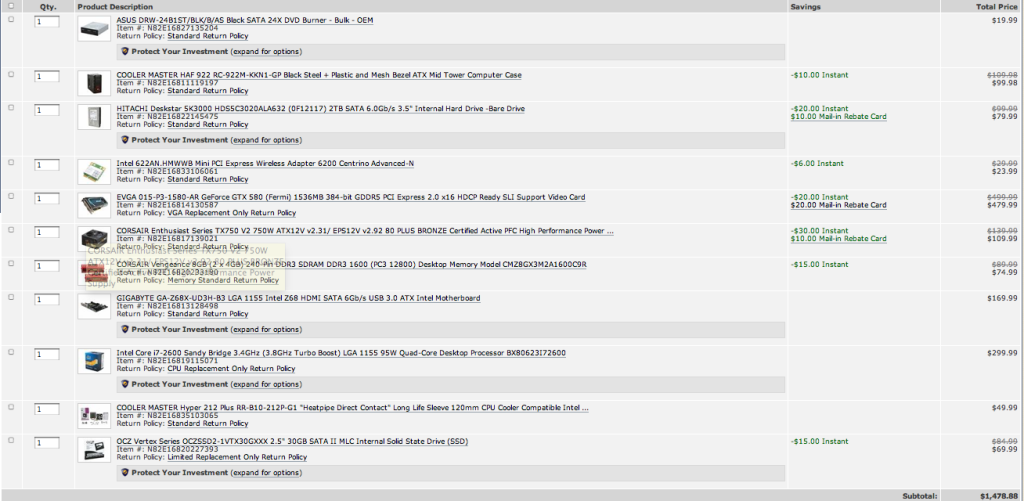
first of all, I picked a 30gb ssd so that I'd use it with Intel smart technology, do you suggest that? because I want the ssd for windows 7 and steam, and I will need at least 128gb if not more, which would cost me $200+
so what do you guys think about this? would you suggest any other parts other that what I picked?
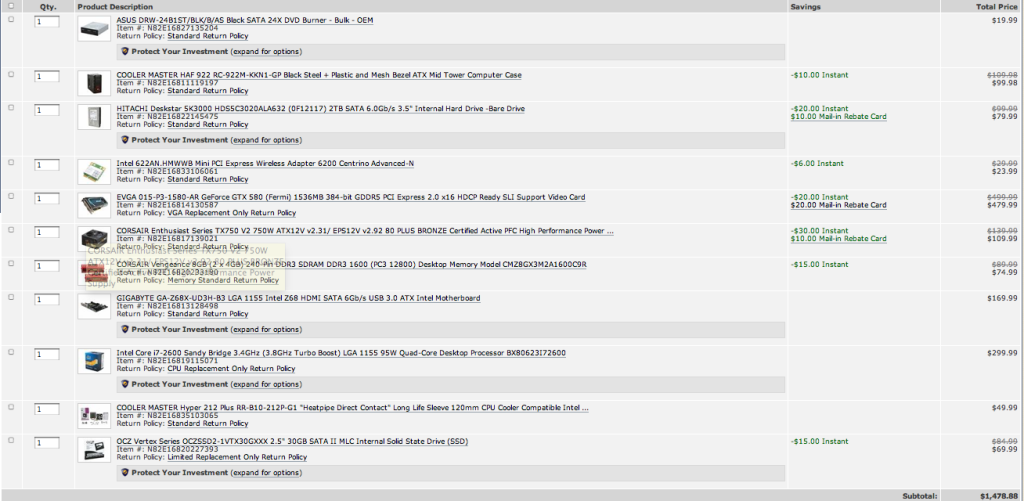
first of all, I picked a 30gb ssd so that I'd use it with Intel smart technology, do you suggest that? because I want the ssd for windows 7 and steam, and I will need at least 128gb if not more, which would cost me $200+
so what do you guys think about this? would you suggest any other parts other that what I picked?
frailimbnursry said:It seemed as if the non-Ti was a better price/performance option. It seems like the cheapest 560Ti from a brand I recognize would be about $40-50 more after any rebates (your recommendation is $50 more). If it's worth the $50 extra, then it's worth it but I figure the money I save could be put toward something better in a couple years.
I wasn't aware of them until you mentioned it. Considering price/performance, the only board that interests me is the ASUS P8P67 R3.1 ($119.99 in bundle) http://www.microcenter.com/single_product_results.phtml?product_id=0364220. But even then, I don't see any features that seem worth the extra $15. Of course, I don't know much so if you see a benefit, please advise.
I need glasses. I didn't see the rebate on the card you picked. I wouldn't say the 560ti is worth $50 more. Just know that with either card, you'll have to make some graphical sacrifices (maybe not high on every setting, less AA, etc).
As for the mobo, I can't seem to find a difference (other than the 45 edition having a USB 3 back plate included, and firewire) between the P67A-G45 in your build, and the P67A-G43 in the Microcenter ads ($119 AR - $40 instant, $80 total, if I'm understanding the sale correctly). So, $20 savings in other words. I probably wouldn't bother.
Your build is looking good.
The_Inquisitor said:Well my Gigabyte GTX460 is artifacting at stock clock when I run any game or kombuster. Underclocking helps a big, but I see very small imperfections at times such as graphics not rendering and jutting out like stalagmites.
Obviously I am going to RMA the card. But I have decided I am going to pick up a new GPU and just use my 460 as a future backup card. What is the best bang for buck ~200 dollar card on the market right now?
Newegg has some 560 Ti cards that are around $200 (or at least at $200 or lower after MIR) right now. That would be my suggestion if you can get them while they're on sale.
Qatar said:so after hours and hours, I've figured out what to pick
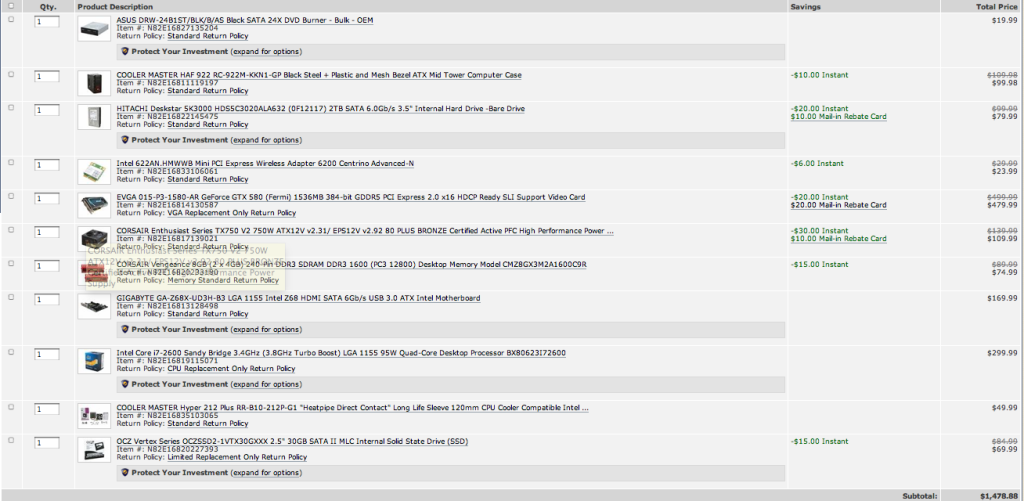
first of all, I picked a 30gb ssd so that I'd use it with Intel smart technology, do you suggest that? because I want the ssd for windows 7 and steam, and I will need at least 128gb if not more, which would cost me $200+
so what do you guys think about this? would you suggest any other parts other that what I picked?
Looks good to me, are you totally sure you need the i6? And I don't understand why you only want 30gb for your SSD, if you want to put Windows and steam on there, I don't know if that'll be enough.
- Status
- Not open for further replies.

