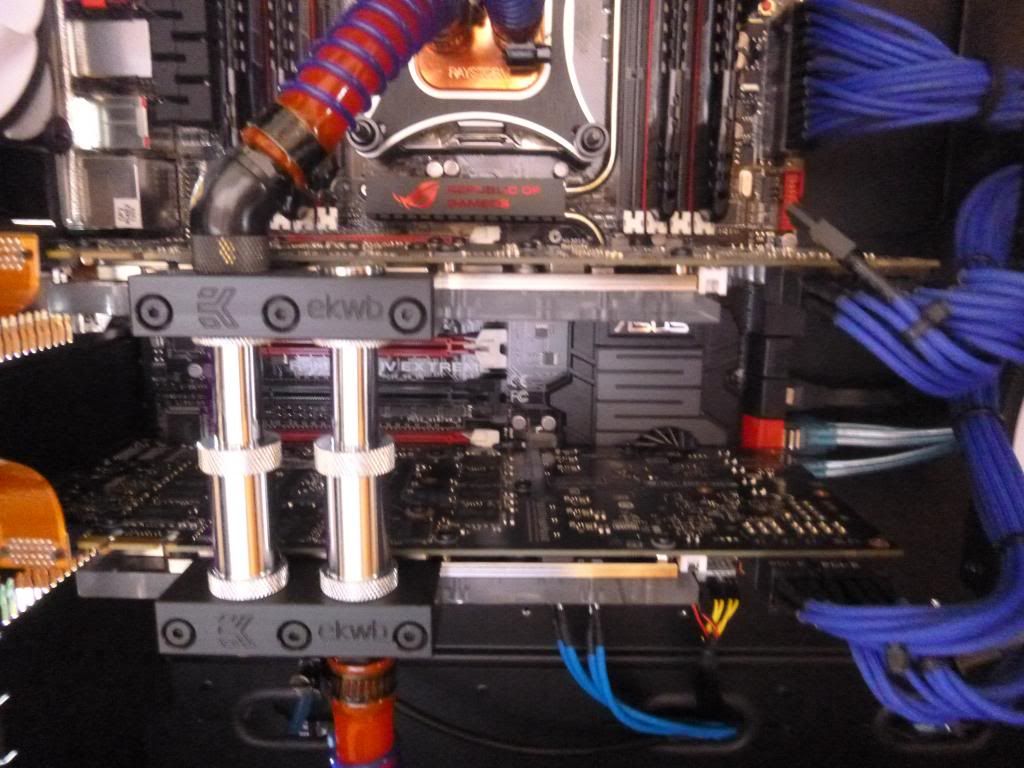**Part 1**
Hey All..
Well the new rig that I titled "Project: The Joshua Tree" because I am a U2 fan and although the rig has no fancy stuff like case modification or anything related to U2's The Joshua Tree, I figured I had to give it a name, so I decided to go with that...lol.
This is my build log...first ever build log. I did alot of research and while I know that for gaming purposes I wont gain alot by moving from a 2600k to one of the Extreme CPU's, I wanted to get top end parts and for future proofing my system. Also wanted the ability to go 3 Way SLI if I wanted too in the future and needed a mobo that supported that and that offered 3.0 PCI Express ports.
First off the Specs to the new System:
Intel Core i7-3960X -or- Intel Core i7-3930x (Have both have not decided which one to go with)
ASUS Rampage IV Extreme LGA 2011 Motherboard
EVGA 02G-P4-2680-KR GeForce GTX 680 2GB 256-bit GDDR5 X2 in SLI ***
G.SKILL Ripjaws Z Series 16GB (4 x 4GB) 240-Pin DDR3 SDRAM DDR3 2133 (PC3 17000)
1ST PC CORP. FC-FC6-B Lamptron Fan Controller, Black Color
CORSAIR H100 (CWCH100) Extreme Performance Liquid CPU Cooler
CORSAIR Professional Series Gold AX1200 (CMPSU-1200AX) 1200W ***
ASUS DRW-24B1ST/BLK/B/AS Black SATA 24X DVD Burner ***
Samsung Spinpoint F3 HD103SJ 1TB 7200 RPM SATA 3.0Gb/s 3.5" HDD x2 ***
Samsung 830 Series 256GB SSD ***
Antec P280 Black ATX Mid Tower Computer Case
Noiseblocker NB-Multiframe M12-P 120mmx25mm Ultra Silent PWM Fan x3
Sony XBR-55HX929 3D 1080p TV ***
Windows 64 Bit Ultimate Edition ***
Corsair Sleeved Blue Power Cables
Microsoft Wireless Mouse/Keyboard 5000 ***
Razer Star Wars TOR Edition Gaming Mouse ***
Xbox 360 Wireless Controller ***
*** - Denotes parts coming from existing rig.
This is my current gaming setup. TV is noted above. Gaming Rig is bewtween the left speaker and Sub-Woofer. Gaming on this set up is AMAZING!!!!
Here are 3 Images of the current Rig...Amazing rig in-itself and frankly I am a little insane already upgrading..but it is my hobby and I work hard for what I earn and decided what the hell...lol