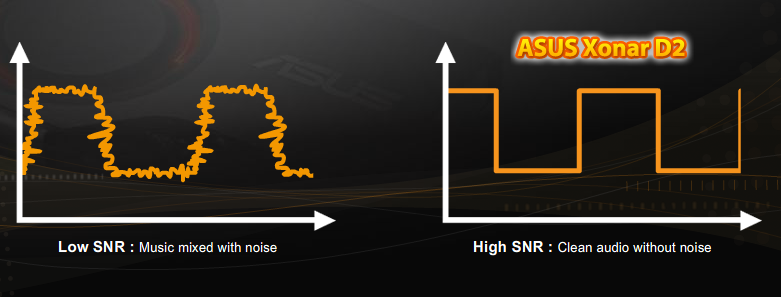BoobPhysics101
Banned
How is it that bad of a deal? Looking at just the specs I was given, if I were to build a something to exactly the same specs I would be spending at least $100 on the mobo, $120 on the videocard, $290 on the CPU, $100 on the case. That's already over $600 before the cost of RAM, hard drive, Windows license, optical drive and power supply.
If you've got a build that's twice as powerful for $100 less then please let me know what it is. I've said that I refuse to build my own PC, but I'm not above having someone else do it.
You can buy a BETTER motherboard and processor TOGETHER for $220-250 total. You can buy a better case for $50. You can buy better RAM for $50. You can buy a videocard that's 50% more powerful for $120. Optical drives are $15. You can buy a 2-4x bigger, faster HDD for under $100. Windows is like $30 if you're a student.
Your knowledge of what things are worth and how they compare is very limited, and you are doing what I jokingly call 'Craigslist pricing' where you try to give everything the highest, inflated value possible to attempt to justify.
A 2500k is $160-180~ and DESTROYS that old ass i7 860, for example. For $120 you can get a 6850/6870 which blows away the 5770.
Quit being lazy and build it yourself. You'll save a lot of time and heartache that way, and you'll get a much better computer. It'll take you under 2 hours. You really trust some knucklehead on Craigslist trying to rip you off on his build quality vs. what you can do yourself?