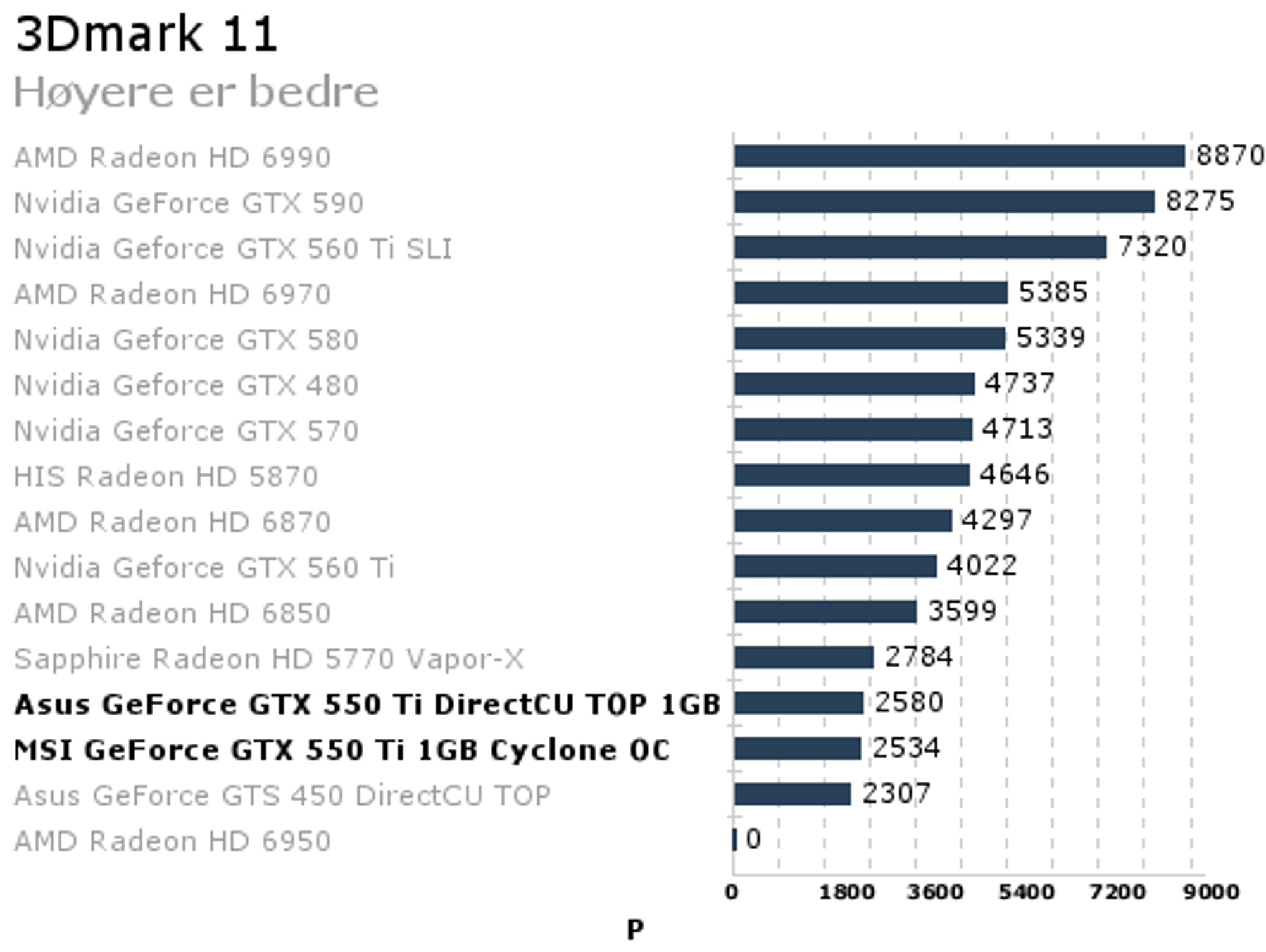So my brother's old PC died and I'm trying to help him piece together a replacement using some left over parts and some new. His budget is $400 but he also wants to buy a copy of Diablo 3, which lowers it to around $340. He already has a case, a Radeon 5700, a Harddrive, and 6GB of RAM. I know the videocard is a kind of old but it will do him ok for a while longer. He wants to wait and upgrade it this Fall during BlackFriday sales. So that leaves us with a need for a processor, motherboard and power supply for around $340.
Here is what I was thinking:
OPTION 1:
Ivy Bridge Intel-Core-3450-Processor: $189 (
Amazon)
Biostar TZ77B LGA1155 Motherboard $110 (
Amazon)
Antec VP-450 450 Watt Energy Star Certified Power Supply $37.56 (
Amazon)
Total: $337.53
I'm planning on using my Amazon Prime for free shipping for him, so this build leaves us pretty close to the very edge of his budget with taxes (maybe a little over). He actually said something about wanting an new keyboard too.
OPTION 2:
Intel I5 2500k $205 (
Amazon)
Biostar TZ77B Motherboard $100 (
Amazon)
Antec VP-450 450 Watt Energy Star Certified Power Supply $37.56 (
Amazon)
Total: $342.54
This build pushes us a little over his budget but it has the much championed i5 2500k.
OPTION 3:
Intel Core i5-3570K 3.4GHz $189.99 (Microcenter)
ASUS P8Z77-V LX Socket 1155 Z77 ATX Intel Motherboard $89.99 (Microcenter)
Cooler Master Elite Power 460 Watt ATX Power Supply $37.99 (Microcenter)
Total: $318+tax
This looks like a great deal. Closer to what we were hoping to find.
So here are my questions:
1)
Processors: I assume the Radeon 5700, despite being old, is better than the Ivy's integrated graphics, so that makes little difference, but a decent motherboard for overclocking the 2500k seems more expensive. Obviously overclocking is the one big advantage of the 2500k over the 3570k. Is it really worth it with a cheapish motherboard, though? We'd frankly like to lower the cost of this build as much as possible and the 2500k is already pushing it even with that motherboard. Aside from the cheaper motherboard (?), option 3's lower price is seeming pretty appealing.
2)
Motherboards: What
is the difference between the
BIOSTAR TZ77B and the
Biostar Intel LGA1155 Z77 besides $10 in price? Also, what am I losing by going with that cheaper Asus in Option 3? It seems like a good board with lots of ports.
3)
Power: Is that 450Watt power supply going to be enough for all of these builds?
4) Any suggestions for even better deals/alterations (no matter how drastic) are also welcome as well. As long as it is below the $340 budget, we're willing to entertain anything.
Keep in mind that even when he upgrades the graphics card in the Fall he isn't going to go crazy. So I don't want a processor/motherboard combo that is overkill for his needs. Never the less, he obviously wants the best he can do so he doesn't have to upgrade for a good while.