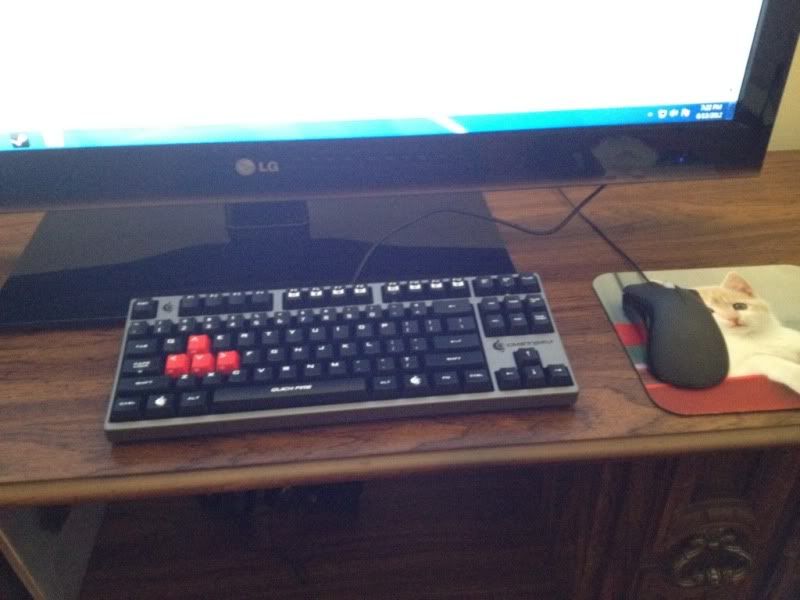You are using an out of date browser. It may not display this or other websites correctly.
You should upgrade or use an alternative browser.
You should upgrade or use an alternative browser.
"I need a New PC!" 2012 Thread. 22nm+28nm, Tri-Gate, and reading the OP. [Part 1]
- Thread starter Hazaro
- Start date
- Status
- Not open for further replies.
Zombie James
Banned
Anyone in the know about the monitor industry? Just wondering when we'll start seeing >1080p resolutions on monitors <27".
Here ya goAnyone in the know about the monitor industry? Just wondering when we'll start seeing >1080p resolutions on monitors <27".
http://www.newegg.com/Product/Product.aspx?Item=N82E16824002481Anyone in the know about the monitor industry? Just wondering when we'll start seeing >1080p resolutions on monitors <27".
lol
Zombie James
Banned
Well 1920 x 1200 isn't that big of a leap over 1080p, I should have clarified. What I meant was when are we going to start seeing resolutions that are in larger panels (like 2560x1440 on current 27" monitors) coming down to smaller panels like 20-22".
I didn't buy any Thermal Paste. Should I worry about it? I didn't use it on the last computer I built either cuz it looked like the heat sink had a thermal pad already on it. I installed a i5 3570 with the stock cooler.
If your idle temperatures are at 50-60 degrees, then you'll need new paste.
Personally, I like using aftermarket thermal paste as that is in my building computer parts list.
I wana kiss whoever recommended me a coolmaster storm. First mechanical keyboard and it is soooooo nice. No more of my shitty logitech loosing connection mid battle.
http://i5.photobucket.com/albums/y176/Moshiiii/a2445c1d.jpg
*high five*
riceandbeans
Member
I'll do some testing when I get home with the side panel off. Otherwise, I think I'm going to buy a new cooler.
If it's a new computer, you may need to let the thermal paste burn in which could take a good while. But it could be a combination of things: bad mount, poor airflow, mediocre thermal paste, poorly spread paste, etc. For OC'ing, a 120mm heatsink instead of the 92mm you already have may be a better choice if you can fit it in your case.
Yeah. Don't upgrade unless performance isn't meeting your expectations. A lot of this is really subjective too, like I need every game to run at 120fps, where others would be happy with 30fps (I call them crazies). If you're fine, just wait until Haswell and 7xx nvidia or 8xxx amd.
How about upgrading most of the system this year and then upgrading the GPU next year? CPU and RAM requirements for games aren't really gonna change all that much in the next 12 months are they?
HP_Wuvcraft
Banned
Okay, GAF, be gentle:
Is it possible for a power surge to cause an unintentional overclock?
Is it possible for a power surge to cause an unintentional overclock?
Really doubtful.Okay, GAF, be gentle:
Is it possible for a power surge to cause an unintentional overclock?
If your comp went through a surge you may have damaged components.
- I also want this machine to be hackintosh compatible and run MacOS as well, would anyone be able to confirm if all of these parts are compatible? I hear the the gtx 680 isn't compatible with MacOS, is there any GPU that is better/on par with it that is compatible?
Use these forums: http://www.tonymacx86.com/index.php and http://www.insanelymac.com/forum/
Prepare to do a lot of reading.
toastyToast
Member
Got a Razer DeathAdder Black today since my MX518 was intermittently disconnecting
Really nice mouse so far. The clicks are gorgeous
Really nice mouse so far. The clicks are gorgeous
Okay, GAF, be gentle:
Is it possible for a power surge to cause an unintentional overclock?
LOLOLOL
Wait...I mean...ahem
lololol
Well, I think they might actually. Right now, the main deal is that games which are CPU bound are because the games in specific like 1 or 2 really speedy threads/cores. As a result of this, the 2500K has stayed the preeminent powerhouse in priceHow about upgrading most of the system this year and then upgrading the GPU next year? CPU and RAM requirements for games aren't really gonna change all that much in the next 12 months are they?
KoruptData
Member
Replaced my 6850 with a 7850 today. Running games so much better, very happy camper.
The Technomancer
card-carrying scientician
Godamnit. I get almost everything installed and I discover that my graphics card needs two six pin power cords and the 450W power supply comes with one six pin and an eight pin split into two four pins. Looks like I need to buy another power supply tomorrow
purvispisgah
Member
So GAF, I bought the following components about 3 years ago (on GAF recommendation of course):
- 1 x Rosewill R901-P BK Triple 120mm Cooling Fan, Mesh Design Front Panel, ATX Mid Tower Computer Case
- 1 x ASUS M4A78T-E AM3 AMD 790GX HDMI ATX AMD Motherboard
- 1 x HIS H489F1GP Radeon HD 4890 1GB 256-bit GDDR5 PCI Express 2.0 x16 HDCP Ready CrossFireX Support Video Card
- 1 x Antec EarthWatts EA750 750W Continuous Power ATX12V version 2.3 SLI Certified CrossFire Ready 80 PLUS Certified Active PFC "compatible with Core i7/Core i5" Power Supply
- 1 x AMD Phenom II X3 720 2.8GHz Socket AM3 95W Triple-Core Black Processor HDZ720WFGIBOX
- 1 x G.SKILL 4GB (2 x 2GB) 240-Pin DDR3 SDRAM DDR3 1600 (PC3 12800) Dual Channel Kit Desktop Memory Model F3-12800CL9D-4GBNQ
- 1 x ASUS VH222H Black 21.5" 5ms HDMI Widescreen LCD Monitor
- 1 x Western Digital Caviar Black WD6401AALS 640GB 7200 RPM SATA 3.0Gb/s 3.5" Internal Hard Drive -Bare Drive
- 1 x LG 22X DVD±R DVD Burner Black IDE Model GH22NP20 - OEM
I'm now looking to make a few upgrades. First, I would like to switch to an HTPC case. Looking at Newegg, there seems to be a big price difference between the Lian Li cases and others. Is there a big difference? Is Lian Li that much better? I don't have any particular preferences regarding size, but it needs to hold at least as big a videocard as what I currently have (4890) and I would like for it to be black.
Next, I'd like to get an SSD. I'm thinking that 128GB is probably the sweet spot. If I get a 64GB I might have to end up doing a little more file management than I would like. 256 seems much too large, especially given the price. Are there specific brands and/or features I should be considering when looking at SSDs?
The final two upgrades are optional: processor and GPU. I have been extremely happy with this system over the last three years and I don't play a ton of really graphically intense games, but the extra horsepower would probably be nice for Metro 2033, Crysis titles, and newer games like Witcher 2 when I get around to playing them. As for the processor, I would really like to stick with something AMD as I don't want to have to change my motherboard as well. I know that the GPU is far more important for games than the processor, but will my current processor hold me back, especially if I upgrade the GPU?
Finally, what do people recommend as far as wireless M/KB is concerned? I am going to be using this setup on a couch exclusively.
I am looking to spend no more the $500 for everything, though I could be convinced to spend a little more if people are persuasive. I look forward to responses and appreciate everyone's' time. This thread is really great.
I never did get any responses on this. Any help would be great.
Additionally, any pointers on what kind of T.V. I should be looking for to complete this comfy couch gaming PC? My budget there is probably ~$1000
I'm still kicking myself for not jumping on that Samsung 128GB SSD at Newegg today. Got caught up at work and it was gone. Curses.
Godamnit. I get almost everything installed and I discover that my graphics card needs two six pin power cords and the 450W power supply comes with one six pin and an eight pin split into two four pins. Looks like I need to buy another power supply tomorrow
So you were able to start up and install windows without that other power cord plugged in? Mine needed two as well, but it told me to connect it as soon as the BIOS tried to start up. Also the manual for the gtx670 sucks. The instructions are basically "Put in the card. Connect the wires." I was expecting so much more detail.
The Technomancer
card-carrying scientician
So you were able to start up and install windows without that other power cord plugged in? Mine needed two as well, but it told me to connect it as soon as the BIOS tried to start up. Also the manual for the gtx670 sucks. The instructions are basically "Put in the card. Connect the wires." I was expecting so much more detail.
Er, no, by installed I meant screwed into the case. I haven't run any software yet. Ugh, its annoying, I just grabbed the recommendations from the OP, I didn't even forsee this being a problem.
Okay, GAF, be gentle:
Is it possible for a power surge to cause an unintentional overclock?
Why do you ask?
Replaced my 6850 with a 7850 today. Running games so much better, very happy camper.
Okay see, I'd like to know what the actual difference is between a 6850 and 7850? They're like the same level but separated by a year right?
Er, no, by installed I meant screwed into the case. I haven't run any software yet. Ugh, its annoying, I just grabbed the recommendations from the OP, I didn't even forsee this being a problem.
I saw guide suggesting you put together the necessary stuff outside of the case first, and then turn it on to check if everything is all right. That way it'll be easier to straighten out the problem since you haven't put it in the cramped case yet.
Er, no, by installed I meant screwed into the case. I haven't run any software yet. Ugh, its annoying, I just grabbed the recommendations from the OP, I didn't even forsee this being a problem.
Does your GPU come with a 2xmolex to 6-pin PCIE adapter? I don't think that's a PCIE power plug you're looking at. If it's 4+4 it's probably the CPU power connection. Your power supply might only have one six pin PCIE connection.
Unknown Soldier
Member
Why doesn't GAF have a "I need a new laptop!" thread? Buying laptops is confusing and a pain in the ass since you generally can't build them yourself.
Lactose_Intolerant
Member
Why doesn't GAF have a "I need a new laptop!" thread? Buying laptops is confusing and a pain in the ass since you generally can't build them yourself.
is this a joke? There's a laptop thread on the 1st page. Or do a search
toastyToast
Member
Okay, GAF, be gentle:
Is it possible for a power surge to cause an unintentional overclock?
Nope
Which reminds me of a thread I saw years back where this dude asked if he could overclock his computer if he changed the voltage setting on his power supply from 110 to 230
is this a joke? There's a laptop thread on the 1st page. Or do a search
To be fair the laptop thread comes across as a gaming laptop thread rather than an all purpose one.
The Technomancer
card-carrying scientician
Does your GPU come with a 2xmolex to 6-pin PCIE adapter? I don't think that's a PCIE power plug you're looking at. If it's 4+4 it's probably the CPU power connection. Your power supply might only have one six pin PCIE connection.
Some guy on a google search also said that my GPU should have come with that adapter (6870) but for the life of me I can't find it anywhere in the box.
I never did get any responses on this. Any help would be great.
1) Additionally, any pointers on what kind of T.V. I should be looking for to complete this comfy couch gaming PC? My budget there is probably ~$1000
1) Low input lag, a search on AVS Forum should give you some results. The TV thread on GAF as well might have some good answers. Just don't say specifically LCD or Plasma, or you may cause a new world war.2) I'm now looking to make a few upgrades. First, I would like to switch to an HTPC case. Looking at Newegg, there seems to be a big price difference between the Lian Li cases and others. Is there a big difference? Is Lian Li that much better? I don't have any particular preferences regarding size, but it needs to hold at least as big a videocard as what I currently have (4890) and I would like for it to be black.
3) Next, I'd like to get an SSD. I'm thinking that 128GB is probably the sweet spot. If I get a 64GB I might have to end up doing a little more file management than I would like. 256 seems much too large, especially given the price. Are there specific brands and/or features I should be considering when looking at SSDs?
4) The final two upgrades are optional: processor and GPU. As for the processor, I would really like to stick with something AMD as I don't want to have to change my motherboard as well. I know that the GPU is far more important for games than the processor, but will my current processor hold me back, especially if I upgrade the GPU?
5) Finally, what do people recommend as far as wireless M/KB is concerned? I am going to be using this setup on a couch exclusively.
2) They're made entirely from aluminum, insane QC standards, and peerless fit and finish. The latter two don't really help in any way other than aesthetics if that's important to you. The Fractal Design Node 605 should be hitting shelves within a few months, should be right around $100, and is really nice.


3) I agree. Crucial M4, Corsair Force GT, Samsung 830. Reliability and customer service are more important than anything really, and these are the three you want for that.
4) No place for you to go really without doing a motherboard/ram/proc. The videocard is an option. Yes, your processor will hold you back in games where the CPU matters, but it won't in games where it doesn't. Unreal Engine, Civ V, SC2, and a host of games will not net you as high of a gain as others would by a videocard update. Reasons are in the first post on this page. You can get by, but you'll want to do the upgrade within a year I'd venture. In the meantime, you can overclock for some extra power for free.
5) No idea. I'll let others chime in.
Check the link to find out.Okay see, I'd like to know what the actual difference is between a 6850 and 7850? They're like the same level but separated by a year right?
couldn't help myself on this one
That is sexy as hell.
IcyRhythms
Member
Really would like to upgrade to a new MOBO and drop my 570 for a 670 and another one for SLI down the road. Just wish I knew how long the setup would last given my 8GB RAM and 2600K
Unknown Soldier
Member
is this a joke? There's a laptop thread on the 1st page. Or do a search
Cut me some slack, if GAF threads don't get posted to 10 times a minute, they fall off the first page right away.
Anyways I found it, thanks.
That is sexy as hell.
Except for that huge logo on the front. I tried to find a Fractal logo on my R3 and couldn't find one at all. I love it when companies are proud enough of their products to not put logos on them, especially when it's something other people will see.
Some guy on a google search also said that my GPU should have come with that adapter (6870) but for the life of me I can't find it anywhere in the box.
I'm pretty sure they come with almost every card now. My 7770 OC only requires one 6pin connector and it still came with a converter. It's probably only a few bucks to buy one anyways.
Agreed, it's surprising to me that they put it that huge on the front in such contrasting color. The sugar cube trick would probably fix it, but come on. I think that's pictures of the prototype, might want the big bold logo to keep people remembering during something as insane as computex. We'll see.Except for that huge logo on the front. I tried to find a Fractal logo on my R3 and couldn't find one at all. I love it when companies are proud enough of their products to not put logos on them, especially when it's something other people will see.
MisterNoisy
Member
Some guy on a google search also said that my GPU should have come with that adapter (6870) but for the life of me I can't find it anywhere in the box.
I've got a whole box full of them. If you're in the US, I'll happily mail one to you.
Costcosaurus
Banned
Does anyone know what kind of power supply I will need for a video card like this?
http://www.newegg.com/Product/Product.aspx?Item=N82E16814161406
Would a power supply from around 5 years ago work for this, or will I have to buy a higher voltage one?
http://www.newegg.com/Product/Product.aspx?Item=N82E16814161406
Would a power supply from around 5 years ago work for this, or will I have to buy a higher voltage one?
Ok, Gaf. I need your help. I'm trying to help a friend install Windows 7 Ultimate 64-Bit on his Vaio laptop (VGN-FZ340E) and I can't get it to boot from the CD. I went into the Bios and set the boot priority to the CD drive to no avail. I even tried to run it from my computer and it still won't load. I checked to see if the CD drive was disabled somehow, but it is not. Is there anything else I can do? He is currently running Windows 7 Starter.
So after drooling over the m-ITX build, and realizing that im unwilling to wait for the GTX 690..I tried to itemize a standard ATX build. Tell me what you guys think, suggestions, pick it apart..etc. Not going for an SSD as I don't want to fiddle with configuring which programs go to which drive and all that good stuff. i have always hated dealing with multiple drives in my systems. I love the speed, but I'll wait until I can get 512GB for about $200. Maybe in a couple of years. Anyways, here we go:
Case: NZXT Phantom 410
Mobo: Asrock Extreme 4, Z77
CPU: Intel 3570K
CPU Cooler: Corsair H100
RAM: Corsair Vengeance 16gb (4x4)
GPU: EVGA GTX 670 SLI
HDD: Samsung F3 Spinpoint 1TB
PSU: Corsair AX 850
DVD Drive: Samsung DVD-RW
OS: Windows 7 Professional
PCI wifi card
4 140mm Corsair fans
3 120mm Corsair fans
Will come out to over $2600 after tax and shipping..
I want to order 4 140mm fans to do a push/pull setup for the H100, any idea if I have the clearance for that on the Phantom 410 case? 2 fan on the exterior, rad+2fans on the interior. Also, exhaust or intake for the H100? Heat rises up, but all the Corsair material recommends it to exhaust.
Also, is Home Premium sufficient for a primarily gaming PC?
Case: NZXT Phantom 410
Mobo: Asrock Extreme 4, Z77
CPU: Intel 3570K
CPU Cooler: Corsair H100
RAM: Corsair Vengeance 16gb (4x4)
GPU: EVGA GTX 670 SLI
HDD: Samsung F3 Spinpoint 1TB
PSU: Corsair AX 850
DVD Drive: Samsung DVD-RW
OS: Windows 7 Professional
PCI wifi card
4 140mm Corsair fans
3 120mm Corsair fans
Will come out to over $2600 after tax and shipping..
I want to order 4 140mm fans to do a push/pull setup for the H100, any idea if I have the clearance for that on the Phantom 410 case? 2 fan on the exterior, rad+2fans on the interior. Also, exhaust or intake for the H100? Heat rises up, but all the Corsair material recommends it to exhaust.
Also, is Home Premium sufficient for a primarily gaming PC?
What happens if you go to the BIOS and set it to only load from CD (i.e. remove all other boot options like the hard drive and so on)? Does it even try to spin up the CD?Ok, Gaf. I need your help. I'm trying to help a friend install Windows 7 Ultimate 64-Bit on his Vaio laptop (VGN-FZ340E) and I can't get it to boot from the CD. I went into the Bios and set the boot priority to the CD drive to no avail. I even tried to run it from my computer and it still won't load. I checked to see if the CD drive was disabled somehow, but it is not. Is there anything else I can do? He is currently running Windows 7 Starter.
Godamnit. I get almost everything installed and I discover that my graphics card needs two six pin power cords and the 450W power supply comes with one six pin and an eight pin split into two four pins. Looks like I need to buy another power supply tomorrow
The 8pin will be for the cpu surely?
So after drooling over the m-ITX build, and realizing that im unwilling to wait for the GTX 690..I tried to itemize a standard ATX build. Tell me what you guys think, suggestions, pick it apart..etc. Not going for an SSD as I don't want to fiddle with configuring which programs go to which drive and all that good stuff. i have always hated dealing with multiple drives in my systems. I love the speed, but I'll wait until I can get 512GB for about $200. Maybe in a couple of years. Anyways, here we go:
Case: NZXT Phantom 410
Mobo: Asrock Extreme 4, Z77
CPU: Intel 3570K
CPU Cooler: Corsair H100
RAM: Corsair Vengeance 16gb (4x4)
GPU: EVGA GTX 670 SLI
HDD: Samsung F3 Spinpoint 1TB
PSU: Corsair AX 850
DVD Drive: Samsung DVD-RW
OS: Windows 7 Professional
PCI wifi card
4 140mm Corsair fans
3 120mm Corsair fans
Will come out to over $2600 after tax and shipping..
I want to order 4 140mm fans to do a push/pull setup for the H100, any idea if I have the clearance for that on the Phantom 410 case? 2 fan on the exterior, rad+2fans on the interior. Also, exhaust or intake for the H100? Heat rises up, but all the Corsair material recommends it to exhaust.
Also, is Home Premium sufficient for a primarily gaming PC?
My advice get a small 60gb fast ssd and run it as a cache for your hdd via Intel RST. No messing about with where to install your programs and the speed is amazing for all your data.
My advice get a small 60gb fast ssd and run it as a cache for your hdd via Intel RST. No messing about with where to install your programs and the speed is amazing for all your data.
Only 60gb? That will be sufficient? I need to research this.
The Technomancer
card-carrying scientician
The 8pin will be for the cpu surely?
Yeah it is, I'm just going to grab an adapter from a local place today. Still pisses me off though.
- Status
- Not open for further replies.