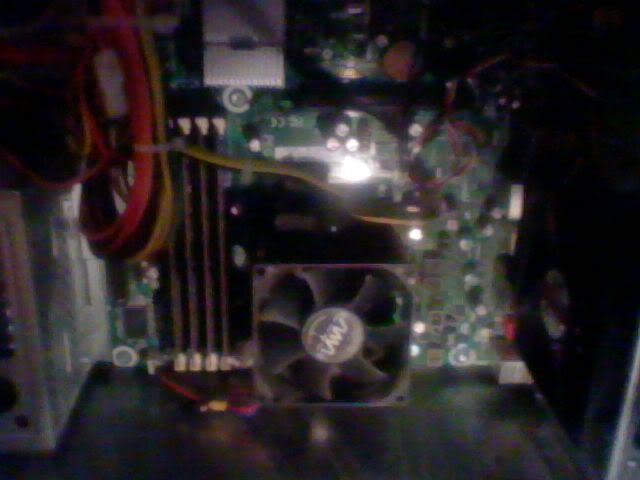EternalGamer
Banned
So I'm finally ready to take the plunge and join the master race lol. Up till now I have only had a old MacBook and currently I'm using a iPad to do most of my surfing. I have read the op and it's great and full of info, but I have to admit most of it is jiberish to me
I'm currently in the process of reading through the thread, but I find most of it overwhelming.
I'll give you some info.
-I game mostly on consoles, and I see my self still staying with console for the majority of my gaming (for now)
-I really want to play the popular titles on my new pc, diablo 3, Starcraft 2, civ 5, probably a bunch of strategy games and the like, and of course take advantage of steam sales.
-I want my pc to be my main media hub (if that makes sense to you) using it for streaming movies, music and holding my collection of both.
-I won't be using business style applications or using it for work.
-I want the games to run the best they could for the cheapest I can get, sounds cheap but money is an issue.
- All in all it will be a gaming pc and media player.
So my question is. Based on the build list in the op, I love the first 3 options and can move to the 4th option ($940) but from what I described, which system would you guys recommend for a guy on a budget? The first 3 games I'll buy day 1 would be diablo 3, SC2, civ 5 and I would like them to run really well.
Sorry if this sounds newbish, and I'm sure once I get started I won't just stop there, I will learn all I can about the pc lifestyle with the help of pc GAF.
Thanks in advance for your help gaf
Definitely make sure you get an I5 for future's sake. The i3 (which are dual cores) do fine for now since not many games are really optimized for quad cores at the moment, but down the line, you will want the quadcore processor. Especially a year or two from now when new consoles come out.
I'd say go for the third tier in the op as a baseline but you dont have to follow it religiously. For example, you could easily knock at least a hundred bucks off by going with a slightly less powerful graphics card ( a 6850 would be fine) and a little less RAM 6 gb is fine). A i5 2400 would also work if you want to save more cash. And as for motherboards the three model variations mentioned in the OP are only important if you plan to overclock in the future. The only think that is absolutely essential if you are getting an i5 is that it is a socket 1155 motherboard. The model number only matters for overclocking purposes.
If you live next to a Microcenter, defintely buy the motherboard and processor there. It will save you tons. An i5 and a graphics card in the $150-$200 is the sweetspot for price/value. That i5 2500k listed in the OP for $215 is only $170 at microcenter. You can also get a very comparable i5 3450 for $150 at microcenter. And you get an extra discount if you buy a motherboard with it.
Either way around $600-$650 you can have a system built around an i5 quadcore that will blow your consoles away and run most games on medium high to high settings at 1080p. You could max out Diablo 3, Civ V and Starcraft 3 at 1080p with that system with ease. The only games that would really push it at that resolution would be really high end games like Battlefield 3. Even then you could run with most settings on high. The higher end hardware stuff is really primarily for people into benchmark stats or obbessed with maxing every graphic options at 60 fps that never dips at all. Especially coming from consoles, you would be very impressed with what a $600 machine could do. I say this as someone that did just that two years ago. Last summer I made a second cheap PC build to hook up to my TV for $550. Even that thing can run 90% of the games with most settings on high at 1080p. And it has a somewhat crummy AMD Phenom processor (not nearly as good as the intell i5s).
Pick up a wireless 360 dongle so you can use 360 controllers, download Steam add friends and Gaffers to your friends list. You wont look back.
So in short, here is a ballpark of what Id suggest for your budget and your usage:
Processor: i5 2500k or i5 3450 (or slightly cheaper option: i5 2400)
Graphics card: Radeon 6870 or Geforce 560 (not SE) (slightly cheaper Radeon 6850 or Geforce 460)
RAM: 6gb ddr 3 is plenty.
Here is a sample build I put together with your aims in mind:
Processor: i5 3460 $150
Motherboard: Biostar TZ77A $99
RAM: 8gb Kingston DDR3 1600 30nm $49
Graphics Card: Radeon 6870 $169 ($159 after rebate)
Harddrive: WD Caviar Black 1TB $119
Power Supply: Antec 450w $35
NZXT 210 ATX Case $38 ($28 after rebate)
Total: $640
Thats a nice system that would run most games on high settings at 1080p.
By cutting a few corners on a slightly cheaper graphics card, harddrive and motherboard you could probably get it down to $100 less without sacrificing a lot of performance. For example, you could also just go with a 500GB Caviar Blue harddrive for $50 less, if you dont mind deleting stuff more often. A Radeon 6850 would do fine for $25 less. And 4gb of RAM for $25 less would do fine for now since you could always add more later. In short, if you are really on a budget, you could make a build that is very close to this one in performance with just those 3 changes for $540, it just wouldn't have quite as much headroom for storage/overclocking in the future.