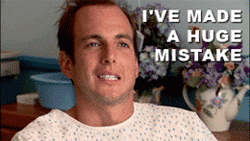I'm looking into buying the parts to build my first gaming rig for my birthday. It's something that I have wanted to do for the past couple years, but I have only gotten minor suggestions/help from a few friends and from reading through this thread. My ideal rig would be one that could handle the handle the latest PC Games (AA isn't too big of a factor for me yet), could stream while playing games, could handle Dolphin emulation (AA and IQ higher than 1080p, again, aren't that big of a factor for me yet), and I might even dabble in some video editing down the line. I want this to be a PC that will last me a few years without upgrading, but it will mostly be for gaming, streaming, all around use, etc.
Here's what I have gathered together so far with the help of some other people:
I originally had a Rosewill 550W Power Supply on this list, but it was discontinued. Any other suggestions for an alternative would be great.
I was also considering getting an SSD. At first, it didn't sound like it would be that necessary. However, the almost universal praise of them here on GAF has turned my view around. I was looking into the Crucial M4 CT064M4SSD2 2.5" 64GB SATA III MLC Internal Solid State Drive (SSD). Are the 64GB ones too little or should I go higher? Any suggestions/recommendations are welcome.

I'm hoping to start ordering over the weekend so I'd love to hear any tips or suggestions for part changes. I'm hoping for this experience to go as smoothly as possible. I'm both nervous and excited!