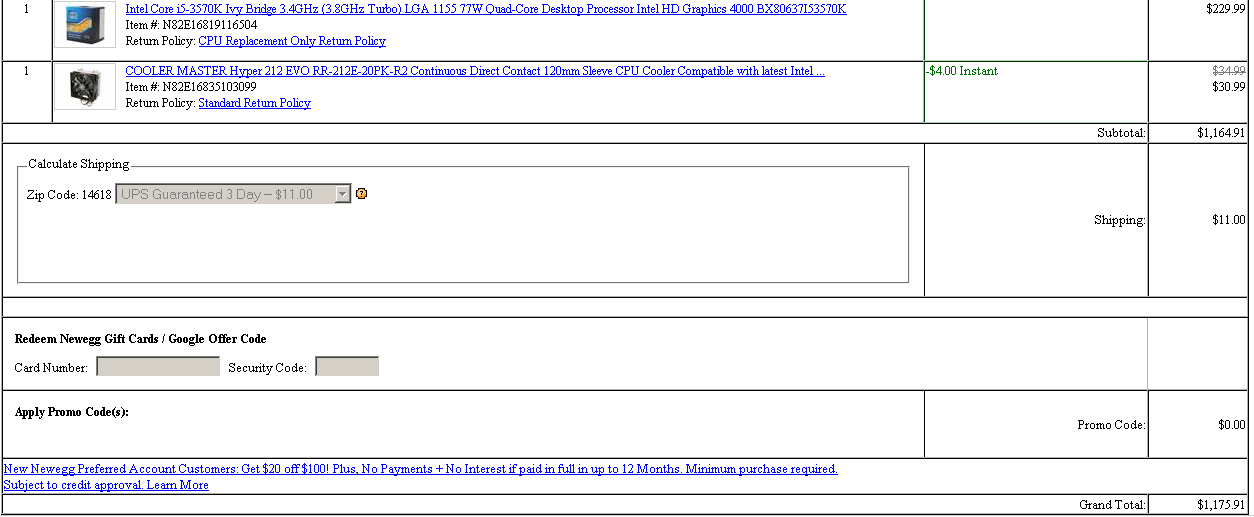Quick upgrade question:
Currently running:
Athlon II X3 435, 4 gigs PC1600 DDR3, and the Radeon HD4890.
The framerate in Dark Souls was decent enough until I got to Blighttown. I think the culprit is my processor - the 2.9 ghz clockspeed is shy of the recommended 3ghz.
Do you think that upgrading to the Phenom II 965BE would solve this problem? People are telling me I should just save my money for a complete overhaul, but the way I'm seeing it, I could spend about $90 for what appears to be a 45% gain across the board, and spare me labor of unplugging everything.
PCIe 3.0 does not appear to be offering much gain over 2.0 at the moment (barely 10%?), and I already use the same RAM, so why not get the most out of my old socket AM3 mainboard? When on a budget, is it really so much more cost effective to spend nearly $300 for a socket LGA system when it appears as though these Phenom II systems, with decent vid cards, are getting the job done?
In the end, I'd just really like to know if I can expect Dark Souls to always be at 30fps with that proc upgrade, or if you think there is some other culprit. I'm hoping it's the proc and not my 4890. Right now, the only thing I do not want is to spend the money, only to see Dark Souls run the same way.